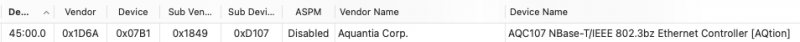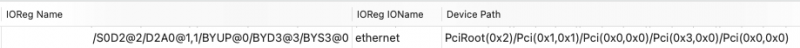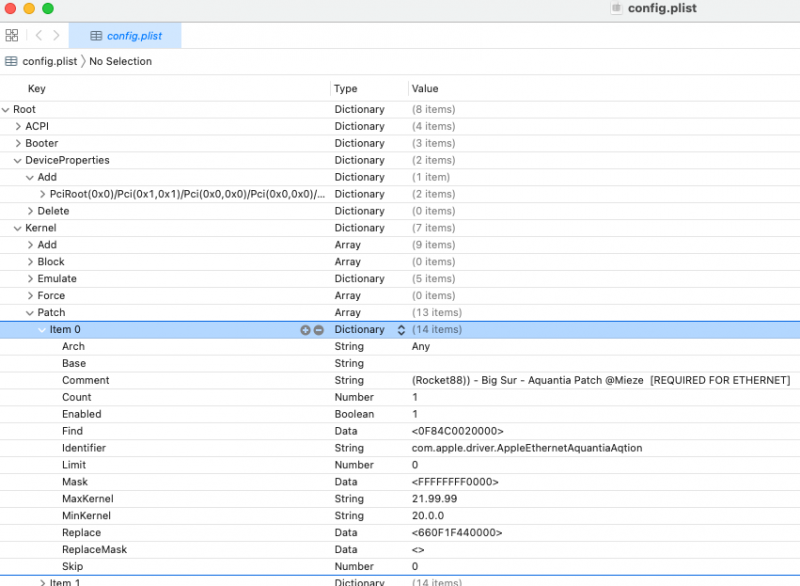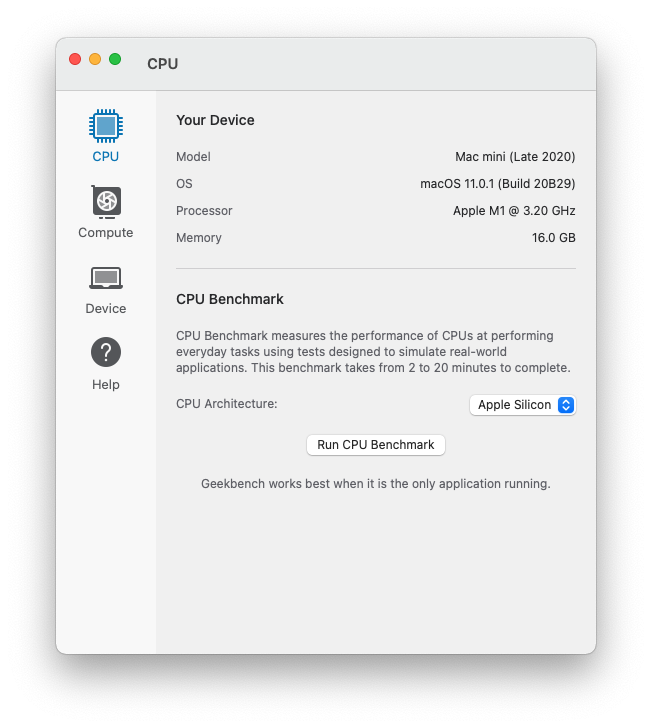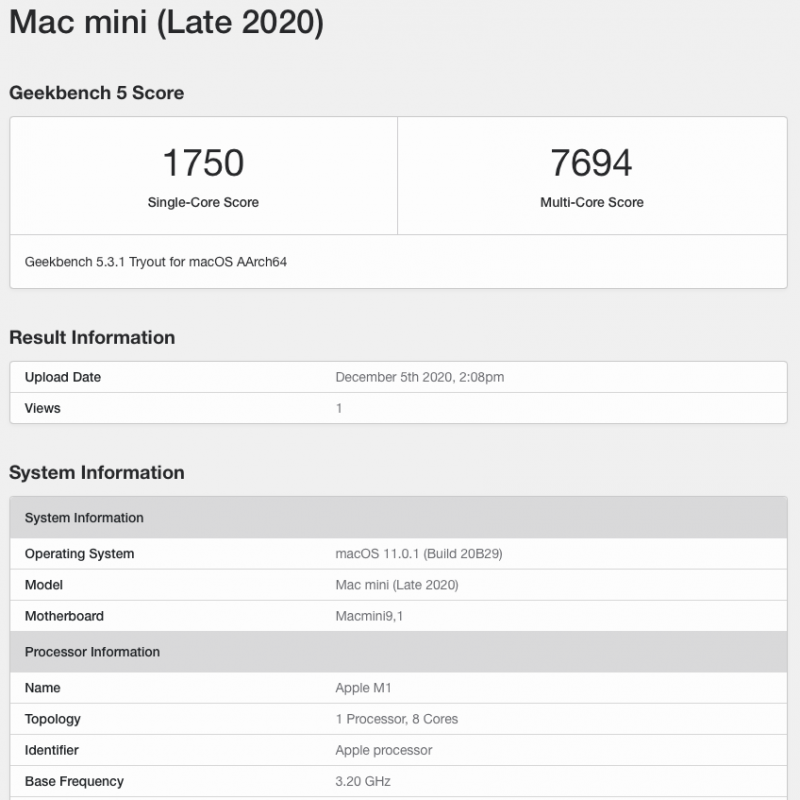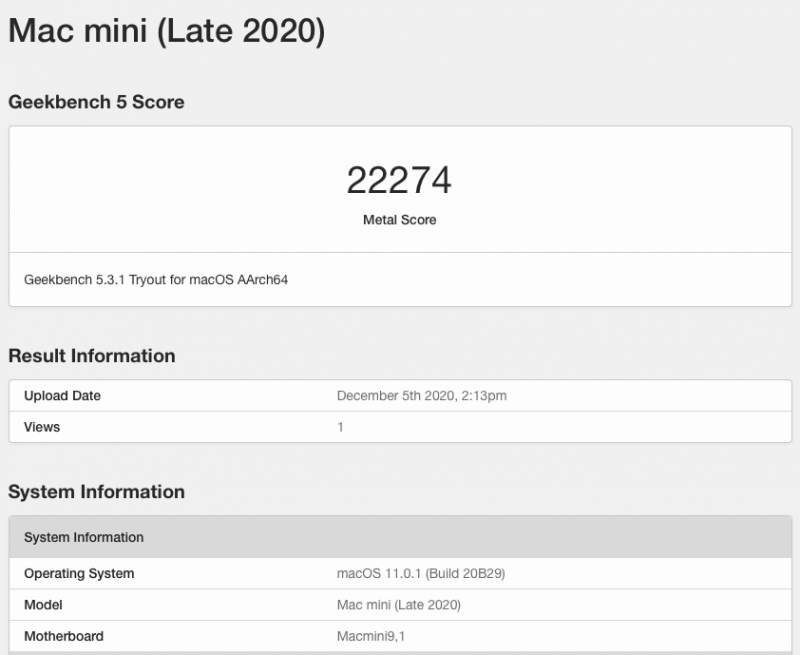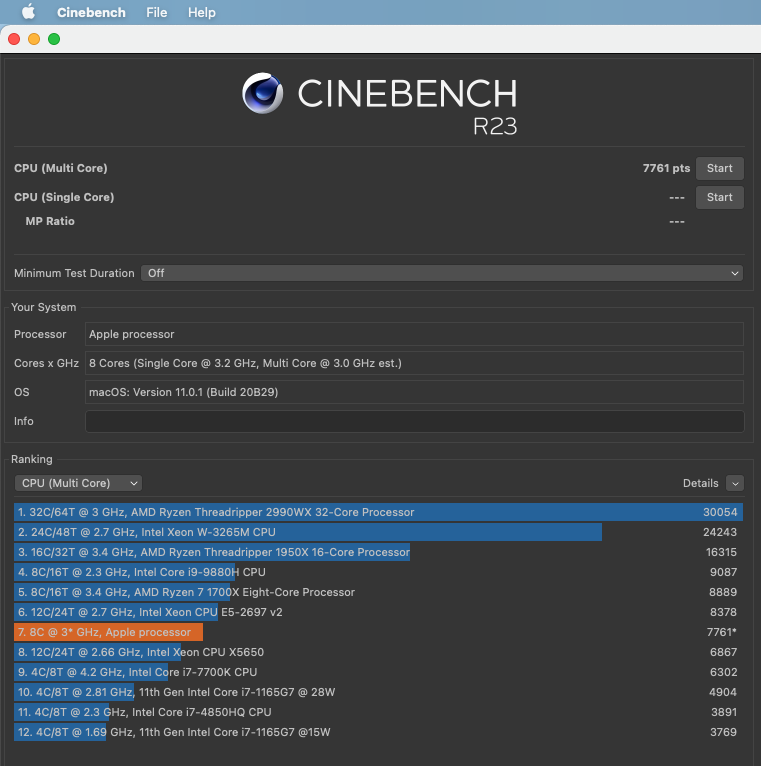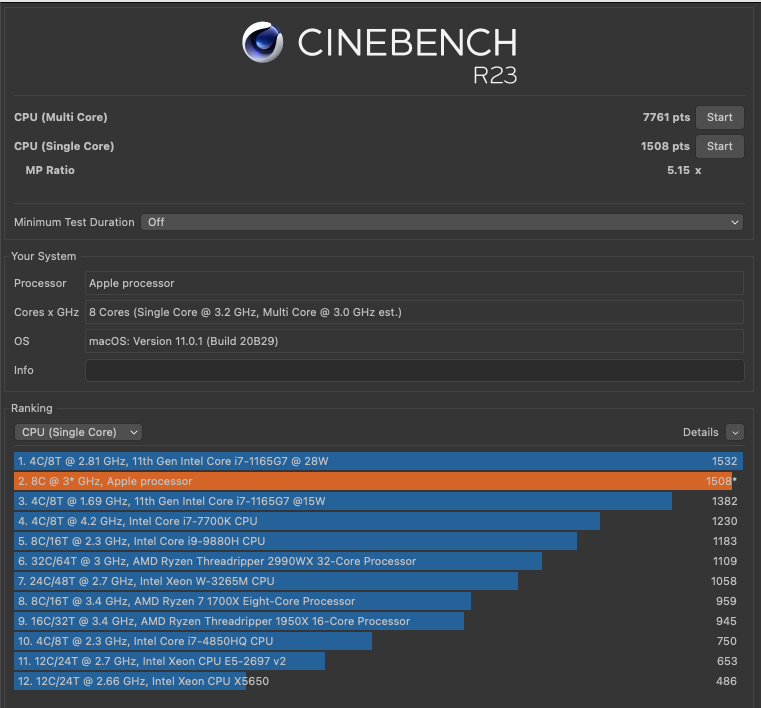-
Posts
38 -
Joined
-
Last visited
Converted
-
AMD 3970x, Asrock TRX40 Creator, Sapphire Toxic AMD Radeon RX 6900XT (0x73AF).
Previous Hackintosh was an i7-6950x on a Gigabyte Motherboard.
Converted
-
Texas, USA
Converted
-
Hackintosh
Converted
-
N/A
Recent Profile Visitors
2,015 profile views
Rocket88's Achievements

Member (2/3)
26
Reputation
-
I am not using port 8, so I just disable it.
- 3,995 replies
-
- amd vanilla patches
- amd kernel patches
- (and 3 more)
-
Yes it is. I just changed the MaxKernel to 22.99.99 so that it would work for Monterey.
- 3,995 replies
-
- amd vanilla patches
- amd kernel patches
- (and 3 more)
-
I need this patch for my Ethernet to work on my TRX40 Creator board: Find: <0F84C0020000> Identifier: com.apple.driver.AppleEthernetAquantiaAqtion Mask: <FFFFFFFF0000> ReplaceMask: <660F1F440000>
- 3,995 replies
-
- amd vanilla patches
- amd kernel patches
- (and 3 more)
-
Just watched the Apple Event. I think Apple has finally created a machine (16" MacBook Pro) that is faster & more powerful than any Hackintosh we could build. Bummer. I knew this day would eventually come.
- 3,995 replies
-
- amd vanilla patches
- amd kernel patches
- (and 3 more)
-
I am using the Asrock (Intel AX200 WiFi and Bluetooth). I tried the following: 1. Default BIOS settings with all USB, WiFi, and Bluetooth SSDTs and kexts disabled. Result: No Sleep, but shutdown works just fine. 2. Turned off Bluetooth and WiFi in the BIOS. All USB, WiFi, and Bluetooth SSDTs and kexts disabled. Result: Once again, no Sleep, but shutdown works just fine. In the past, I played around with turning off various USB controllers in the BIOS, and I could get sleep to work, but then I didn’t have any USB ports.
- 3,995 replies
-
- amd vanilla patches
- amd kernel patches
- (and 3 more)
-
I have the same BIOS settings as you, with the exception that I am using version 1.70 because that is the latest official release. 1.73 beta gave me problems a few months ago when I tried it. I don't recall what the problem was though. If I recall, you have a version 1.74 that you somehow acquired. I also tried USBToolBox and it worked great for setting the ports, but I still could not get sleep to work for me. On a side note, I would like to thank all of you for your efforts. Without you guys, I would have an expensive machine that would only be good as a space heater (and running Windows). 😀
- 3,995 replies
-
- 3
-

-

-
- amd vanilla patches
- amd kernel patches
- (and 3 more)
-
Rox67er: Here is my latest config. Good luck !!!!!!! EFI.zip
- 3,995 replies
-
- 1
-

-
- amd vanilla patches
- amd kernel patches
- (and 3 more)
-
I could not make Above 4G work, but CSM is disabled. Everything else is the normal BIOS default settings.
- 3,995 replies
-
- amd vanilla patches
- amd kernel patches
- (and 3 more)
-
My sleep always works. For me, I had to set up my USB ports correctly. Attached are my settings for Asrock TRX40 Creator. Your case settings will be slightly different than mine. * Need Realtek audio port to be defined. Without this, your computer will attempt to sleep and then pop back on. * On power up, no Realtek audio. Requires 1 sleep to work. Wish I could figure this out. * My Logitech camera quits working after two sleeps. I have to unplug and replug to get it to work. * LED Controller port MUST NOT be defined to keep from getting Code 99 problem. SSDT-TRX40-USB-Port_R88.dsl.zip
- 3,995 replies
-
- 1
-

-
- amd vanilla patches
- amd kernel patches
- (and 3 more)
-
I had to make a change to my Kernel patches to get ethernet to work under Monterey. I changed MaxKernel to 21.99.99.
- 3,995 replies
-
- amd vanilla patches
- amd kernel patches
- (and 3 more)
-
Does Big Sur 11.5 Beta 2 support AMD 6900 XT version XTXH? (Device ID: 0x73af). After spending hours yesterday trying to figure out why my brand new shiny EXPENSIVE Sapphire Toxic Extreme Edition card did not work with Big Sur 11.4, I found someone on the TonyMacX86 site that had to reprogram the BIOS to get his 0x73af card to work. Apparently Apple only supports the a device ID of "0x73bf". Who would have known this? Anyway, in Big Sur 11.4, if I look at /System/Library/Extensions/AMDRadeonX6000.kext...Info.plist line 418, I see the line: <string>0x73A21002 0x73AB1002 0x73BF1002</string>. In Big Sur 11.5 has this file been updated? Any suggestions? I really, really, do not want to change my BIOS. Thanks for any advise you guys can give me.
- 3,995 replies
-
- amd vanilla patches
- amd kernel patches
- (and 3 more)
-
This is for iGPU and anyone who owns the ASRock TRX40 Creator. I have updated my USB Map to fix my ports. See kext included. Note: I disabled the LED Controller USB port because it causes problems. Also, I solved the problem of XHC0 ports moving around on reboots by duplicating the ports for each address (XHC0@60000000, 61xx, & 62xx) . Look at the info.plist for details in the kext file. For me, everything works fine, except for sleep. AH_USB-Map2.kext.zip
- 3,995 replies
-
- amd vanilla patches
- amd kernel patches
- (and 3 more)
-
I promised a few weeks ago that I would post my Mac mini (Apple Silicon) scores. Our AMD hacks blow it away, of course, but after using the Mac mini for almost a week, it just works. It is super quiet. No heat, no noise, sleep works, etc. The only thing that really disappointed me was the amount of time it took to run Cinebench 23, especially with one core. I don't do any video editing, so I have nothing to compare it against.
- 3,995 replies
-
- 4
-

-

-

-
- amd vanilla patches
- amd kernel patches
- (and 3 more)