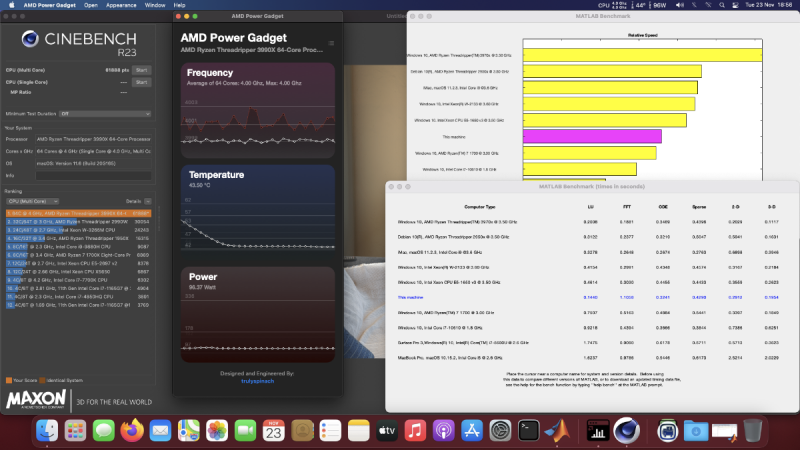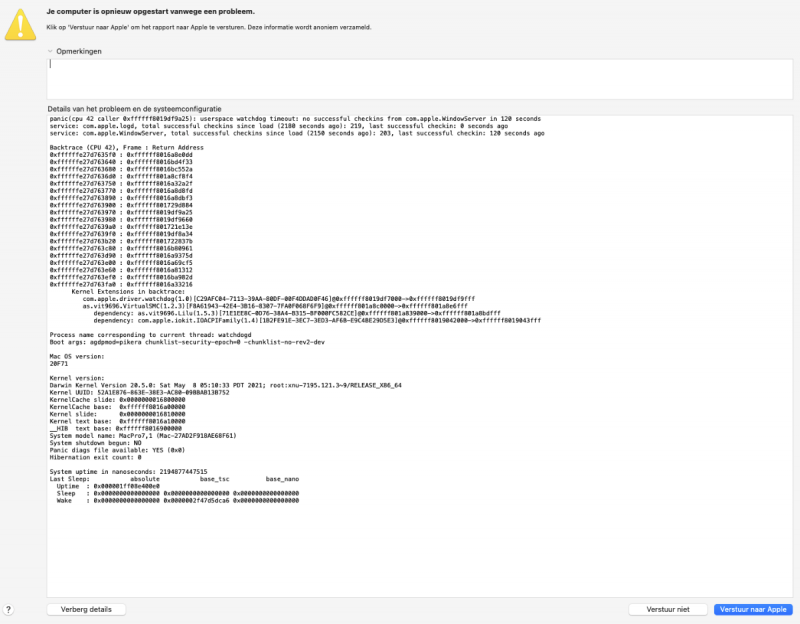Allubz
Members-
Posts
11 -
Joined
-
Last visited
Content Type
Profiles
Forums
Events
Downloads
Everything posted by Allubz
-
Ah, we are basically talking the same thing, then. To be fair I'm at 4GHz which is about 10% off the single core boost. I'd excpect scores within those margins, rather than a 0.1x difference. I'll try some stock and PBO settings as well and post back 🙂 In the end this machine will run 4GHz allcore, as that's the design scenario.
-
Hi tomnic, thanks for getting back to me. I have a standard 24" 1080p which I'm testing on, without scaling or HiDpi What do you mean by "IPC"? I only know this term as "increased performance (per) core", between CPU generations. What strikes me as odd is that only FFT is off. When I look at what FFT encompasses, it directs to memory usage. My memory (128GB DDR4-3600 C16) is rather tight and tuned so should deliver in that regard.
-
@fabiosun I applied all patches in order to get it running. I re-applied patches just to make sure since you asked, but no difference. I ran it multiple times, also after restarts. Getting consistent scores: LU FTT ODE Sparse 2-D 3-D 0.1440 1.1058 0.3241 0.4290 0.2912 0.1954 0.1385 1.1485 0.3212 0.4314 0.2897 0.2252 0.1392 1.1248 0.3326 0.4283 0.2882 0.2050 0.1386 1.1351 0.3186 0.4245 0.2806 0.1924 0.1389 1.0581 0.3295 0.4331 0.2833 0.2006 0.1396 1.1424 0.3208 0.4263 0.2829 0.2023 0.1388 1.1568 0.3225 0.4290 0.2827 0.1989 I assume the massive score loss is in the 0.1x factor of FFT score compared to the stock 3970X. 2-D and 3-D could potentially do better, looking at others, but it may be due to higher single-core clock speeds.
-
@fabiosun Does anyone have got a clue what may be going on with my scores? This is 64x 4.0GHz @ 1.2V, 128GB DDR4-3600C16, tested stable and scores ~62-65K CB23 (macOS vs. Windows). It seems FFT and 2-D aren't scoring great. I didn't see proper power draw either in the AMD app (excpecting ~330W instead of ~150W).
-
Just a little update on the new build with the 3990X and Cinebench scores. It can barely finish sometimes at 4.40GHz all-core, but it's unstable, let alone sustainable in a closed case (BeQuiet Dark Base Pro 900 Rev.1 non-window). I always really enjoy finetuning systems. I often see people buying the highest-end hardware which have all bells and whistles for maximum performance, to then run them at stock or perhaps a profile like XMP (which often doesn't properly work). Here are my results of a day's testing: CPU: Stock Mem: 3400 (1:1 FCLK) CB23: 52.500 CPU: Stock Mem: 3000 (1867 FCLK) CB23: 53.250 CPU: Stock Mem: 3733C18 (1:1 FCLK) CB23: 54.500 CPU: Stock Mem: 3733C16 (1:1 FCLK) CB23: >54.500 (CL has little influence on CB23) CPU: 4000MHz @ 1.2V (still testing this setting, it seems mainainable at around 85-90c equilibrium). Mem: 3733C16 (1:1 FCLK) CB23: 70.500 CPU: 4375MHz (1.400V) Mem: 3733C16 (1:1 FCLK) CB23: 71.750 This is on Windows for easier and quicker benchmarking, and with SMT disabled (due to macOS compatibility). Main issue arising was the X.M.P profile not working at all (partially due to subtimings, and the FCLK not supporing 1900MHz). Need 1.25V on SOC and some 1.4V on the memory to get to said frequencies. It's four out of eight sticks, and dual-rank. There are many memory settings to focus on regarding stability. Techpowerup has a great roundup, here. The FCLK 1867MHz clock seems a hard limit, as I get Error Code 07 if I go at 1900 or over. Let's not forget it's Zen2. VDDP at 1100mV and VDDG's at 1050mV. All this under two 360mm rads, D5 pump, and nine case fans (BeQuiet! and Noiseblockers). Ah, and, pushing 4.40GHz @ 1.4V actually draws around 1000W system power, which is my PSU's spec, so in order to go further a bigger PSU would be needed. The 4.0GHz @ 1.2V stays nicely within this budget, allowing for a ~250W-ish GPU.
- 3,995 replies
-
- 2
-

-
- amd vanilla patches
- amd kernel patches
- (and 3 more)
-
I honestly didn't expect to be able to cool a 3990X (no SMT) with just a Wraith MAX RGB cooler, without mounting pressure. It seriously gives 31.500 in GB5, only XMP enabled and FCLK 1:1, no overclock/undervolt. It would indeed be crazy to unlock macOS' thread count to, let's say, at least 128? :') I'll post some updates on the finished system after it's built. Some benchmarks to compare against 3970X workstations. This one will do MATLAB as well. Next week I'll put together the proper cooling (2x 360mm) when the case arrives. PS: Thanks Arrakis for getting me online so quickly with a fresh EFI.
- 3,995 replies
-
- 2
-

-
- amd vanilla patches
- amd kernel patches
- (and 3 more)
-
Cheers @fabiosun, always happy to see you 🙂 dummypowermanagement is Enabled I'm using 0.7.0, not the newest 0.7.2, as well. It's been a while, but I don't remember the Proxmox installation with ASRock TRX40 Creator /w 3960X having this problem. I don't have access to this system anymore, though. PS: I'm on the 0.7.0 EFI @Arrakis and I improved (mostly his / this board's work, I'm sure)
- 3,995 replies
-
- amd vanilla patches
- amd kernel patches
- (and 3 more)
-
Slightly off the mainstream topic (12.x booting), I have some random crashes I'm trying to figure out. The system works well, but sometimes, though seemingly randomly, I get a reboot. I attached a screen. It seems to be CPU related, if I look at the listed kexts. But what could cause the random reboots? No over/underclock settings, CPU is at stock in BIOS. Cheers! PS: Good luck with 12x Monty, all the power to you 🙂
- 3,995 replies
-
- amd vanilla patches
- amd kernel patches
- (and 3 more)
-
On the Rev. 1.1 I recommend FBd, since 1.0.0.5 gave a KP 3/4 into booting, without a clear sign on what it was. On the Rev. 1.0 the same goes, I tested the 1.0.0.5 BIOS same KP, so I'm at F4i. Attached you'll find my EFI. It works 99%, but assumes you have replaced the WiFi+BT card with a Broadcom (DW1820A in my case) alternative to the Intel WiFi+BT combo. It works with both revisions of the motherboard; there's no serious difference between them as far as I can tell. I have trouble with onboard audio, though. On a boot (cold / warm) the Realtek USB2.0 Audio is detected, and when I plug my headphones in the appropriate slot it detects another instance of Realtek USB2.0 Audio and it works. After a restart, both USB2.0 "devices" are gone. Maybe someone knows what to do here? Update: If I restart macOS the devices disappear, but if I start the system with the jack plugged in, the devices also won't appear on a fresh boot; this only happens properly on a boot (cold/warm) without the jack plugged in. So, that's weird! Also, sleep doesn't work properly. The system turns off for a short second, and then restarts to a black screen / login screen when you touch the mouse or keyboard. I'm not sure how to troubleshoot this, and honestly I don't give much about sleep. Having sleep work would be nice, but I'd rather have stable onboard audio. Funnily enough the board boots for me even after a BIOS reset / up/downgrade. Still, I have some manual settings: Tweaker: XMP - Enabled Infinity Fabric linked to DDR4-3600 speed (so 1800) Settings: /Platform Power/Wake on Lan - Disabled /IO Ports set all the Bifurcation options to their optimal lane speeds (16/8/16/8) Above 4G Decoding - Disabled (Enabled works fine too, I see no difference) /USB Configuration/Port 60/64 Emulation - Enabled (That's default, it has no influence on the audio issues as far as I can tell) Boot: CSM - Disabled Secure Boot - Disabled The part in "Settings" is mostly taken from Arrakis, but I'm not sure if it really influences anything. Having memory speed and IF linked is a no-brainer, make sure you do this if you can for optimal performance. Disabling CSM and Secure Boot doesn't seem to influence much, but it's good practice. @fabiosunI noticed I'm on my other account again, not AllubzV (if you remember what happened there, a year or two ago), but it's fine like this I assume. Perhaps you can shed some light on the audio / sleep issues, or how to troubleshoot them? PS: With this EFI you'll get a non-critical error from OpenCore related to the Picker type; they changed it in 0.7.0 and I use OCC so it's not yet up to speed with 0.7.0 changes. It can be changed with PlistEditor Pro EFI Allubz TRX40 Designare 0.7.0 11.4.zip
- 3,995 replies
-
- 1
-

-
- amd vanilla patches
- amd kernel patches
- (and 3 more)
-
Thanks to @Arrakis latest EFI, updated to 0.7.0, I can boot 11.4 just fine on the TRX40 Designare rev. 1.1. I have the same problem with the Intel I210 NICs, unsurprisingly. I've had similar lockups (when the NIC should receive an address) on modern Realtek chips. In the end setting manual speed usually fixed it. I set manual speeds for the NICs, but it won't help just like that. I'm looking at using FakePCIID + I225 kext, and then updating the device-id and PrimaryMatch. UPDATE: Disregard crossed text. Take the I225.kext, update the IOPCIPrimaryMatch to 0x15338086 and you got working LAN and no KP. Thing is, macOS interface became a bit "choppy" first time, but this seems fixed by defaulting the "Manual" configuration on the "Hardware" tab to "Automatically", which I had set before and it seems to be the only difference. Maybe there's merit to updating the device-id as well, but I don't understand how to obtain it and edit it conform the info.plist format. UPDATE 2 / question: How to troubleshoot onboard audio on TRX40, or specifically the Designare? I get Mattise USB2.0 audio devices, regardless of which analogue port I try, but no sound. The IOPCIPrimaryMatch should be 0x15338086, I got that far. I can't figure out how to obtain the right device-id, and translate it to the typical code the kext info.plist understands. The current entry is: 8hUAAA== which should resemble I225, what I'm looking for is obtaining our device-id, translating it to info.plist text, and testing this kext, as I think the controllers are close to identical and could fix our problem (besides reverting to 11.3.1). Maybe someone can chime in on how to achieve this 🙂
- 3,995 replies
-
- 1
-

-
- amd vanilla patches
- amd kernel patches
- (and 3 more)
-
Checking in to see how y'all doing with TRX40 greatness, glad to see it's still thriving! Ooooh those new AMD cards are juicy. Can't beat a 6800XT for it's price point (and availability haha). Wasn't the code for Big Navi 21 and some siblings already spotted in Big Sur earlies end of June? Would be neat to get them up and running quickly..! (I see the last post got purged or something, I got 1 post :D)
- 3,995 replies
-
- amd vanilla patches
- amd kernel patches
- (and 3 more)