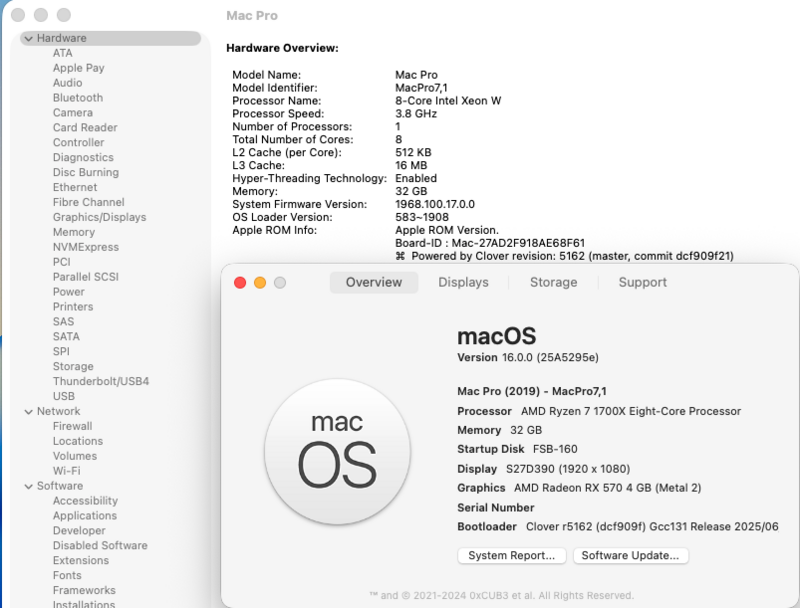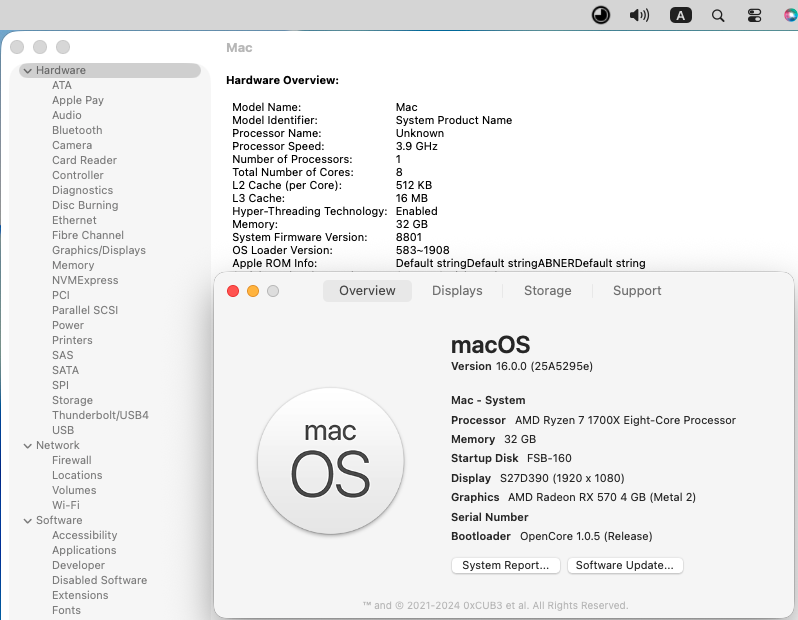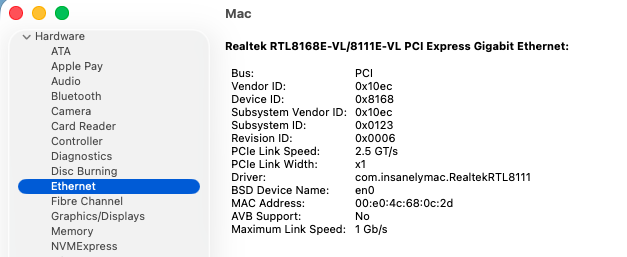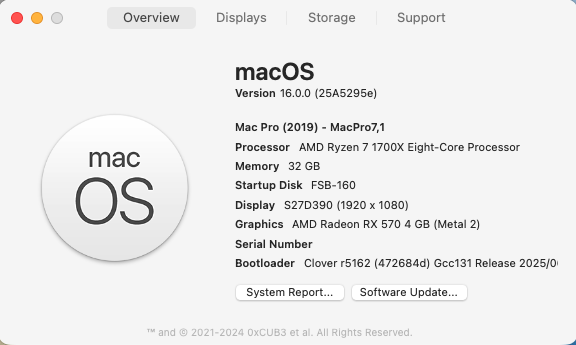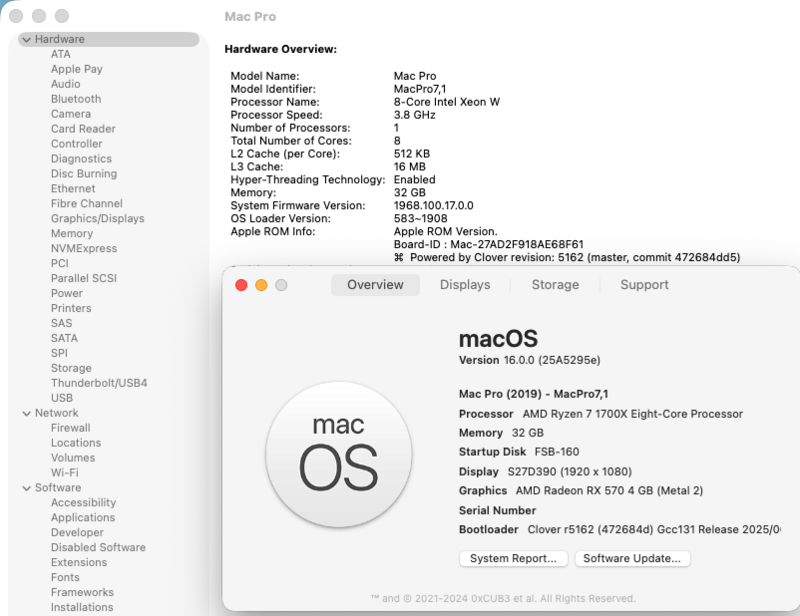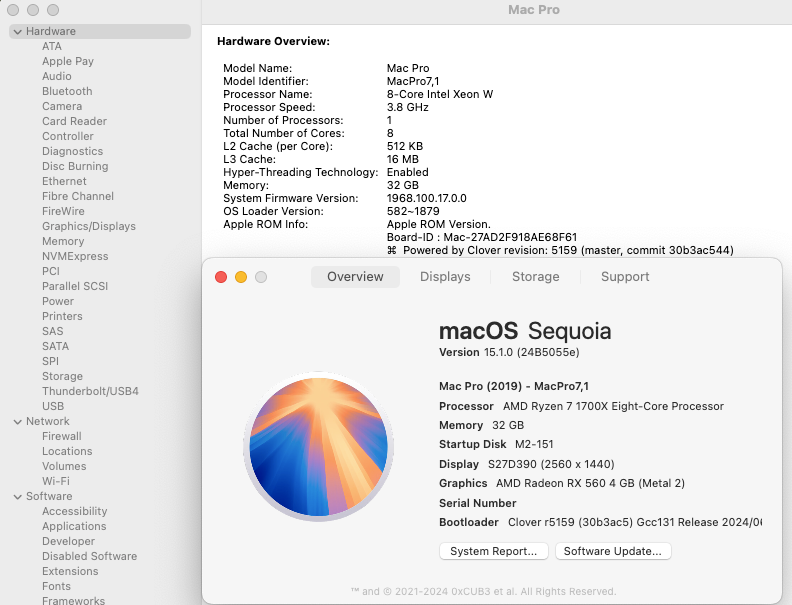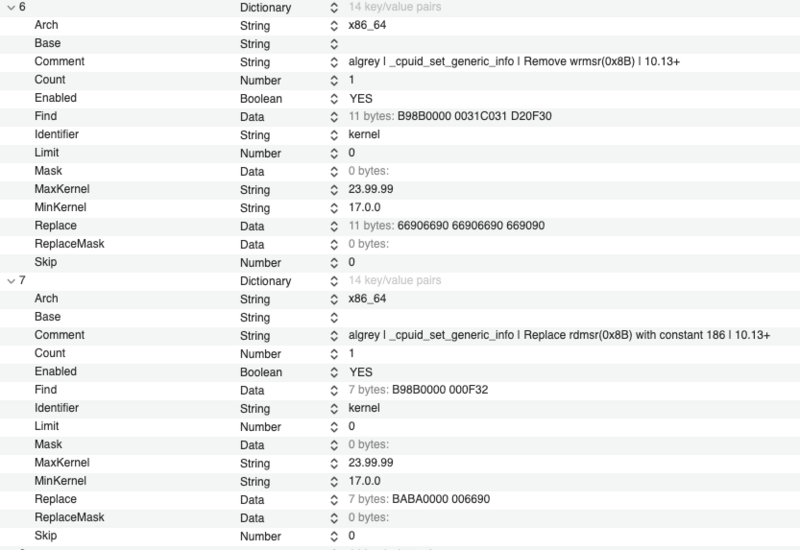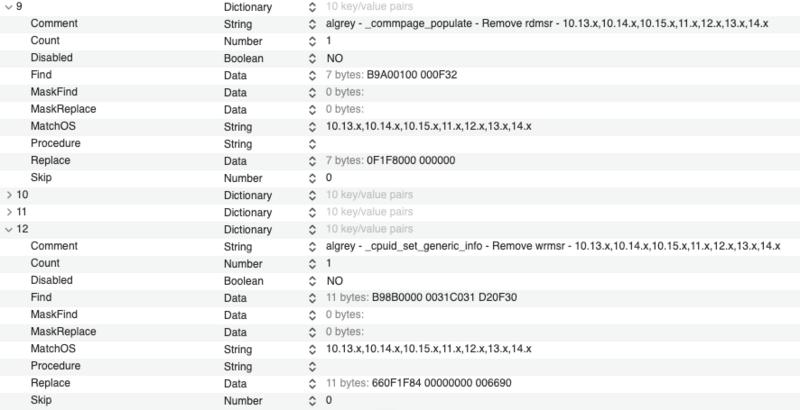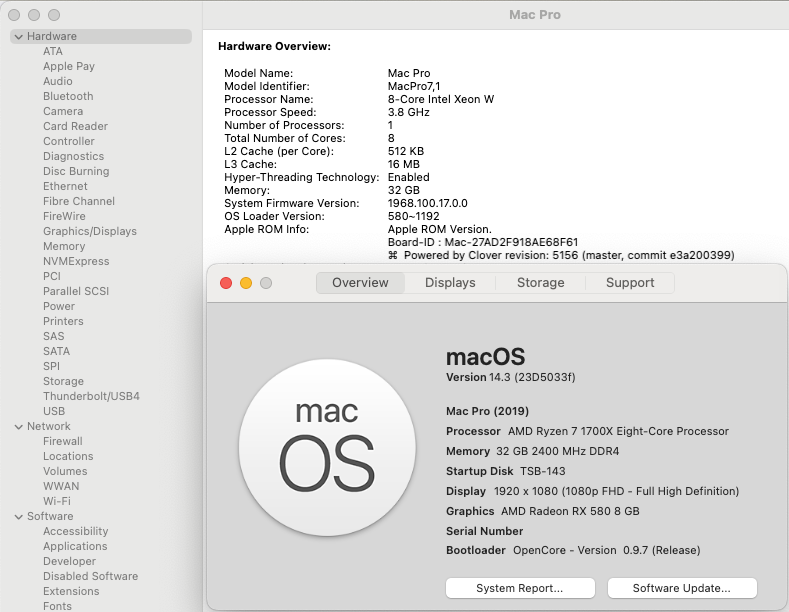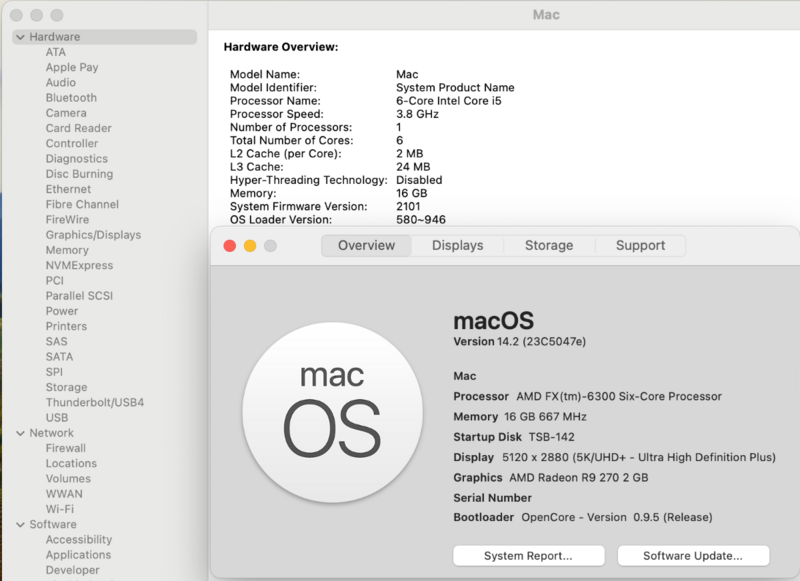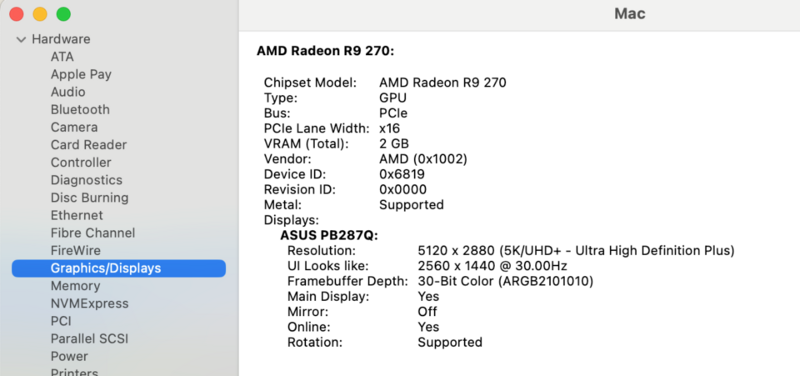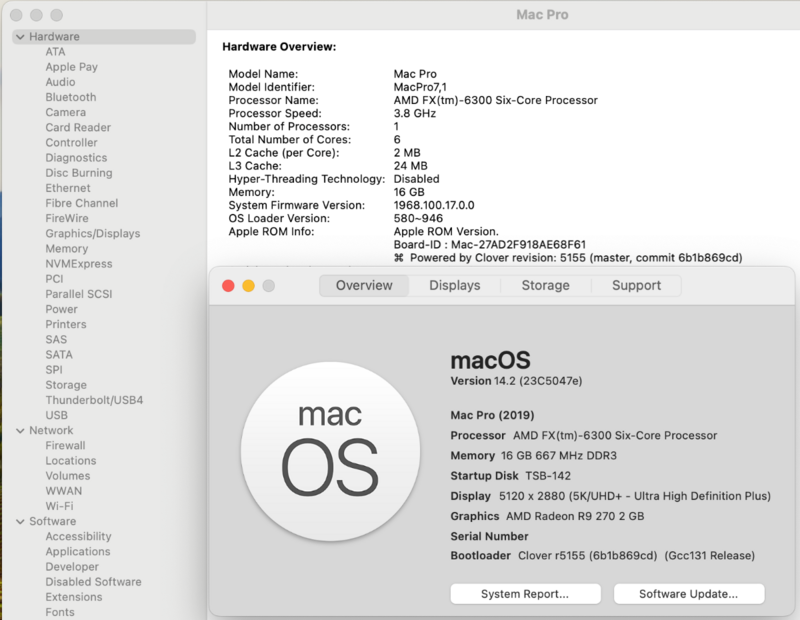jsl2000
Members-
Posts
123 -
Joined
-
Last visited
-
Days Won
6
jsl2000 last won the day on November 26 2023
jsl2000 had the most liked content!
Recent Profile Visitors
The recent visitors block is disabled and is not being shown to other users.
jsl2000's Achievements

Senior Member (3/3)
73
Reputation
-
It's a pity booted by Clover 5162/5163 I always got very poor crack sound output from Firefox. No such an issue from Safari and less severe from Google Chrome. Maybe it due to loss of boot-args booted by Clover and no such an issue booted by OpenCore in my AMD Hackintoshs.
-
I'm so happy to say that after struggling for almost 4 weeks my Ryzen 1700X hackintosh can boot Tahoe beta2 by the newest Clover 5162 now. The only issue was unable to enable its internal I211 adapter as AppleIGB which cause very slow boot to desktop and very unstable system soon later ! Also AMDRyzenCPUPowerManagement.kext must be disabled to prevent KP with Lilu.kext. config.plist.zip EFI-5162.zip
-
Before applied OCLP to patch its GPU & USB 1.1 I need add -amd_no_dgpu_accel in boot-args if GPU is AMD RX560. I have changed my GPU to AMD RAdeon R9 270 2GB now to avoid this black screen issue before OCLP was applied.
-
So the conclusion is that only patch 6 is essential in both OpenCore and Clover bootloaders for AMD hackintoshs, no need for patch 7 at all !
-
Thanks for your prompt reply, but I can not find any modification in these two config.plist. Did I miss something because patch 6 & patch 7 still enabled in OC ? In my FX6300 hackintosh these two patches only required at High Sierra (10.13) & Mojave (10.14) if booted by legacy OC 0.9.5. However patch 9 & 12 are required from High Sierra to Sonoma if booted by legacy Clover 5155/5156/5157. No such an issue in my Ryzen 1700X hackintosh booted by UEFI OpenCore or UEFI Clover. That confused me a lot !
-
I found there are two different patches for RDMSR & WRMSR between OpenCore and Clover: The first from OC and the second from Clover Which is correct ones for Monterey to Sonoma ?
-
Thanks Jief for this Clover 5156 version can boot my Ryzen 1700X hackintosh with SkyWalkway enabled. Only About this Hack got wrong bootloader at its home page, but its System Report showed correct Clover version. config-5156.plist.zip
-
datafeedexpert started following jsl2000
-
My FX-6300 hackintosh can boot Sonoma 14.2 beta3 by legacy OpenCore 0.9.5 with ProvideCurrentCpuInfo quirk enabled without red screen panic or blank screen issue now after its GPU RX-560 replaced by R9 270 and config.plist modified. My config-OC-M5A.plist is attached for your reference. config-OC-M5A.plist.zip
-
My FX-6300 hackintosh can boot Sonoma 14.2 beta3 by legacy Clover 5155 with ProvideCurrentCpuInfo quirk enabled without blank screen issue now after its GPU RX-560 replaced by R9 270. No more need RadeonInit enabled now ! My config-5155-M5A.plist is attached for your reference. config-5155-M5A.plist.zip
-
After many trials and errors my M5A(FX-6300) can boot Sonoma with Clover 5151 now ! The key issue is related to my GPU RX-560 which need RadeonDeinit to avoid blank screen before login desktop and also fix previous unable to wakeup from sleep issue at Ventura/Sonoma now ! Can anyone help me how to convert RadeonInit function to OpenCore ? config.plist.zip
-
Did you get DP audio or HDMI audio from your HD630 IGPU ? I need add "-lilubeta -wegbeta -alcbeta" to boot-args to enable everything working in my Z490-H hackintoshs. https://www.insanelymac.com/forum/topic/356881-pre-release-macos-sonoma/page/4/#comments