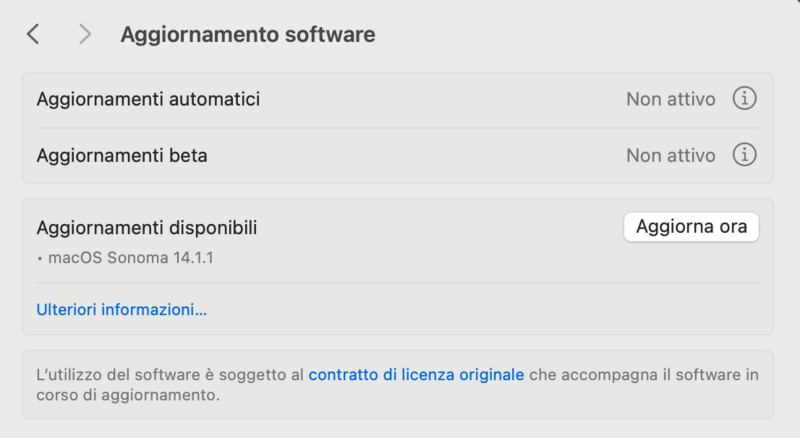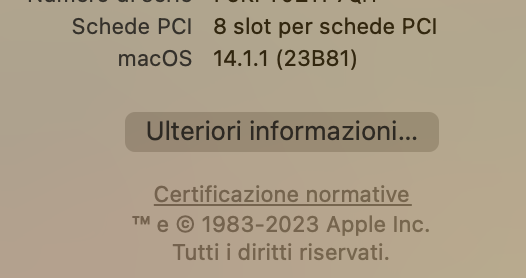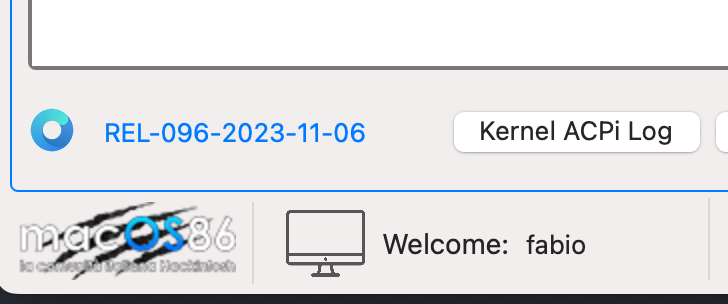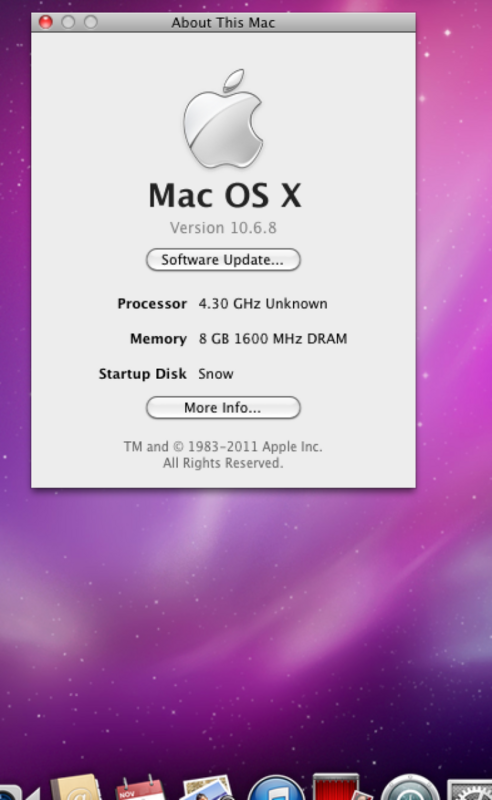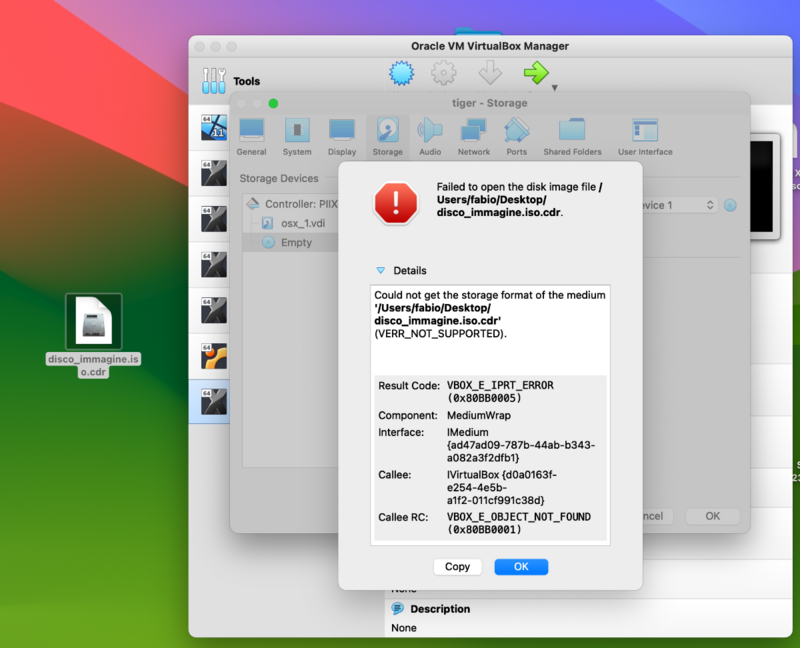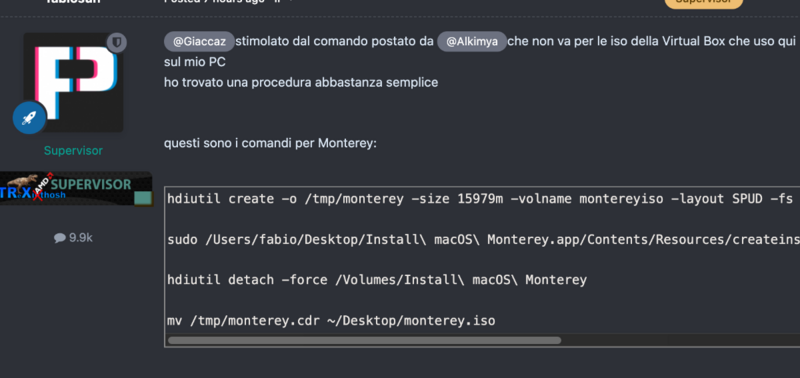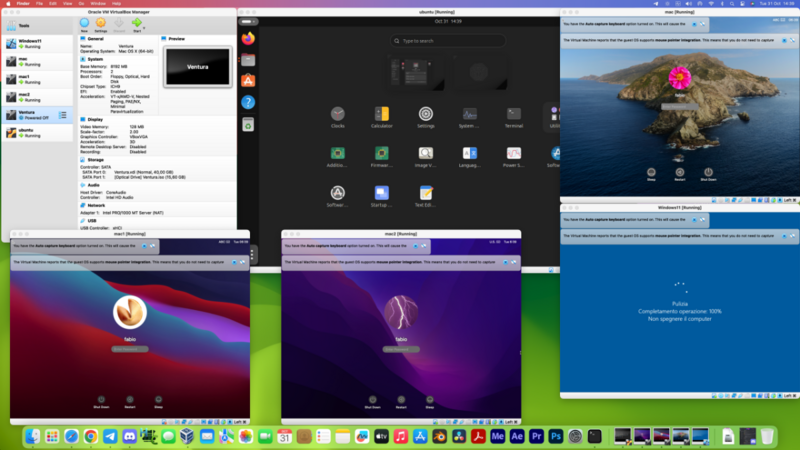-
Posts
11,951 -
Joined
-
Days Won
581
Content Type
Profiles
Forums
Events
Downloads
Everything posted by fabiosun
-
-
tutto ok , nella mia precedente versione (dopo aver cambiato opencore.efi tools e drivers usati) ho aggiunto solo un quirk in booter/quirks
-
@carlos78quelli che ho in firma sono ottimi non uso ne kext ne particolari settaggi
-
@Holuxti sta aiutando Antuneddu 🙂 🙂
-
-
e si ci ho provato ma non va sto cercando di capire dove sia il problema rispetto ai tre comandi che ho postato che invece funzionano Per mera curiosità quando hai temp e voglia puoi provare a fare una iso con i tre comandi che a me vanno e vedere se la iso creata funziona con Proxmox?
-
@Alkimyaio ho fattocopia ed incolla dal tuo comando . Poi ho provato diversi installer di vari OSX ma crea sempre CDR come estensione dopo iso Sono su 14.2 beta
-
Ragazzi io lancio il comando ed esce quello, vi ho messo anche quello che accade da terminale... quindi non mi dite cose ovvie..ditemi dove eseguo male nel caso 🙂 grazie
-

Waiting on <dict ID="0">... - macOS 10.13 - OC 0.9.1 - ASUS F552CL
fabiosun replied to CraftCoder-08's topic in Notebook
Hai provato a generare un full installer se hai un mac o altro hackintosh funzionante? -
no non ho provato , ho fatto e lanciato il comando come e' indicato su tra l'altro virtualbox prende anche cdr, pero' ho quell'errore provo Comunque
-
Last login: Wed Nov 1 11:26:27 on console fabio@Pro-di-fabio ~ % hdiutil convert /Users/fabio/Install_macOS_10.15.7-19H15.dmg -format UDTO -o disco_immagine.iso Reading Protective Master Boot Record (MBR : 0)… Reading GPT Header (Primary GPT Header : 1)… Reading GPT Partition Data (Primary GPT Table : 2)… Reading (Apple_Free : 3)… Reading EFI System Partition (C12A7328-F81F-11D2-BA4B-00A0C93EC93B : 4)… .. Reading disk image (Apple_HFS : 5)… .............................................................................. Reading (Apple_Free : 6)… Reading GPT Partition Data (Backup GPT Table : 7)… .............................................................................. Reading GPT Header (Backup GPT Header : 8)… .............................................................................. Elapsed Time: 5.359s Speed: 1.5GB/s Savings: 0.0% created: /Users/fabio/disco_immagine.iso.cdr fabio@Pro-di-fabio ~ %
-
come scrivo sopra a me non la prende con VirtualBox non so perche'
-
io vedo cosi': Comunque li copio ed incollo qui: hdiutil create -o /tmp/monterey -size 15979m -volname montereyiso -layout SPUD -fs HFS+J -type UDTO -attach sudo /Users/fabio/Desktop/Install\ macOS\ Monterey.app/Contents/Resources/createinstallmedia --volume /Volumes/montereyiso --nointeraction hdiutil detach -force /Volumes/Install\ macOS\ Monterey mv /tmp/monterey.cdr ~/Desktop/monterey.iso
-
si si certo aspettavo il link in pvt 🙂
-
macOS vecchi che sembrano piu' ostici da installare su AMD ed OSX
-
mi mancano iso vecchie se hai qualcosa proverei 🙂
-
-
@Giaccazstimolato dal comando postato da @Alkimyache non va per le iso della Virtual Box che uso qui sul mio PC ho trovato una procedura abbastanza semplice questi sono i comandi per Monterey: hdiutil create -o /tmp/monterey -size 15979m -volname montereyiso -layout SPUD -fs HFS+J -type UDTO -attach sudo /Users/fabio/Desktop/Install\ macOS\ Monterey.app/Contents/Resources/createinstallmedia --volume /Volumes/montereyiso --nointeraction hdiutil detach -force /Volumes/Install\ macOS\ Monterey mv /tmp/monterey.cdr ~/Desktop/monterey.iso
-
config.plist.zip Se vuoi, prova solo a sostituire questo config alla EFI che hai vediamo se fa lo stesso kp!
-
Convert BigSur full Installer.app to ISO: /Users/fabio/Desktop/VM_Assistant -cbsfii or /Users/fabio/Desktop/VM_Assistant --convbsfullInsttoiso ce ne e' uno in piu' rispetto al menu grafico, pero' non ci sono di piu' recenti
-
allora qui crolla la mia speranza sarò qualcosa del sistema AMD vedo che non usi nemmeno feature unlock kext che sembrava essere obbligatorio... Comunque non mi lamento considerando che AMD funziona senza nessun supporto dai dev di opencore 🙂
-
non vedo il messaggio 🙂 Comunque ho fatto delle prove incrociate con i tuoi file Tu usi iMacPro come SMBIOS? perche' vedo che non usi featureunlok kext a me senza non va la continuity hai anche dei kext vecchi sia per lilu che virtualsmc (vecchi per modo di dire) e non gli ultimi per la patch del modern wifi qui purtroppo periodicamente perdo solo la continuity quando aggiorno..potrebbe essere SMBIOS...pero' non ho le idee chiare vist oche aggiorno spesso e troppe cose 🙂 cmqgrazie per i files
-
in area download VM assistant non so se e' aggiornato per il sistema che vuoi mettere ma all'epoca Gengik lo preparo' su indicazione di noi utenti di proxmox
-
grazie, non c'e' bisogno del video mi fido 🙂