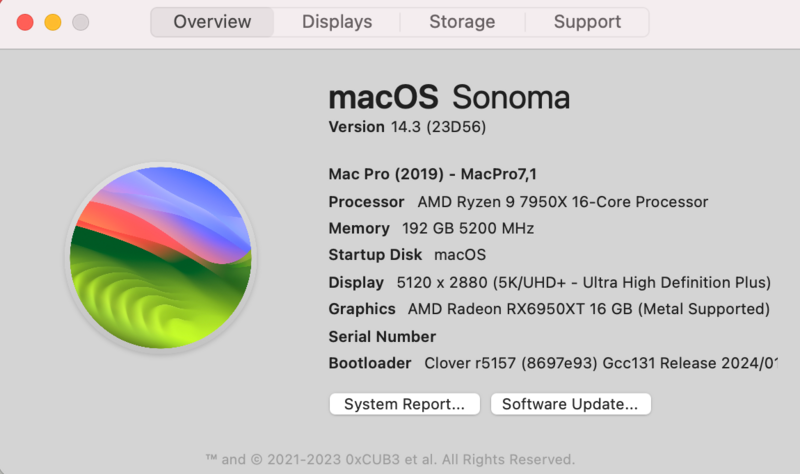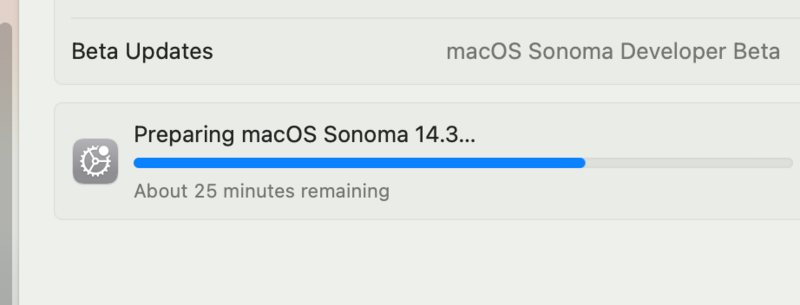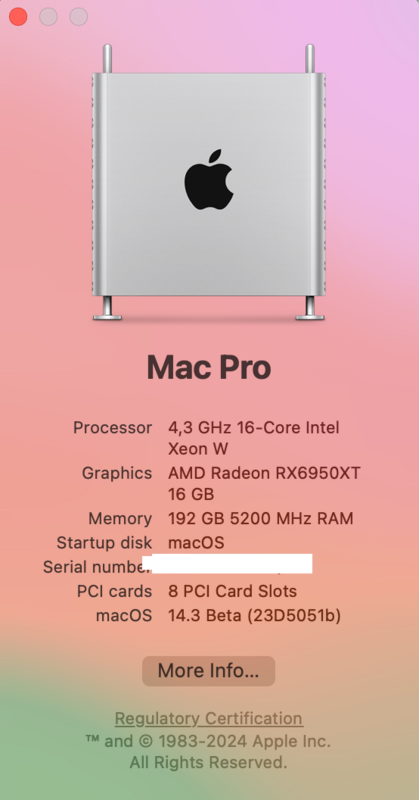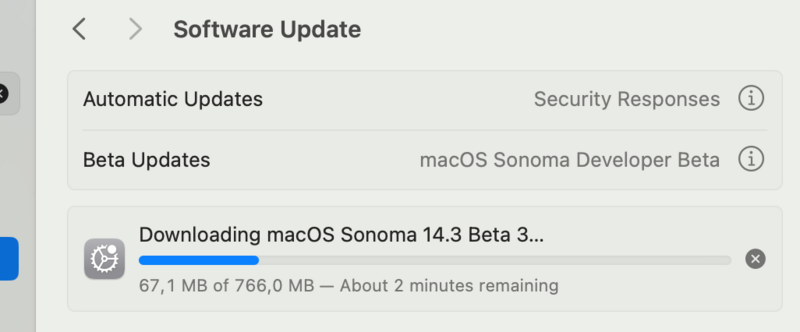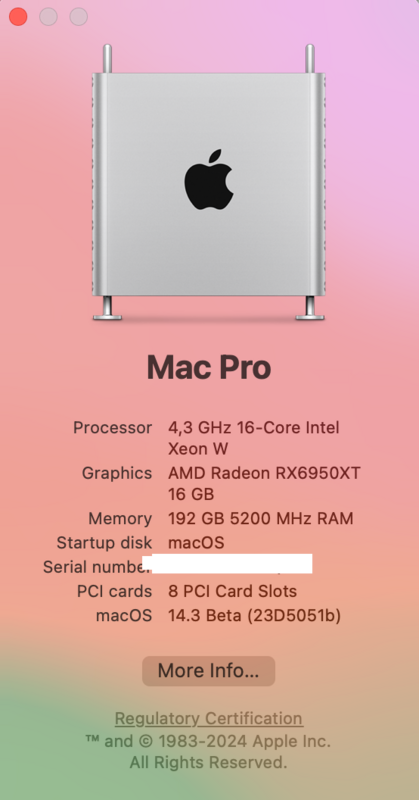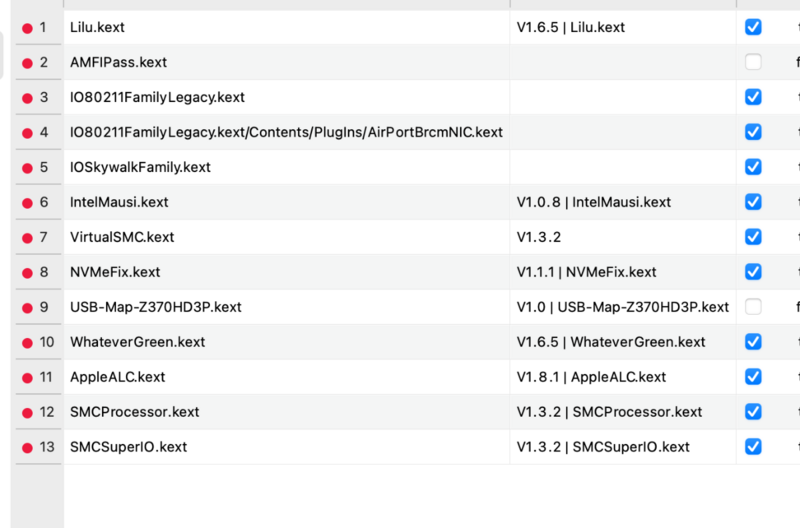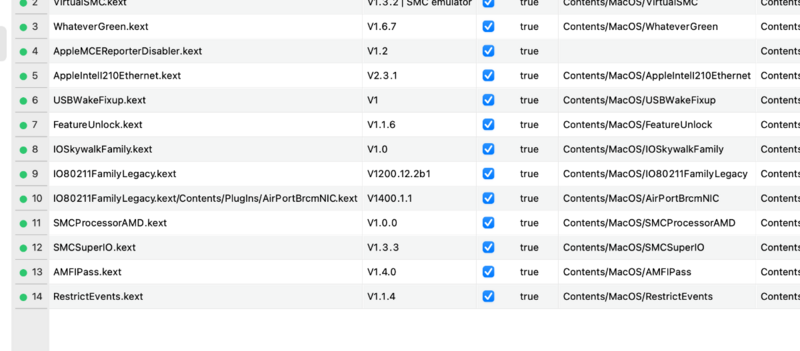-
Posts
11,916 -
Joined
-
Days Won
576
Content Type
Profiles
Forums
Events
Downloads
Everything posted by fabiosun
-

Schermo nero dopo riaccensione da modalità standby
fabiosun replied to Tambo's topic in General Discussion
Tambo leggi le regole per favore- 137 replies
-

si potrebbe fare ventura su questa configurazione
fabiosun replied to Perdu's topic in General Discussion
io li toglierei tutti tanto danno non lo fai disabiliterei anche la igpu da bios e partirei con la discreta -

si potrebbe fare ventura su questa configurazione
fabiosun replied to Perdu's topic in General Discussion
@Perducontrolla nella sezione DP del config ed elimina le cose che non servono al tuo sistema io ci capisco poco ma sembrerebbe lo spoof che faceva Eniac per una sua vecchia GPU -
nessun problema quando c'e' un problema abbiamo tutti il desiderio di risolvere al piu' presto e' un hobby per tutti quindi con pazienza si risolve tutto 😉
-
È uscito qualcosa sto giocando con clover e non posso fare dì meglio
-

si potrebbe fare ventura su questa configurazione
fabiosun replied to Perdu's topic in General Discussion
hai formattato ene la USB o il disco da dove stai provando a partire? -
ok questa EFI , a parte che mancano un paio di cartelle che forse hai tolto per postarla ,e' corretta se usi la wifi intel devi mettere il kext appropriato per Ventura o il sistema che usi sono diversi per i vari sistemi operativi
-
La EFI non la puoi mettere? con questo ci si fa poco per risolvere gli errori che hai postato
-
@Dextermi permetto di dirti che non hai seguito benissimo usi probabilemnte una versione piu' vecchia di opencore e hai il vault attivo se vuoi posta la tua EFI
-
Am5 audio problem solved! https://github.com/AMD-OSX/AMD_Vanilla/pull/202 https://github.com/CloverHackyColor/CloverBootloader/actions/runs/7532437646
-
@Davidefinper me e' indifferente..uso AMD come vedi dalla mia firma Hai qualche sbattimento in piu' ma poi funziona tutto quello che mi serve nel tuo caso di utilizzo hai con photoshop da fare una patch che con Intel non devi fare..pero' poi tutto funziona bene uguale La GPU va bene anche in SOnoma Per il futuro non si puo' dire Forse se vuoi essere piu' tranquillo Intel e' la soluzione migliore e semplice per la CPU
-
Premessa: al top per i prossimi anni e' relativo in quanto il supporto Apple alle linee intel potrebbe finire a breve e con esso la possibilità di creare Hackintosh Detto cio' hai diverse possibilità CPU Intel 13600k o AmD 7700x poi da questa scelta si scelgono gli altri componenti A livello scheda video devi per forza prendere una AMD sia se scegli un sistema intel che un sistema AMD per la CPU dai un'occhiata qui dove puoi trovare delle configurazioni postate dagli utenti https://macos86.it/forum/5-configurazioni-di-riferimento/
-
Ciao budget e tipologia di utilizzo?
-

Cambio nvme con uno più grande - problemi su dimensioni partizione
fabiosun replied to DS-1's topic in General Discussion
Io l’ho usato da sistema operativo tempo fa però prendi precauzioni🥹 -
-
nessun problema metti la efi che stai usando, che la aggiorno con ultimo opencore se e' piu' grande di 10 Mb usa un provider esterno al forum tipo easyupload
-
no qui ho sbagliato io non avendo tutta la tua >EFI ho aggiornato il config come se avessi gli ultimi opencore. Probabilmente hai una versione piu' vecchia dove manca quel quirk
-
ciao non ho capito bene se stai usando il config e i kext dati da me nel caso posta la efi completa che stai usando l'errore e' un errore precedente che avevi probabilmente nella EFI che e' uscito fuori dopo il reset nvram e l'aggiunta di -v nel config se hai fatto questo hai già tutto corretto da me nel config ora da eliminare solo l'errore che hai postato
-
@Taetae fai un backup delle tue cose e sovrascrivi il config all'interno della cartella OC che usi e tutti e tre i kext che allego nella tua cartella OC/kext Archive.zip Cosi dovresti poter installare correttamente OCLP ricordati sempre l prima volta al bootmenu di pulire NVRAM e di verificare che ti dica disabled in togglesip
-
bene ora leggi che ti dice enabked prova a premere clear nvram e vedere se diventa disabled prnzo e poi torno 🙂
-
@Taetae l'ordine deoi kext e' anche sbagliato quindi anche se riusciamo a disabilitare SIP non funzionerà questo e' il tuo ordine: questo e' quello corretto:
-
Archive.zip sostituisci questo config al tuo (prima salvalo da qualche parte) poi copia il mio config nella tua efi e copia togglesip.efi nella cartella OC/driver al boot menu premi clear nvram e al conseguente riavvio verifica che sip sia disabilitata