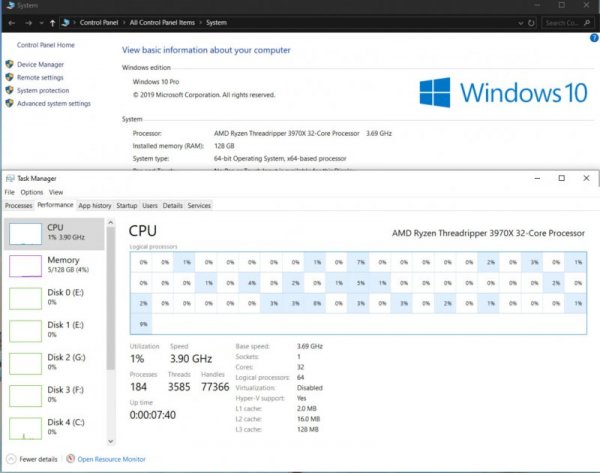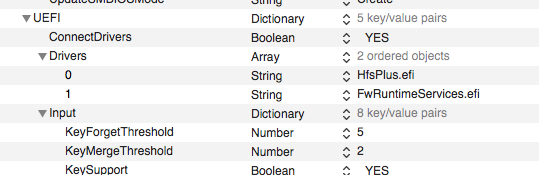-
Posts
11,911 -
Joined
-
Days Won
576
Content Type
Profiles
Forums
Events
Downloads
Everything posted by fabiosun
-
li dipende dalla tua propensione al rischio e quanto risparmi con la consegna a mano non hai nemmeno protezione paypal puoi decidere solo tu 🙂
-
e soprattutto chi fa quei "servizi" alla CPU..l'avrà tirata per bene.. forse il rischio vale se prendi la configurazione a meno della metà del prezzo attuale di vendita nuovo forse….
-
v3 e v4 su x99 v2 ok per x79 come V e tra parentesi con quella piastra la vedo proprio dura certo il rischio e' di 100 euro pero' dipende dal tempo che hai da perderci verifica bene le componenti..perche' non sono coerenti 🙂
-
Grazie! tutti i test che hai voglia e tempo di fare possibilmente anche su windows. ps a questa belva serve una Radeon VII😂
-
ciao @DEDSQ lo scopo del forum e' di aiutare l'utente passo passo ad acquisire la conoscenza per poter agire da solo, questo almeno in compiti base Prova su una penna usb a fare la conversione con il tuo config che funziona in clover e posta sia il risultato che l'eventuale blocco insieme ad un config ed ai kext che utilizzi con clover Da li si puo' partire e non solo @Gengik84 anche altri ti potranno aiutare 🙂
-
@netgear e si altrimenti difficile esca il driver..sarà un altro security update 🙂
-
@iCanaro quando puoi provi anche luxmark3.1 sia per sola cpu che per grafica? thank you
-
@m4tt3o controlla su che controller hai il disco di boot e poi quando posti una EFI per comodità di download togli i temi che non servono tempo fa ho messo mojave per prova su una configurazione simile alla tua x79 extreme 9 con 3960x se cerchi sul forum c'e' un thread di un utente e puoi prendere spunto da li thread di cui sopra
-
anche perché ci vorrebbe Silvan (il mago)...dei giorni migliori 🙂
- 621 replies
-
- hackintosh
- mojave
-
(and 1 more)
Tagged with:
-
@rendagg all'epoca avevo uno xeon E5 2690 V2 che era della famiglia degli xeon usati dal MacPro 2013 con il tuo budget anche oggi forse compri mezza cpu in buono stato ma ti conviene ascoltare i consigli d cui sopra e alzare un po' il budget se vuoi le cose che scrivi
-
con ami bios se e' il vostro bios di AMI e' possibile sbloccare molte funzioni che il produttore nasconde Aprendo il bios con AMIBCP vedrete che tutte le opzioni sono impostate in default..cliccandoci si puo' attivare user, super user ed un altro che non ricordo questo consente, oltre che a fare dei danni enormi, di sbloccare le funzioni nascoste
-
https://images.nvidia.com/mac/pkg/387/WebDriver-387.10.10.10.40.133.pkg
-
@Extreme™ puo' pure essere non inteamente amd..se rimani in 10.13.6 🙂
-
@Extreme™ va molto meglio se cerchi ne parliamo da qualche parte
-
il problema che ti dice @netgear e' proprio relativo in generale alle licenze originali... in pratica OC crea n problema di licenza in alcuni casi
-
ciao si ci siamo passati tutti..un piccolo errore nel config dovrebbe essere io di solito per esercizio prendo il loro sample.plist e piano piano rimetto quello mio di solito risolvo
-
@Shaneee have you some input if is it possible to have a working hack also with new AMD threadripper 3960x / 3970x? for now i am stuck @ could allocate memory map at initial stage, i have tried different optio memory manager same problem thank you in advance for any tips
-
@Extreme™ come ti trovi con OpenCore?
-
😂 al momento inchiodato su cant allocate osx
-
-
no controlla bene c'e' bundle path e poi dove sbagli tui
-
piano piano io nella sezione driver lascerei i tre di default che puoi anche scaricare con la app OC_Efi maker di @Gengik84 in effetti poi li ti mancherebbe solo ApfsDriverLoader.efi nel caso usassi apfs io poi utilizzo VBoxHfs.efi al posto di quello che usi tu, ma non dovrebbe essere li il problema
-
ciao e benvenuto taptalk dovrebbe essere disabilitato per alcuni gravi bug
-
@Extreme™ un primo errore grosso e' su scanpolicy..ora hai 983299 metti 0 e vedi se salti quel punto il resto non ho guardato poi qui mi par strano o no?
-
@Ciro82ha una batteria tampone talmente sexy..che sti scemi di MSI l'hanno messa sotto il dissipatore del chipset.... che non voglio smontare per controllare..ma solo li non ho guardato