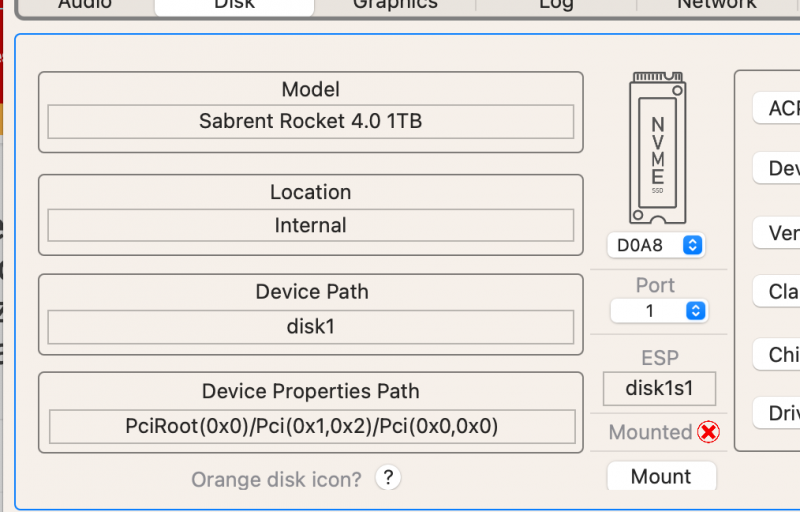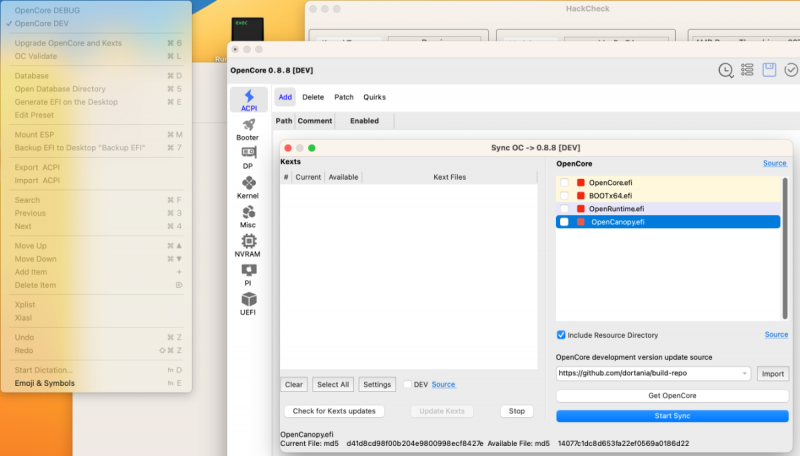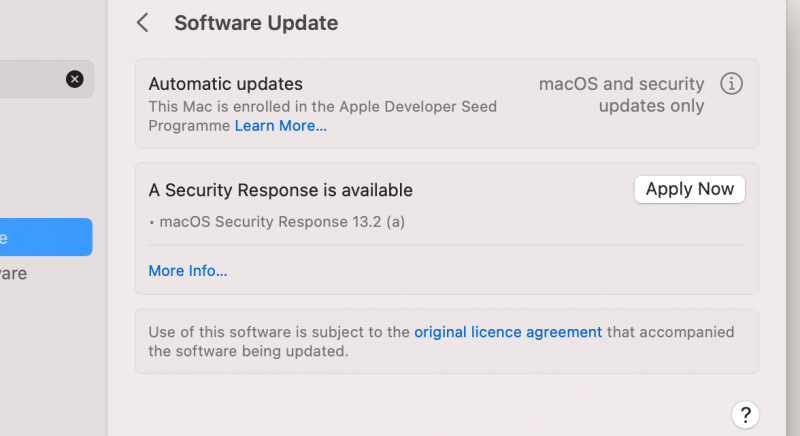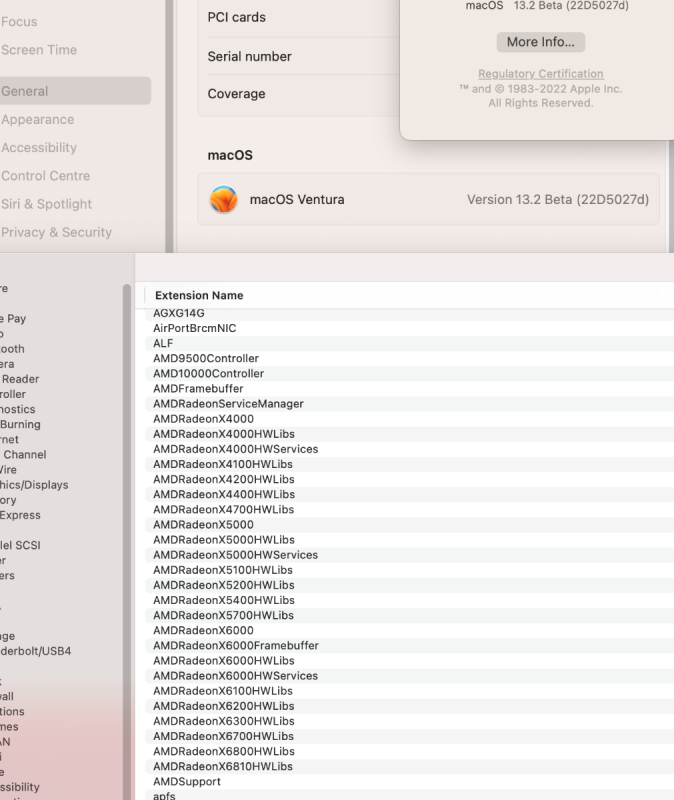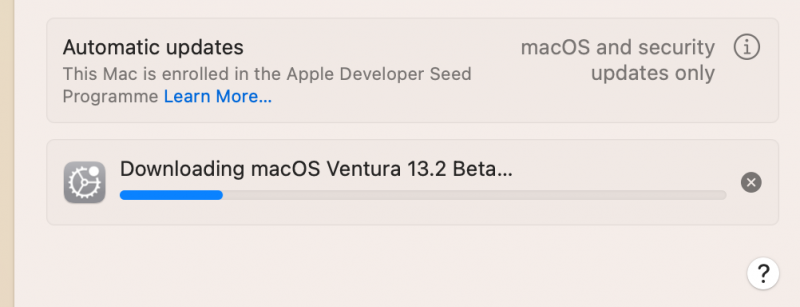-
Posts
11,916 -
Joined
-
Days Won
576
Content Type
Profiles
Forums
Events
Downloads
Everything posted by fabiosun
-
@max70 prova con questa allegata (il disco e' il 970 evo che ha l'icona arancio?)
-
quasi certo che e' questo si anche i vari seriali per il disco se non hai attivo hot swap nel bios prova a mandare il file che ti produce Hack check (trovi in download la app) cliccando su Orange disk icon che vedi in immagine (una volta selezionato il disco windows)
-
il disco 1 cosa e? sata? o Nvme? per il monitor viola se stacchi il cavo e lo riconnetti e' uguale? hai provato un altro cavo? se In windows va bene solo stacca il cavo e riattaccalo potresti provare a cambiare da iMacPro 1.1 a MacPro7.1 anche se mi pare strano poi una volta finito metti Misc/Debug/target a 3 e usa una versione di opencore non di debug
-
prova a vedere se si risolve il problema icone per il nome della cpu devi aggiungere il kext RestrictEvents e dichiararlo in Kernel/add config.plist.zip
-
posti il config.plist che hai in uso ora?
-
Non so @Perdu non ho mai avuto questo problema è ventura lo uso dalle prime beta
-
Devi trovare il parametro alcid valido per te
-
AppleMCEReporterDisabler.kext questo utile nelle condizioni che ti scrivo sopra
-
La EFI eì la tua iniziale aggiornata con solo il kext che ti mancava Dovrebbe andare! La rete e' una che funziona bene in Monterey e ventura quindi anche qui tutto ok!
-
EFI-3.zip e' la tua aggiornata in opencore (ultimo che non serve) e con tutti i kext aggiornati (servono) PIU' uno che non avevi utile da Monterey in su se usi iMacPro1.1 o MacPro7.1 SMBios
-
config.plist.zip prova questo config ah scusa ferma tutto ti manca un kext e hai anche kext vecchissimi dammi un secondo e proviamo una efi nuova
-
prova a staccare per il momento il cavo di rete Sto sotto spumante e non sono andato a vedere che rete hai sulla piastra 🙂 🙂 🙂 controlla anche se hai nel bios 4G on Uefi On CSM Off e I soliti parametri da sistemare per OSX
-
-
-
Basta un plist editor prova anche ad aggiornare tutti i driver e opencore a me con la 0,88 chiama correttamente il disco di windows si sì possono dare i nomi , dovresti cercare nel forum dove se ne parla
-
ciao e benvenuto devi impostare un timeout più' alto la voce e' in MISC/boot Untitled e' proprio Windows
-
could you try this config and see if it is the same or not? config.plist.zip
- 3,995 replies
-
- amd vanilla patches
- amd kernel patches
- (and 3 more)
-
Could you post a photo of acpi error you see ? thanks
- 3,995 replies
-
- amd vanilla patches
- amd kernel patches
- (and 3 more)
-
@DanteDevil89 sono ignorante del tutto su Xen Si puoi usare lo stesso OSX ma senza accelerazione grafica
-
la Geforce che hai non e' supportata da nessun OSX e quando il sistema partirà non avrai accelerazione hardware Molto probabilmente devia aggiornare sia Opencore che i kext in quanto il messaggio di hang che hai messo e' proprio all'inizio Si non conosco Quebes OS, mi basavo sul fatto che volevi avere piu' os avviati in realtime e con ProxMox ed Unraid lo abbiamo fatto tempo fa con molta soddisfazione
-
Ciao benvenuto Anche se sei in virtualizzazione che hardware stai tentando di far andare? Versione di OpenCore e di OSX in uso? Foto completa di dove si blocca o visto che sei in virtuale anche un file di testo completo il messaggio che posti appare proprio nelle fasi iniziale del verbose in pratica non arriva a niente per il momento Se e' questo il tuo obiettivo, potresti cimentarti in una configurazione di ProxMox o Unraid Trovi qualcosa anche nel nostro forum al riguardo
-
https://support.apple.com/it-it/guide/deployment/dep93ff7ea78/web
-
-
-