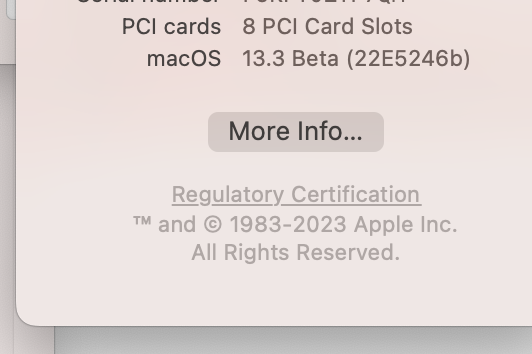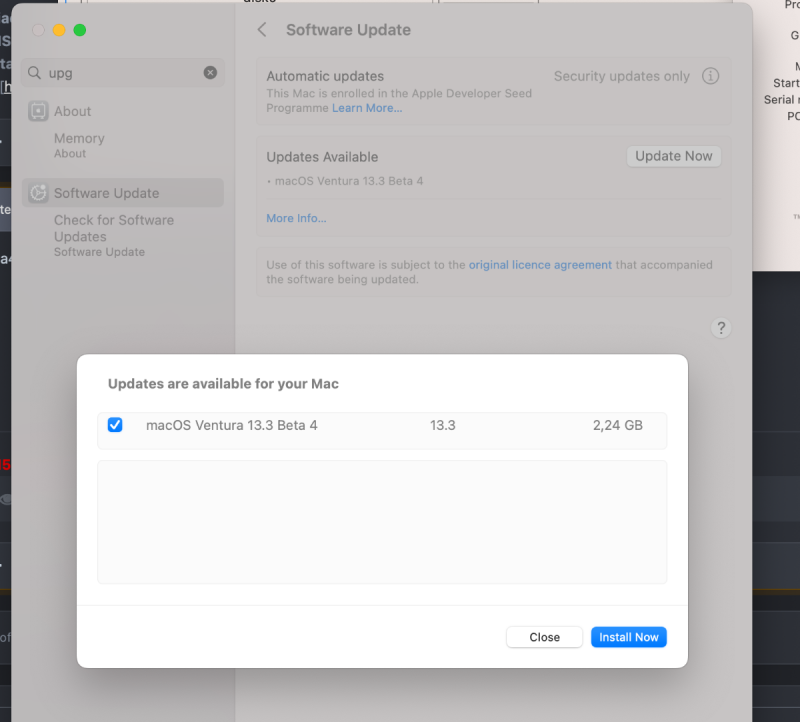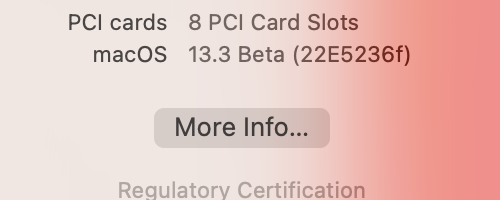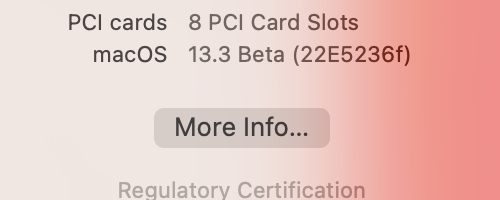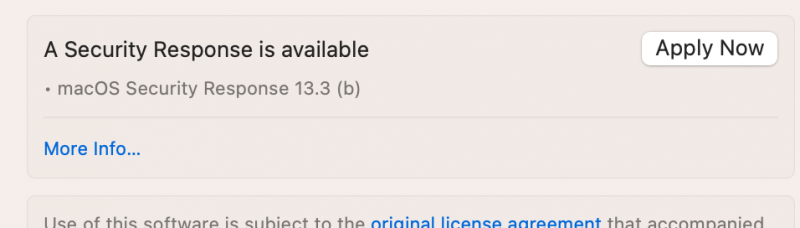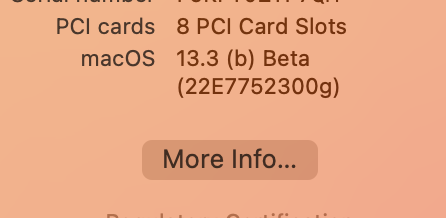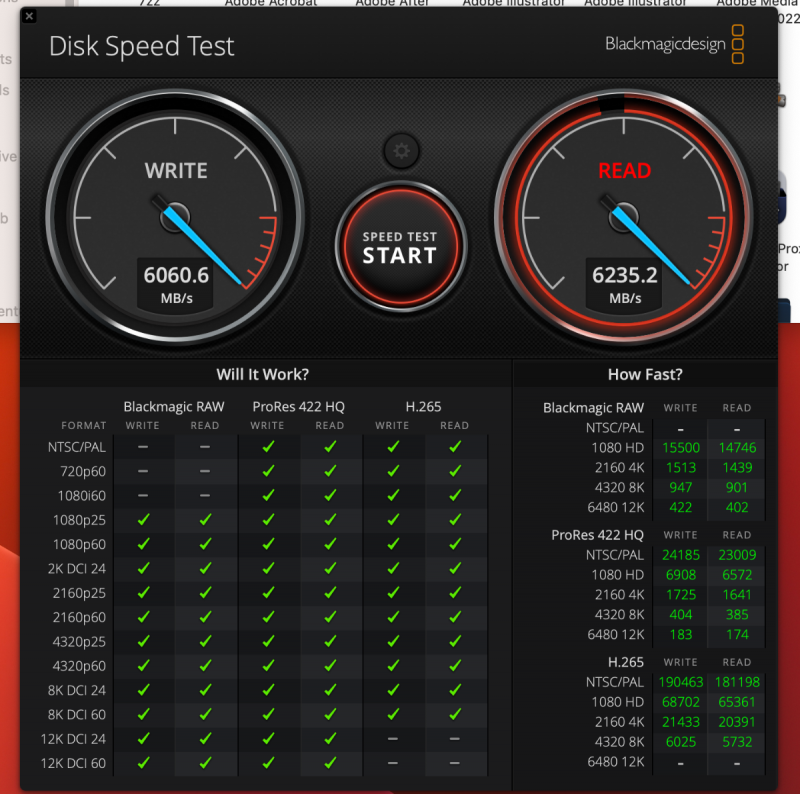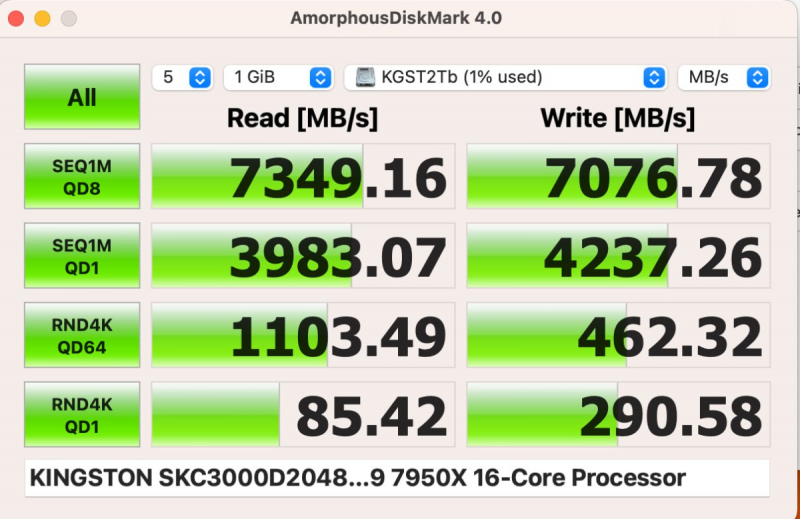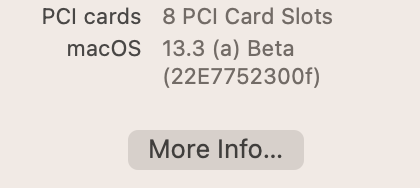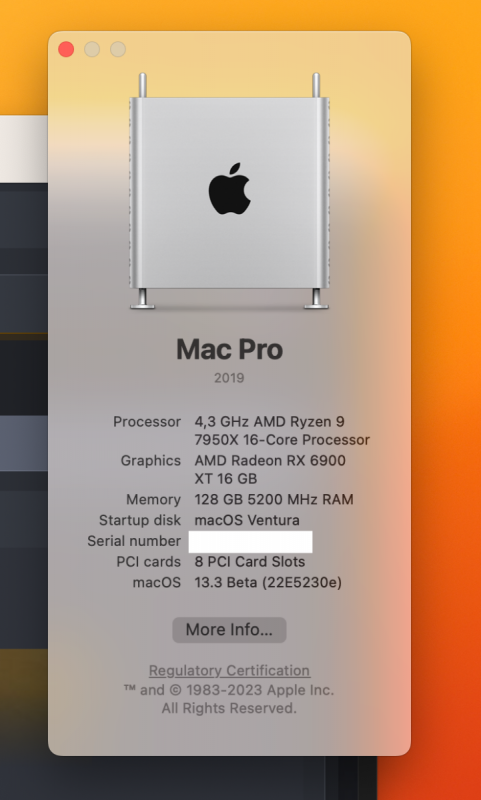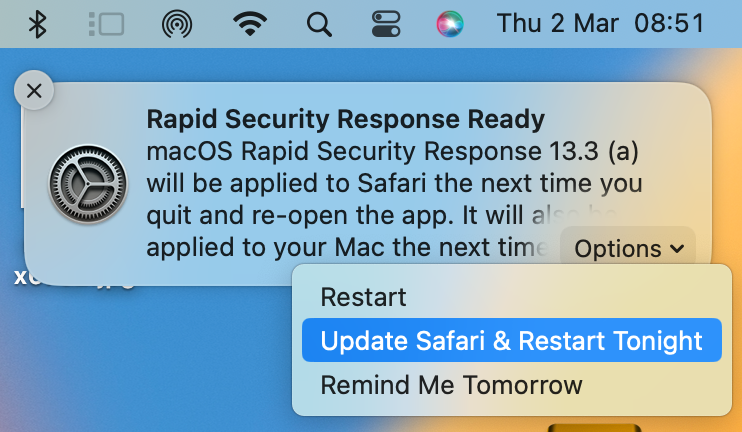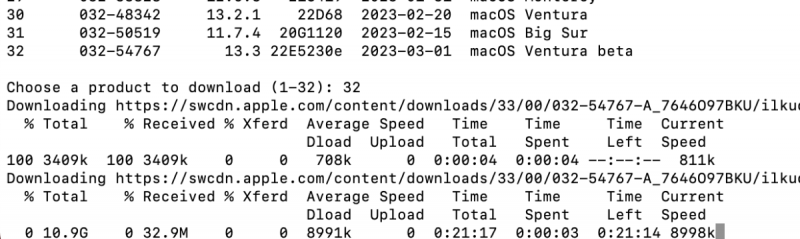-
Posts
11,916 -
Joined
-
Days Won
576
Content Type
Profiles
Forums
Events
Downloads
Everything posted by fabiosun
-
SK hynix quelle della memoria (dalla immagine sopra)
-
-
-

Installazione ventura su nuovo hardware
fabiosun replied to Riccardo_M.'s topic in General Discussion
Considerando che sono pochi elementi mi sembra eccessivo il tempo Se il disco è funzionante senza problemi non saprei che fare non credo che tu necessiti di driver diversi per il sata da quello standard e non so se il trim possa influire o meno su questo problema -

Ventura tutto ok, ma ho problemi con Blender
fabiosun replied to Alb011's topic in General Discussion
ciao @Alb011uso senza problemi blender ma non con la gpu interna del processore Probabilmente con una scheda discreta non avresti problemi e molto probabilmente la gpu interna della tua CPU non viene gestita bene nella parte 3d sotto OSX -
@Jaidyare you using latest patches for AMD and overall latest Opencore? I suggest to revert to an old opencore because in latests versions some modify are done and these apply on all AMD chipset It is a modify useful to solve audio problems AM5 chipset users have and maybe it could be problematic on trx40 chipset (not sure but it is simple to try)
- 3,995 replies
-
- 1
-

-
- amd vanilla patches
- amd kernel patches
- (and 3 more)
-
thanks to @Lorys89for his advice I have modified my USB mapping (attached in this post) with this is possible to wake the system with USB keyboard/mouse click (2 click to wake it, but it is possible to wake system with only one click) SSDT-XHC.zip
- 268 replies
-
- 1
-

-
- amd ryzen 7950x
- asus x670e
-
(and 1 more)
Tagged with:
-
EFI updated in OP to Opencore 090 release and others minor adjustments
- 268 replies
-
- 1
-

-
- amd ryzen 7950x
- asus x670e
-
(and 1 more)
Tagged with:
-

Aggiornamento scheda sul mio hack
fabiosun replied to iLoveOSX's topic in [AMD] Advice for purchases
https://www.ebay.it/itm/295547464437?hash=item44d0006af5:g:9kIAAOSw6CRj0WPN accetta anche offerte mi pare...verifica nel caso i feedback -

Installazione ventura su nuovo hardware
fabiosun replied to Riccardo_M.'s topic in General Discussion
@Riccardo_M. hai provato a dare un'occhiata su piattaforme simili alla tua che trovi nel forum? trovi anche EFi complete (che vanno adattate alla tua configurazione) Credo sia una buona base di partenza -

Aggiornamento scheda sul mio hack
fabiosun replied to iLoveOSX's topic in [AMD] Advice for purchases
Benissimo se funziona Scusa il ritardo ma mi ero perso il messaggio -
- 268 replies
-
- 1
-

-
- amd ryzen 7950x
- asus x670e
-
(and 1 more)
Tagged with:
-
altra RC per chi volesse! 🙂
-
-
-
non e' strano se guardi all'interno della mappatura
-
- 268 replies
-
- 1
-

-
- amd ryzen 7950x
- asus x670e
-
(and 1 more)
Tagged with:
-
- 268 replies
-
- 2
-

-
- amd ryzen 7950x
- asus x670e
-
(and 1 more)
Tagged with:
-
-
@23d1I have posted about this in this forum I did some testing with patches sent to me by Algrey and my system was "the first one" to boot fine in beta 13.3 A new patch and an old one with some modify on it are mandatory to boot link: now this
- 3,995 replies
-
- amd vanilla patches
- amd kernel patches
- (and 3 more)
-
-
uploaded in OP latest EFI to boot also in 13.3 b1 and 2
- 268 replies
-
- 1
-

-
- amd ryzen 7950x
- asus x670e
-
(and 1 more)
Tagged with:
-
experimental Vanilla patches for 13.3.b1_b2.plist.zip these are the patches used here (core count is for 7950x CPU) so you have to adapt to your core count if unsure wait for official github announcements 😉
- 268 replies
-
- 1
-

-
- amd ryzen 7950x
- asus x670e
-
(and 1 more)
Tagged with:
-
this is the log to see patches used thanks to algrey as always! 😉 opencore-2023-02-28-203940.txt.zip
- 268 replies
-
- amd ryzen 7950x
- asus x670e
-
(and 1 more)
Tagged with: