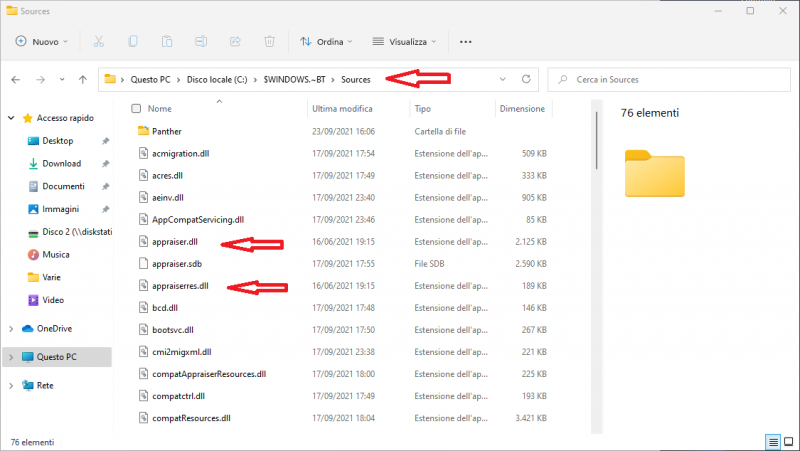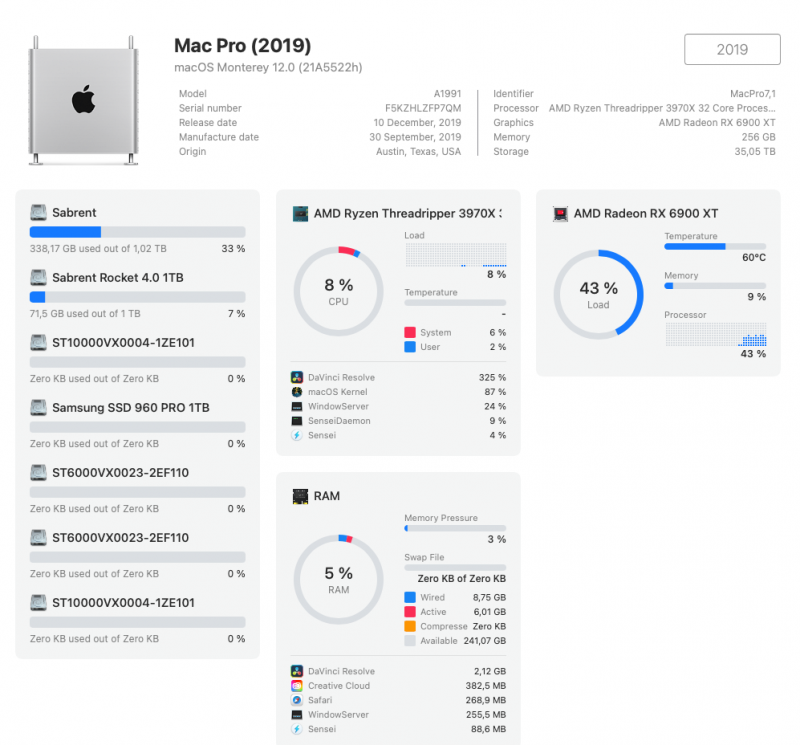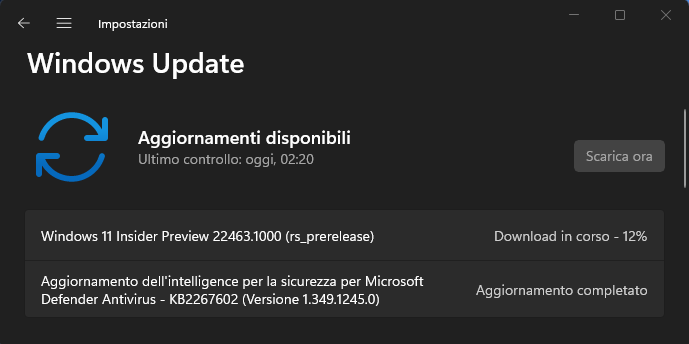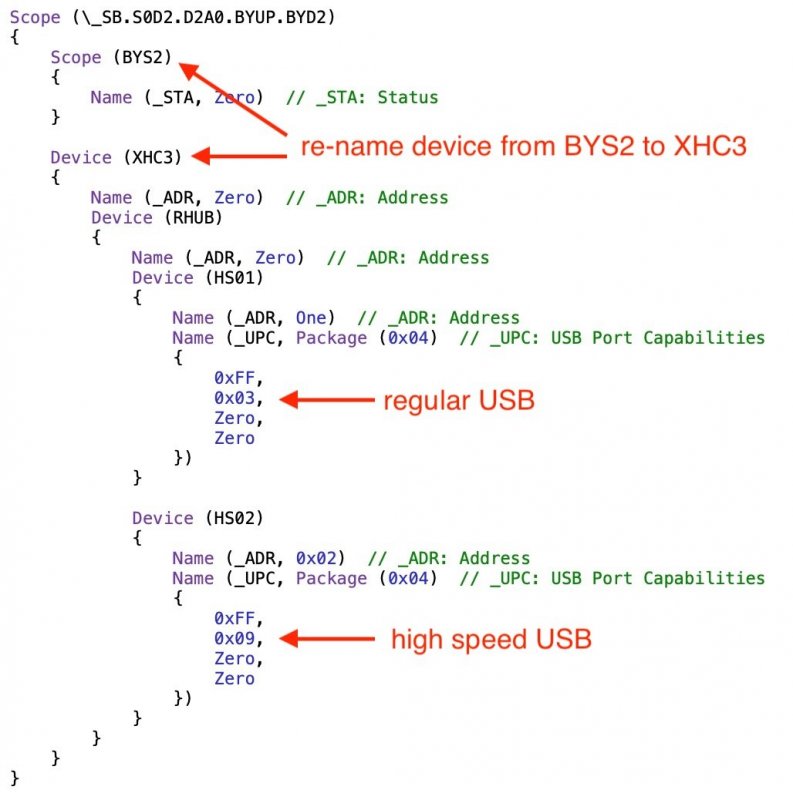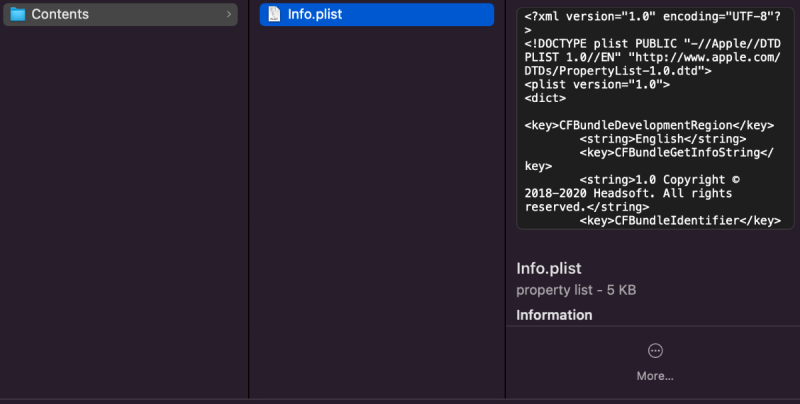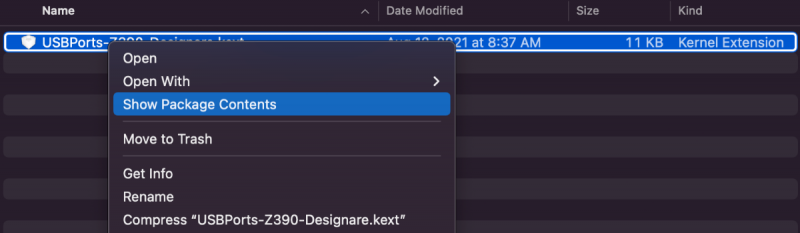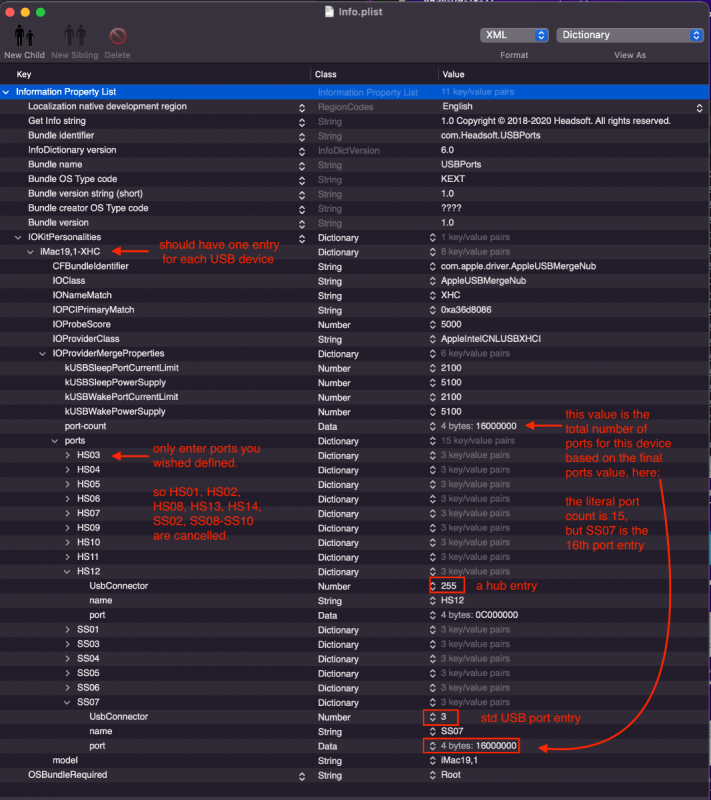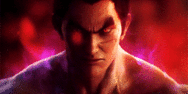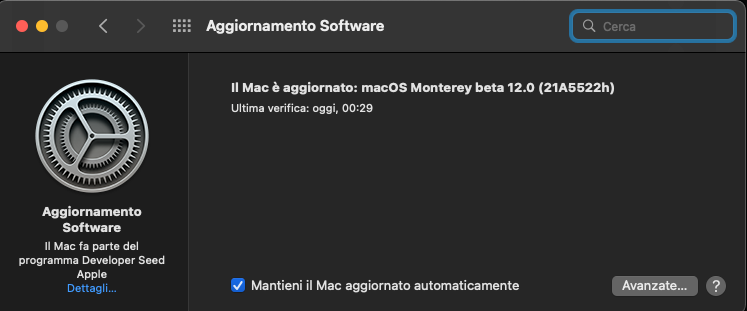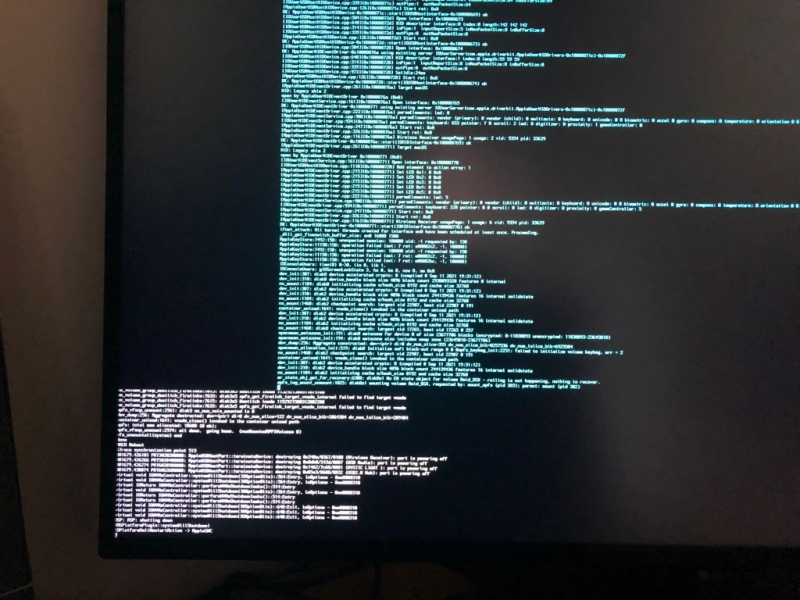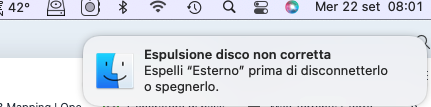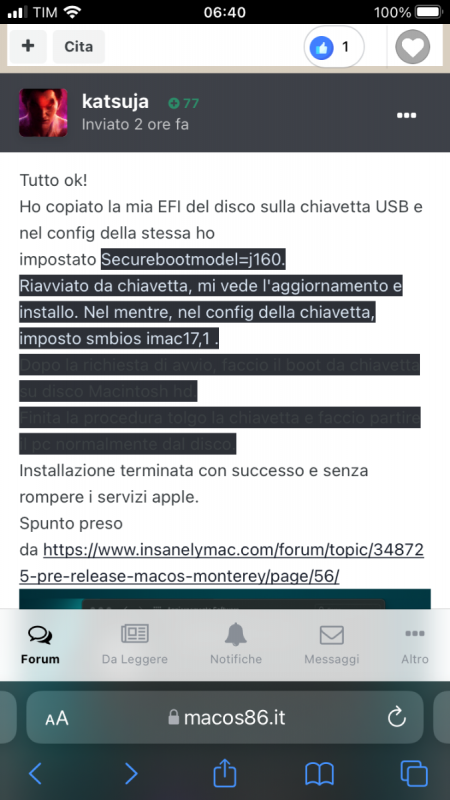Leaderboard
Popular Content
Showing content with the highest reputation on 09/23/2021 in all areas
-
E alla fine dopo mezza giornata di sbattimento ho risolto il problema e sono riuscito ad aggiornare all'ultima DEV dopo che avevo installato dalla 22449.1000 Vi allego un sunto di tutto caso mai servisse a qualcun altro. Se vi capita di non ricevere le versioni DEV perche il programma windows insider ha bloccato questa opportunita potete sbloccarlo come suggerito da @antuneddu Qui Una volta sbloccato windows insider vedrete l'aggiornamento ma all'atto dell'installazione vi verrà fuori il messaggio che la macchina non è supportata quindi dovete andare a scaricarvi la mod del registro sempre suggerita da @antuneddu Qui quindi applicate la modifica al registro eseguendo il file -Windows 11 - Bypass TPM And Secure Boot.reg poi modificate anche il tipo di CPU come suggerito da @marco.pisellonio80 Qui nel mio pc era cosi "Intel(R) Core(TM) i7 CPU Q 720 @ 1.60GHz" e ci ho messo "Intel(R) Core(TM) i5-9400F CPU @ 2.90GHz" ora viene il bello, anche cosi non superate il controllo, ma non riuscivo a capire per quale motivo, poi l'illuminazione , accade perche l'installer dell'aggiornamento riesegue, oltre agli altri controlli, anche un nuovo check adoperando le 2 famose DLL che sono di nuovo contenute nel pacchetto di aggiornamento, e quindi dovete modificare anche quelle , abilitate la visione delle cartelle nascoste e cambiate le DLL anche nella relativa cartella che vedete in foto qua sotto ed il gioco è fatto 😄 😄 Vi allego anche lo zip con le due DLL . appraiser.zip3 points
-
@Driftwoodtake a look here I like your "to ditch" Last login: Thu Sep 23 08:50:19 on console fabio@Mac-Pro ~ % kextstat | grep -v com.apple Executing: /usr/bin/kmutil showloaded No variant specified, falling back to release Index Refs Address Size Wired Name (Version) UUID <Linked Against> 19 1 0 0x18000 0x18000 org.netkas.FakeSMC (3.5.3) 503675DF-E091-38F2-AE0C-5A1F93D84E15 <15 9 7 6 3> 20 0 0 0x10000 0x10000 org.slice.RadeonMonitor (1.3.5) E2EAA0B3-8A35-387B-A86C-6E75659CFD8F <19 16 9 6 3> fabio@Mac-Pro ~ % I am testing from a bit only this combination of kext in my system System works perfectly internal alc1220a audio is fine and also hdmi/dp is perfect I am using sensei app to monitor some GPU parameters and with these kext's combination I have exposed core temperature, memory utilisation and device utilisation:3 points
-
3 points
-
Yes, the type and kind of ports are defined by either an SSDT or a kext file, and this can be very useful. While I've used both, in my view, SSDT files are easier to edit and maintain (kext files require going into their contents and editing a relatively hidden parts within an info.plist file inside the kext's contents); furthermore, the SSDT file allows renaming at the same time. The first Spoiler below shows an SSDT excerpt and annotates how a re-name and USB types can be assigned. The 2nd Spoiler describes the steps used to locate and edit the Info.plist file for USB devices. This is only a cursory overview. Even if you have a program to create the list for you, you'll still need to know how to remove unwanted devices or re-add those previously removed. SSDT: Kext Format (much more confusing, no?; and you still cannot re-name a device as with the SSDT approach):2 points
-
Port mapping is important when any given USB device has more than 15 ports. This seems to be an Intel, not an AMD, problem. I've made such comments scattered throughout this thread, and now Driftwood, in his above post, is echoing the same position. On the AMD platform, each USB device typically contains only 10 USB ports, not more than 15 (which would require port limiting/mapping). Where USB port limiting can help, is when certain ports are interfering with another function. The example I referenced in the recent response to Driftwood, was about limiting the USB power to the internal AX200 Wifi device. The interference arose between a natively functioning PCI AIC for BT/Wifi and the internal AX200. Cancelling the AX200 requires one USB device be "un-defined" via an SSDT file to make it disappear. I think that the PCI AIC BT/Wifi card is superior to the internal AX200 because it allows AirDrop to fully function. I have no sleep/wake issues. BTW, this PCI AIC BT/Wifi card requires no kext files under Monterey such as BlueToolFixup. The AX200 device requires special kext files, which to date, don't permit AirDrop to work. *** On a related note about kext files, I can vouch for @fabiosun's 2 kext booting. It works! However, our set-up differ: he chooses to not use the internal I211 ports but instead use an Aquantia AIC; meanwhile, I use the internal I211 port, so I need the SmallTree kext (and my mobo has an internal Aquantia port). Nor does his system use BT/Wifi as mine, so I need some extra SSDT files which he does not need. Again, as of Monterey ß2, the Fenvi-1200M PCI card requires no kext files, which reduces my previously required kext number by 4 files (as when this same AIC is used in Big Sur).2 points
-
2 points
-
I know what you mean @iGPU "Bygone era" made me laugh 🙂1 point
-
I have the same BIOS settings as you, with the exception that I am using version 1.70 because that is the latest official release. 1.73 beta gave me problems a few months ago when I tried it. I don't recall what the problem was though. If I recall, you have a version 1.74 that you somehow acquired. I also tried USBToolBox and it worked great for setting the ports, but I still could not get sleep to work for me. On a side note, I would like to thank all of you for your efforts. Without you guys, I would have an expensive machine that would only be good as a space heater (and running Windows). 😀1 point
-
Here's a typical USBToolbox edited screen in an earlier test inside Windows.exe version. Basically it shows your Controllers, Scans your ports, (you can use its guesses if u like) but best to plug in a USB3/2 or even USB C device into necessary ports, swap USB C plugs around to test speed throughput, switch off USB 2 Or USB3, isolate and unlink from a 'Companion' port, etc... https://github.com/USBToolBox Its really pretty good.1 point
-
@Rox67erI would like to share my experience, maybe not related but I will expose it My system has a perfect Sleep/wake cycle from HighSierra, exclude a release of Catalina I have not working here now I use Big Sur and Monterey and the "cycle" is always perfect I have bought a wireless kit (mouse and keyboard) connected Sleep immediate wake so USB receiver gives me this behaviour I have changed USB port for receiver and now sleep/wake is working well as usual So problems could happen for different reasons only on the same and identical system In my opinion mapping is not useful for the reason exposed from @igpu above, but maybe could be useful to rule and declare USB's type and kind (never did this but maybe it could be helpful if osx reads bad kind and type)1 point
-
Rox67er: Here is my latest config. Good luck !!!!!!! EFI.zip1 point
-
Ho caricato le chiavi nel registro scaricate dal link nei post piu sopra...ma non ne vuole sapere Nello zip ci sono 2 file, uno xxxDEFAULT che credo sia per rimettere il registro in originale e un altro che fa la modifica al registro... Ho sbagliato ?1 point
-
no di solito lo faccio solo per le finali una installazione da zero e da penna USB Pero' ho letto in giro che c'e' questo problema1 point
-
I211 is now working with the old SmallTree kext file on Monterey ß7. (The same file works with Catalina-BigSur-Monterey.) The entire time is was a macOS problem, not a SmallTree kext problem. And most likely, the I210 ports will be working again too.1 point
-
Ive decided to ditch my USB map as each of my USB controllers are no bigger than 10 ports. Well under the 15 per controller. Tell me if Im wrong?! Everything works fine without!1 point
-
Link diretto Beta 7 build (21a5522h) https://swcdn.apple.com/content/downloads/06/05/002-02555-A_W1UDYXDDUZ/aorhr3psk29e00zwe7r41ur3humfp9cf80/InstallAssistant.pkg1 point
-
1 point
-
1 point
-
Tutto ok! Ho copiato la mia EFI del disco sulla chiavetta USB e nel config della stessa ho impostato Securebootmodel=j160. Riavviato da chiavetta, mi vede l'aggiornamento e installo. Nel mentre, nel config della chiavetta, imposto smbios imac17,1 . Dopo la richiesta di riavvio, faccio il boot da chiavetta su disco Macintosh hd. Finita la procedura, tolgo la chiavetta e faccio partire il hack normalmente dal disco. Installazione terminata con successo e senza rompere i servizi apple. Spunto preso da: https://www.insanelymac.com/forum/topic/348725-pre-release-macos-monterey/page/56/1 point
-
Finito appena adesso ,Ho disattivato l account apple generato un nuovo smbios imac17,1 (sembra funzionare anche ad altri) Securebootmodel = default,riscaricato per l ennessima volta l aggiornamento concluso con successo , rimesso la mia EFI di sempre con smbios imac19,1 e Securebootmodel = Disabilitato ...... works 👍1 point
-
config.plist.zip Guarda avevi delle chiavi messe che non risultano essere di clover con questo forse gli errori spariscono la lentezza non so da dove proviene la EFi e come hai editato il config..ma farei un controllo generale PS Quando si posta una EFi, si elimina la cartella APPLE ed eventuali temi che non sono utili e appesantiscono l'upload grazie1 point
-
My sleep always works. For me, I had to set up my USB ports correctly. Attached are my settings for Asrock TRX40 Creator. Your case settings will be slightly different than mine. * Need Realtek audio port to be defined. Without this, your computer will attempt to sleep and then pop back on. * On power up, no Realtek audio. Requires 1 sleep to work. Wish I could figure this out. * My Logitech camera quits working after two sleeps. I have to unplug and replug to get it to work. * LED Controller port MUST NOT be defined to keep from getting Code 99 problem. SSDT-TRX40-USB-Port_R88.dsl.zip1 point
-
Correct: PCIs are shared with SATA on Intel. AMD, on the other hand, shares with .M2 slots with CPU lanes and PCI slots. This is true on X570 and TRX40 (it was maddening to sort this out soon after the X570s came out as AMD gave us no hints about this problem). This sharing is why adding more .M2 NMVe SSDs foul up PCI slots and vice-versa on AMD. I've previously discussed these issues on this thread, but the thread has become so large that they are as if from a bygone era.0 points
-
Well thank you guys for not giving up on me! My ASRock went to sleep for the first time! And you all contributed. 🥳 1) I checked the BIOS settings and I already had the same setting as @Driftwood suggested. 2) I then copied over the ACPI from @Rocket88 EFI folder and update settings in config.plist still NO SLEEP !!! 3) I then removed ALL USB ports including apple keyboard / trackpad and SLEEP WORKS!!! Tip of @fabiosun After some more testing an external USB3 Hub with my apple keyboard and trackpad, was causing it. Direct connection of keyboard / trackpad on the front USB AND USB3 HUB still connected and sleep still works. After moving the external USB3 HUB to one of the TOP REAR USB3 ports I can now plug in my keyboard and trackpad and sleep still works. After switching back to my own EFI, immediate wake on sleep. So the issue was both in my config and the external USB3 Hub. Now I need to narrow it down to what goes wrong. My assumption is the internal RGB led controller as although it is disabled in BIOS I think it still shows up in MacOS so I need to kill the power for that one and try if that works.0 points
-
ma la definitive di Dortania dove la prendono? credo sempre dal commit originale ..o no? cmq nemmeno installa qui0 points
-
0 points
-
0 points
-
cmq sarà che sto giocando con i kext principali utilizzando fakesmc al posto di virtualsmc ma ..sono già due volte che prima del login perdo la scheda grafica da questa schermata passa su schermo nero con segnale ma senza immagini dovrei essere io il problema...ma in generale da beta 2 mai un kp o problemi diversi0 points
-
0 points
-
0 points
-
0 points