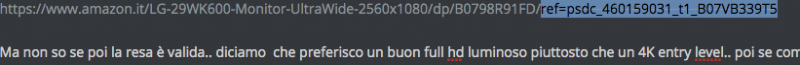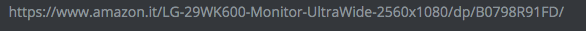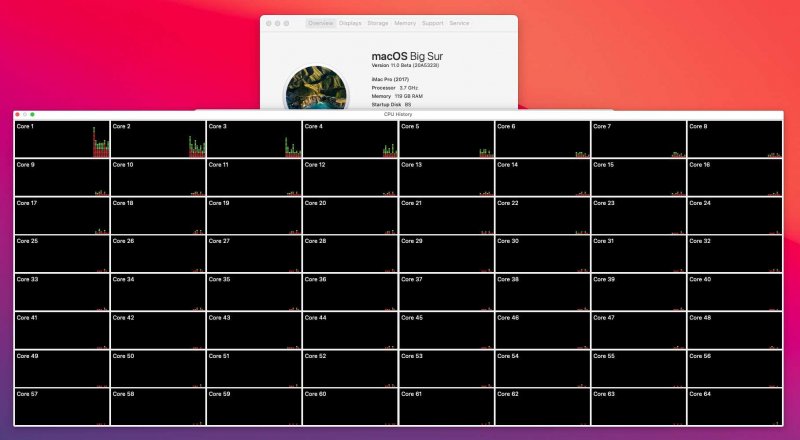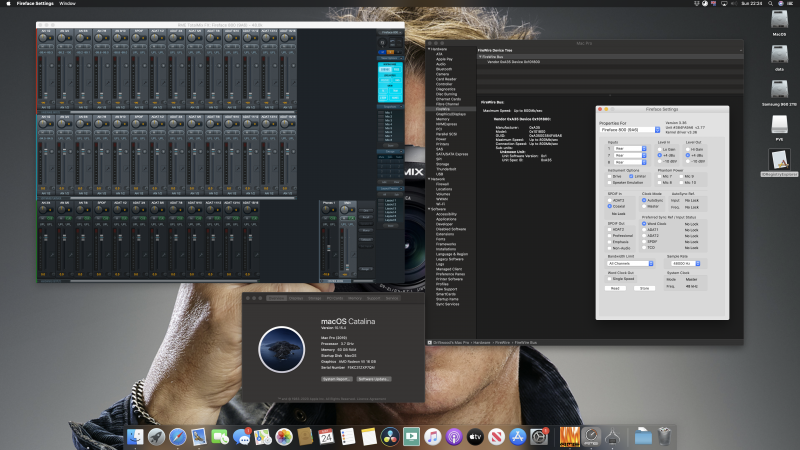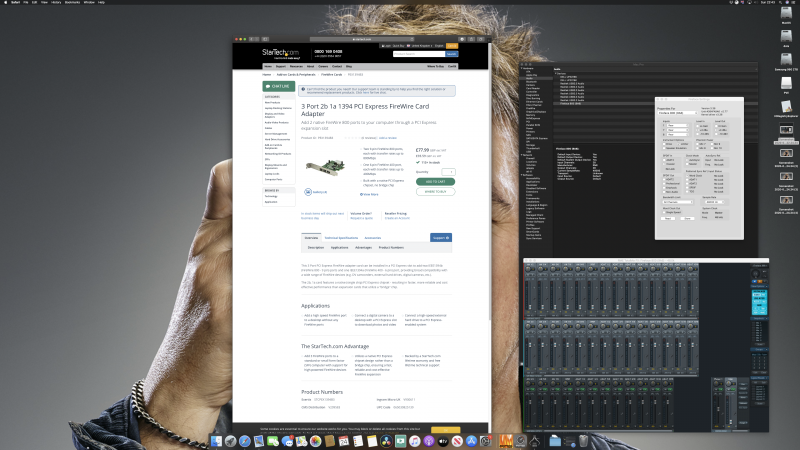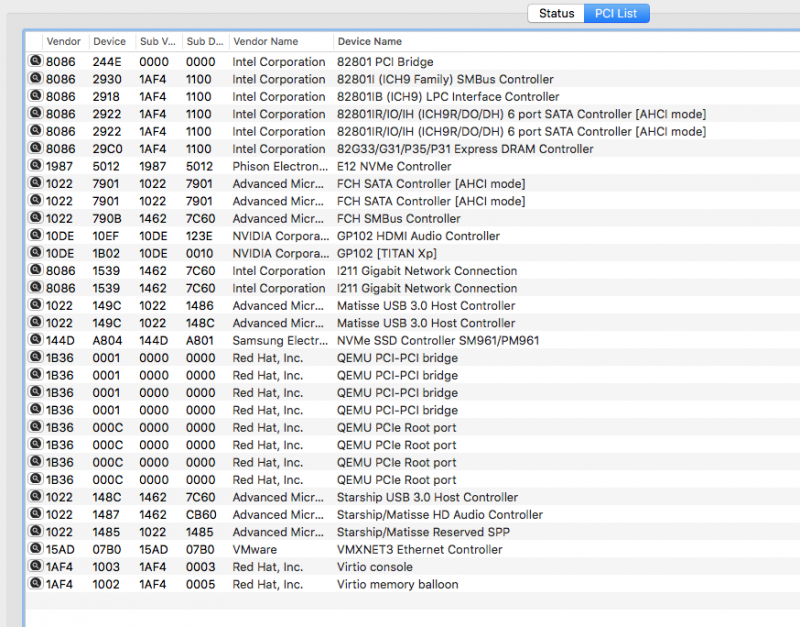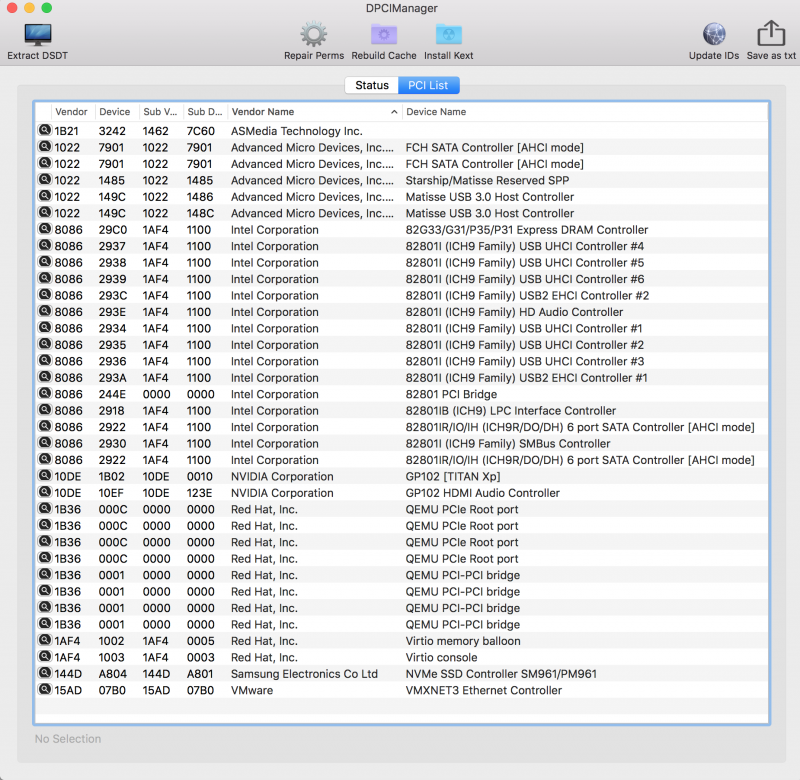Leaderboard
Popular Content
Showing content with the highest reputation on 07/26/2020 in all areas
-
@iCanaro Grazie in un botto mi hai risolto tutto Grazie per tutto quello che fai e grazie a tutto lo staff naturalmente e poi al migliore @Fasullo grande guerriero @Gengik84 potrei proporre una medaglietta a questo supposter 😂😂2 points
-
Adesso è sistemato perfettamente, grazie all'aiuto prezioso di @fabiosun ed @iCanaro, altrimenti non ci sarei mai arrivato. Riporto qui le voci relative alla perfetta configurazione della GUI in modo che possa essere utile a quanti vorranno provarla. (Sostituire solo la cartella IMAGE in Resources con la GUI che volete attivare) Le voci interessate, almeno nel mio caso, sono: 1) UIScale --> 01 2) ConsoleMode --> Blank 3) Resolution --> Max 4) TextRenderer -->External 5) PickerMode --> External 6) HideAuxiliary --> YES ( facoltativo, serve per nascondere o visualizzare i volumi di Recovery , se impostato su YES dalla GUI premere la barra spaziatrice per visualizzarli)2 points
-
Just to clarify, AMD 5700 is Navi 10 (Navi 20 or aka 'Big Navi' coming later this year). Radeon VII is Vega, not Navi.1 point
-
maybe you have to take a look here (You AMD Navi GPU owner I mean 🙂 ) I have asked to include Navi patch on zen2 kernel 🙂 https://github.com/fabianishere/pve-edge-kernel/issues/51 point
-
1 point
-
1 point
-
ora hai capito perché tanti stranieri sbucano qui come i funghi dopo una pioggia autunnale nei boschi e si danno a proxmox con una spesa non esageratamente alta, ti fai una macchina che centra al volo tutte le chiappe degli iGrattugia 😂1 point
-
1 point
-
It is weird in my opinion how it is possible our motherboard act in so different ways in my case vfio.conf it is not usefull at all maybe it is about Agesa difference in our mb? Or for what? i have tested also old agesa but for me vfio.conf it is not important at all. @iGPU about pci bridge maybe we could find a way to ask on proxmox forum how qemu pci bridge virtual device interact wth real pci bridge and if they interact how to Add on that file missing ones1 point
-
Now, I'm seeing a pattern with regards to passing devices. In summary, it is a current limitation of Linux. I tried to pass a FireWire card I've used on several Hackintosh builds (a Vantec, here). It works natively on those builds (several Intel Z390 and one AMD X570). But on this TRX40 build using VM, it's a no-go. I can get drivers loaded on macOS, but SystemInformation-FireWire panel says that no devices are connected to the FireWire bus ("Warning: Unable to list FireWIre devices"). ...and now I see why. On my build the card looks like this: 49:00.0 PCI bridge [0604]: Texas Instruments XIO2213A/B/XIO2221 PCI Express to PCI Bridge [Cheetah Express] [104c:823e] (rev 01) 4a:00.0 FireWire (IEEE 1394) [0c00]: Texas Instruments XIO2213A/B/XIO2221 IEEE-1394b OHCI Controller [Cheetah Express] [104c:823f] (rev 01) while on Driftwood's build, his FireWire looks like this: 4d:00.0 FireWire (IEEE 1394) [0c00]: LSI Corporation FW643 [TrueFire] PCIe 1394b Controller [11c1:5901] (rev 08) Subsystem: Device [5901:1101] Kernel driver in use: firewire_ohci Kernel modules: firewire_ohci This difference is not due to our mobos, but the PCIe cards themselves. My Vantec card contains a pci-bridge at 49:00.0. While I can easily pass 4a:00.0, if I try to pass 49:00.0, Proxmox (Linux) reports that the device does not exist. The reason: Linux cannot pass pci-bridges. Since only part of the card can be passed, FireWire does not work on my build. Similarly, fabiosun, we cannot pass 42.08.0 as it too is a pci-bridge. And... this is why I cannot pass a functioning Thunderbolt card: it's missing the pci-bridge sections on the macOS side. And the reason that they're missing is due to the same inability of Linux to pass ANY pci-bridge. If a device contains a pci-bridge, the device will be 'broken' in macOS. Until Linux can pass pci-bridges, associated with a given device, we will have limited functionality on the macOS side of things when running as a VM. In this FireWire example, for me to get a functioning FireWire card, I need to get one (you got lucky, Driftwood!!) that does not have a pci-bridge. I hoping this one doesn't have a pci-bridge.1 point
-
I would like suggest to all of you to try do run an ACPIDUMP in this way: download acpidump.efi and put in OC/tools (thanks @Gengik84for this) https://www.macos86.it/topic/1560-acpi-come-estrarle/?tab=comments#comment-40152 https://www.macos86.it/applications/core/interface/file/attachment.php?id=6306 Boot directly with your OSX disk (with opencore EFI and not via Linux) in my case my NVME Sabrent obviously you can access only to opencore shell try to reach your EFI folder (in my case FS1:/EFI/OC/Tools and then run: acpidump.efi boot in your system and mount your EFI backup this data then start proxmox and do the same inside proxmox/OSX/opencore you will see how VM interact with our original ACPI... Maybe some of you have the skills to understand better than me and use it to improve our VM 😉1 point
-
1 point
-
again..on audio problem 🙂 installed Catalina 10.15.5 beta 4 USB audio is perfect ALC internal audio is not present at all if I connect my speakers on green output jack if I do not connect and reboot I see Realtek USB 2.0 audio device inbound, but connecting some speakers has no effects In High Sierra no results at all I would like to specify that I can obtain these passing all stuff I can (all usb, audio and so on) in Catalina Same configg in high Sierra no audio to see audio in high Sierra I have to pass as USB device from web interface but audio is problematic... So Catalina has better usb audio /port drivers than highSierra not tested so much in 10.15.4 release..but there I have had similar HS problem ah, as side note in HS I can't see usb 3 device (if I connect also a simple usb pen (3.0) instead usb 2.0 device are well recognised I attach my Catalina 10.15.4 ioreg where I have mapped all my USB ports testing usb2/3 devices for usb audio and internal audio (when this works 😉 ) no need of any additional kext (no AppleAlc, no voodooHDA) fabio’s iMac Pro ioreg cata.ioreg.zip1 point
-
I've solved the prolonged boot problem... it took me several days because I forgot a maxim with Hackintoshes. If you get strange boots ,without having made major changes, consider 2 sources: BIOS and OS. That is, our Hackintoshes during our initial builds have frequent crashes/freezes/forced shutdowns. These episodes can lead to corrupted BIOS and macOS. The fix is to re-flash BIOS. This is fast and pretty easy. I'd done that, but it didn't help. The second, and more annoying fix, if you don't have a bootable backup (which I did not on this machine), is do a fresh install of macOS. My Mojave drive was corrupted and this is what led to prolonged boots (2 to 3 minutes, instead of 10 or 15 seconds. So I made a fresh install; this time using Catalina. I started in Mojave and erased (formatted) the new drive. I then copied the EFI partition contents from the Mojave drive to the new drive's EFI partition in preparation for the next step. (Remember to copy the EFI folder to the EFI partition; don't be too fast and copy the contents of the EFI folder to the other EFI partition: it won't boot). I had already downloaded the Catalina installer onto the Mojave drive and next proceeded to begin the installation on the new drive (named "Catalina"). At the end of the installation, when prompted if I wanted to transfer data, I indicated yes and did a migration between the Mojave and Catalina drives. This allowed me to have almost all settings and apps ready to go. Once I knew it was functioning well (and booting very fast), I created a backup. The backup was the old Mojave drive: I erase/formatted it (naming it "Macintoth HD"), using Carbon Copy Cloner (CCC) to duplicate the new Catalina drive. Now there are 2 drives with Catalina. The one labelled "Macintosh HD" will be the main drive and the "Catalina" drive will now become the backup. There was (is?) some documentation for OpenCore indicating that a drive traditionally named "Macintosh HD" will behave better. (I can't swear by this; but I've kept this naming scheme for the main booting macOS drive.) Periodically, while things are stable, I'll run CCC to keep bootable backup current. If I get another corrupted macOS drive, then it's a simple matter to clone the backup back to the "Macintosh HD" drive, saving much time.1 point
-
I would like to share something that could be useful for Full PCi tab lovers in about my Mac / System Report /PCI from Proxmox shell (this naming for path is for latest 6.2 proxmox VE installation: nano /usr/share/qemu-server/pve-q35-4.0.cfg you will see: GNU nano 3.2 /usr/share/qemu-server/pve-q35-4.0.cfg #[device "ehci"] # driver = "ich9-usb-ehci1" # multifunction = "on" # bus = "pcie.0" # addr = "1d.7" #[device "uhci-1"] # driver = "ich9-usb-uhci1" # multifunction = "on" # bus = "pcie.0" # addr = "1d.0" # masterbus = "ehci.0" # firstport = "0" #[device "uhci-2"] # driver = "ich9-usb-uhci2" # multifunction = "on" # bus = "pcie.0" # addr = "1d.1" # masterbus = "ehci.0" # firstport = "2" #[device "uhci-3"] # driver = "ich9-usb-uhci3" # multifunction = "on" # bus = "pcie.0" # addr = "1d.2" # masterbus = "ehci.0" # firstport = "4" #[device "ehci-2"] # driver = "ich9-usb-ehci2" # multifunction = "on" # bus = "pcie.0" # addr = "1a.7" #[device "uhci-4"] # driver = "ich9-usb-uhci4" # multifunction = "on" # bus = "pcie.0" # addr = "1a.0" # masterbus = "ehci-2.0" # firstport = "0" #[device "uhci-5"] # driver = "ich9-usb-uhci5" # multifunction = "on" # bus = "pcie.0" # addr = "1a.1" # masterbus = "ehci-2.0" # firstport = "2" #[device "uhci-6"] # driver = "ich9-usb-uhci6" # multifunction = "on" # bus = "pcie.0" # addr = "1a.2" # masterbus = "ehci-2.0" # firstport = "4" # FIXME: Remove this audio0 device at the next possible time # see: https://pve.proxmox.com/pipermail/pve-devel/2019-July/038417.html # https://pve.proxmox.com/pipermail/pve-devel/2019-July/038428.html #[device "audio0"] # driver = "ich9-intel-hda" # bus = "pcie.0" # addr = "1b.0" [device "ich9-pcie-port-1"] driver = "pcie-root-port" x-speed = "16" x-width = "32" multifunction = "on" bus = "pcie.0" addr = "1c.0" port = "1" chassis = "1" [device "ich9-pcie-port-2"] driver = "pcie-root-port" x-speed = "16" x-width = "32" multifunction = "on" bus = "pcie.0" addr = "1c.1" port = "2" chassis = "2" [device "ich9-pcie-port-3"] driver = "pcie-root-port" x-speed = "16" x-width = "32" multifunction = "on" bus = "pcie.0" addr = "1c.2" port = "3" chassis = "3" [device "ich9-pcie-port-4"] driver = "pcie-root-port" x-speed = "16" x-width = "32" multifunction = "on" bus = "pcie.0" addr = "1c.3" port = "4" chassis = "4" ## # Example PCIe switch with two downstream ports # #[device "pcie-switch-upstream-port-1"] # driver = "x3130-upstream" # bus = "ich9-pcie-port-4" # addr = "00.0" # #[device "pcie-switch-downstream-port-1-1"] # driver = "xio3130-downstream" # multifunction = "on" # bus = "pcie-switch-upstream-port-1" # addr = "00.0" # port = "1" # chassis = "5" # #[device "pcie-switch-downstream-port-1-2"] # driver = "xio3130-downstream" # multifunction = "on" # bus = "pcie-switch-upstream-port-1" # addr = "00.1" # port = "1" # chassis = "6" [device "pcidmi"] driver = "i82801b11-bridge" bus = "pcie.0" addr = "1e.0" [device "pci.0"] driver = "pci-bridge" bus = "pcidmi" addr = "1.0" chassis_nr = "1" [device "pci.1"] driver = "pci-bridge" bus = "pcidmi" addr = "2.0" chassis_nr = "2" [device "pci.2"] driver = "pci-bridge" bus = "pcidmi" addr = "3.0" chassis_nr = "3" [device "pci.3"] driver = "pci-bridge" bus = "pcidmi" addr = "4.0" chassis_nr = "4" In there I commented many lines (old USB related) , this to have a better and clean situation in PCI device output in app like dpcimanager or Hackintool My tries it is always related to acquire a perfect functionality on internal audio I miss 😉 with this emu vm config I achieve this: so a bunch of EHCI and UHCI device are not loaded anymore in my system..and functionality of it seems to be the same. From picture above you can see some stuff also passed from the pve-q35-4.0.cfg file, I mean QEMU PCI-Pci bridge.. I am trying if is possible to avoid also some of this loading.You see also other stuff (first 6 lines) it seems not present in this file.. Main task/goal could be to inject here some devices we have in our rig? We will see Previous situation without commenting those lines: here less controllers passed..it is a VM I use to test so I pass few devices! DO NOT DO IT IF YOU PASS USB MOUSE OR KEYBOARD OR OTHER DEVICE AS A SINGLE USB IN WEB INTERFACE1 point
-
Hi @lvtz USB controller is integrated on my motherboard and in the main guide I show where I connect my "proxmox" disk. in 1) and 2) question you mix some different subject.. to install Proxmox you have to create an USB Pen (CD/DVD or what you desire) to install it Then you can choose a disk to install Proxmox (proxmox = linux) I have chosen an external USB disk..why? in this way I have all others controller (sata, NVME, and so on to pass to my VM) Best solution is to have your guest OS system in a separate drive from Proxmox disk ie if you have now a working OSX on your system you can use it with only a proper EFI to boot with it.. if you instead install OSX on a file, you can have it on your Proxmox disk..in my opinion it is better to use Proxmox disk only for few things and leave all other OSX separated from it so you need: 1) an USB/CD/DVD for iso installation file 2) boot from this one and from here you have to configure Proxmox (5 minute of your time) 3) in there you choose disk fr proxmox installation (in my case an external disk on back USB) 4) then you can create following the instructions your VM if you have an existing OSX on a separate disk you can try to "pass" that disk..I did for my NVME High Sierra Be prepared to solve different problems..but when you succeed in this task you will be happy 😉1 point
-
0 points
-
0 points
-
tricks per aggiungere schede video 1. I googled "Radeon HD 8790M Hackintosh and got to "All supported AMD GPUs from MacOS Mojave Beta 11" 2. I discovered that my GFX was not in the list of support 3. Let me try my luck and who knows ........... 4. I went to /S/L/E/AMD8000Controller.kext, Show Package Contents, Contents, and opened Info.plist with TextEdit. 5. I added my GPU Device ID 0X66061002 in two places I found with the other Device IDs and saved the Info.plist 6. sudo chown -R root:wheel /System/Library/Extensions/ 7. sudo chmod -R 755 /System/Library/Extensions/ 8. sudo touch -f /System/Library/Extensions/ 9. sudo kmutil install --update-all 10. sudo kcditto 11. Reboot fonte IM https://www.insanelymac.com/forum/topic/344428-pre-release-macos-big-sur/?do=findComment&comment=27320180 points