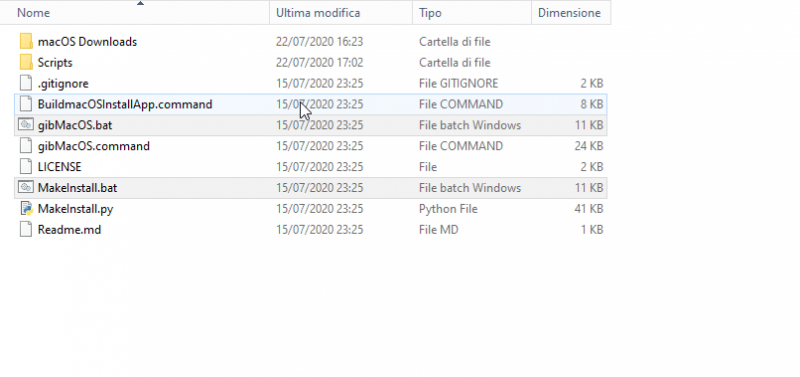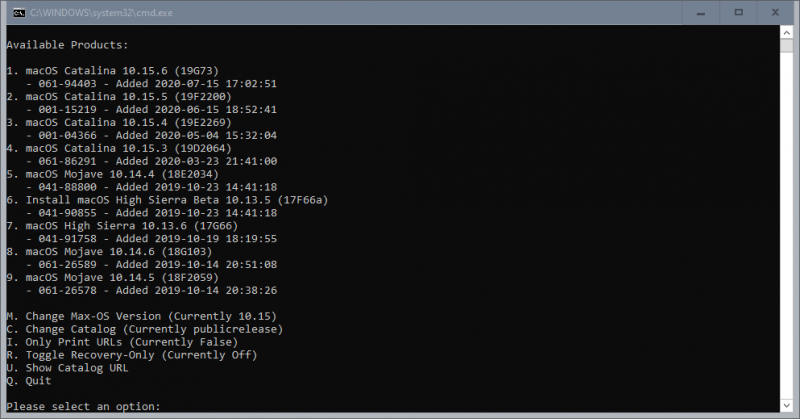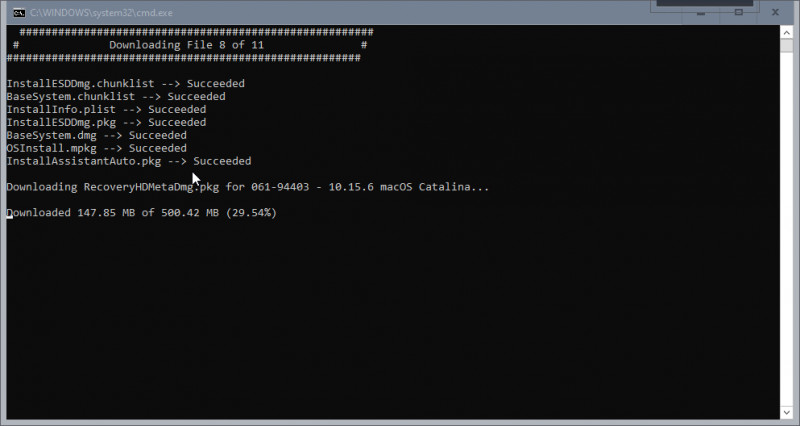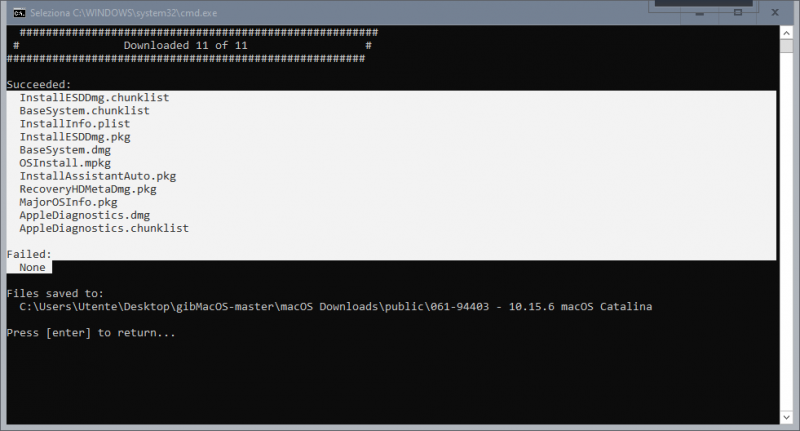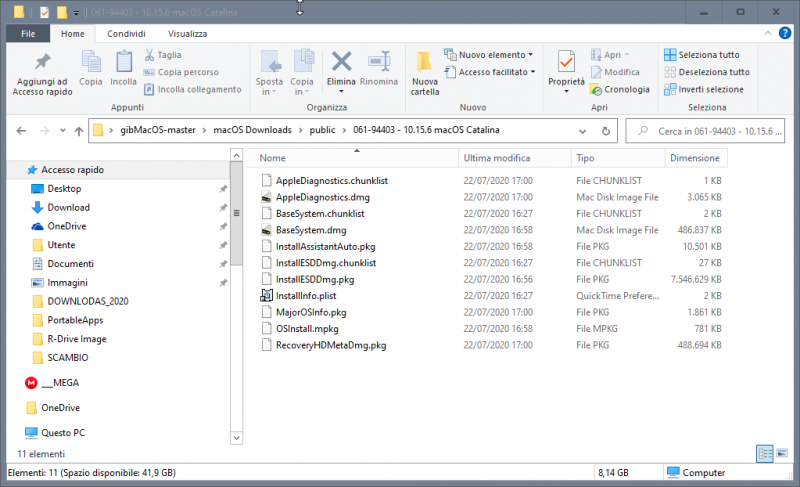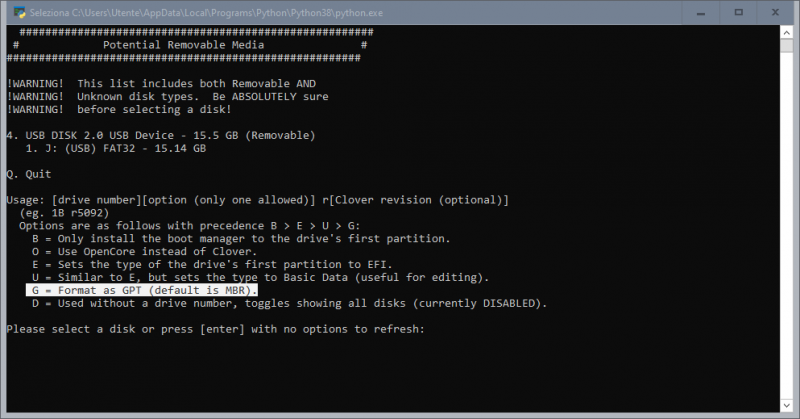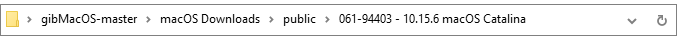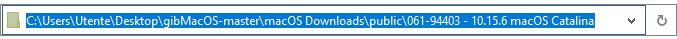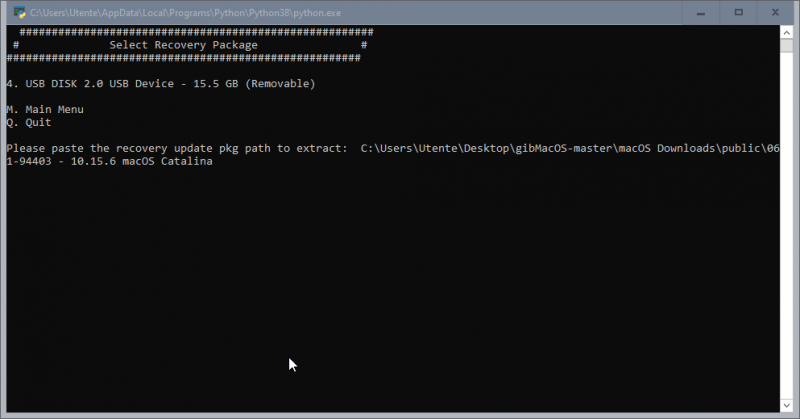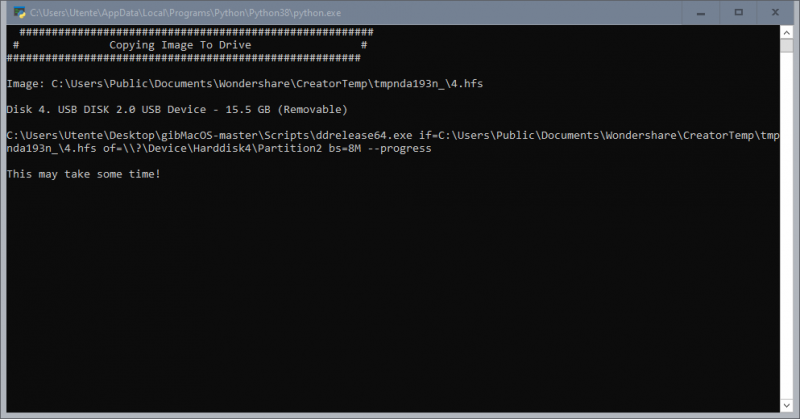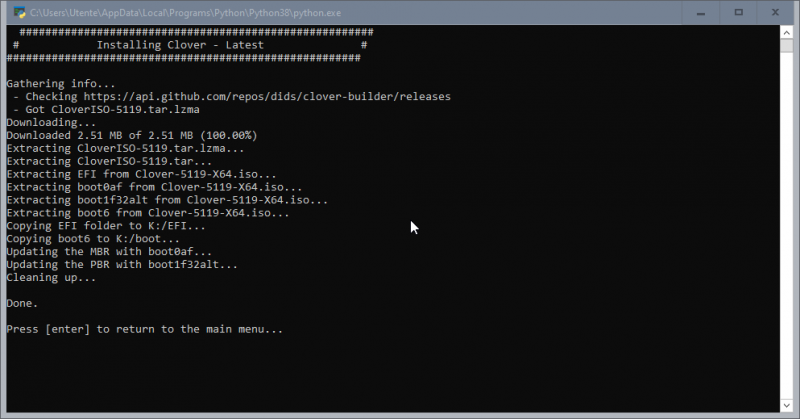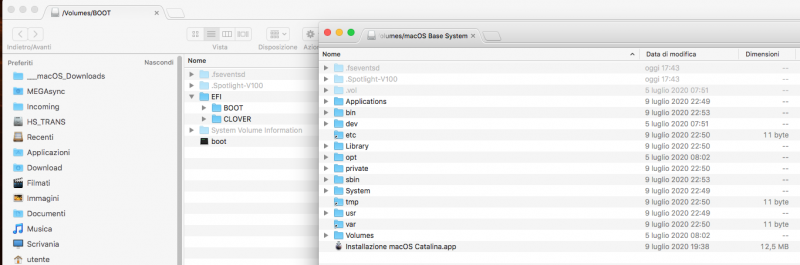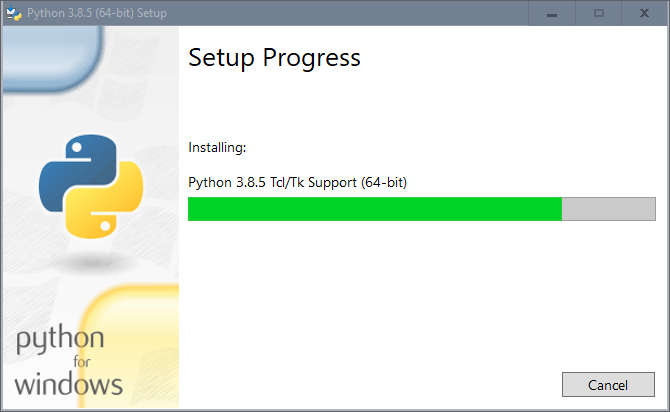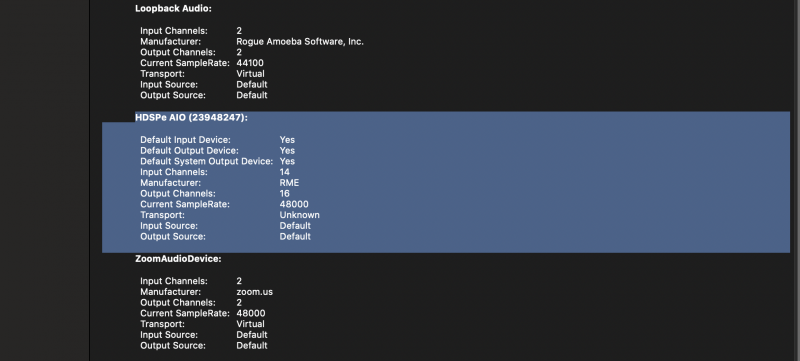Leaderboard
Popular Content
Showing content with the highest reputation on 07/22/2020 in all areas
-
Guida sintetica Ora non ci sono più scuse, oltre alla Virtual machine, è possibile scaricare installer completo di macOS (dai server ufficiali della mela, e non distribuzioni o altra roba strampalata che si trova in giro per il web, che non supportiamo) e creare la pendrive per installazione, il tutto usando il solo windows. Il primo passo consiste nello scaricare GibMacOS https://github.com/corpnewt/gibMacOS poi si prosegue con lo scaricare ed installare python https://www.python.org/downloads/windows/ si decomprime sul desktop gibMacOS-master.zip e si esegue gibMacOS.bat normalmente dovrebbe già andare tutto bene così, ma comunque con i menù in basso è possibile cambiare impostazioni si procedede selezionando il macOS desiderato, nel mio caso ho scelto catalina 10.15.6 quindi imposto 1 in questo caso, scaricato installer completo (e non la sola recovery) e tutto proceduto regolarmente, nessuna parte fallita ora abbia in loco installer di macOS terminata questa fase, rientriamo nel menù principale, per poi uscirne. Ora prendiamo un pendrive da 16Gb e la inseriamo in una porta USB (io l'ho formattata in FAT32 ed assegnato il nome USB, ma non è importante, importante è che non vi sbagliate poi nella scelta) poi avviamo MakeInstall.bat e cosa importante, la pendrive dovrà essere formattata in GPT, quindi nel menù di scelta si dovrà inserire il numero della USB da formattare, per cui: G4 e dare invio una volta terminata formattazione, creazione EFI e partizione per installer macOS sulla pendrive, nella finestra del terminale vi verrà richiesto di incollare il path della recovery, cioè questo: selezionate il percorso copiate e incollate nel terminale poi fatto questo, dare invio, ed inizia la procedura finale ecco fatto! vediamo come si presenta da macOS la pendrive appena creata: ora abbiamo la nostra pendrive con installer completo e Clover con le impostazioni base, da windows possiamo lavorare sul config con Propertree dobbiamo inserire in EFI CLOVER KEXTS other i kext di base per installare, ovvero FakeSMC che è già presente, oppure al suo posto usare VirtualSMC, poi LILU, WathEverGreen (WEG) e USBinjectall; se notebook serve anche VoodooPS2, in ogni caso la pagina cui partire per trovare i principali kexts è questa; https://www.macos86.it/My_Utility/Kexts.html in caso di dubbi, prima di domandare è sempre meglio consultare le FAQ, che sono state scritte appositamente per i principianti: Infine se siete riusciti a creare la pendrive con installer ufficiale (non si supportano distribuzioni e bestie) avete inserito i kexts di base per installazione, ma si ha un blocco o kernel panic, nessuna paura, se non l'avete già fatto, è d'obbligo consultare come va settato il BIOS per accogliere macOS se dopo il controllo ancora non si riesce con l'installazione, aprite un thread sul forum, nella giusta sezione, per esempio se state tentando di installare catalina su AMD, la sezione sarà: Catalina Desktop AMD postate la EFI creata, appena possibile qualcuno controlla errori e dimenticanze. Magari postare anche link modello della mobo, o del notebook. Mettere in firma in modo compatto la descrizione del proprio hardware (marca modello mobo, scheda video, CPU) se in firma invece andate oltre le 4 righe, consiglio di usare lo spoiler (che sarebbe l'occhio nella barra strumenti) questo per evitare di rompere le scatole per la fruizione di una buona lettura dei thread. PS: visto che nella EFI creata con gibMacOS non è presente in EFI CLOVER la cartella ACPI origin, che è assolutamente necessaria per poter estrarre le ACPI, la allego qui, decomprimetela e copiatela dentro CLOVER nella pendrive ACPI.zip Buona divertimento novelli macachi!3 points
-
@iCanaro ho finalmente capito cosa creva tutti questi problemi, XMP delle RAM. lo ho disattivato e per una settimana non si è mai bloccato. Non so se per XMP si può far qualcosa, le ram sono nella lista di quelle certificate. Diciamo che non si muore senza. Io ti ringrazio anche da parte del mio amico perchè l'hack va davvero bene! Noi lo stiamo usando con le Kext USB che mi hai fatto crare con hacktool...1 point
-
Can you enter that equipment info in your profile so its always visible below posts (like ours). It's useful for us when we see your posts to be reminded of that hardware is employed - saving us going back to a thread post! Thanks 🙂1 point
-
1 point
-
No. But I've not had time to tweak SoftPowerTable entries. Also, there no way of monitoring GPU chip thermals (the best I can do is monitor water temps in cooling loop). Even on Intel CPU side, the only way to monitor AMD GPU temps is using FakeSMC (not VirtualSMC) kext together with some specialized add-on kexts. But these don't work with AMD CPU. I have a water-cooled Radeon VII (single card) on an Intel mobo (GB Xtreme Waterforce). The GPU temps before and after water conversion were easily 20°C cooler with no GPU fans ramping up when stressing the GPU. This conversion is nice, but not essential.1 point
-
I wasn't the only one with issues getting access to Big Sur by enrolling via website. After running: sudo /System/Library/PrivateFrameworks/Seeding.framework/Versions/A/Resources/seedutil sudo /System/Library/PrivateFrameworks/Seeding.framework/Versions/A/Resources/seedutil unenroll sudo /System/Library/PrivateFrameworks/Seeding.framework/Versions/A/Resources/seedutil enroll DeveloperSeed I can now download the update. I will try to install it tonight. Credit: https://mrmacintosh.com/big-sur-beta-not-showing-up-in-software-update-troubleshooting/ @fabiosun - thank you for the tip. I managed to fix it with the above steps before I saw your post. I will check on the tools you recommend. @Driftwood: My setup is Mobo GB sTRX40 Designare BIOS 4c 3990X 256G Ram at 3200MHZ PCIE1x16: Asus Stock 5700XT (no longer made, got for MacOS compatibility, unfortunately suffers from reset) PCIE2x8: Titan Ridge TB (packed w mobo, currently unused other than for charging, keeping so I could passthrough eGPUs in the future as all my other slots are populated) PCIE3 (4x4x4x4): Aorus Expander Card w x4 1G XPG Gammix PCIE4 NVMEs (zfs software RAID10 - this is the VMs storage pool including MacOS VM boot and installation data) PCIE4x8 @1: Old Nvidia 240GT I use for host. GB sTRX40 rev 1.0 mobos don't like this slot if all others are populated - seems to be either a lane sharing or BIOS constraint but since I only need a host GPU, it's OK. 2 Sabrenets PCIE4 1TB - One used as passthrough to MacOS - currently a destination of Carbon Copy Cloner and extra storage, the other is my Ubuntu 20.04 boot drive PCIE1x1: https://www.amazon.com/gp/product/B082X8MBMD/ (used as my wireless and bluetooth card as it comes w Apple firmware and supports all features such as air drop, continuity etc. out of the box). No overclocking besides memory 1 onboard Ethernet passed to VMs (including MacOS) and 1 is used by host The GB sTRX40 Designare is a tricky motherboard to make all the above work due to some PCIE lane issues - it's very sensitive to PCIE slot configuration, but the extra value from the expansion card and the TB make it worthwhile as everything else is quite stable once you figure its quirks. The only issues I have with this setup is: AMD reset. No existing patches would work for MacOS, though the power patch should be ok w Windows. This issue is hopeless and can only be fixed in future Linux kernels if AMD decides to cooperate or hopefully future iterations of AMD cards. Sleep/Wake doesn't work on neither the host nor the guest. Not an issue in Ubuntu, haven't debugged Proxmox or MacOS yet.1 point
-
Visto che il Faso è come Penelope, di giorno vuole l'hack, la notte no 😁 e mettere link su discord, è come scrivere sul bagnasciuga, metto mio link ama pubblico per hack che ogni tanto aggiorno per cui @Fasullo vedi se trovi qualcosa qui https://www.amazon.it/hz/wishlist/ls/1YDGXATTOYMKC che ti sfagiola 😉1 point
-
Another RME card was delivered today (maybe you remember I'd bought a cheap duff one which failed recently) So now Ive got this new RME HDSPe AIO PCIe card in the computer and removed the firewire card lets test it to see if it works... I checked Windows first to confirm the card was 'seen' in device manager and it works without problems in browsers with YouTube and music progs on the PC. So I shutdown Windows and the computer and hard reset, booted to Mac VM, adding the RME card's address to passthru in VFIO (updated Initrims, GRUB, refresh etc) and seeing that it occupied 4d:00 - the old address of my firewire card it replace - it all seemed good so far. So then I boot Catalina VM up, installed Mac RME Catalina driver. Hard reboot. Restart VM, I can see the RME Hammerfall icon and Totalmix is there. The card is seen, and appears in Audio cards, though Transport is 'Unknown'. Opened up Logic its playing back as I see meters going up and down, however, Totalmix is not receiving anything and I cant hear anything out of the headphones output like I could in Windows. Also Logic Pro was not happy with the latency of 256 so messed with that. Most importantly theres no audio coming thru the output like Windows was doing, so it doesn't look hopeful... After further testing, Im getting intermittent sound every now and again when I check 48K down to 44k and back again in the Hammerfall DSP panel. Very strange. Wondering how I can force the 'Transport' to be virtual like the other audio interfaces (Decklink, etc)! Any thoughts or ideas let me know.0 points