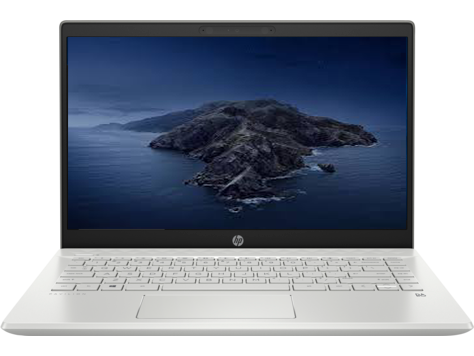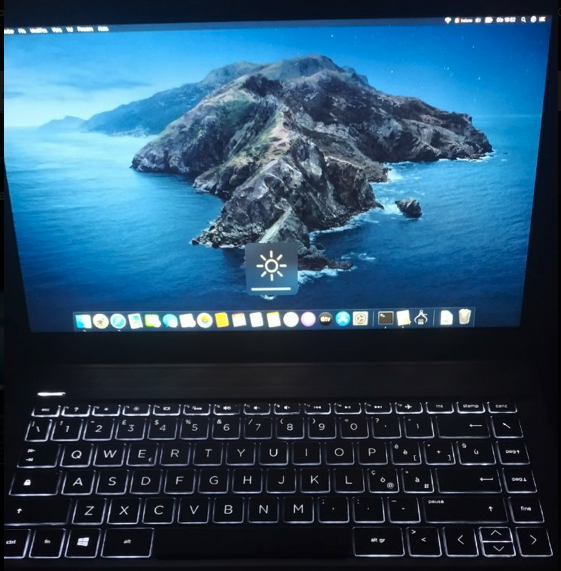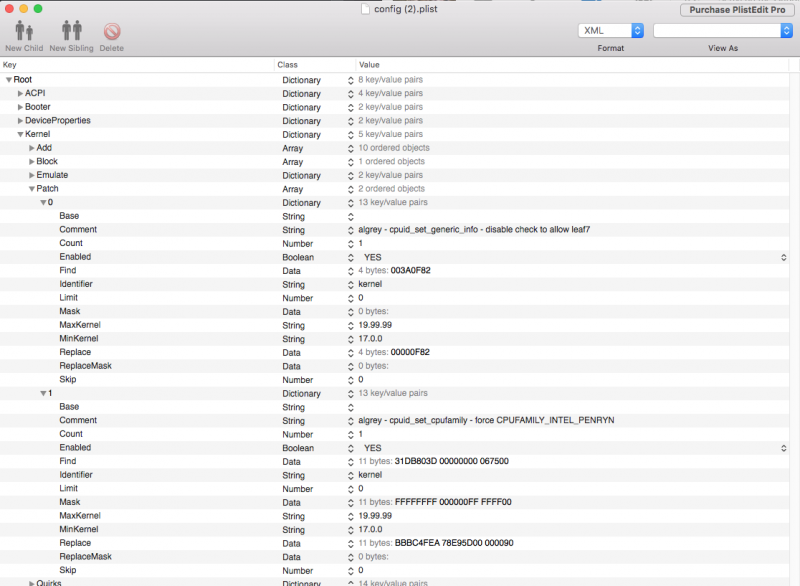Leaderboard
Popular Content
Showing content with the highest reputation on 05/05/2020 in Posts
-
@fabiosun Thanks for all your help already! I believe I'm at about the same spot as most of us. The VM is working well, but I have trouble with two USB controllers, Thunderbolt, and audio. I will look into using the TB card with flashed firmware and see if I can provide some feedback on it, hopefully. @iGPU I can really recommend the Radeon VII, besides that I've used it for many builds, the card passed through perfectly fine. I'm using a rom from the Techpowerup VBIOS database. I can test later whether it's even needed. I have no reset / restart bug related to GPU. Oddly enough, after remaking my VM, I now have the problem that I can't reboot otherwise it will get stuck booting around APFS/HFS, and claims my passed through disk (43:00) isn't accessible anymore and I have to >reset the system< rather than the VM. I didn't have this problem before, but due to other issues I had to remake. In other words: I was using a Radeon VII and a passed through 1TB 970 EVO without problems restarting, before this remake. The difference is that I am now passing through the entire NVME Controller (43:00.0) rathern than /dev/disk/by-id, which you can see in my previous post. Perhaps there lies the difference. I saw some talk about passing through WiFi+BT. macOS doesn't accept Intel WiFi cards, period. You can get a Dell DW1820A for about €20-25, and use only BrcmPatchRAM (Injector + Data + PRAM3), then it's like having native Airport and BT. I'll post more when I know more, and try to keep the questions limited.2 points
-
Specifiche: i5 8565u UHD620 8GB DDR4 512 GB nvme Display FullHD IPS 14" Tastiera retroilluminata Scocca in alluminio Lettore di impronte Bootloader: OpenCore 😍 Kexts: VirtualSMC + Plugins VoodooPS2Controller + Plugins (acidanthera) Lilu Whatevergreen AppleALC RTL8111 NoTouchId: per disabilitare il lettore di impronte (personalmente non lo uso, disattivato direttamente tramite aCPI) Cosa funziona: Power Management Grafica Audio Rete Lan Batteria Wifi M2 (ngff) : sostituito l'originale Intel con scheda originale apple BCM94360CS2 montata con adattatore. (supporto nativo) Bluetooth: integrato nel modulo (supporto nativo) Regolazione Luminosità compreso da tasti Fn Luminosità tastiera compreso regolazione da tasti Fn iMessage FaceTime Sleep (anche con ibernazione impostata a 3) Note: Accesso alle impostazioni avanzate premendo CTRL+F10 (thx @A23SS4NDRO) Nessuna patch sul kernel richiesta, quindi nemmeno AppleXcpmCfgLock. Usb tutte funzionanti nativamente, ho solo corretto alcuni connettori perchè sono pignolo 😅 Trackpad funzionante compreso tutte le gestures Risultato soddisfacente direi... 😁 Considerando poi che l'ho acquistato usato da amazon Warehouse e pagato il 40% in meno, ricevendo un oggetto perfetto, nessun graffio nemmeno minimale... un oggetto nuovo di fatto e un gioiellino in hack! HP sempre ottimi in hack... e di fatto si accoppia bene con quello di @Ciro82 https://www.macos86.it/topic/2342-hp-pavilion-14/ Caratteristiche simili ma questo a differenza ha una scheda madre di serie successiva e lettore di impronte1 point
-
@Driftwood - I'm responding here rather than in PM, as it hopefully adds something useful for future people. I was having a breeze the first install following only fabiosun's post(s) initially, but it soon became clear solutions to stuff I was looking for meant editing parts of that initial work. Their great writeup and development of ideas is very useful to read through, as a primary resource. Now, looking at Pavo's repository for quick patches, and Nick Sherlock's fine guides you'll find OpenCore.iso, use that for now it should work fine to start the VM. You will want to grab the Base_System.iso (conver .dmg file) which is 2GB in size. I never got the 9GB installer image to work, only the net download. Make sure you have some LAN connected via VM, because you're missing .kext support right now in OpenCore to passthrough use the LAN ports, probably.I can't tell any other problems looking at your 1##.conf. You can compare your VM config to mine, as I posted above. Just ignore all the hostpci parts for now. If you have the option you can also install macOS on a disk before you use this setup. It's much easier that way it seems to me, as you can skip all the virtual disks if you want, and straight-up passthrough the SATA / NVME drive, and have OpenCore.iso boot into it for you. Then, you can mount the EFI partitions and copy over the OpenCore.iso config, so you can edit and boot from your actual drive, and comment out the OpenCore.iso even, as a fallback if you mess up your editable EFI partition on the drive.1 point
-
from many time I am testing a minimal set of "old" patches and host in args and also different kind of cpu type in VM with these two patches it is possible to boot fine also without declaring CPU in vm I prefer to leave it because I am testing other things Performance is the same1 point
-
To get sorted IOMMU information, do the following. 1. nano iommu.sh 2. enter following code, the save (control-X): #!/bin/bash shopt -s nullglob for d in /sys/kernel/iommu_groups/*/devices/*; do n=${d#*/iommu_groups/*}; n=${n%%/*} printf 'IOMMU Group %s ' "$n" lspci -nns "${d##*/}" done | sort -V 3. type: chmod +x iommu.sh 4. run: ./iommu.sh My results are in Spoiler below. This sorts the groups and makes looking at the TB section easier.1 point
-
1 point
-
Before you flash firmware, you might want to try some other things. I'll explain below in a later post as it is a bit involved, but this new avenue to get TB working isn't working for me and I don't know if it's because I am using flashed firmware. (Unfortunately, my flash programmer died and I've not got a replacement up and running.) Anyhow, I'd also like to see you run some Linux commands to see how your un-modified TB card behaves. I've used Fenzi BT cards, but like having the built in BT work; it is more powerful and keeps a better connection for me. Since I use Ethernet, I don't normally use Wifi and so don't miss having it. As for the Linux TB commands, could you please provide results, when TB card is passed, for "lspci -nnk" and "find /sys/kernel/iommu_groups/ -type l"? Also, does the VM shutdown when trying to pass all sections of the TB, as I described above in this post? Thanks.1 point
-
Con la prima confugurazione è andato tutto liscio... Ti ringrazio moltissimo! Ora mi copio la cartella e la metto da parte, così posso cominciare a vedere per realizzare il Dual boot su ssd separati per Catalina e Windows 10. Grazie ancora per l'immenso aiuto1 point
-
1 point
-
Si infatti, penso che proverò ancora con gli offset. Ti aggiorno se ci sono novità. Per il momento grazie mille come sempre!1 point
-
1 point
-
messa la 058 anche sul mio. partito dal sample.plist e messe le due cose che mi servono nessun problema 🙂1 point
-
fai una prova con questo, basta sostituisci i 2 file clover 5088.zip1 point
-
Secondo le nuove tempistiche, quindi, il nuovo aggiornamento con feature verrà rilasciato agli OEM il 5 maggio, mentre gli sviluppatori potranno mettere le mani su May 2020 Update non prima del 12 Maggio. Il pubblico di massa vedrà Windows 10 May 2020 Update non prima del 28 Maggio, dopo un certosino lavoro di finitura che Microsoft sta già compiendo da settimane. Pare che Microsoft non voglia un nuovo passo falso come quelli fatti con le precedenti versioni del SO. Questo avvolora il fatto che la 19041.208 si la versione RTM, ma qualche problemino potrebbe sempre sorgere :), l'organizzazione del partizionamento pare sia definitivamente cambiata, non che faccia una gran differenza ma come detto la trovo più consona...1 point
-
roba vecchia Hai una opzione nel bios(reparto cpu) che fa quello che prima si faceva o a mano o con la patch citata1 point
-
I've seen a few posts using Radeon VII (I have this GPU in another build, but water cooled so cannot swap), and will be changing to this GPU from Vega 56 in a few days once the VII has arrived. Also some are using 5700XT which behaves very similarly on macOS to Radeon VII.1 point
-
1 point
-
1 point