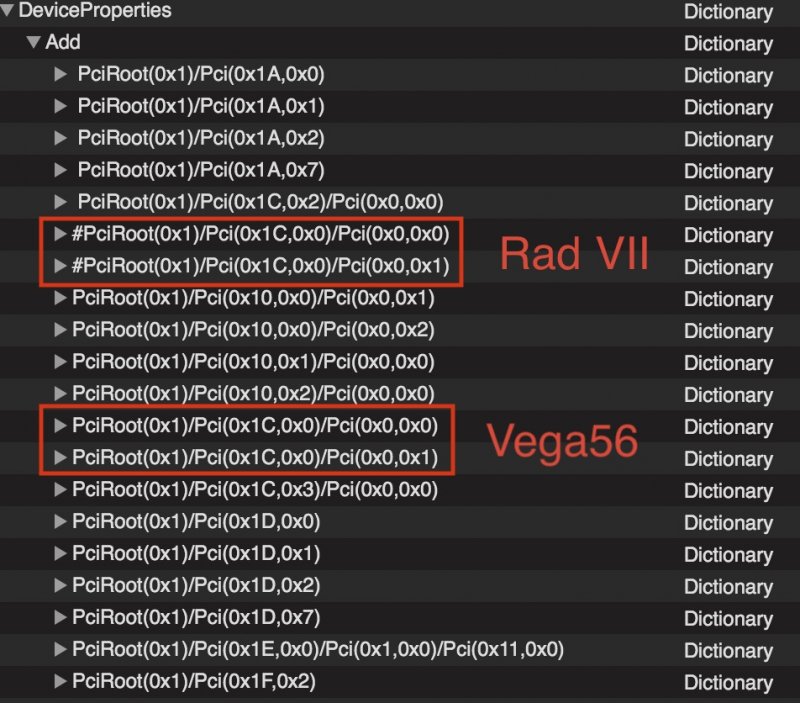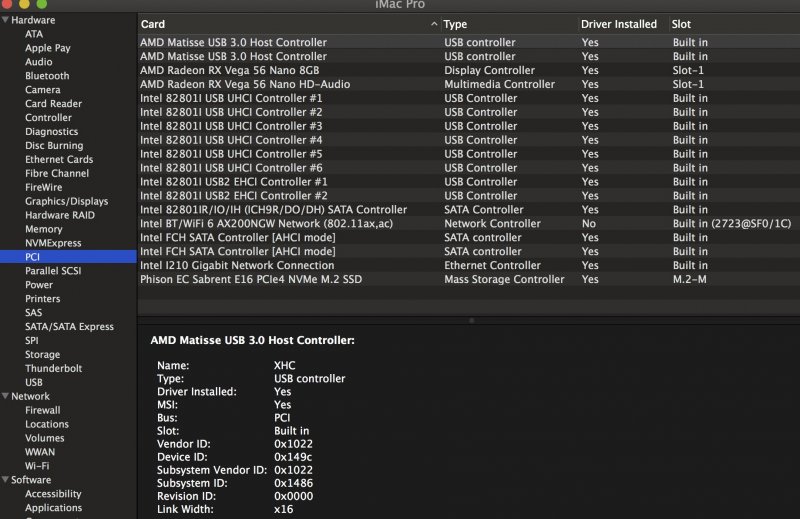Leaderboard
Popular Content
Showing content with the highest reputation on 05/04/2020 in Posts
-
avevo un bequiet 360 all'epoca non superavo in quel test 80° in generale in quel test si usa di più' la GPU..pero' con AMD Radeon si utilizza molto anche la CPU1 point
-
se sei certo che lo hai montato bene e' un problema no non conosco1 point
-
1 point
-
Eh si hai fatto bene a stoppare le ventole salgono? con Radeon non ho provato ma la titan gestiva bene la cosa È un test pesante ma è anche una operazione che se lavori con quel programma ti capita di fare spesso e la deve fare senza problemi1 point
-
1 point
-
Here is a flashing link: CH341A . More repository data: here. More importantly for you, specific info for ThunderboltEX 3 here along with how to adjust DROM. This latter step is complicated and I can help later as this step is activating within macOS, which we cannot do until we can pass the device. I just found an old ThunderboltEX 3, so I'll flash it and see how it looks from my end. I think we'll face exact same issues with passing as I see with the Titan Ridge, just with different device ID codes for vfio.conf. If anyone else reading this in interested in flashing, each device needs a different modified firmware to flash, so the firmware for EX 3 ≠ Alpine Ridge ≠ Titan Ridge ≠ native mobo. All are unique, so don't flash what I uploaded to any other TB card or device.1 point
-
1 point
-
The TB passthru error I'm seeing: "vfio 0000:49:00.0: failed to open /dev/vfio/58: No such file or directory" is curious and may be the problem. The file "58" refers to the IOMMU group, to which address 49:00.0 belongs. In the folder, /dev/vfio/ are many files for the IOMUU groups that are being passed: 13 16 30 31 33 52 53 54 56 57 63 64 66 77 vfio. Running the command, "find /sys/kernel/iommu_groups/ -type l", gives the following (Spoiler). The groups for the un-passables are here: 58 for 49:00, 59 for 4a:00, 60 for 4a:01, 61 for 4a:02, and 62 for 4a:04. Those for the passable TB addresses are also visible: 63 for 4b:00, 64 for 53:00 For some reason, which I'm trying to research, there are no such files created for the problematic addresses, 49:00 and 4a:00. If we can force their creation, maybe we can pass the whole TB device.1 point
-
ah certo se lasci AppleALC in OFF (che vorrà mai dire off) per l'audio ti mandiamo una banda sottocasa lascio la cartella OFF per comodità vostra, li dentro vengono ignorati, ma quando i kexts presenti servono, si spostano in other o nella cartella specifica di ogni macOS1 point
-
nei kext hai appleALC dentro off mettilo in Other, e riprova i layout e aggiungi al bootarg nvda_drv=11 point
-
Benvenuto come hai già detto per la nvidia 2080 non c'è supporto quindi dovrai usare la grafica integrata o cambiare/aggiungere una video supportata segui la mia guida per la usb e inizia a creare l'installer, poi apri un tuo topic nella sezione Desktop/Catalina L'hardware aggiungilo descrivendolo nella tua firma, per farlo ti basta andare sul tuo profilo.1 point
-
Thanks for your reply (and esp for all of your help)! The resource you've created here are very much appreciated! As for BIOS, from the start, I had CSM disabled and 4G enabled. Until yesterday, I also kept XMP off, just to keep things as simple as possible. As for Thunderbolt, you can use your card without a TB header with almost any mobo. You only need to jumper (I soldered) two pins on back of card (see Spoiler below). However, to get functionality in macOS, you'll have to flash the chip on the card. I can provide links and help if you're interested (I've collected a repository of modified firmware for different cards and can supply one for your card). If you have the small piece of equipment to flash (bought off Amazon), it is really simple to do. But even without flashing to get macOS functionality, the jumper will still allow you to test passing addresses via VM without a TB header. Your USB setup is very similar to mine even though our mobos are different. I too get 4 USB ports on rear panel activated. They belong to those 2 groups we cannot pass (I think actually from the 4.00 group; I think I can pass 4:00.0, but not 4:00.3). However, my mobo does not have any ASMedia controllers. The USB slowness is odd; I still don't understand why I see it. Once the windows from the USB device have populated with contents, I don't notice the slowness any more. It's as if some buffer needs filling and does so slowly, but once filled, then all behaves rapidly after that. The initial slowness is even displayed by the spinning beachball.1 point
-
https://www.red.com/sample-r3d-files GIYG (google is your friend) 😛 @Extreme™ E' un problema su link quando e' stato trasferito il forum lo correggo 🙂 Grazie1 point
-
Ive already got a fuil install MacOS Catalina.app - but cant seem to download app2iso... where (folder) does it go? ** Update: My error! Ah I had two versions of VM Assistant (VM Assistant 2) silly me, ensure path and file used is users/username/Downloads/VM_Assistant --apptoiso1 point
-
Ok ho tolto Nvram/Add/4D1FDA02-38C7-4A6A-9CC6-4BCCA8B30102, l'avviso era per quello...1 point
-
1 point
-
1 point
-
1 point
-
I @iGPU you made my day! 🙂 very happy for your message (this is all I have wished from day 0 from other user! I explain later 🙂1 point
-
I mentioned some SSDT and Device Properties in previous post. in case anyone wants to use them, I'm attaching them here. The SSDTs are for the GB TRX40 Designare but I think will work with all TRX40 mobo, only requiring some slight adjustments. Look at the addresses for the devices inside the SSDTs, comparing them to what you see on IORegistryExplorer, and adjust accordingly. For example, I chose to use only 1 Ethernet port: 44:00.0 (not 43:00.0), so the supplied data is for that port, not the other); I passed both SATA controllers and both Matisse USB controllers. As for the DeviceProperties, it is supplied for OpenCore and can be copied and pasted between this file and your current config file. There are 2 sets for GPUs: one is active for Vega 56 and the other has a "#" symbol at the front (see Spoiler image below), leaving the other set in-active. This other set is for the Radeon VII. Both include CMMChris's PowerPlayTable data. (BTW, if you place "#" in front of any item in OC, it will inactivate that item.) The other items provide various USB, SATA, Ethernet, and internal BT data (not for substituted card) that you can see on PCI section in bottom Spoiler. You'll most likely need to change the name of the NVMe SSD from the one I'm using in the slot closest to the CPU (the other M2Q slot houses the Proxmox SSD and is not visible). DeviceProperties section: System Information/PCI section (using above DevProp data):1 point
-
ragazzi ho risolto!!!!!!🕺🕺🕺🕺 rileggendo in continuazione la guida, il config.plist e dopo svariate prove, ho cambiato i valori che vedete in foto ed ora la tastiera sta funzionando correttamente. spero che questo possa essere di aiuto per altri. ora vorrei capire come posso fare a inserire il boot di windows a OC?1 point
-
Ciao... purtroppo no... in primis per la video che è supportata da 10.15.2 in poi per l'hardware potrebbe anche essere fattibile ma toccherebbe usare FakeID etc etc... e veramente non sarebbe una gran cosa1 point
-
boh ma hai il notebook posseduto? messo AppleHDADisabler assieme al voodoohda?! prova anche l'ultima release VoodooHDA.kext ver292.zip0 points
-
ho 2 monitor collegati con HDMI, non ho testato altri monitor ma su windows non ho questo problema.0 points