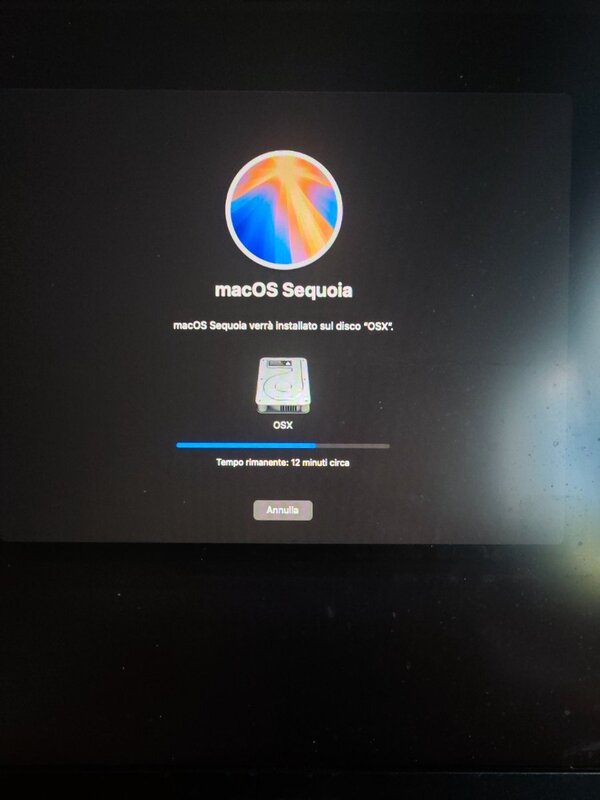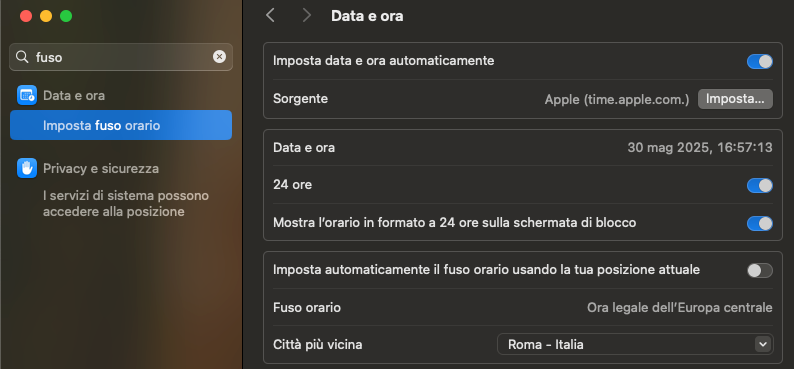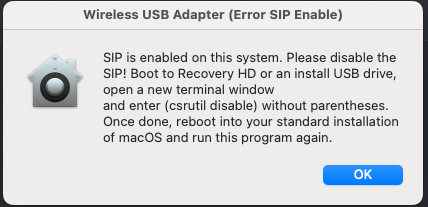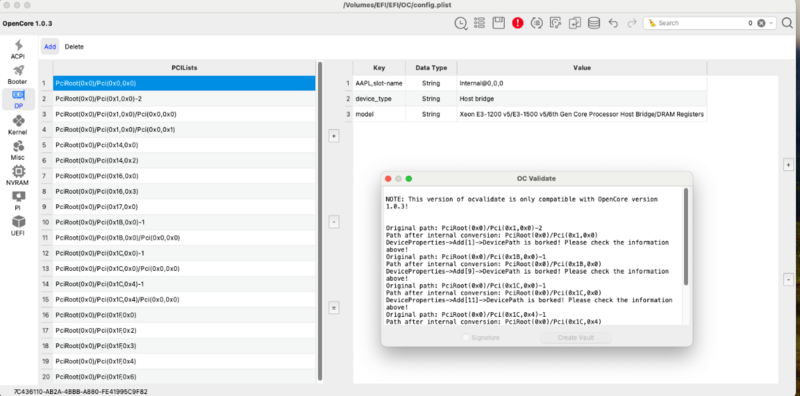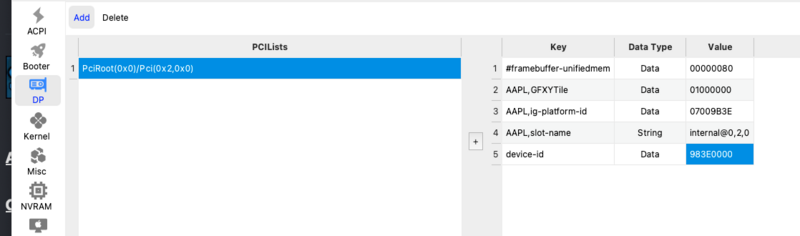All Activity
- Past hour
-
Hey@ll here is the tool – it took a bit of time. I had to fix some errors in the tool, and I hope now everyone can use this simple Python tool. I included everything you need in the zipped file DSDT-Analysis-Tool.zip, including a help file and some images in the "Picture" folder. It’s not a professional tool, but it should automatically generate everything you need. If you find any bugs in the code, feel free to fix and improve it — and share it freely with everyone. With that said, enjoy! 🛠️ What does the DSDT-Analysis-Tool.py do? The DSDT-Analysis-Tool.py is a small but useful Python script that helps you analyze a DSDT.aml file and automatically generate matching SSDTs and OpenCore patches — perfect for Hackintosh users. ✅ What the tool can do automatically: Select DSDT.aml With one click, you can load your DSDT.aml file. It gets copied to the working folder. Decompile the DSDT (make it readable) The tool uses iasl.exe to convert the DSDT.aml into a DSDT.dsl file, which is readable and editable. Find devices with "If" conditions It automatically searches for If conditions and the devices inside them, showing which devices are only active under certain conditions. Create SSDT-Force The tool generates an SSDT file with dummy devices so that OpenCore or Clover can recognize them properly. Create an OpenCore patch template A ready-to-use patch template is created automatically for use in OpenCore. Check for important devices It checks if key devices like HDEF, GFX0, or XHC are present. If any are missing, you get a warning. Create individual SSDTs for each device (optional) If you want, the tool can generate a separate SSDT for each found device. 💾 Where are the files saved? All generated files are saved automatically in this folder: C:\Users\Mein\Desktop\DSDT-Analysis-Tool\DSDT_xxx\ 🌍 Language Support The tool detects your system language (German, English, etc.). If your language isn’t supported, it defaults to English. 📦 What’s included in the ZIP file? The DSDT-Analysis-Tool.zip contains: The tool itself The required iasl.exe A help file Example images in the “Bilder” (Images) folder 📌 Note This is not a professional tool, but it automates many tasks to save time. If you find a bug or want to improve something: Feel free to change and share it freely with others! Have fun using it! 😊 DSDT-Analysis-Tool.zip
- Today
-
StrikeRZ987 joined the community
-
@fabiosun I'm home now and ready to get started. I've been using InsanelyMac for years because I've been active there, but it seems like no one is really interested at the moment. So let's get started here instead. I'll take the last DSDT that was uploaded and generate all the necessary files from it. DSDT-Analysis-Tool_dsdt_sdmkx_X870E Taichi Lite.zip 263.55 kB · 4 downloads Edited yesterday at 08:56 PM by spakk Thank you spakk, I will try and let you know.
-
Volevo aggionarvi che non sono riuscito a ripristinare la partizione (alla fine dovrò formattarlo) ma ho trovato un software DATA RESCUE ( https://www.prosofteng.com/) che l'ho installato, e attivandolo con una mail vostra ti permette di recuperare 1 gb free e così ho fatto. Magari vi può essere utlile :)
-
mmm qual e' il disco ? cambia il Config.plist.zip nella cartella OC aggiungi NVMeFix.kext.zip nella cartella Kexts Resetta Nvram prima di avviare
-
Eccomi Anto65 scusa l'attesa ma ho dovuto aspettare che arrivasse SSD 1TB nuovo e ho provato a fare l'installazione la situazione è quella di qualche anno fa quando provai a installare mojave si ferma al 12 minuto
-
Ciao ragazzi volevo condividere con voi a mia nuova creazione ed è esclusiva come questo forum❤️ Vi presento iGuitar
-
mosiclover joined the community
- Yesterday
-
We’ve found a few errors that definitely need to be fixed. Unfortunately, there are duplicate declarations being added in the SSDT-Force.dsl file (see below for how to fix this). The tool was actually supposed to convert the .dsl file into a SSDT-Force.aml file and generate it automatically, so that it could be used directly by OpenCore (OC). Unfortunately, I missed that part when writing the code. I’ll make a few corrections to fix this. I’m going to convert the entire content of the “SSDT-Force-Individual” folder into .aml files so they can be read directly by OC. For now, don’t put too much work into it , I need to correct it first anyway. I’ll get back to you once it’s ready.
-
-
I’ve added your dsdt.aml to my tool and hope it fulfills all your wishes. The tool will only be released once everything runs 100% error-free — I don’t want to end up tied to the stake by our programmers, my friend 😄 DSDT-Analysis-Tool_dsdt_fabiosun_Asus x870e Hero_DSDT 2.zip
-
Sì, non ho messo kext. Grazie. Per il fuso orario era una stupidaggine ma se non me lo dicevi non ci arrivavo!
-
Thank you spakk and happy if you will post also here This is my DSDT for my asus x870e Hero. it needs only of a couple of acpi patches i post also them here if you like to check These patches are done by CorpNewt with his tool and skill I hope when you are ready you will publish your tool Thank you for your efforts DSDT 2.aml.zip patches.plist.zip
-
@fabiosun I'm home now and ready to get started. I've been using InsanelyMac for years because I've been active there, but it seems like no one is really interested at the moment. So let's get started here instead. I'll take the last DSDT that was uploaded and generate all the necessary files from it. DSDT-Analysis-Tool_dsdt_sdmkx_X870E Taichi Lite.zip
-
@spakkwelcome here just a question..why on insanely and not here? 😛
-
teek joined the community
-
Se avresti specificato da subito per cosa ti srviva avremmo evitato tanti giri , hai messo solo il valore in Nvram senza mettere i kexts giusto ? Per il fuso , ho cosi
-
Grazie delle istruzioni. Ha funzionato! Ho però un altro problema con Sequoia. Non riesco ad impostare il fuso orario italiano. In automatico si sintonizza su Cupertino. Se inserisco l'ora italiana manualmente quando riavvio ritorna su Cupertino...
-
I'll be home later to generate the DSDTs. In the meantime, feel free to upload your raw DSDTs to insanelymac.com: https://www.insanelymac.com/forum/topic/361117-scanning-for-conditional-device-declarations/#findComment-2832665
-
Non serve la Rec. se devi usare OCLP Serve un valore preciso da mettere in Nvram , prova a seguire qui https://macos86.it/topic/6463-oclp-il-wi-fi-è-tornato-in-macos-sonoma/#comment-143277 Se non è per la Broadcom ( probabile una USB Wifi ) Metti solo quel valore nel plist ( riavviare, resettare nvram ) senza eseguire OCLP o caricare i kexts menzionati nella guida
-
Intanto grazie del supporto e della disponibilità. Non funziona la tua patch, molto probabilmente perché ho montato una scheda grafica cinese e le ho flashato il firmware. Comunque la recovery mi serve per disabilitare il SIP ed installare il software della wifi usb.
-
Prova a sostituire il config.plist.zip se non va non saprei , come mai ti serve la Recovery ?
-
Ho usato Hackintool.pcidevices.plist.zip
-
Come le hai estratte ? , carica il plist ricavato con Hackintool
-
😆 ma scusa hai copiato il mio di Device ? ... era un esempio Devi mettere il tuo
-