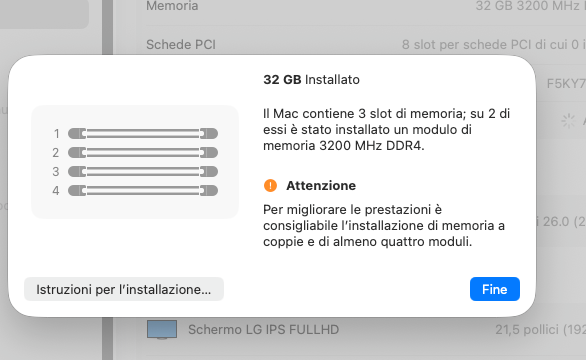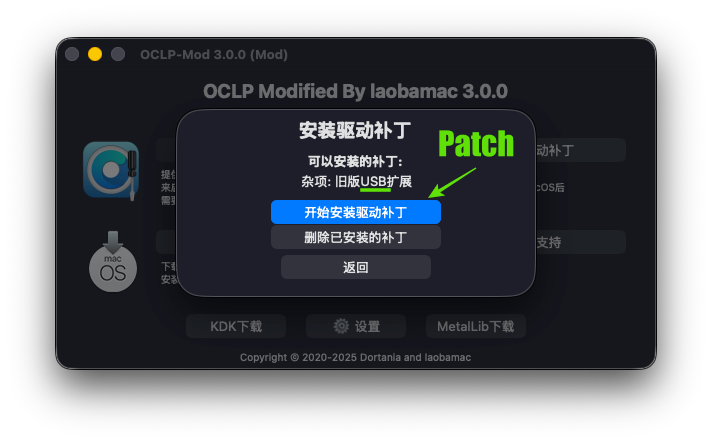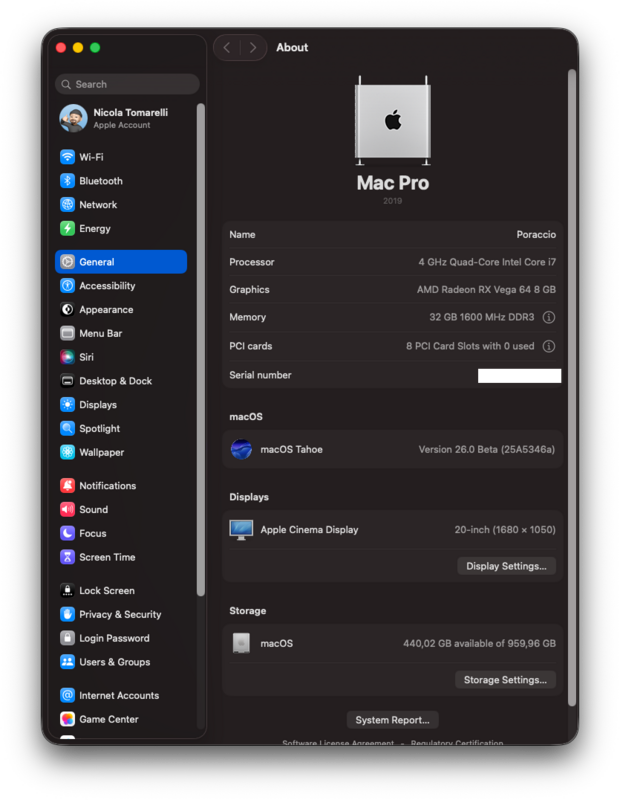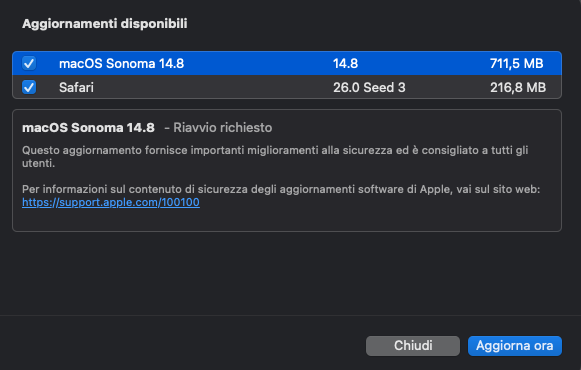Subject: Possible Solution for CPU Throttling to 400MHz on Dell Latitude
Hello,
I am writing this because I saw your post from October 2024 describing a CPU power management issue, and I believe I had the exact same problem with my Dell Latitude 7210 2-in-1 (i5-10310U). I have finally found a solution, and I wanted to share it in the hope that it might help you too.
The Problem I Had:
My CPU would immediately drop to 0.4 GHz (400 MHz) the moment macOS started to boot. The system would become almost completely unresponsive. If I waited long enough for the CPU "request" to drop, the frequency would slowly recover, but as soon as any load was applied, it would throttle down again. No amount of SSDT patching or config.plist changes could fix this core issue.
The Solution:
After extensive testing, I discovered the cause was related to the battery and its management system. By simply physically disconnecting the internal battery, all my power management problems were instantly solved.
After disconnecting the battery and running only on AC power:
* The CPU no longer drops to 400 MHz at boot.
* Intel Turbo Boost now works correctly, reaching its full potential.
* The system is stable and performs as expected, even though it runs a bit warmer now (around 60°C+ under load), which is normal for proper performance.
How I Found This:
I ran Intel Power Gadget and the system Console log simultaneously to capture the exact moment the failure occurred. I saw a "Plochfehler" (which I believe might be related to IOPlatformPlugin or power plane errors). This led me to research causes outside of the typical Hackintosh configuration, such as faulty power adapters and battery management issues. Testing without the battery confirmed the source of the problem.
How You Can Test This:
If you still have this issue, I highly recommend you try this as a diagnostic step:
* Power off your device completely.
* Unplug the AC adapter.
* Carefully open the bottom case of your laptop.
* Disconnect the battery connector from the motherboard.
* Close the case (or leave it open for testing), plug in the AC adapter, and boot up.
If your system suddenly works perfectly, then you know the issue lies with the battery hardware or how macOS is interacting with its power management controller. This might mean the battery needs replacing or that a more specific ACPI patch is required to handle battery status correctly, but at least you will have identified the root cause.
I truly hope this helps you finally enjoy your device. It was a very frustrating problem, and I wanted to make sure nobody else had to give up on it.
Best of luck!
Subject: Possible Solution for CPU Throttling to 400MHz on Dell Latitude
Hello,
I am writing this because I saw your post from October 2024 describing a CPU power management issue, and I believe I had the exact same problem with my Dell Latitude 7210 2-in-1 (i5-10310U). I have finally found a solution, and I wanted to share it in the hope that it might help you too.
The Problem I Had:
My CPU would immediately drop to 0.4 GHz (400 MHz) the moment macOS started to boot. The system would become almost completely unresponsive. If I waited long enough for the CPU "request" to drop, the frequency would slowly recover, but as soon as any load was applied, it would throttle down again. No amount of SSDT patching or config.plist changes could fix this core issue.
The Solution:
After extensive testing, I discovered the cause was related to the battery and its management system. By simply physically disconnecting the internal battery, all my power management problems were instantly solved.
After disconnecting the battery and running only on AC power:
* The CPU no longer drops to 400 MHz at boot.
* Intel Turbo Boost now works correctly, reaching its full potential.
* The system is stable and performs as expected, even though it runs a bit warmer now (around 60°C+ under load), which is normal for proper performance.
How I Found This:
I ran Intel Power Gadget and the system Console log simultaneously to capture the exact moment the failure occurred. I saw a "Plochfehler" (which I believe might be related to IOPlatformPlugin or power plane errors). This led me to research causes outside of the typical Hackintosh configuration, such as faulty power adapters and battery management issues. Testing without the battery confirmed the source of the problem.
How You Can Test This:
If you still have this issue, I highly recommend you try this as a diagnostic step:
* Power off your device completely.
* Unplug the AC adapter.
* Carefully open the bottom case of your laptop.
* Disconnect the battery connector from the motherboard.
* Close the case (or leave it open for testing), plug in the AC adapter, and boot up.
If your system suddenly works perfectly, then you know the issue lies with the battery hardware or how macOS is interacting with its power management controller. This might mean the battery needs replacing or that a more specific ACPI patch is required to handle battery status correctly, but at least you will have identified the root cause.
I truly hope this helps you finally enjoy your device. It was a very frustrating problem, and I wanted to make sure nobody else had to give up on it.
Best of luck!