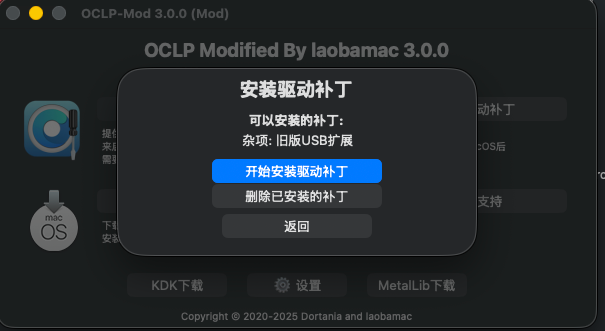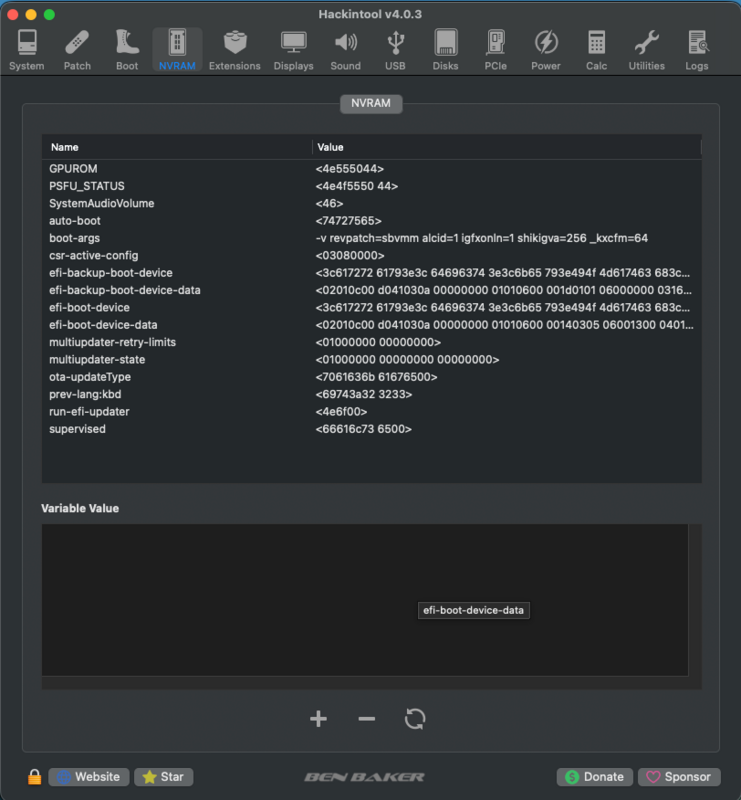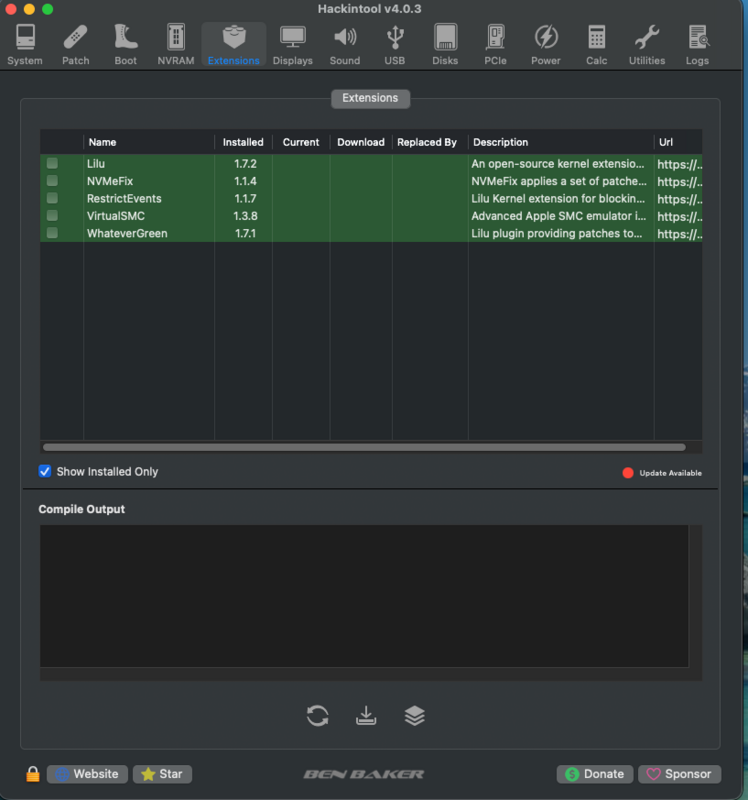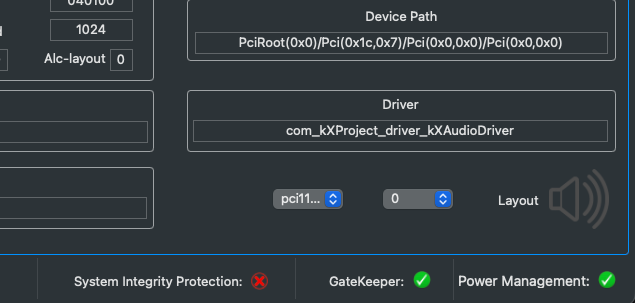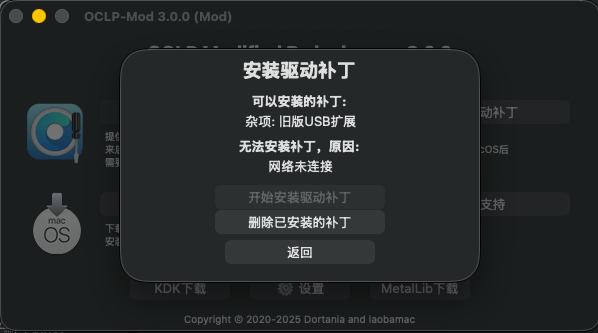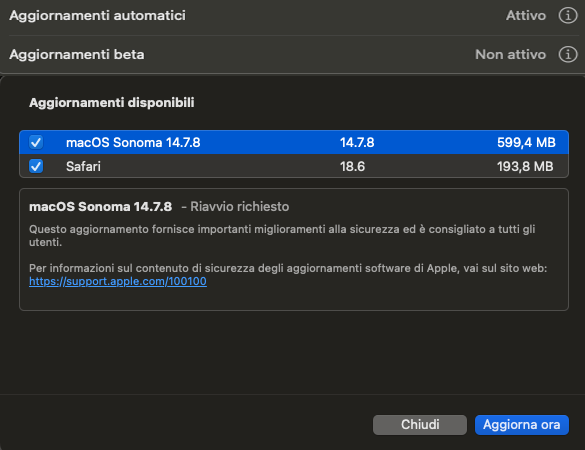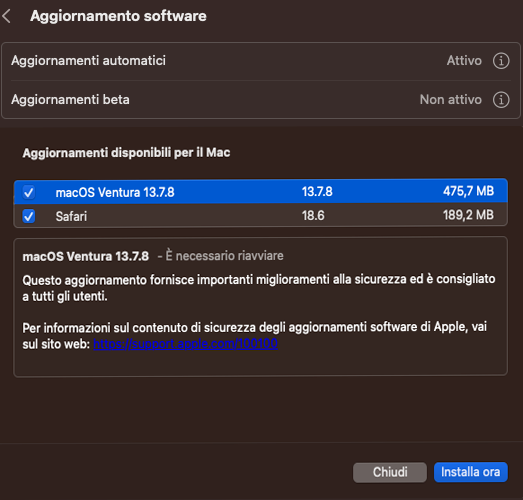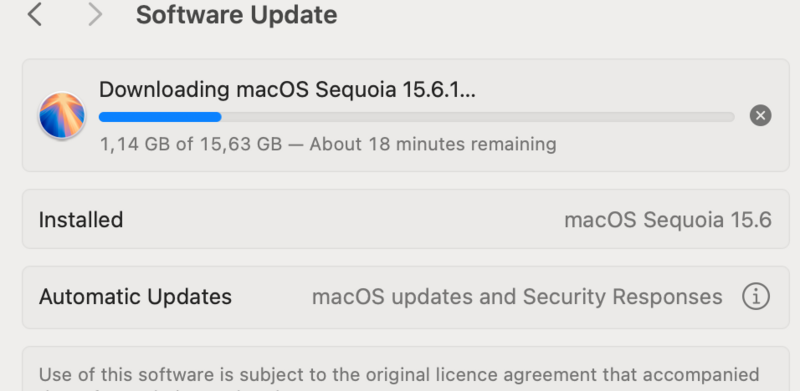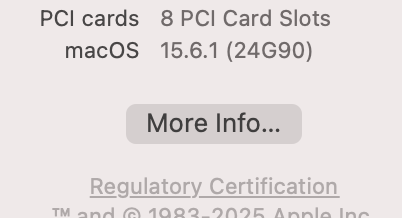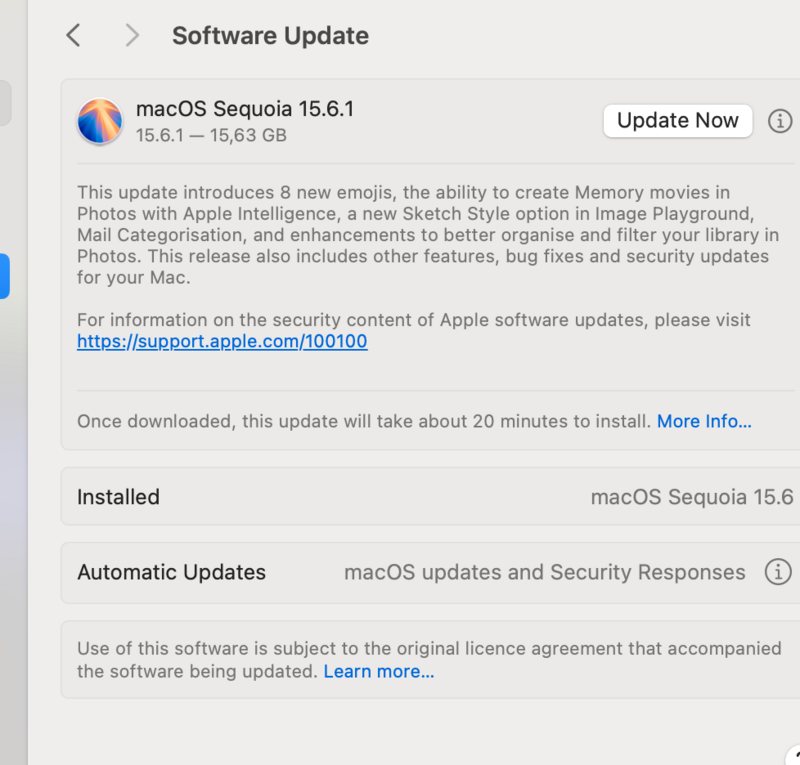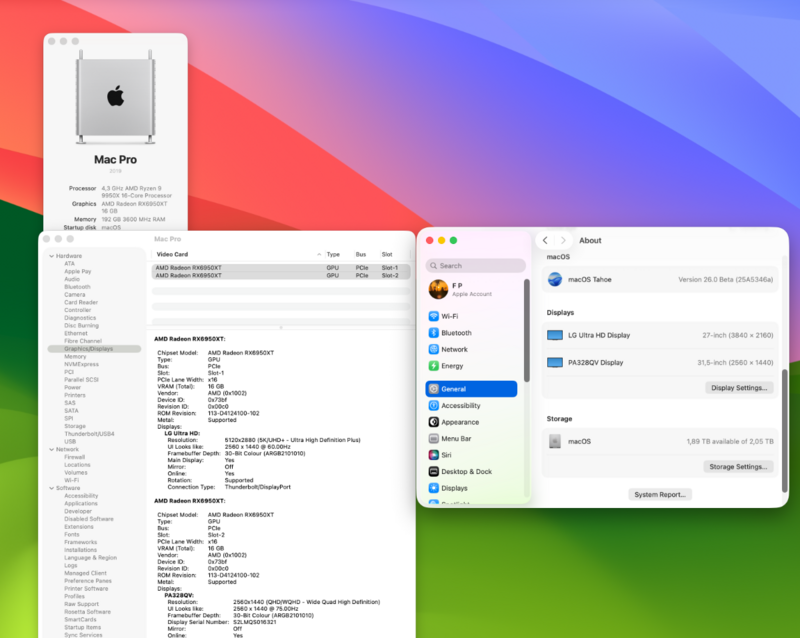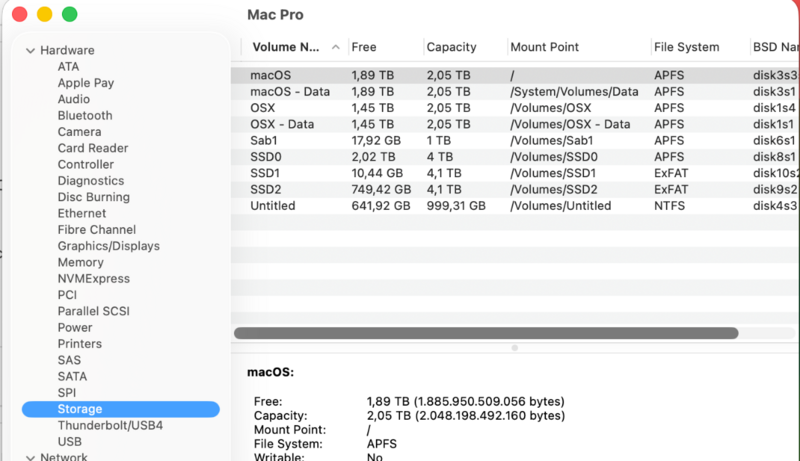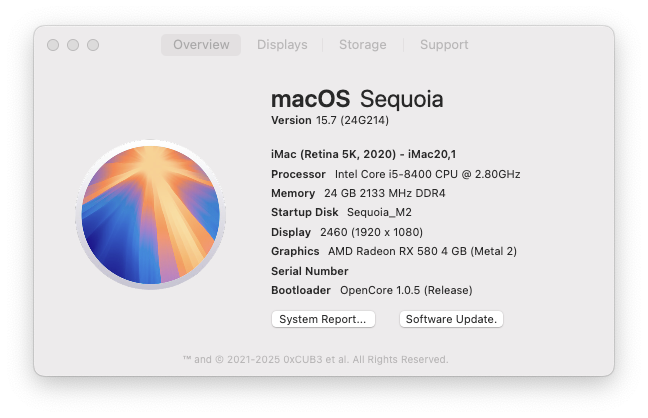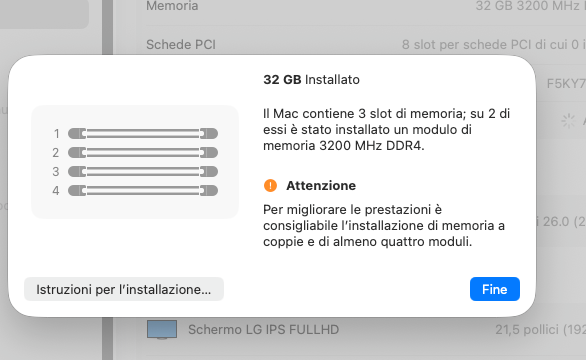All Activity
- Past hour
-
come diceva un nostro isolano in qualche film: cin cin là 😃 Io ho provato la 17, ora provo questi 🙂
-
roky1 joined the community
-
a148ru joined the community
-
Vedi aver studiato il cinese che fa' fare 😅 Questo era il primo step Hai eseguito pure il secondo step ? https://github.com/chris1111/Wireless-USB-Big-Sur-Adapter/releases/tag/V18
- Today
-
Volevo prendere una usb wifi Cudy WU1300S Ma onestamente 30€ sull'amazzonia ma anche no 😅
-
Fatto bingo Anto ha centrato il problema. Con quel file mi è spuntata e ho potuto applicare la patch (grazie sempre per il supporto) ma la dwa -131 che prima ho usato per un sistema operativo tipo tahoe o non va, o non sono capace io 😁 Comunque dovremmo essere a mare a stare a mollo e invece siamo buttati sulle ns passioni 😁
-
Specifiche Lenovo Ideapad L340 15" Gaming Processore: Intel Core i7-9750H iGPU: Intel UHD Graphics 630 eGPU: NVIDIA GeForce GTX 1050 RAM: 16 GB DDR4 Bus 2666 Archiviazione: kingston SNVS1000G 1TB e Samsung SSD 860 EVO 500 GB Wi-Fi: Broadcomm BCM94352Z Bluetooth: 20702A3 Audio: Realtek ALC257 Ethernet: Realtek RTL8168 Gigabit Ethernet Touchpad: Synaptics SYNA 2B52 Modalità di avvio: UEFI GPT Dimensioni dello schermo: 15,6" Risoluzione dello schermo: Full HD 1920 x 1080 config.zip
-
Amfipass.kext c e' ? incolla questo nel terminale kextstat -l | grep -v com.apple cosa restituisce ? Stai usando quest ultimo commit ? https://github.com/laobamac/OCLP-Mod/actions/runs/17004700890 Qui il problema : " Install Driver Patch Available Patches: Miscellaneous: Legacy USB Extension Unable to install patch, reason: " Network not connected Bisogna che ti colleghi a internet , probabile deve scaricarsi il KDK Lo puoi scaricare da un altro PC ( sempre con OCLP-MOD ) o direttamente da qui https://down.chengdu.simplehac.cn/d/SimpleHac/macOS/RES/Kernel_Debug_Kit_26.0_build_25A5338b.dmg?sign=fmuhK85S_lSCB1KaiXvFluTPVB-zpFN4Ilu9-3IYV9s=:0 e installarlo sul PC interessato
-
-
macOS Sonoma 14.7.8 ( 23H730 ) Full Installer https://swcdn.apple.com/content/downloads/22/09/093-22120-A_SNSS23POX3/je630e1ftvi88tqvq9jxcgfb5tn9tdrsme/InstallAssistant.pkg
-
Full Installer https://swcdn.apple.com/content/downloads/09/46/093-22004-A_QNZEDC334I/phigx2zvoggml6sh79my4y51fnvgy8hix4/InstallAssistant.pkg
- 1 reply
-
- 2
-

- Yesterday
-
Full Installer https://swcdn.apple.com/content/downloads/26/59/093-10756-A_RD5LVY0R3G/7a96asv0xoamt1fk0xxnqy8jffdyauooaq/InstallAssistant.pkg
- 1 reply
-
- 1
-

-
Ciao , Scheda video Amd ? Qui la guida ufficiale Dortania https://dortania.github.io/OpenCore-Install-Guide/config.plist/ivy-bridge.html#starting-point Visto che hai pure Win puoi provare a generare una EFI mirata con OpcoreSimplify https://macos86.it/topic/6976-opcore-simplify/?do=findComment&comment=153052
-
Ciao vorrei creare un Hacintosh ho provato con Unibeast ci mette un paio di ore e o lasciato stare ecco i Mio Computer è Pezzi Os windows 11 16 gb di Ram Scheda Madre Intel motherboard B75 Scheda video Amd 8 GB Processore Intel(R) Core(TM) i5-3570 CPU @ 3.40GHz 3.40 GHz
-
gabrielfox joined the community
-
-
-
Sono riuscito a terminare l'installazione rimuovendo il verbose e disabilitando il kext 👍
-
Squall started following Dell Latitude 7210 2 in 1
-
Subject: Possible Solution for CPU Throttling to 400MHz on Dell Latitude Hello, I am writing this because I saw your post from October 2024 describing a CPU power management issue, and I believe I had the exact same problem with my Dell Latitude 7210 2-in-1 (i5-10310U). I have finally found a solution, and I wanted to share it in the hope that it might help you too. The Problem I Had: My CPU would immediately drop to 0.4 GHz (400 MHz) the moment macOS started to boot. The system would become almost completely unresponsive. If I waited long enough for the CPU "request" to drop, the frequency would slowly recover, but as soon as any load was applied, it would throttle down again. No amount of SSDT patching or config.plist changes could fix this core issue. The Solution: After extensive testing, I discovered the cause was related to the battery and its management system. By simply physically disconnecting the internal battery, all my power management problems were instantly solved. After disconnecting the battery and running only on AC power: * The CPU no longer drops to 400 MHz at boot. * Intel Turbo Boost now works correctly, reaching its full potential. * The system is stable and performs as expected, even though it runs a bit warmer now (around 60°C+ under load), which is normal for proper performance. How I Found This: I ran Intel Power Gadget and the system Console log simultaneously to capture the exact moment the failure occurred. I saw a "Plochfehler" (which I believe might be related to IOPlatformPlugin or power plane errors). This led me to research causes outside of the typical Hackintosh configuration, such as faulty power adapters and battery management issues. Testing without the battery confirmed the source of the problem. How You Can Test This: If you still have this issue, I highly recommend you try this as a diagnostic step: * Power off your device completely. * Unplug the AC adapter. * Carefully open the bottom case of your laptop. * Disconnect the battery connector from the motherboard. * Close the case (or leave it open for testing), plug in the AC adapter, and boot up. If your system suddenly works perfectly, then you know the issue lies with the battery hardware or how macOS is interacting with its power management controller. This might mean the battery needs replacing or that a more specific ACPI patch is required to handle battery status correctly, but at least you will have identified the root cause. I truly hope this helps you finally enjoy your device. It was a very frustrating problem, and I wanted to make sure nobody else had to give up on it. Best of luck!
-
Squall joined the community
-
Ciao a tutti, giusto per la cronaca, io ho installato Tahoe sul portatile senza togliere Whatervegreen, inoltre tempo fà usavo il boot argument -igfxblt per evitare lo schermo nero ..... provare non costa niente magari funziona ancora anche su Tahoe .... a presto e buona giornata
- Last week
-
7kalbey started following OC Kext Path Info , Creazione USB per installazione macOS and OpenCore EFI Maker
-
No iniziava e poi dava errore ma avevo sbagliato il revert dell'audio allora ho mandato avanti quello dei 16gb Invece era una stronzata
-
7kalbey joined the community
-
ma anche a te dava prima l'aggiornamento da 1,6 giga e poi quello da 16? a me ha fatto cosi' provo ad installare ma un certo punto mi restituisce errore e poi mi propone quello full.
-
scusate...forse è fuori luogo ma perché mi dice questo sulla ram? "3 slot di memoria", ma la scheda ne ha 4"
-
il kext al momento non e' compatibile con le prime fasi di installazione di Tahoe, poi dopo se serve per la gpu va rimesso altrimenti non si riesce a fare il login poi una volta fatto il login (la prima volta ) ricordarsi di disattivare il filevault che ad alcuni viene sempre attivato dopo l'installazione
-
a me è capitato, l'ho dovuto togliere e rimettere mentre stava istallando altrimenti non mi andava avanti....mi si bloccava.