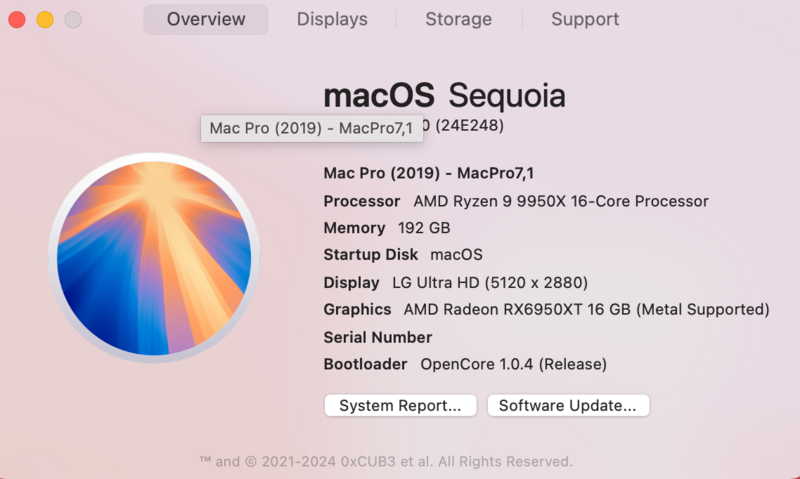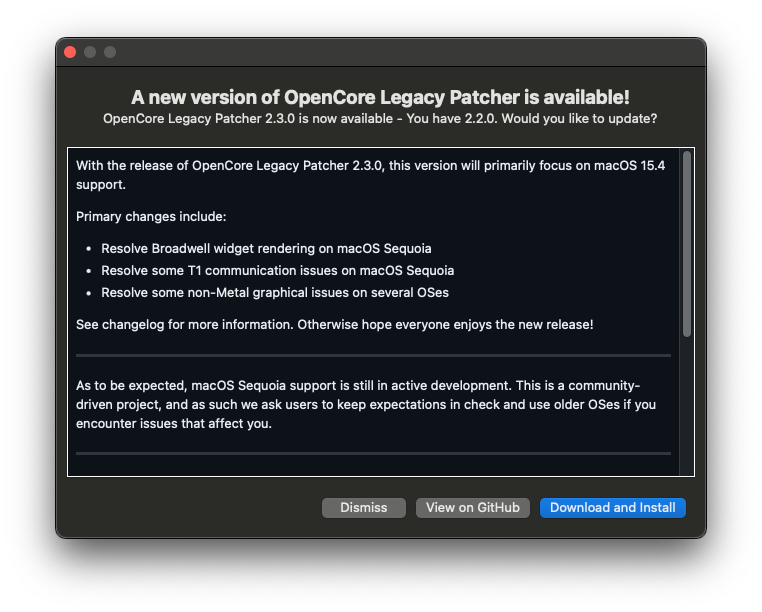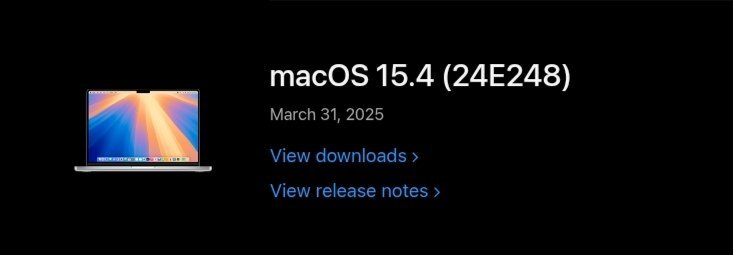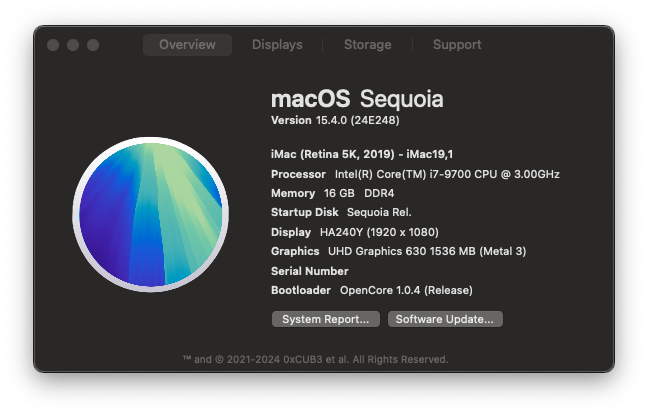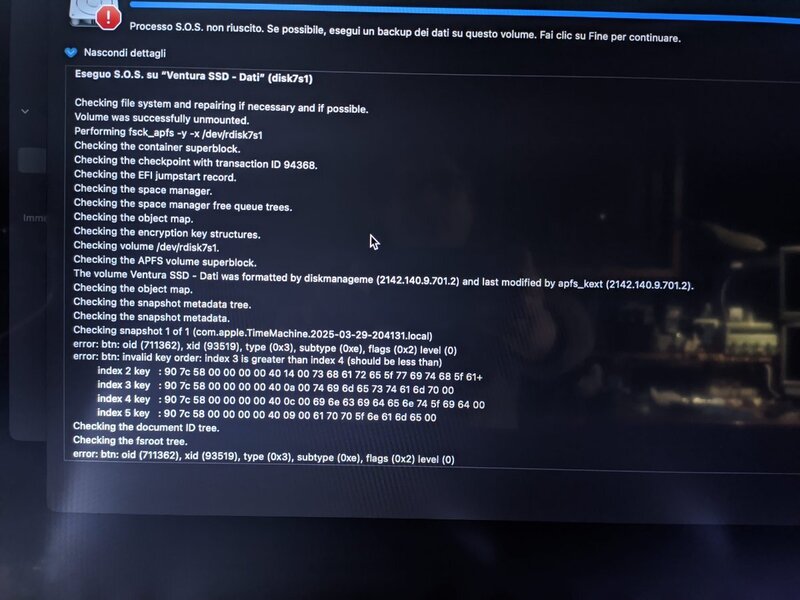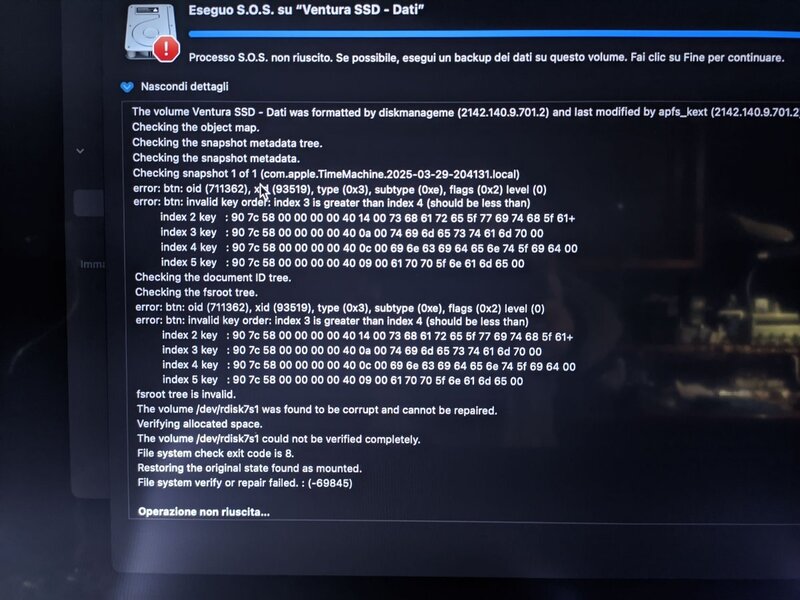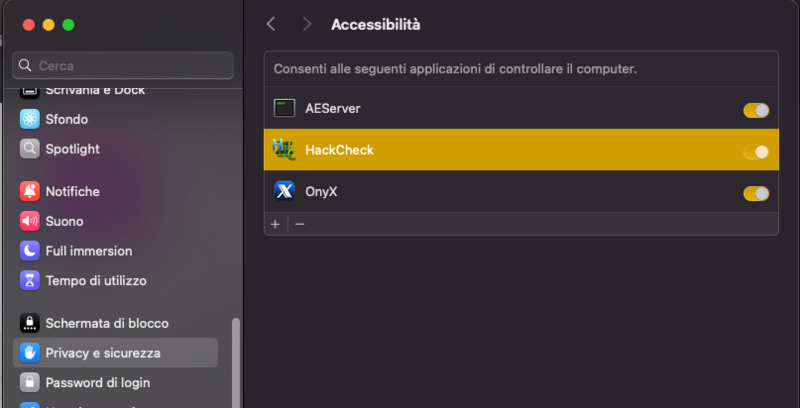All Activity
- Today
-
kotoff joined the community
- Yesterday
-
ahmed345634 joined the community
-
- 1 reply
-
- 2
-

-
- 443 replies
-
- 1
-

-
macOS Ventura 13.7.5 (22H527) ( Stessa Build della RC ) Full Installer https://swcdn.apple.com/content/downloads/61/08/082-11327-A_JKF2NNDDY8/aaxgevztdm1i5v6q6xousfc44xa90ykmk0/InstallAssistant.pkg
-
macOS Sonoma 14.7.5 (23H527) ( Stessa Build della RC ) Full Installer https://swcdn.apple.com/content/downloads/40/16/082-11498-A_J7T1GLHFVZ/chr3rxmbukm8zmyun90r1gz1wodsaeuzda/InstallAssistant.pkg
-
macOS Sequoia 15.4 (24E248) Full Installer https://swcdn.apple.com/content/downloads/43/58/082-16524-A_VHRNGIT194/ksdv19dcxx90ja7nronzpb4kr4val0imsz/InstallAssistant.pkg
- 1 reply
-
- 2
-

-
agdpmod=pikera. seted. 4G Decoding - Enabled Which one? Booter quirks ResizeAppleGpuBars 0 Uefi quirks ResizeGpuBars -1
-
yes for both and in new bioses both parameter are connected 😉 also in config.plist you have to enabled resize bar (0 as parameter)
- Last week
-
In your boot argument agdpmod=pikera. Have you enabled Resizable BAR in bios? If not, make Above 4G Decoding Enabled.
-
Disabling the Gatekeeper did not help the result is the same
-
boot with 2 DP - black screen, resetting... disconnect 1 DP, booting with 1 DP - black screen second try 1DP, booting - black screen boot from USB - the screen appears.. something still wrong 😞
-
Thank you, fabiosun, for your fast reply! Disable whatevergreen, it boots much faster, and disable applealcu - the result is good, the sound is on will try to boot with 2 DP ports
-
My asus hero had USB audio and no need of any kext (also appleAlc is not useful) you could try to disable both and if your audio is USB one it will work the same
-
X870E Taichi Lite uses Realtek ALC4082, everything I find about it is like USB audio, somewhere I read that it needs to use AppleALCU but will try without also...
-
it seems pretty good i would try only to disable whatevergreen (and pikera bootarg) also applealcu kext i dont know if you need it if you use an USB audio no need also of appleAlc (if i am not wrong at all)
-
EFI.zip I think yes, could you check my efi Without whatevergreen never tried, will try..
-
audioman started following Installazione Catalina 10.15.7 su Haswell 4790K - GTX 760 4 GB
-
Ciao @carlo_67 , ho bisogno di un tuo consiglio. Ieri sera il disco di ventura ha iniziato a dare dei problemi (allego screenshot) praticamente utility disco non riesce a riparare la partizione anche partendo da recovery, quindi ho pensato, dato che devo fare un backup e reinstallare ventura sopra, non sarebbe il caso di passare direttamente a Sonoma ?? I setting di open core per i due Os sono molto diversi ? Dovrei stravolgere la EFI attuale per arrivare ad un sistema stabile ?? Fammi sapere la tua opinione Grazie mille
-
HAve you tried with and without whatevergreen kext? Have you removed my DP spofing data in config.plist?
-
I made a build based on an x870 Taichi Lite, AMD 9950X3D, 6600xt, NVMe, and 64 GB RAM, and use your @fabiosun efi. Of course, I made some changes for my devices, but still, something is wrong with the video. After booting, everything disappeared, a black screen, and after about a minute, the screen appeared. Booting just with the middle DP, if connected to 2 screens, will result in a black screen. If I boot with one middle Display Port and after the login screen, connect the second screen, everything is shown. What could be a reason?
-
Sorry to hear this problem you have Proart has two ethernet (Intel 2.5 and Aquantia 10gbit) both work with kext or kext patches)
-
Thank you for your sharing.I have an asus x870 p wifi motherboard.thanks to you I was able to boot.I have a problem that it does not recognize ethernet, I used lucy kext but it does not see it as hardware, kext seems active. It must be the same ethernet “realtek® 2.5gbe”.usb4.0 also does not work, it does not recognize my uad apollo sound card.
-
strange to me it works on Sequoia, try this and try disabling the Gatekeeper open the terminal sudo spctl --master-disable and reboot
-
Do not execute or close after a second 😞
-
ci sono anche schede pcie to usb 3 e type-c ne ho viste a 20€ compatibili con macos
-
hitesh4music joined the community
-
pkonrad joined the community
-
Non ci sono USB3 sulla scheda madre, ho provato diverse cose testando tutte le porte USB presenti nel PC una ad una, sembra che non ci sia verso di superare la gestione delle connessioni USB -o almeno io non sono in grado-. Comunque il PC gira benissimo con Monterey e tengo quello, provare con Sequoia era più che altro una curiosità. Ti ringrazio molto per il supporto, se dovessi trovare un tarocco che funziona o che va più avanti ti aggiorno.