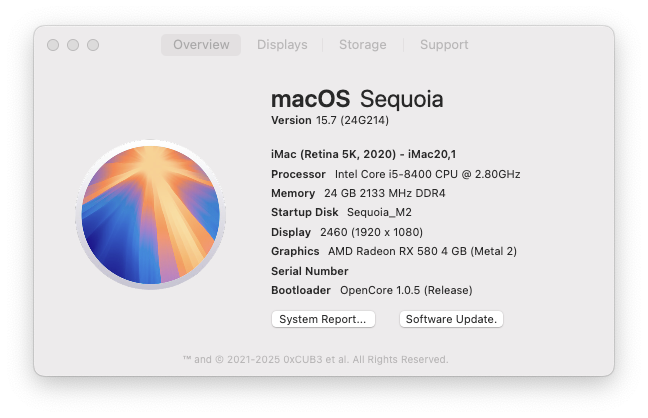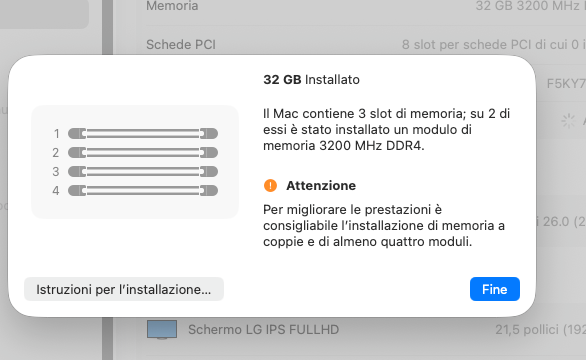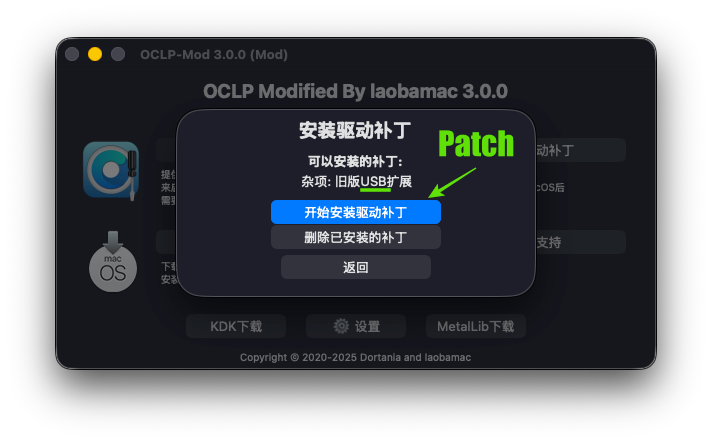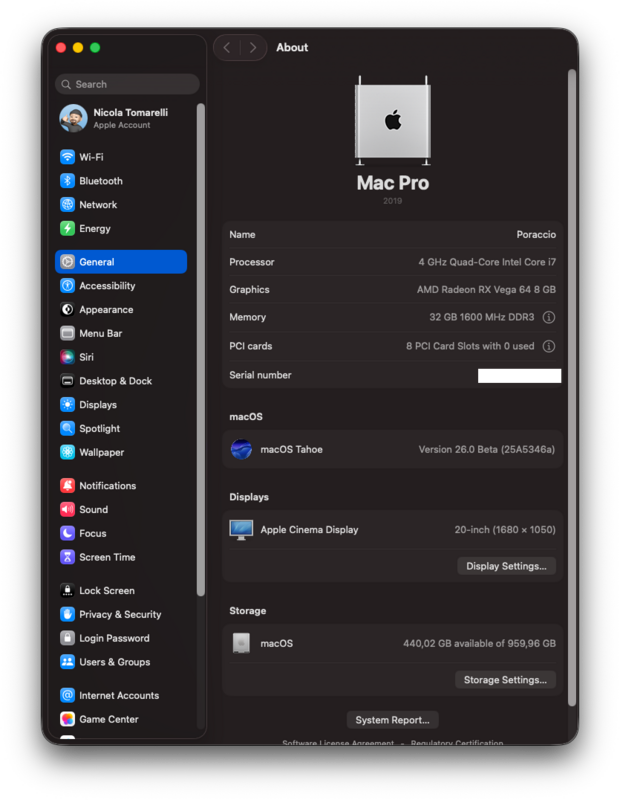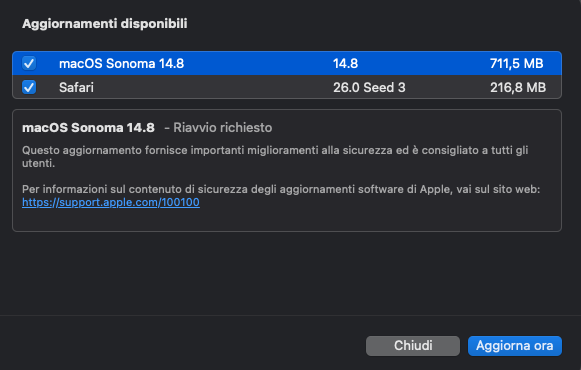All Activity
- Today
-
-
Sono riuscito a terminare l'installazione rimuovendo il verbose e disabilitando il kext 👍
-
Squall started following Dell Latitude 7210 2 in 1
-
Subject: Possible Solution for CPU Throttling to 400MHz on Dell Latitude Hello, I am writing this because I saw your post from October 2024 describing a CPU power management issue, and I believe I had the exact same problem with my Dell Latitude 7210 2-in-1 (i5-10310U). I have finally found a solution, and I wanted to share it in the hope that it might help you too. The Problem I Had: My CPU would immediately drop to 0.4 GHz (400 MHz) the moment macOS started to boot. The system would become almost completely unresponsive. If I waited long enough for the CPU "request" to drop, the frequency would slowly recover, but as soon as any load was applied, it would throttle down again. No amount of SSDT patching or config.plist changes could fix this core issue. The Solution: After extensive testing, I discovered the cause was related to the battery and its management system. By simply physically disconnecting the internal battery, all my power management problems were instantly solved. After disconnecting the battery and running only on AC power: * The CPU no longer drops to 400 MHz at boot. * Intel Turbo Boost now works correctly, reaching its full potential. * The system is stable and performs as expected, even though it runs a bit warmer now (around 60°C+ under load), which is normal for proper performance. How I Found This: I ran Intel Power Gadget and the system Console log simultaneously to capture the exact moment the failure occurred. I saw a "Plochfehler" (which I believe might be related to IOPlatformPlugin or power plane errors). This led me to research causes outside of the typical Hackintosh configuration, such as faulty power adapters and battery management issues. Testing without the battery confirmed the source of the problem. How You Can Test This: If you still have this issue, I highly recommend you try this as a diagnostic step: * Power off your device completely. * Unplug the AC adapter. * Carefully open the bottom case of your laptop. * Disconnect the battery connector from the motherboard. * Close the case (or leave it open for testing), plug in the AC adapter, and boot up. If your system suddenly works perfectly, then you know the issue lies with the battery hardware or how macOS is interacting with its power management controller. This might mean the battery needs replacing or that a more specific ACPI patch is required to handle battery status correctly, but at least you will have identified the root cause. I truly hope this helps you finally enjoy your device. It was a very frustrating problem, and I wanted to make sure nobody else had to give up on it. Best of luck!
-
Squall joined the community
-
Ciao a tutti, giusto per la cronaca, io ho installato Tahoe sul portatile senza togliere Whatervegreen, inoltre tempo fà usavo il boot argument -igfxblt per evitare lo schermo nero ..... provare non costa niente magari funziona ancora anche su Tahoe .... a presto e buona giornata
- Yesterday
-
7kalbey started following OC Kext Path Info , Creazione USB per installazione macOS and OpenCore EFI Maker
-
No iniziava e poi dava errore ma avevo sbagliato il revert dell'audio allora ho mandato avanti quello dei 16gb Invece era una stronzata
-
7kalbey joined the community
-
ma anche a te dava prima l'aggiornamento da 1,6 giga e poi quello da 16? a me ha fatto cosi' provo ad installare ma un certo punto mi restituisce errore e poi mi propone quello full.
-
scusate...forse è fuori luogo ma perché mi dice questo sulla ram? "3 slot di memoria", ma la scheda ne ha 4"
-
il kext al momento non e' compatibile con le prime fasi di installazione di Tahoe, poi dopo se serve per la gpu va rimesso altrimenti non si riesce a fare il login poi una volta fatto il login (la prima volta ) ricordarsi di disattivare il filevault che ad alcuni viene sempre attivato dopo l'installazione
-
a me è capitato, l'ho dovuto togliere e rimettere mentre stava istallando altrimenti non mi andava avanti....mi si bloccava.
-
Hai provato a togliere il verbose con il kext Whatevergreen attivo?(sempre dopo aver fatto finire almeno 2 parti del setup (due riavvii intendo)) a volte per alcuni il verbose impallava il boot su altri OS
-
Beta 7 ( 25A5346a ) sembra funzionare tutto x il momento tranne che mi ha fatto aggiornare 16,81 gb con tutto il pacchetto e va be l'importante è il fine 🤷♂️
-
Grazie per la risposta, qualunque cosa verde kext è disabilitato, se lo abilito mi si blocca su questa dicitura: KextLog: Kernelmanagerd non è attivo
-
Se usi whatevergreen kext lo devi disabilitare nelle prime fasi dell'installazione, poi rimettere
-
Ciao a tutti, ho un problema con l'installazione di Tahoe, l'installazione è partita e dopo il primo riavvio(prima di arrivare alla schermata della scelta della lingua) lo schermo diventa nero e non c'è verso di riattivarlo, devo sempre spegnere il pc dal tasto on/off. Qualche idea sul perchè succede questo? Grazie per l'attenzione
-
xiaowu joined the community
-
Stamattina ho aggiornato grazie al link da te postato, e poi ho provato a provare la patch e niente da fare. Rimando il tutto a fra quache giorno. So che sono due cose diverse ma qualche giorno fa ho fatto il reverse (sbagliando lo so) e non vorrei che ha incasinato il sistema per questo speravo che con questo aggiornamento si potesse sistemare. Mi sa che appena avrò tempo e voglia devo piallare nuovamente il mio ssd e ripetere tutto con la nuova installazione.
-
Sono 2 cose distinte ... non c entra la build di Tahoe Forse sbagli qualcosa , Amfi.kext abilitato , Sip 03080000 , nel setting di OCLP-MOD selezionato la patch x le usb ... Pronto per applicare la Patch 🤷♂️
- Last week
-
Beta 7 ( 25A5346a ) Full Installer https://swcdn.apple.com/content/downloads/11/01/093-15549-A_AP1UFZDOMU/rw8vwygbi6wk6k0n04qzdu68e8yccl13hm/InstallAssistant.pkg
-
-
Beta sett'otto di poraccitudine! Che dite, lo upgrado con una H270 che ho preso da un dumpster dive giusto oggi? Non so ancora la CPU! Penso un i5 di sesta gen a naso...
-
Unmmm non credo c entra l OS dipende dallo sviluppatore dell app , se ha i certificati firmati , riconosciuti da Apple ...bla bla bla
-
Nella mia installazione invece mi compare e l'ho usato per far andare il kext della sound blaster 🥰 sempre più misterioso questo os...
-