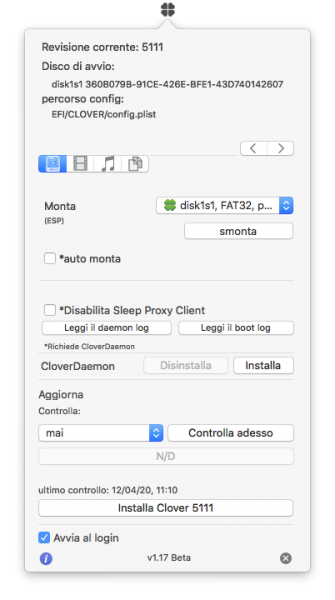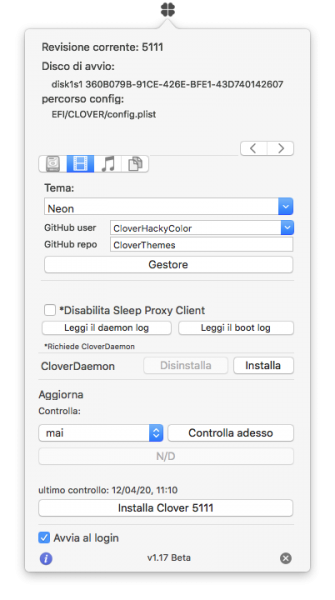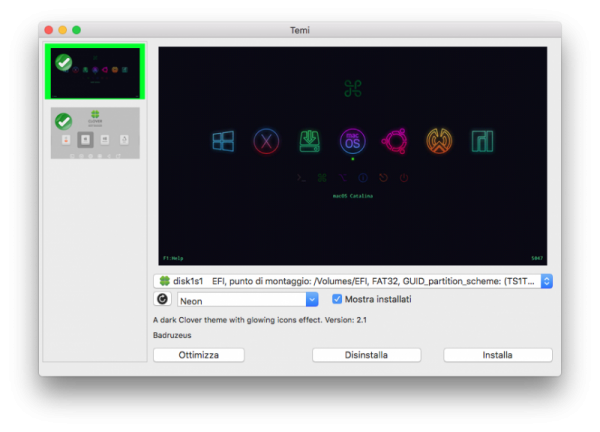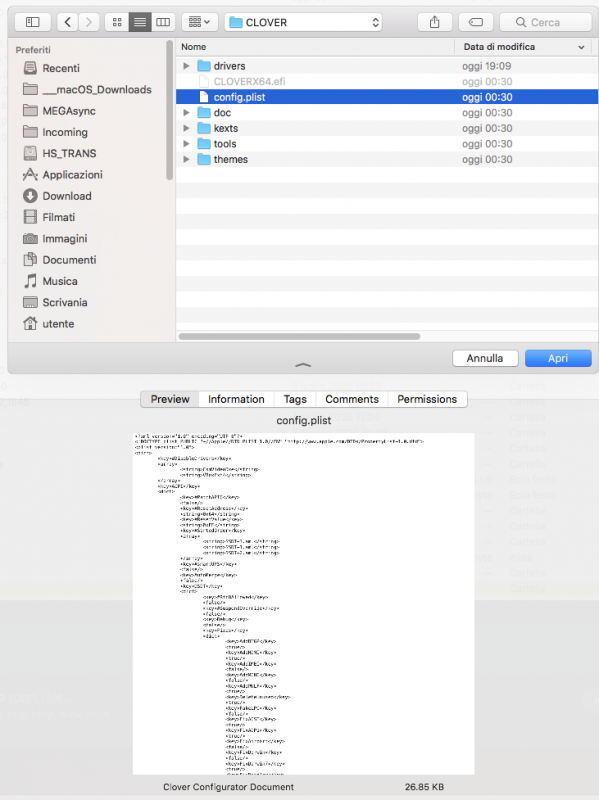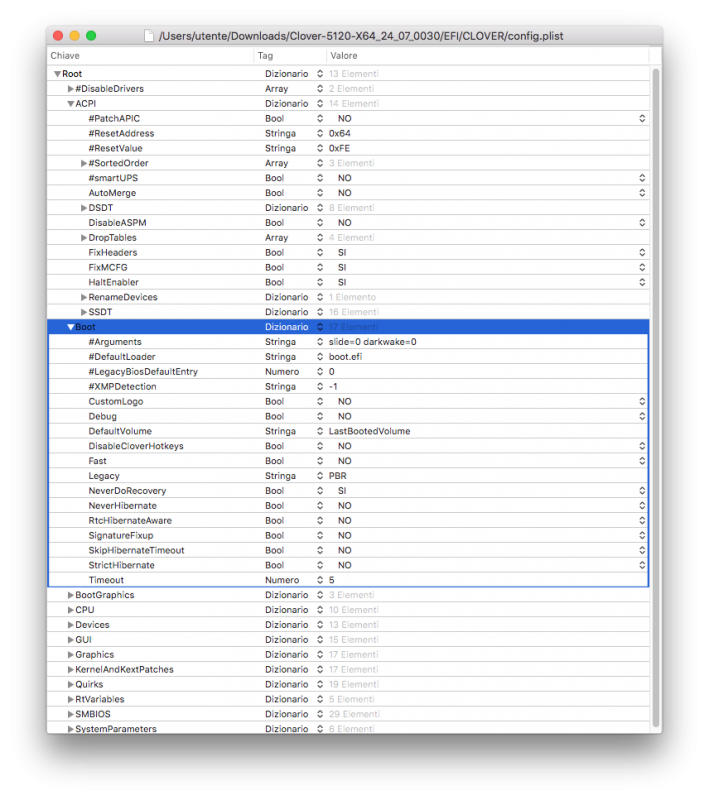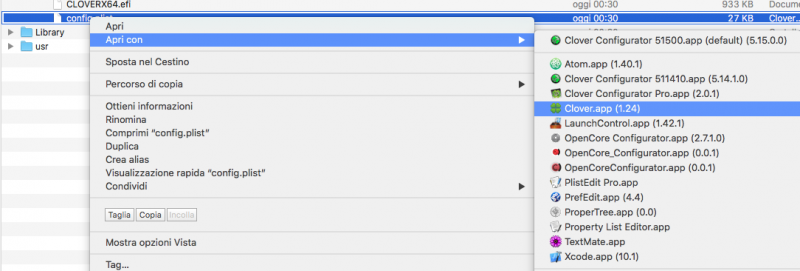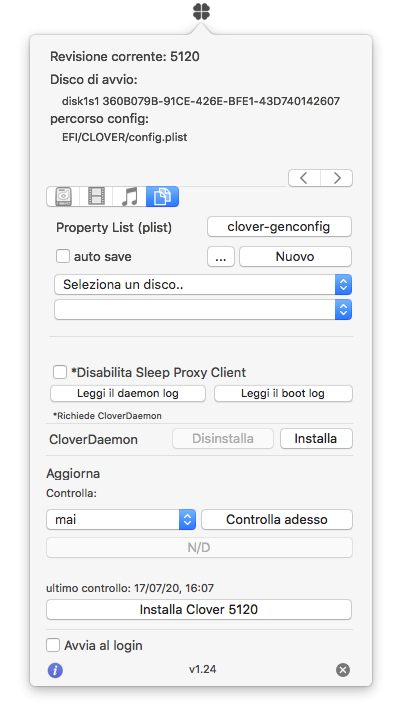Search the Community
Showing results for tags 'tema'.
-
Come abilitare la GUI con OpenCore Misc >> Boot >> PickerMode --> External Misc >> Boot >> HideAuxiliary --> YES (facoltativo, serve per nascondere o visualizzare i volumi di Recovery , se impostato su YES dalla GUI premere la barra spaziatrice) NVRAM >> Add >> 4D1EDE05-38C7-4A6A-9CC6-4BCCA8B38C14 >> UIScale --> 01 UEFI >> Drivers --> OpenCanopy (#OpenCanopy se presente con il cancelletto davanti, è disabilitato) UEFI >> Output >> ConsoleMode --> Blank UEFI >> Output >> Resolution --> Max UEFI >> Output >> TextRenderer -->External (se si usano GUI alternative tipo queste) UEFI >> Output >> TextRenderer --> BuiltinGraphics (se si usa la GUI predefinita di Acidanthera) Per chi vuole provare il tema creato da Carlo_67, ora è a disposizione di tutti. Basta sostituire la cartella image con quella messa in download qui nel thread Potete godere tema screenshot
-

clover Clover App - PlistEditor - Ottimizzazione Temi
iCanaro posted a topic in [Guide] "Trick&Tips"
Le nuove release a partire da Aprile 2020 necessita che siano ottimizzati i temi, pena, il mancato caricamento di alcuni files icns nella GUI al boot. Operazione abbastanza semplice, ma come molte cose nuove, quando non si sa come procedere, risulta difficoltosa la soluzione. Si installa clover app [ https://github.com/CloverHackyColor/CloverBootloader/releases ] Si monta EFI Si clicca sull' icona multimedia affianco, poi gestore mostra installati --> ottimizza integrazione del 24-07-2020 Clover App ha anche un Plist Editor integrato ci si sposta nel quarto tab, Property List, poi si clicca il rettangolo con i 3 puntini dentro, e si sfoglia sino trovare il plist su cui si vuole lavorare oppure destro mouse sul config.plist e dal menù contestuale -> apri con, si sceglie l'applicativo FINE -
Conoscete questo fork? Sembra stupendo https://www.insanelymac.com/forum/topic/341402-customized-opencore-with-additional-features/ https://github.com/n-d-k/OpenCorePkg
- 25 replies
-
- n.d.k
- customizzato
-
(and 2 more)
Tagged with: