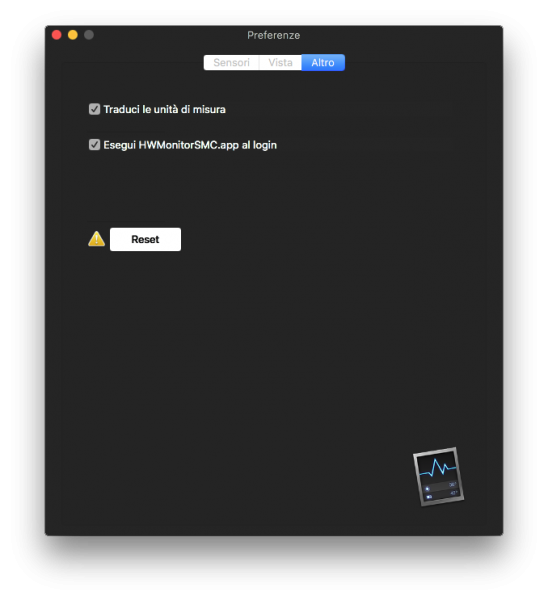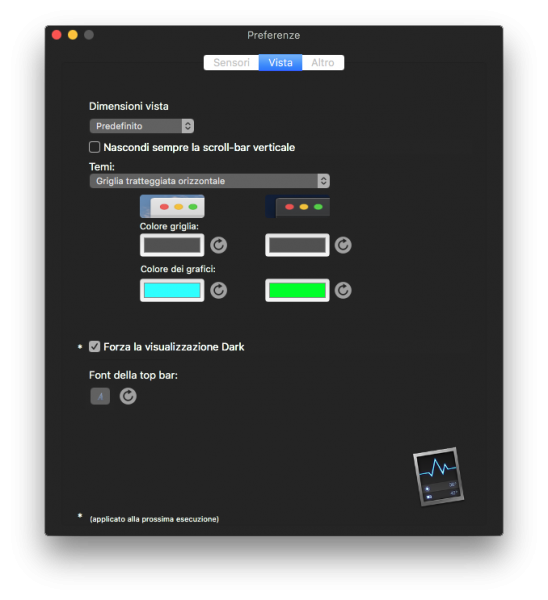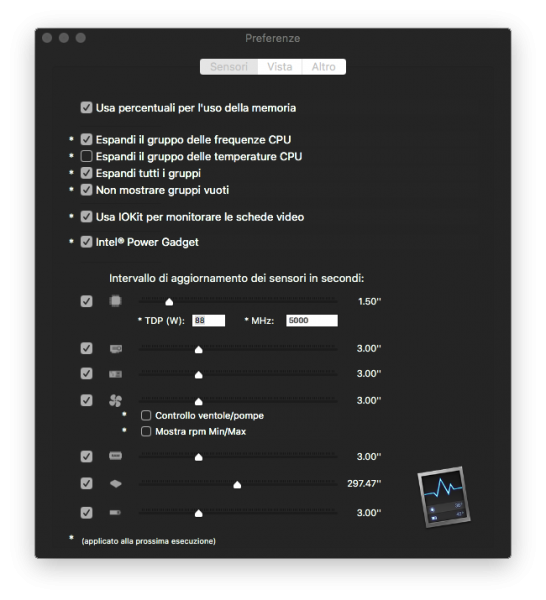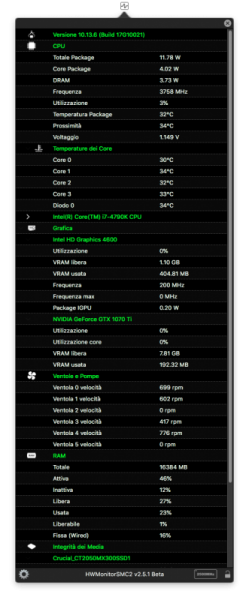Search the Community
Showing results for 'HWMonitorSMC2'.
-
HWMonitorSMC2 è una ottima app per il monitoraggio di temperatura CPU, dischi, rotazioni ventole e in genere di tutto l'hardware a bordo dotato di sensori. HWMonitorSMC2 si avvale dei dati che gli vengono passati da qualsiasi kext, tipo FakeSMC/VirtualSMC, SMCProcessor, SMCSuperIO e da tutti i kext sensor reperibili dal sito dell'autore. Usa anche i valori passati dagli Intel Power gadget ✅ pagina di riferimento ✅ Download ✅ Release stable attuale: 2.6.1 ✳️ Procedura per uso: Si installa SWMonitorSMC2 Si tolgono FakeSMC e sensor di rehabman o FakeSMC + sensor di slice si inserisce VirtualSMC + SMCProcessor + SMCSuperIO https://github.com/acidanthera/VirtualSMC/releases si installano gli IPG https://www.macos86.it/topic/317-intel-power-gadget/?tab=comments#comment-5114 (no per AMD) e si attiva la lettura dati nelle preferenze di HWMonitorSMC2 si avranno dati più precisi anche con iStat, iStatistica, Sensei (questa funziona solo su catalina) Buona lettura dati
-
per chi avesse voglia di provare HWMonitorSMC2, ci stanno lavorando parecchio e va abbastanza bene ;) https://www.insanelymac.com/forum/topic/299861-hwsensors3/?do=findComment&comment=2639217 mio hack 2, mojave APFS con cinebench in esecuzione Ha scritto dopo 2 minuti 17 secondi: occorre abilitare IOaccelerator per le schede video