
1achy
-
Posts
32 -
Joined
-
Last visited
Content Type
Profiles
Forums
Events
Downloads
Posts posted by 1achy
-
-
-
Ciao a tutti, dopo vari tentativi sono riuscito a installare Catalina 10.15.7 con OpenCore 0.9.4 sulnotebook hp830 G6.
Caratteristiche:
- CPU: I7 8665U 1.8-4.6 Ghz 8 Mb cache
- GPU: UHD Intel 620
- Scheda madre: HP854A
- RAM: SDRAM 1x 8 GB 2400 RAMAXEL
- Dischi: SSD KIOXIA 512 GB (nvme/pci M2)
- Wlan: AX200NGW
- Audio: Realtek ALC3294
- Lan: I219
- Modem 4G: XMM intel LTE 7360
Al momento :
NO WORK:
- internal mic
- ho disabilitato e non testato il modem 4g interno
da quello che ho capito la webcam + mic interno usano la stessa usb HS09 tipo un interno
Se serve info a qualcuno a disposizione, io avrei 3 richieste:
1) Conviene aggiornare a os successivi se si quali?
2) Consigli su come far funzionare il mic interno
3) Come ottimizzare e verificare la config sia tutto ok ?
Allego le cartelle nella EFI per chi potesse essere utile ( ho eliminato i ketx per mini mozzare il peso) :

-
Dopo ordinamento automatico non funzionava il pad, ho cambiato ordine voodooinpunt e i2c ed ora funge tutto.
-
-
-
22 minutes ago, antuneddu said:
Se usi UEFI > iNPUT > kEYSUPPORT NON DOVREBBERO SERVITI si PURE IL MOUSE VOLENDO ,
se non funziona li riabilti e disabiliti pero' UEFI > iNPUT > kEYSUPPORT
Tolto ps2 tastiera solo e keysupport funziona regolarmente. Grazie
Inoltre ho aggiunto anche cpufriend avendo cpufrienddataprovider... Ed ora mi dice che manca lilu ma c'è... 🤔
-
@antuneddu grazie, si sto usando ocat per la verifica. Quindi provo a disabilitare i ps2. Anche il mouse? Lo lascerei visto che non c'è tra i warning.
-
-
BOOT LOG
0:100 0:100 MemLog inited, TSC freq: 1795916428
0:100 0:000 CPU was calibrated with ACPI PM Timer
0:100 0:000
0:100 0:000 Now is 17.4.2019, 20:23:46 (GMT)
0:100 0:000 Starting Clover revision: 4910 on American Megatrends EFI
0:100 0:000 Build with: [Args: -nb -mc --no-usb -D NO_GRUB_DRIVERS_EMBEDDED | -D DISABLE_USB_SUPPORT -D NO_GRUB_DRIVERS_EMBEDDED -D USE_BIOS_BLOCKIO -D USE_LOW_EBDA -D HAVE_LEGACY_EMURUNTIMEDXE -a X64 -b RELEASE -t XCODE8 -n 5 | OS: 10.13.6 | XCODE: 10.1]
0:100 0:000 SelfDevicePath=PciRoot(0x0)\Pci(0x1F,0x2)\Sata(0x0,0xFFFF,0x0)\HD(1,GPT,97EBD512-7754-4DAD-8134-A5AE3CC3560D,0x800,0x9583E) @CA9B2C98
0:100 0:000 SelfDirPath = \EFI\BOOT
0:100 0:000 === [ Get Smbios ] ========================================
0:100 0:000 Type 16 Index = 0
0:100 0:000 Total Memory Slots Count = 4
0:100 0:000 Type 17 Index = 0
0:100 0:000 SmbiosTable.Type17->Speed = 1333MHz
0:100 0:000 SmbiosTable.Type17->Size = 4096MB
0:100 0:000 SmbiosTable.Type17->Bank/Device = BANK 0 ChannelA-DIMM0
0:100 0:000 SmbiosTable.Type17->Vendor = Micron
0:100 0:000 SmbiosTable.Type17->SerialNumber = 00000000
0:100 0:000 SmbiosTable.Type17->PartNumber = 8KTF51264HZ-1G4E1
0:100 0:000 Type 17 Index = 1
0:100 0:000 Ignoring insane frequency value 0MHz
0:100 0:000 SmbiosTable.Type17->Speed = 0MHz
0:100 0:000 SmbiosTable.Type17->Size = 0MB
0:100 0:000 SmbiosTable.Type17->Bank/Device = BANK 1 ChannelA-DIMM1
0:100 0:000 SmbiosTable.Type17->Vendor =
0:100 0:000 SmbiosTable.Type17->SerialNumber =
0:100 0:000 SmbiosTable.Type17->PartNumber =
0:100 0:000 Type 17 Index = 2
0:100 0:000 Ignoring insane frequency value 0MHz
0:100 0:000 SmbiosTable.Type17->Speed = 0MHz
0:100 0:000 SmbiosTable.Type17->Size = 0MB
0:100 0:000 SmbiosTable.Type17->Bank/Device = BANK 2 ChannelB-DIMM0
0:100 0:000 SmbiosTable.Type17->Vendor =
0:100 0:000 SmbiosTable.Type17->SerialNumber =
0:100 0:000 SmbiosTable.Type17->PartNumber =
0:100 0:000 Type 17 Index = 3
0:100 0:000 Ignoring insane frequency value 0MHz
0:100 0:000 SmbiosTable.Type17->Speed = 0MHz
0:100 0:000 SmbiosTable.Type17->Size = 0MB
0:100 0:000 SmbiosTable.Type17->Bank/Device = BANK 3 ChannelB-DIMM1
0:100 0:000 SmbiosTable.Type17->Vendor =
0:100 0:000 SmbiosTable.Type17->SerialNumber =
0:100 0:000 SmbiosTable.Type17->PartNumber =
0:100 0:000 Boot status=0
0:100 0:000 Running on: 'X202E' with board 'X202E'
0:100 0:000 === [ GetCPUProperties ] ==================================
0:100 0:000 CPU Vendor = 756E6547 Model=306A9
0:100 0:000 The CPU supported SSE4.1
0:100 0:000 BrandString = Intel® Core i3-3217U CPU @ 1.80GHz
0:100 0:000 The CPU supported turbo
0:100 0:000 MSR 0x35 20004
0:100 0:000 MSR 0xE2 before patch 1E008404
0:100 0:000 MSR 0xE2 is locked, PM patches will be turned on
0:100 0:000 MSR 0xCE 00080813_E0011200
0:100 0:000 corrected FLEX_RATIO = 100000
0:100 0:000 MSR 0x1B0 00000000
0:100 0:000 FSBFrequency = 100 MHz, DMI FSBFrequency = 100 MHz, Corrected FSBFrequency = 100 MHz
0:100 0:000 MaxDiv/MinDiv: 18.0/8
0:100 0:000 Turbo: 18/18/18/18
0:100 0:000 Features: 0xBFEBFBFF
0:100 0:000 Threads: 4
0:100 0:000 Cores: 2
0:100 0:000 FSB: 100 MHz
0:100 0:000 CPU: 1800 MHz
0:100 0:000 TSC: 1800 MHz
0:100 0:000 PIS: 100 MHz
0:100 0:000 ExternalClock: 25 MHz
0:100 0:000 === [ GetDevices ] ========================================
0:100 0:000 PCI (00|00:00.00) : 8086 0154 class=060000
0:100 0:000 PCI (00|00:02.00) : 8086 0166 class=030000
0:100 0:000 - GFX: Model=Intel HD Graphics 4000 (Intel)
0:100 0:000 PCI (00|00:04.00) : 8086 0153 class=118000
0:100 0:000 PCI (00|00:14.00) : 8086 1E31 class=0C0330
0:100 0:000 PCI (00|00:16.00) : 8086 1E3A class=078000
0:100 0:000 PCI (00|00:16.01) : FFFF FFFF class=FFFFFF
0:100 0:000 PCI (00|00:1A.00) : 8086 1E2D class=0C0320
0:100 0:000 PCI (00|00:1B.00) : 8086 1E20 class=040300
0:100 0:000 PCI (00|00:1C.00) : 8086 1E10 class=060400
0:100 0:000 PCI (00|00:1C.01) : 8086 1E12 class=060400
0:100 0:000 PCI (00|02:00.00) : 168C 0032 class=028000
0:100 0:000 - WIFI: Vendor=Atheros
0:100 0:000 PCI (00|00:1C.03) : 8086 1E16 class=060400
0:100 0:000 PCI (00|03:00.00) : 1969 1090 class=020000
0:100 0:000 - LAN: 0 Vendor=Atheros
0:100 0:000 PCI (00|00:1D.00) : 8086 1E26 class=0C0320
0:100 0:000 PCI (00|00:1F.00) : 8086 1E59 class=060100
0:100 0:000 PCI (00|00:1F.02) : 8086 1E03 class=010601
0:100 0:000 PCI (00|00:1F.03) : 8086 1E22 class=0C0500
0:100 0:000 PCI (00|00:1F.06) : 8086 1E24 class=118000
0:100 0:000 === [ GetDefaultSettings ] ================================
0:100 0:000 Clover load options size = 0 bytes
0:104 0:003 EFI\CLOVER\config.plist loaded: Success
0:104 0:000 === [ GetListOfThemes ] ===================================
0:104 0:000 - [00]: BGM
0:107 0:002 - [01]: RANDOM
0:108 0:001 - [01]: EMBEDDED
0:109 0:001 === [ Found config plists ] ===============================
0:109 0:000 - config.plist
0:109 0:000 === [ GetEarlyUserSettings ] ==============================
0:109 0:000 timeout set to 2
0:109 0:000 Custom boot CUSTOM_BOOT_DISABLED (0x0)
0:109 0:000 KextsToPatch: 1 requested
0:109 0:000 - [00]: com.apple.iokit.IOAHCIBlockStorage (Enable TRIM for SSD) :: BinPatch :: data len: 11
0:110 0:000 Default theme: BGM
0:110 0:000 Hiding entries with string Preboot
0:110 0:000 Hiding entries with string Legacy
0:110 0:000 === [ LoadDrivers ] =======================================
0:110 0:000 Loading HFSPlus.efi status=Success
0:111 0:001 - driver needs connecting
0:111 0:000 Loading DataHubDxe-64.efi status=Success
0:158 0:046 Loading FSInject-64.efi status=Success
0:159 0:001 Loading SMCHelper-64.efi status=Success
0:160 0:001 Loading ApfsDriverLoader.efi status=Success
0:161 0:001 - driver needs connecting
0:161 0:000 Loading AudioDxe-64.efi status=Success
0:163 0:001 - driver needs connecting
0:163 0:000 Loading AptioMemoryFix.efi status=Success
0:164 0:001 3 drivers needs connecting ...
0:164 0:000 PlatformDriverOverrideProtocol not found. Installing ... Success
0:164 0:000 HFS+ driver loaded
0:164 0:000 APFS driver loaded
0:164 0:000 Searching for invalid DiskIo BY_DRIVER connects: not found, all ok
4:272 4:108 === [ InitScreen ] ========================================
4:272 0:000 Console modes reported: 4, available modes:
4:272 0:000 - [01]: 80x25 (current mode)
4:272 0:000 - [03]: 100x31
4:272 0:000 - [04]: 128x40
4:272 0:000 SetScreenResolution: 1366x768 - not found!
4:272 0:000 SetMaxResolution: found best mode 0: 1024x768
4:272 0:000 - already set
4:272 0:000 SetScreenResolution: 1024x768 - already set
4:272 0:000 reinit: self device path=PciRoot(0x0)\Pci(0x1F,0x2)\Sata(0x0,0xFFFF,0x0)\HD(1,GPT,97EBD512-7754-4DAD-8134-A5AE3CC3560D,0x800,0x9583E)
4:273 0:000 Using embedded font: Success
4:274 0:001 === [ GetMacAddress ] =====================================
4:274 0:000 === [ ScanSPD ] ===========================================
4:274 0:000 Scanning SMBus [8086:1E22], mmio: 0xF7E1D004, ioport: 0xF040, hostc: 0x1
4:275 0:001 === [ GetAcpiTablesList ] =================================
4:275 0:000 Get Acpi Tables List from RSDT:
4:276 0:000 - [00]: FACP Notebook len=132
4:276 0:000 - [01]: APIC Notebook len=114
4:276 0:000 - [02]: FPDT Notebook len=68
4:276 0:000 - [03]: ECDT Notebook len=193
4:276 0:000 - [04]: MCFG Notebook len=60
4:276 0:000 - [05]: SSDT DptfTab len=2620
4:276 0:000 - [06]: SSDT SADptf_ len=3237
4:276 0:000 - [07]: SSDT PchDptf len=152
4:276 0:000 - [08]: SSDT CfgTDP_ len=2332
4:276 0:000 - [09]: HPET Notebook len=56
4:276 0:000 - [10]: SSDT AhciTab1 len=1184
4:276 0:000 - [11]: SSDT AhciTab2 len=1182
4:276 0:000 - [12]: SSDT Cpu0Ist len=2248
4:276 0:000 - [13]: SSDT CpuPm len=2706
4:276 0:000 - [14]: MSDM Notebook len=85
4:276 0:000 Calibrated TSC Frequency = 1795916428 = 1795MHz
4:276 0:000 === [ GetUserSettings ] ===================================
4:276 0:000 USB FixOwnership: yes
4:276 0:000 Dropping 2 tables:
4:276 0:000 - [00]: Drop table signature="SSDT" (54445353) table-id="CpuPm" (0000006D50757043)
4:276 0:000 - set table: 54445353, 6D50757043 to drop: yes
4:276 0:000 - [01]: Drop table signature="SSDT" (54445353) table-id="Cpu0Ist" (0074734930757043)
4:276 0:000 - set table: 54445353, 74734930757043 to drop: yes
4:276 0:000 - final DSDT Fix mask=10040040
4:276 0:000 PatchesDSDT: 4 requested
4:276 0:000 - [00]: (change GFX0 to IGPU) lenToFind: 4, lenToReplace: 4, Target Bridge:
4:276 0:000 - [01]: (change EHC1 to EH01) lenToFind: 4, lenToReplace: 4, Target Bridge:
4:276 0:000 - [02]: (change EHC2 to EH02) lenToFind: 4, lenToReplace: 4, Target Bridge:
4:276 0:000 - [03]: (change EC0 to EC) lenToFind: 4, lenToReplace: 4, Target Bridge:
4:276 0:000 Using ProductName from config: MacBookAir5,1
4:276 0:000 Using latest BiosVersion from clover
4:276 0:000 BiosVersion: MBA51.88Z.F000.B00.1902141507
4:276 0:000 BiosReleaseDate: 02/14/2019
4:276 0:000 Using EfiVersion from config: 253.0.0.0.0
4:276 0:000 Using FirmwareFeatures from config: 0xE00DE137
4:276 0:000 Using FirmwareFeaturesMask from config: 0xFF1FFF3F
4:276 0:000 Board-ID set from config as Mac-66F35F19FE2A0D05
4:276 0:000 BoardType: 0xA
4:276 0:000 ChassisType: 0xA
4:276 0:000 Converted CustomUUID 6165C259-877D-4887-B9CD-9EB99192ABA5
4:277 0:000 === [ Found DSDT tables ] =================================
4:277 0:000 - DSDT.AML
4:448 0:170 === [ ScanVolumes ] =======================================
4:448 0:000 Found 12 volumes with blockIO
4:448 0:000 - [00]: Volume: PciRoot(0x0)\Pci(0x1D,0x0)\USB(0x1,0x0)\USB(0x3,0x0)
4:450 0:001 USB volume
4:450 0:000 USB volume
4:450 0:000 - [01]: Volume: PciRoot(0x0)\Pci(0x1D,0x0)\USB(0x1,0x0)\USB(0x3,0x0)\HD(1,GPT,5FA97042-3D0F-4B4A-844F-5EA33652F948,0x28,0x64000)
4:453 0:002 Result of bootcode detection: bootable unknown (legacy)
4:453 0:000 USB volume
4:453 0:000 USB volume
4:611 0:158 - [02]: Volume: PciRoot(0x0)\Pci(0x1D,0x0)\USB(0x1,0x0)\USB(0x3,0x0)\HD(2,GPT,C5CA35A1-A16A-42E0-ADB0-D4F0C6180794,0x64028,0xE9FBB0)
4:613 0:001 USB volume
4:613 0:000 USB volume
4:613 0:000 - [03]: Volume: PciRoot(0x0)\Pci(0x1F,0x2)\Sata(0x0,0xFFFF,0x0)
4:614 0:000 - [04]: Volume: PciRoot(0x0)\Pci(0x1F,0x2)\Sata(0x0,0xFFFF,0x0)\HD(1,GPT,97EBD512-7754-4DAD-8134-A5AE3CC3560D,0x800,0x9583E)
4:614 0:000 Result of bootcode detection: bootable Windows (vista,win)
4:617 0:002 This is SelfVolume !!
4:617 0:000 - [05]: Volume: PciRoot(0x0)\Pci(0x1F,0x2)\Sata(0x0,0xFFFF,0x0)\HD(2,GPT,2063E141-CF2B-445C-8BB7-1AE276E8440F,0x96800,0x1C183E)
4:618 0:000 Result of bootcode detection: bootable Windows (vista,win)
4:618 0:000 hiding this volume
4:618 0:000 - [06]: Volume: PciRoot(0x0)\Pci(0x1F,0x2)\Sata(0x0,0xFFFF,0x0)\HD(3,GPT,A7FE8587-7FE3-4610-A35A-0E2D4874C026,0x258800,0x1749B83E)
4:619 0:000 Result of bootcode detection: bootable Windows (vista,win)
4:619 0:000 hiding this volume
4:619 0:000 - [07]: Volume: PciRoot(0x0)\Pci(0x1F,0x2)\Sata(0x0,0xFFFF,0x0)\HD(4,GPT,A640EF60-F7E9-4945-81A9-B04CCE53EE97,0x176F4800,0x482FC88)
4:619 0:000 Result of bootcode detection: bootable unknown (legacy)
4:619 0:000 hiding this volume
4:619 0:000 - [08]: Volume: PciRoot(0x0)\Pci(0x1F,0x2)\Sata(0x0,0xFFFF,0x0)\HD(4,GPT,A640EF60-F7E9-4945-81A9-B04CCE53EE97,0x176F4800,0x482FC88)\VenMedia(BE74FCF7-0B7C-49F3-9147-01F4042E6842,696783983A19F541941E9A2E33E96805)
4:620 0:000 hiding this volume
4:620 0:000 - [09]: Volume: PciRoot(0x0)\Pci(0x1F,0x2)\Sata(0x0,0xFFFF,0x0)\HD(4,GPT,A640EF60-F7E9-4945-81A9-B04CCE53EE97,0x176F4800,0x482FC88)\VenMedia(BE74FCF7-0B7C-49F3-9147-01F4042E6842,4F20CFA89785973FAAF730597BFC41BA)
4:620 0:000 - [10]: Volume: PciRoot(0x0)\Pci(0x1F,0x2)\Sata(0x0,0xFFFF,0x0)\HD(4,GPT,A640EF60-F7E9-4945-81A9-B04CCE53EE97,0x176F4800,0x482FC88)\VenMedia(BE74FCF7-0B7C-49F3-9147-01F4042E6842,ACF798043F65134EBD16F68D27F8DDB7)
4:620 0:000 - [11]: Volume: PciRoot(0x0)\Pci(0x1F,0x2)\Sata(0x0,0xFFFF,0x0)\HD(4,GPT,A640EF60-F7E9-4945-81A9-B04CCE53EE97,0x176F4800,0x482FC88)\VenMedia(BE74FCF7-0B7C-49F3-9147-01F4042E6842,5B0BFE1264D87743860D5ACDCDED0956)
4:620 0:000 found 2 handles with audio
4:620 0:000 No AudioIoDevice stored
4:620 0:000 no stored audio parameters
4:620 0:000 === [ InitTheme ] =========================================
4:620 0:000 use night theme
4:626 0:005 Using theme 'BGM' (EFI\CLOVER\themes\BGM)
4:626 0:000 OS main and drive as badge
4:626 0:000 file sound read: sound_night.wav Not Found
4:626 0:000 file sound read: sound.wav Not Found
4:628 0:001 Loading font from ThemeDir: Success
4:629 0:000 theme inited
4:629 0:000 Chosen theme BGM
4:629 0:000 after NVRAM boot-args=-v dart=0 -ath9485
4:629 0:000 === [ Dump SMC keys from NVRAM ] ==========================
4:629 0:000 found AppleSMC protocol
4:636 0:006 Registered 17 SMC keys
4:636 0:000 === [ AddCustomEntries ] ==================================
4:636 0:000 Custom entry 0 Title:"Windows 10" Path:"\EFI\Microsoft\Boot\bootmgfw.efi" Options:"-s -h" Type:7 Flags:0x0 matching Volume:"5FA97042-3D0F-4B4A-844F-5EA33652F948"
4:636 0:000 Checking volume "EFI" (PciRoot(0x0)\Pci(0x1D,0x0)\USB(0x1,0x0)\USB(0x3,0x0)\HD(1,GPT,5FA97042-3D0F-4B4A-844F-5EA33652F948,0x28,0x64000)) ... skipped because media is ignored
4:636 0:000 Checking volume "Install macOS High Sierra" (PciRoot(0x0)\Pci(0x1D,0x0)\USB(0x1,0x0)\USB(0x3,0x0)\HD(2,GPT,C5CA35A1-A16A-42E0-ADB0-D4F0C6180794,0x64028,0xE9FBB0)) ... skipped because media is ignored
4:636 0:000 Checking volume "SYSTEM" (PciRoot(0x0)\Pci(0x1F,0x2)\Sata(0x0,0xFFFF,0x0)\HD(1,GPT,97EBD512-7754-4DAD-8134-A5AE3CC3560D,0x800,0x9583E)) ... skipped
4:636 0:000 Checking volume "Preboot" (PciRoot(0x0)\Pci(0x1F,0x2)\Sata(0x0,0xFFFF,0x0)\HD(4,GPT,A640EF60-F7E9-4945-81A9-B04CCE53EE97,0x176F4800,0x482FC88)\VenMedia(BE74FCF7-0B7C-49F3-9147-01F4042E6842,696783983A19F541941E9A2E33E96805)) ... skipped because volume is hidden
4:636 0:000 Checking volume "MacOS" (PciRoot(0x0)\Pci(0x1F,0x2)\Sata(0x0,0xFFFF,0x0)\HD(4,GPT,A640EF60-F7E9-4945-81A9-B04CCE53EE97,0x176F4800,0x482FC88)\VenMedia(BE74FCF7-0B7C-49F3-9147-01F4042E6842,4F20CFA89785973FAAF730597BFC41BA)) ... skipped
4:636 0:000 Checking volume "Recovery" (PciRoot(0x0)\Pci(0x1F,0x2)\Sata(0x0,0xFFFF,0x0)\HD(4,GPT,A640EF60-F7E9-4945-81A9-B04CCE53EE97,0x176F4800,0x482FC88)\VenMedia(BE74FCF7-0B7C-49F3-9147-01F4042E6842,ACF798043F65134EBD16F68D27F8DDB7)) ... skipped
4:636 0:000 Checking volume "VM" (PciRoot(0x0)\Pci(0x1F,0x2)\Sata(0x0,0xFFFF,0x0)\HD(4,GPT,A640EF60-F7E9-4945-81A9-B04CCE53EE97,0x176F4800,0x482FC88)\VenMedia(BE74FCF7-0B7C-49F3-9147-01F4042E6842,5B0BFE1264D87743860D5ACDCDED0956)) ... skipped
4:636 0:000 Custom entry 1 Title:"High Sierra" Path:"\System\Library\CoreServices\boot.efi" Type:1 Flags:0x2 matching Volume:"A8CF204F-8597-3F97-AAF7-30597BFC41BA"
4:636 0:000 Checking volume "EFI" (PciRoot(0x0)\Pci(0x1D,0x0)\USB(0x1,0x0)\USB(0x3,0x0)\HD(1,GPT,5FA97042-3D0F-4B4A-844F-5EA33652F948,0x28,0x64000)) ... skipped because media is ignored
4:636 0:000 Checking volume "Install macOS High Sierra" (PciRoot(0x0)\Pci(0x1D,0x0)\USB(0x1,0x0)\USB(0x3,0x0)\HD(2,GPT,C5CA35A1-A16A-42E0-ADB0-D4F0C6180794,0x64028,0xE9FBB0)) ... skipped because media is ignored
4:636 0:000 Checking volume "SYSTEM" (PciRoot(0x0)\Pci(0x1F,0x2)\Sata(0x0,0xFFFF,0x0)\HD(1,GPT,97EBD512-7754-4DAD-8134-A5AE3CC3560D,0x800,0x9583E)) ... skipped
4:636 0:000 Checking volume "Preboot" (PciRoot(0x0)\Pci(0x1F,0x2)\Sata(0x0,0xFFFF,0x0)\HD(4,GPT,A640EF60-F7E9-4945-81A9-B04CCE53EE97,0x176F4800,0x482FC88)\VenMedia(BE74FCF7-0B7C-49F3-9147-01F4042E6842,696783983A19F541941E9A2E33E96805)) ... skipped because volume is hidden
4:636 0:000 Checking volume "MacOS" (PciRoot(0x0)\Pci(0x1F,0x2)\Sata(0x0,0xFFFF,0x0)\HD(4,GPT,A640EF60-F7E9-4945-81A9-B04CCE53EE97,0x176F4800,0x482FC88)\VenMedia(BE74FCF7-0B7C-49F3-9147-01F4042E6842,4F20CFA89785973FAAF730597BFC41BA)) ... skipped
4:636 0:000 Checking volume "Recovery" (PciRoot(0x0)\Pci(0x1F,0x2)\Sata(0x0,0xFFFF,0x0)\HD(4,GPT,A640EF60-F7E9-4945-81A9-B04CCE53EE97,0x176F4800,0x482FC88)\VenMedia(BE74FCF7-0B7C-49F3-9147-01F4042E6842,ACF798043F65134EBD16F68D27F8DDB7)) ... skipped
4:636 0:000 Checking volume "VM" (PciRoot(0x0)\Pci(0x1F,0x2)\Sata(0x0,0xFFFF,0x0)\HD(4,GPT,A640EF60-F7E9-4945-81A9-B04CCE53EE97,0x176F4800,0x482FC88)\VenMedia(BE74FCF7-0B7C-49F3-9147-01F4042E6842,5B0BFE1264D87743860D5ACDCDED0956)) ... skipped
4:636 0:000 === [ ScanLoader ] ========================================
4:636 0:000 - [01]: 'EFI'
4:643 0:007 AddLoaderEntry for Volume Name=EFI
4:643 0:000 skipped because entry is hidden
4:643 0:000 - [02]: 'Install macOS High Sierra'
4:646 0:002 AddLoaderEntry for Volume Name=Install macOS High Sierra
4:658 0:012 - [04]: 'SYSTEM'
4:660 0:002 AddLoaderEntry for Volume Name=SYSTEM
4:665 0:004 AddLoaderEntry for Volume Name=SYSTEM
4:670 0:005 AddLoaderEntry for Volume Name=SYSTEM
4:670 0:000 skipped because entry is hidden
4:670 0:000 - [08]: 'Preboot', hidden
4:670 0:000 - [09]: 'MacOS'
4:753 0:082 AddLoaderEntry for Volume Name=MacOS
4:771 0:018 hibernated: set as never
4:785 0:014 - [10]: 'Recovery'
4:793 0:007 AddLoaderEntry for Volume Name=Recovery
4:808 0:015 - [11]: 'VM'
4:808 0:000 Scanning legacy ...
4:808 0:000 4: 'SYSTEM' (vista,win) add legacy
4:809 0:001 added 'Boot Windows from SYSTEM' OSType=2 Icon=vista,win
4:809 0:000 5: 'Legacy HD2' (vista,win) hidden
4:809 0:000 6: 'Legacy HD3' (vista,win) hidden
4:809 0:000 === [ AddCustomTool ] =====================================
4:811 0:001 found tool \EFI\CLOVER\tools\Shell64U.efi
4:811 0:000 Checking EFI partition Volume 1 for Clover
4:824 0:012 Found Clover
4:826 0:002 Use anime=Anim_9_Boot_Sequence frames=64
4:828 0:001 === [ GetEfiBootDeviceFromNvram ] =========================
4:828 0:000 - efi-boot-device-data: PciRoot(0x0)\Pci(0x1F,0x2)\Sata(0x0,0xFFFF,0x0)\HD(4,GPT,A640EF60-F7E9-4945-81A9-B04CCE53EE97,0x176F4800,0x482FC88)\VenMedia(BE74FCF7-0B7C-49F3-9147-01F4042E6842,4F20CFA89785973FAAF730597BFC41BA)
4:828 0:000 - Volume: 'PciRoot(0x0)\Pci(0x1F,0x2)\Sata(0x0,0xFFFF,0x0)\HD(4,GPT,A640EF60-F7E9-4945-81A9-B04CCE53EE97,0x176F4800,0x482FC88)\VenMedia(BE74FCF7-0B7C-49F3-9147-01F4042E6842,4F20CFA89785973FAAF730597BFC41BA)'
4:828 0:000 - LoaderPath: '
' 4:828 0:000 - Guid = A640EF60-F7E9-4945-81A9-B04CCE53EE97
4:828 0:000 === [ FindStartupDiskVolume ] =============================
4:828 0:000 - Volume: partition = PciRoot(0x0)\Pci(0x1F,0x2)\Sata(0x0,0xFFFF,0x0)\HD(4,GPT,A640EF60-F7E9-4945-81A9-B04CCE53EE97,0x176F4800,0x482FC88)\VenMedia(BE74FCF7-0B7C-49F3-9147-01F4042E6842,4F20CFA89785973FAAF730597BFC41BA)
4:828 0:000 - searching for that partition
4:828 0:000 - found entry 3. 'Boot macOS from MacOS', Volume 'MacOS'
4:828 0:000 Boot redirected to Entry 3. 'Boot macOS from MacOS'
4:828 0:000 DefaultIndex=3 and MainMenu.EntryCount=10
4:828 0:000 Use anime=Anim_1_Logo frames=49
4:925 0:096 found 49 frames of the anime
4:925 0:000 recalculated Screen->Film position
4:925 0:000 Anime seems OK, init it
5:190 0:265 GUI ready
7:615 2:424 BootVariable of the entry is empty
7:615 0:000 === [ StartLoader ] =======================================
7:615 0:000 Finally: ExternalClock=25MHz BusSpeed=99774kHz CPUFreq=1796MHz PIS: hw.busfrequency=100000000Hz
7:615 0:000 Loading boot.efi status=Success
7:669 0:054 GetOSVersion: 10.13.6 (17G6030)
7:669 0:000 CSR_CFG: CSR_ALLOW_UNTRUSTED_KEXTS | CSR_ALLOW_UNRESTRICTED_FS | CSR_ALLOW_TASK_FOR_PID | CSR_ALLOW_UNRESTRICTED_DTRACE | CSR_ALLOW_UNRESTRICTED_NVRAM
7:669 0:000 Filtering KextPatches:
7:669 0:000 - [00]: com.apple.iokit.IOAHCIBlockStorage (Enable TRIM for SSD) :: BinPatch :: [OS: 10.13.6 | MatchOS: All | MatchBuild: All] ==> allowed
7:669 0:000 Will not patch boot.efi
7:669 0:000 === [ PatchSmbios ] =======================================
7:669 0:000 insert table 9 for dev 0:0
7:669 0:000 insert table 9 for dev 0:0
7:670 0:001 Trusting SMBIOS...
7:670 0:000 Channels: 1
7:670 0:000 Interleave: 0 1 2 3 4 5 6 7 8 9 10 11 12 13 14 15 16 17 18 19 20 21 22 23
7:670 0:000 partNum=8KTF51264HZ-1G4E1
7:670 0:000 SMBIOS Type 17 Index = 0 => 0 0:
7:670 0:000 BANK 0 DIMM0 1333MHz 4096MB
7:670 0:000 mTotalSystemMemory = 4096
7:670 0:000 NumberOfMemoryDevices = 1
7:670 0:000 Type20[0]->End = 0x3FFFFF, Type17[0] = 0x1000
7:670 0:000 Table 131 is present, CPUType=31
7:670 0:000 Change to: 903
7:670 0:000 === [ PatchACPI ] =========================================
7:670 0:000 Xsdt reallocation done
7:670 0:000 old FADT length=10C
7:670 0:000 SignatureFixup: 0x0 -> 0x0
7:670 0:000 Found OperationRegion(GNVS, SystemMemory, D6888E18, ...)
7:670 0:000 Found OperationRegion(MCHT, SystemMemory, FED10000, ...)
7:670 0:000 Found OperationRegion(RCRB, SystemMemory, FED1C000, ...)
7:670 0:000 Found OperationRegion(TMMB, SystemMemory, FED40000, ...)
7:670 0:000 Found OperationRegion(TVID, SystemMemory, FED40F00, ...)
7:670 0:000 Found OperationRegion(TPMR, SystemMemory, FED40000, ...)
7:670 0:000 Found OperationRegion(DBGM, SystemMemory, D0000, ...)
7:670 0:000 Found OperationRegion(TCMM, SystemMemory, FED40000, ...)
7:670 0:000 Found OperationRegion(RCBA, SystemMemory, FED1C000, ...)
7:672 0:001 DSDT found in Clover volume OEM folder: EFI\CLOVER\ACPI\patched\DSDT.aml
7:673 0:000 Apply DsdtFixMask=0x10040040
7:673 0:000 drop _DSM mask=0xFFFF
7:673 0:000 === [ FixBiosDsdt ] =======================================
7:673 0:000 Patching DSDT:
7:673 0:000 - [change GFX0 to IGPU]: pattern 47465830, patched at: [ (46C6) (8D7) (12) (11EA) (3B) (19) (3E0B) (10) (1B) (10) (1A) (F) (1D) (10) (4D7A) (15C1) (9) (8) (878) (54) (9) (D55) (14) (FF1) (51) ]
7:673 0:000 - [change EHC1 to EH01]: pattern 45484331, patched at: [ (1E78) (1014B) (D0) ]
7:673 0:000 - [change EHC2 to EH02]: pattern 45484332, patched at: [ (2016) (FFBF) (283) (74E) ]
7:673 0:000 - [change EC0 to EC]: pattern 4543305F, patched at: [ (5BA2) (E3) (60) (4B) (893) (EF) (224E) (1C72) (15) (4B) (15) (4A) (26) (14) (1D) (1B) (15) (10) (32) (14) (15) (49) (14) (15) (49) (1D) (1B) (15) (10) (32) (1D) (1B) (15) (10) (1A4) (15) (1EA) (22) (29) (12) (1D8) (21) (6B) (52) (128) (1B9) (1A) (1CF) (14) (12) (12) (12) (18) (16) (12) (12) (12) (13) (11B) (20) (4D) (268) (15) (1E) (22) (E) (E) (E) (E) (67) (39) (33) (53) (52) (9E) (15) (2E) (E) (E) (E) (63) (4F) (282) (60) (10A) (4E) (17) (26) (19) (36) (20E) (21) (11B) (181) (336) (D5) (377) (10) (10) (40) (10) (10) (3C) (10) (10) (13A) (3D) (45A) (141) (175) (8BC) (1872) (14) (30) (14) (31) (14) (31) (14) (1E) (46) (14) (61) (1067) (43) (262) (1645) (2F) (1A) (1B) (114) (1B) (132) (1C) (2B) (2A) (24) (31) (15) (23) (15) (28) ]
7:674 0:000 0 replacements
7:675 0:001 indirect name=SRCB
7:675 0:000 PreCleanup XSDT: count=15, length=156
7:675 0:000 PreCleanup XSDT, corrected XSDT: count=15, length=156
7:675 0:000 === [ ACPIDropTables ] ====================================
7:675 0:000 Drop tables from XSDT, SIGN=SSDT TableID=CpuPm Length=2706
7:675 0:000 Table[13]: SSDT CpuPm 2706 dropped
7:675 0:000 Drop tables from XSDT, SIGN=SSDT TableID=Cpu0Ist Length=2248
7:675 0:000 Table[12]: SSDT Cpu0Ist 2248 dropped
7:675 0:000 0. [change GFX0 to IGPU]: pattern 47465830, bin not found / already patched!
7:675 0:000 1. [change EHC1 to EH01]: pattern 45484331, bin not found / already patched!
7:675 0:000 2. [change EHC2 to EH02]: pattern 45484332, bin not found / already patched!
7:675 0:000 3. [change EC0 to EC]: pattern 4543305F, patched at: [ (6C0) ]
7:675 0:000 0 replacements
7:675 0:000 0. [change GFX0 to IGPU]: pattern 47465830, bin not found / already patched!
7:675 0:000 1. [change EHC1 to EH01]: pattern 45484331, bin not found / already patched!
7:675 0:000 2. [change EHC2 to EH02]: pattern 45484332, bin not found / already patched!
7:675 0:000 3. [change EC0 to EC]: pattern 4543305F, patched at: [ (81) ]
7:675 0:000 0 replacements
7:675 0:000 0. [change GFX0 to IGPU]: pattern 47465830, bin not found / already patched!
7:675 0:000 1. [change EHC1 to EH01]: pattern 45484331, bin not found / already patched!
7:675 0:000 2. [change EHC2 to EH02]: pattern 45484332, bin not found / already patched!
7:675 0:000 3. [change EC0 to EC]: pattern 4543305F, bin not found / already patched!
7:675 0:000 0 replacements
7:675 0:000 0. [change GFX0 to IGPU]: pattern 47465830, bin not found / already patched!
7:675 0:000 1. [change EHC1 to EH01]: pattern 45484331, bin not found / already patched!
7:675 0:000 2. [change EHC2 to EH02]: pattern 45484332, bin not found / already patched!
7:675 0:000 3. [change EC0 to EC]: pattern 4543305F, patched at: [ (757) ]
7:675 0:000 0 replacements
7:675 0:000 0. [change GFX0 to IGPU]: pattern 47465830, bin not found / already patched!
7:675 0:000 1. [change EHC1 to EH01]: pattern 45484331, bin not found / already patched!
7:675 0:000 2. [change EHC2 to EH02]: pattern 45484332, bin not found / already patched!
7:675 0:000 3. [change EC0 to EC]: pattern 4543305F, bin not found / already patched!
7:675 0:000 0 replacements
7:675 0:000 0. [change GFX0 to IGPU]: pattern 47465830, bin not found / already patched!
7:675 0:000 1. [change EHC1 to EH01]: pattern 45484331, bin not found / already patched!
7:675 0:000 2. [change EHC2 to EH02]: pattern 45484332, bin not found / already patched!
7:675 0:000 3. [change EC0 to EC]: pattern 4543305F, bin not found / already patched!
7:675 0:000 0 replacements
7:675 0:000 CPUBase=0 and ApicCPUBase=1 ApicCPUNum=4
7:675 0:000 Cleanup XSDT: count=15, length=156
7:675 0:000 corrected XSDT count=13, length=140
7:675 0:000 === [ RestSetup macOS ] ===================================
7:675 0:000 EdidDiscovered size=128
7:675 0:000 --- Discovered EDID Table size:128
7:675 0:000 000 | 00 FF FF FF FF FF FF 00 06 AF
7:675 0:000 010 | 5C 30 00 00 00 00 00 13 01 03
7:675 0:000 020 | 80 1A 0E 78 0A 99 85 95 55 56
7:675 0:000 030 | 92 28 22 50 54 00 00 00 01 01
7:675 0:000 040 | 01 01 01 01 01 01 01 01 01 01
7:675 0:000 050 | 01 01 01 01 12 1B 56 5A 50 00
7:675 0:000 060 | 19 30 30 20 36 00 00 90 10 00
7:675 0:000 070 | 00 18 00 00 00 0F 00 00 00 00
7:675 0:000 080 | 00 00 00 00 00 00 00 00 00 20
7:675 0:000 090 | 00 00 00 FE 00 41 55 4F 0A 20
7:675 0:000 100 | 20 20 20 20 20 20 20 20 00 00
7:675 0:000 110 | 00 FE 00 42 31 31 36 58 57 30
7:675 0:000 120 | 33 20 56 30 20 0A 00 EC
7:675 0:000 Intel HD Graphics 4000 [8086:0166] :: PciRoot(0x0)\Pci(0x2,0x0)
7:675 0:000 ig-platform-id = 0x01660003
7:675 0:000 Intel GFX revision = 0x9
7:675 0:000 setting specified layout-id=3 (0x3)
7:676 0:000 stringlength = 2862
7:676 0:000 CurrentMode: Width=1024 Height=768
7:676 0:000 Beginning FSInjection
FSInjectionInstall ...
- Our FSI_SIMPLE_FILE_SYSTEM_PROTOCOL installed on handle: CA68D698
FSInjectionInstall ...
- Our FSI_SIMPLE_FILE_SYSTEM_PROTOCOL installed on handle: CA68D698
7:678 0:001 Use origin smbios table type 1 guid.
7:681 0:003 Preparing kexts injection for arch=x86_64 from EFI\CLOVER\kexts\Other
7:681 0:000 Preparing kexts injection for arch=x86_64 from EFI\CLOVER\kexts\10.13
7:681 0:000 Extra kext: EFI\CLOVER\kexts\10.13\Lilu.kext (v.1.3.5)
7:687 0:006 Extra kext: EFI\CLOVER\kexts\10.13\ACPIBatteryManager.kext (v.1.90.1)
7:692 0:004 Extra kext: EFI\CLOVER\kexts\10.13\FakeSMC.kext (v.1800)
7:698 0:006 Extra kext: EFI\CLOVER\kexts\10.13\VoodooPS2Controller.kext (v.1.9.2)
7:704 0:005 |-- PlugIn kext: EFI\CLOVER\kexts\10.13\VoodooPS2Controller.kext\Contents\PlugIns\VoodooPS2Mouse.kext (v.1.9.2)
7:709 0:004 |-- PlugIn kext: EFI\CLOVER\kexts\10.13\VoodooPS2Controller.kext\Contents\PlugIns\VoodooPS2Keyboard.kext (v.1.9.2)
7:714 0:005 |-- PlugIn kext: EFI\CLOVER\kexts\10.13\VoodooPS2Controller.kext\Contents\PlugIns\VoodooPS2Trackpad.kext (v.1.9.2)
7:720 0:005 Extra kext: EFI\CLOVER\kexts\10.13\FakeSMC_CPUSensors.kext (v.1800)
7:726 0:005 Extra kext: EFI\CLOVER\kexts\10.13\FakePCIID.kext (v.1.3.15)
7:730 0:004 Extra kext: EFI\CLOVER\kexts\10.13\AppleBacklightFixup.kext (v.1.0.2)
7:735 0:005 Extra kext: EFI\CLOVER\kexts\10.13\FakeSMC_ACPISensors.kext (v.1800)
7:741 0:006 Extra kext: EFI\CLOVER\kexts\10.13\USBInjectAll.kext (v.0.7.1)
7:814 0:072 Extra kext: EFI\CLOVER\kexts\10.13\BT4LEContiunityFixup.kext (v.1.1.2)
7:818 0:004 Extra kext: EFI\CLOVER\kexts\10.13\FakePCIID_XHCIMux.kext (v.1.3.15)
7:823 0:004 Extra kext: EFI\CLOVER\kexts\10.13\WhateverGreen.kext (v.1.2.7)
7:835 0:011 Extra kext: EFI\CLOVER\kexts\10.13\FakeSMC_LPCSensors.kext (v.1800)
7:898 0:063 Extra kext: EFI\CLOVER\kexts\10.13\AtherosE2200Ethernet.kext (v.2.2.2)
7:903 0:004 Extra kext: EFI\CLOVER\kexts\10.13\AppleALC.kext (v.1.3.6)
8:033 0:130 Extra kext: EFI\CLOVER\kexts\10.13\FakeSMC_SMMSensors.kext (v.1800)
8:039 0:005 Extra kext: EFI\CLOVER\kexts\10.13\ATH9KFixup.kext (v.1.2.6)
8:048 0:008 SetStartupDiskVolume:
8:048 0:000 * Volume: 'MacOS'
8:048 0:000 * LoaderPath: '
' 8:048 0:000 * DevPath: MacOS
8:048 0:000 * GUID = A640EF60-F7E9-4945-81A9-B04CCE53EE97
8:048 0:000 * efi-boot-device:
IOMatch IOProviderClass IOMedia IOPropertyMatch UUID A640EF60-F7E9-4945-81A9-B04CCE53EE97 8:048 0:000 Custom boot screen not used because entry has unset use graphics
-
"Jolly" post_id="31074" time="1555195518" user_id="52">
Leggiti la guida qui sul forum per mappare le porte usb con ioreg e posta il risultato. Dimentica per un attimo quel ssdt-uiac, facciamo finta che non esiste.
Ho provato... guida https://www.macos86.it/viewtopic.php?f=45&t=5">viewtopic.php?f=45&t=5">https://www.macos86.it/viewtopic.php?f=45&t=5
Foto 5 installato patch riavviato e tutto ok
Foto 4 aperto ioreg e vedevo xhc1 e se inserivo usb la riconosceva ma in ioreg non cambiava nulla
Foto 3 sono andato a rinominare xhc1 in xhc riavviato
Foto 2 al boot si blocca
Ha scritto dopo 10 minuti 30 secondi:
Dopo.aver risistemato, annullato quello che ho inserito e ripartito e Guardando in altre voci mi compare qui....foto1
-
-
"Gengik84" post_id="31059" time="1555181698" user_id="2">
controlla con dpci manager parte pci list
Allego le 3 foto di dpci Manger mi da serie 7 c 210
Ha scritto dopo 16 minuti 56 secondi:
Altro portatile con stesso chipset hanno fatto :
USB:
HUB interno 2.0 (USB Webcam e USB Bluetooth) bisogno USBInjectAll Kext di RehabMan con SSDT-UIAC.aml in CLOVER / ACPI / patched e rinominare EHC1 in EH01 e EHC2 in EH02 (Clover Rename Patch)
Porta USB 3.0: Lavorare con driver Apple nativi, rinominando XHC1 in XH01 e XHCI in XHC_ in DSDT (Clover Rename Patch)
-
"Gengik84" post_id="31052" time="1555178184" user_id="2">
ok ... non ricordo che usb3 hai
non sono intel?
Chipset Mobile Intel HM76 Express
Con 2 usb 2.0
e. 1 usb 3.0
-
"Gengik84" post_id="31045" time="1555177215" user_id="2">
ok adesso prova a rimuovere usbinjectall
riavvia e controlla che le usb funzionino ancora normalmente
Provato eliminarono non funzionano nessuna delle 3 usb. Solo tensione
-
-
"Gengik84" post_id="31038" time="1555175593" user_id="2">
voodoops2 con il wifi non c'entra nulla
riguardo quei 3 kext solo uno va installato ossia ATH9Kinjector.kext
l'altri due da tenere in efi...
Ho provato a eliminare solo Lilu.kext dalla Library/extension e il wifi non riconosce più le reti .
Devo spostarli insieme?
-
Vi ringrazio di seguirmi e darmi consigli voglio condividere l-esperinza wifi.
Dopo aver installato voodoops2 nella /Library/Extensions riconosceva il wifi ma non riuscivo ad attivarlo quindi l-ho lasciato nella cartella efi 10.13
Dopodiché ho notato che alcune reti non le riconosceva quindi ho provato a spostare in /Library/Extensions :
ATH9kfixup.kext
ATH9Kinjector.kext
Lilu.kext
cancellandoli ovviamente dalla efi cartella 10.13
Ora vede tutte le reti che vedevo con windows e test internet ok.
-
In addition, as of version 1.7.4, AppleACPIPS2Nub.kext is integrated into VoodooPS2Controller.kext, and you must remove it (if you previously had one of those versions installed).
Per far funzionare doppio tocco e altro al touchpad :
VoodooPS2Controller.kext e AppleSmartPS2TouchPad.kext
Rimosso kexts incompatibili da /S/L/E:
sudo rm -rf /System/Library/Extensions/AppleACPIPS2Nub.kext
sudo rm -rf /System/Library/Extensions/ApplePS2Controller.kext
sudo rm -rf /System/Library/Extensions/ApplePS2SmartTouchPad.kext
Rimosso kexts incompatibili da
sudo rm -rf /Library/Extensions/AppleACPIPS2Nub.kext
sudo rm -rf /Library/Extensions/ApplePS2Controller.kext
sudo rm -rf /Library/Extensions/ApplePS2SmartTouchPad.kext
Installato VoodooPS2Controller.kext (versioni 10.11 e succesive):
cd "della directory dove scaricato il file"
sudo cp -R Release/VoodooPS2Controller.kext /Library/Extensions
ricostruzione kernel cache:
sudo touch /System/Library/Extensions && sudo kextcache -u /
-
SUI DSDT sono ignorante come anticipato, sto studiando.
Ho provato a far funzionare la wifi. Ora la riconosce e si collega ai router.
Scaricato ATH9KFixup e ATH9KInjector
from: https://github.com/black-dragon74/ATH9KFixup/releases">https://github.com/black-dragon74/ATH9KFixup/releases
copiato i file (Lilu, ATH9KFixup, ATH9KInjector)
usato nel boot-args la terza voce:
AR946X (Includes AR9462 & AR9463): Default
AR9565: -ath9565
AR9485: -ath9485
-
"Jolly" post_id="30904" time="1555090599" user_id="52">
Lanci ioregistryexplorer (trovi tutto in download). File/Salva e allega il file che ti crea (zippato)
Allego file di ioregistryexplorer, hoprovato a compilare anche con maciasl mi da 0 errori 35 warning e 60 remarks. CASPITA
-
"Jolly" post_id="30713" time="1554790800" user_id="52">
Se vuoi prova con questa cartella Clover. Ho tolto i kext da other visto che le hai già in 10.13 10.14. , fatto DSDT e accordato il config. Riporta il funzionamento, manca ancora il PM da vedere se fare un ssdt o usare generate P/C States
Fuori per trasferta appena provato , funge audio alla grande.
Altre migliorie che potrei fare e studiare, questa cosa mi ha affascinato?
Verificare se ho altri errori.
Ha scritto dopo 25 secondi:
Cmq grazie a tutti per l aiuto fin ora
-
Il 3.... 1 e 11 non vanno per il settaggio Id.
Per quanto riguarda i file aml li ho dissamblati con ial.. Poi sono diventati dsl... Rinominati a mano per leggerli con maciasl
Jolly non avevo visto il tuo post provo subito...
Grazie a tutti
-
1 HO copiato la cartella Origin a parte e lasciato solo i file che iniziano per DSDT e SSDT.
2 HO dissamblato con comando iasl -dl DSDT.aml SSDT*.aml
3 HO rinominato i file DSL in AML e messi da parte
4 andrebbero copiati nella cartella ACPI del bootloader e aperti con MACIasl.....??????
allego dove sono arrivato
-

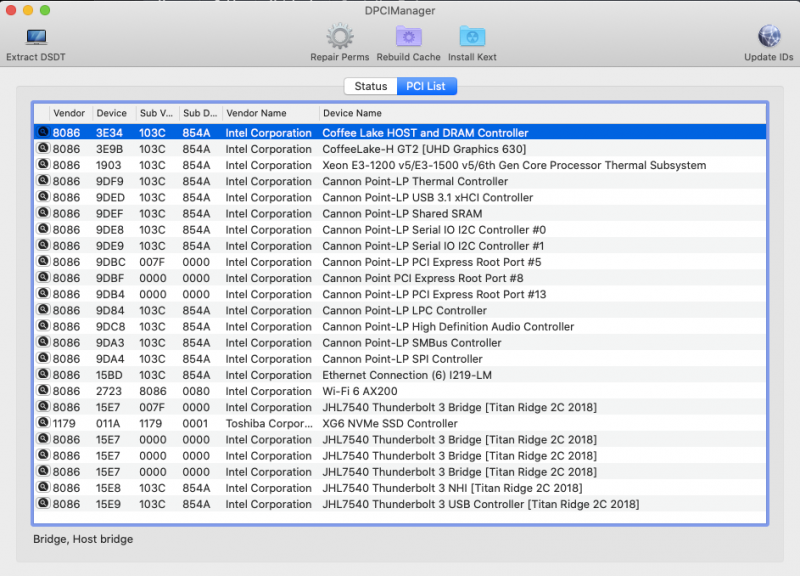
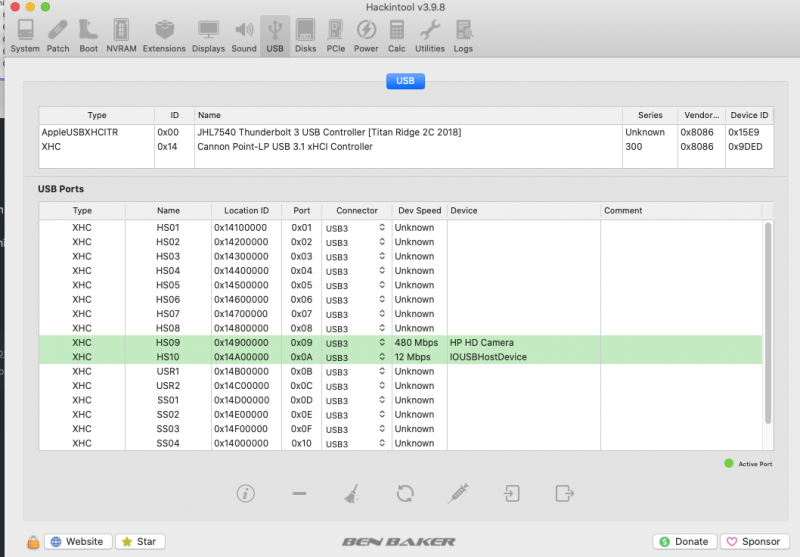
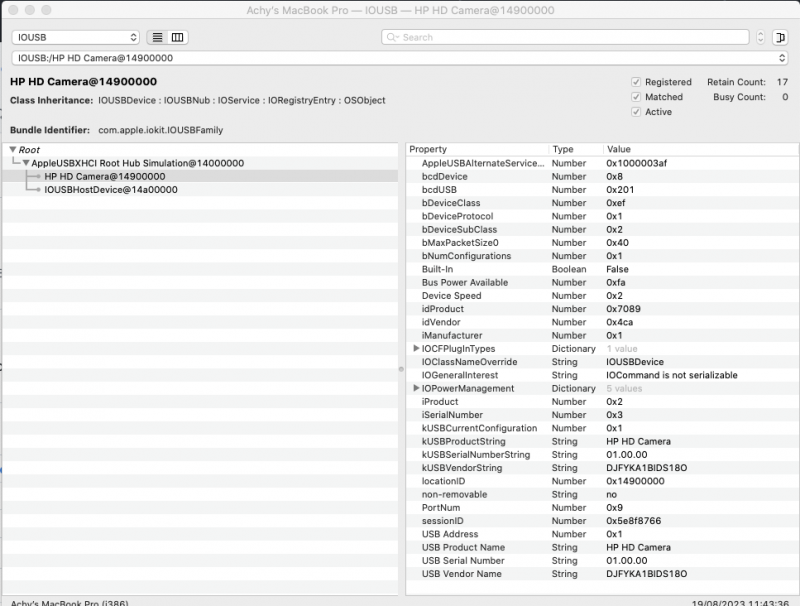
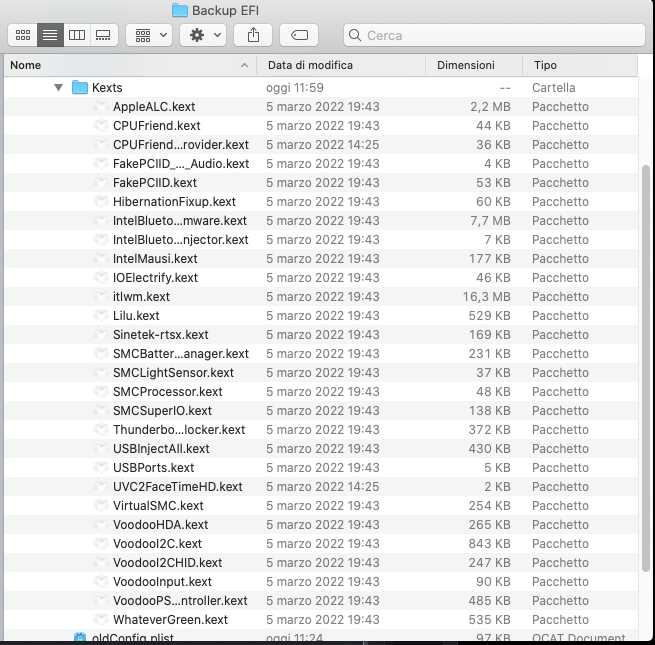
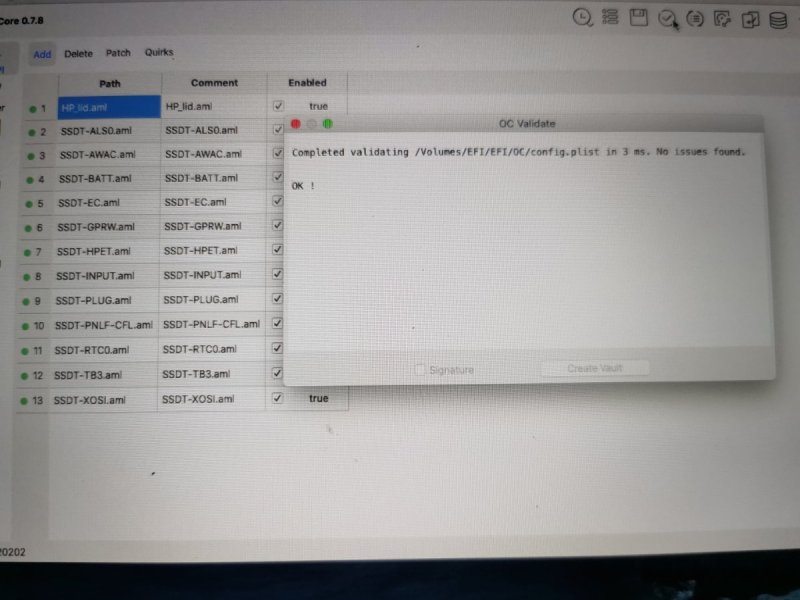

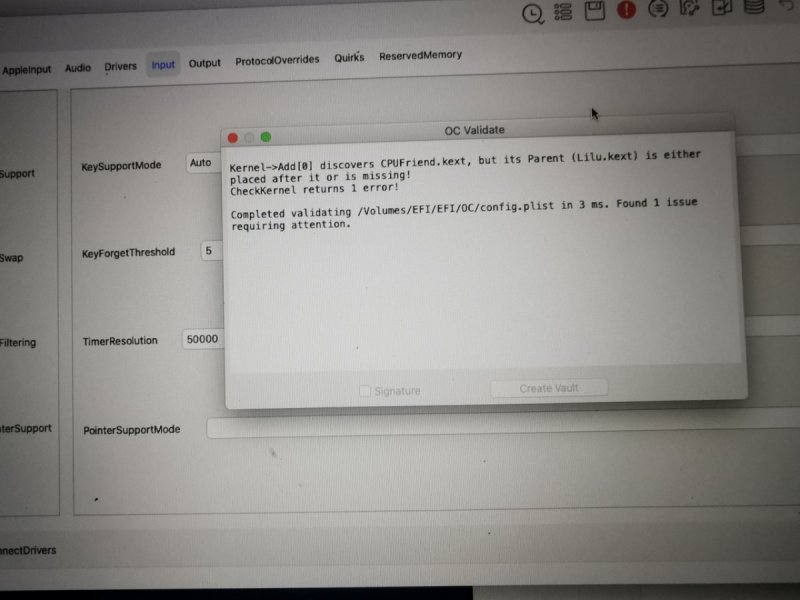
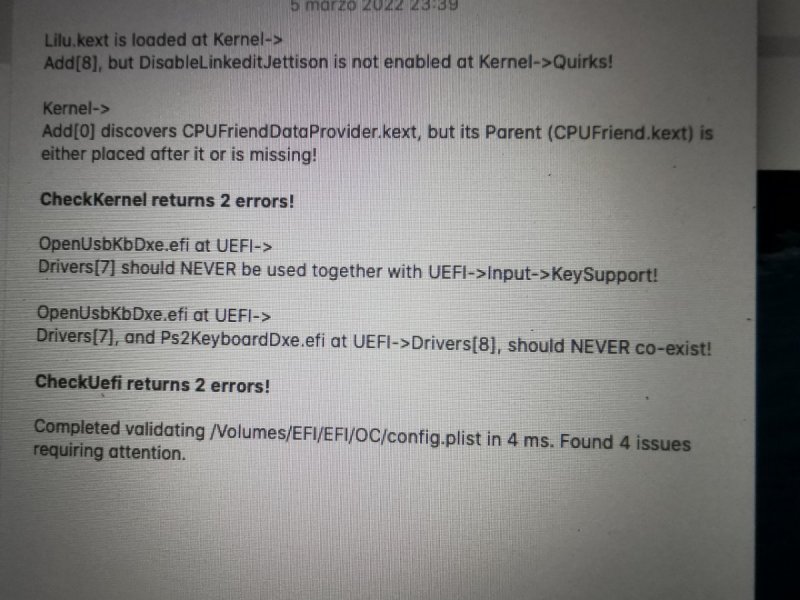
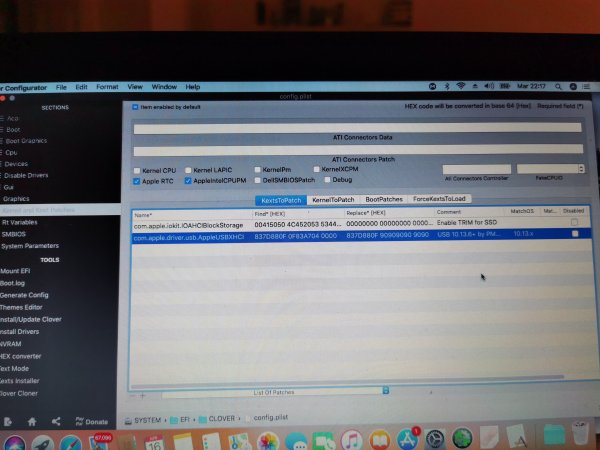
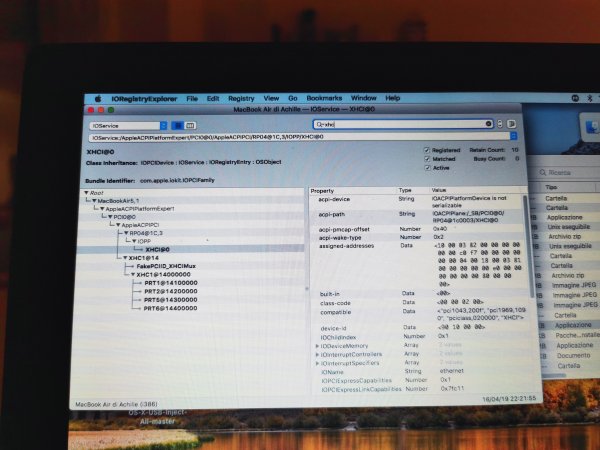
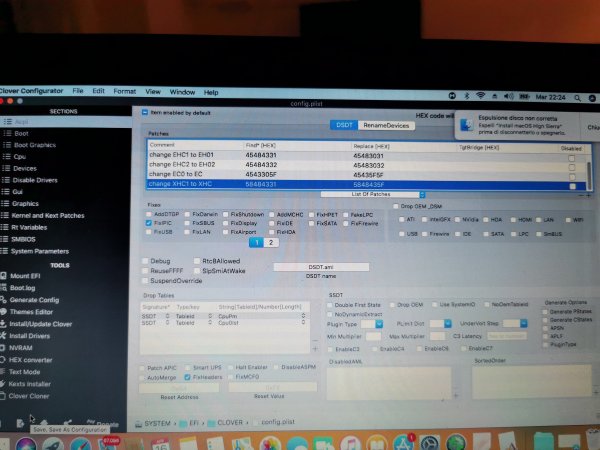
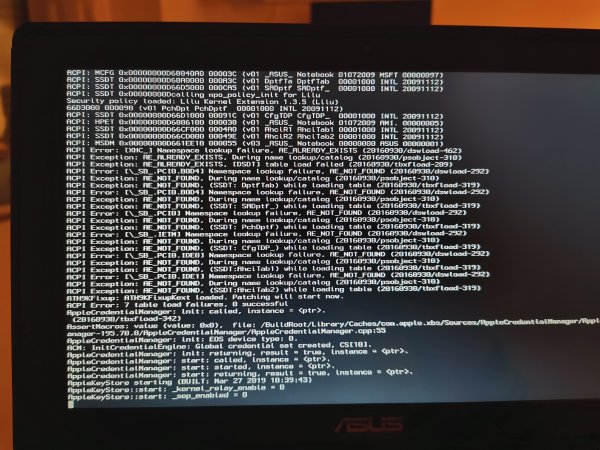
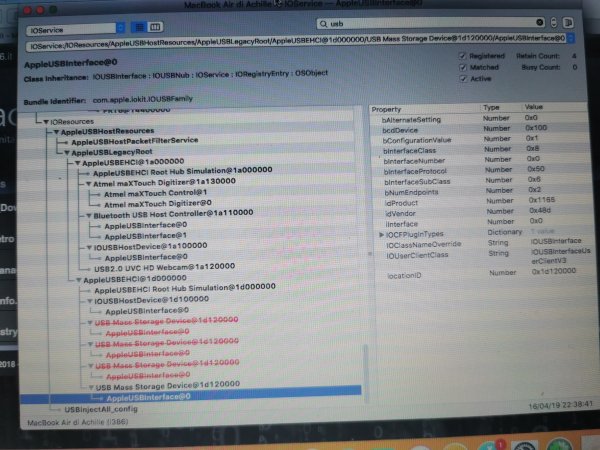
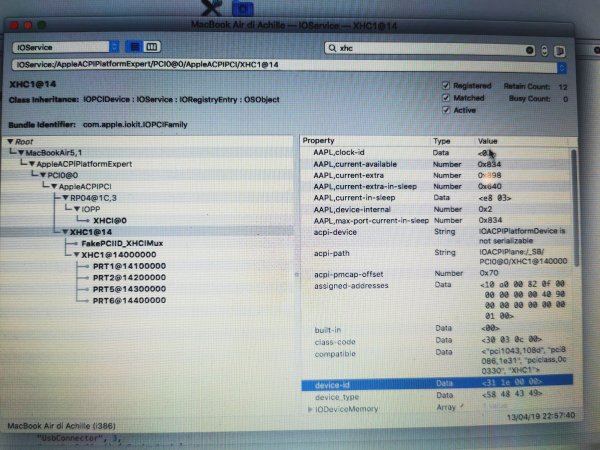
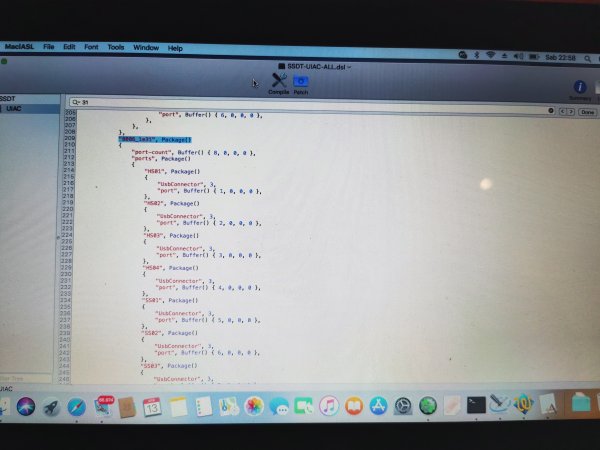
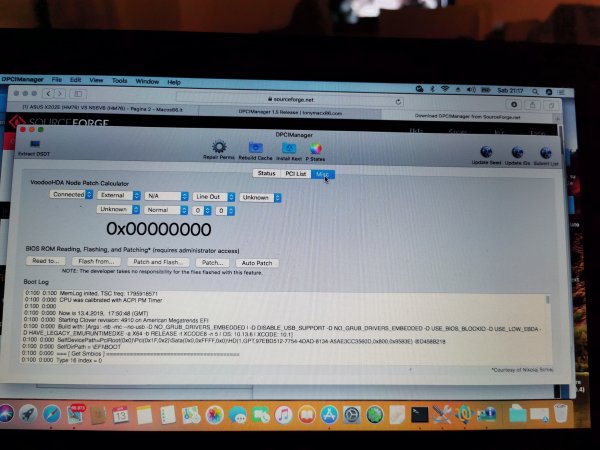
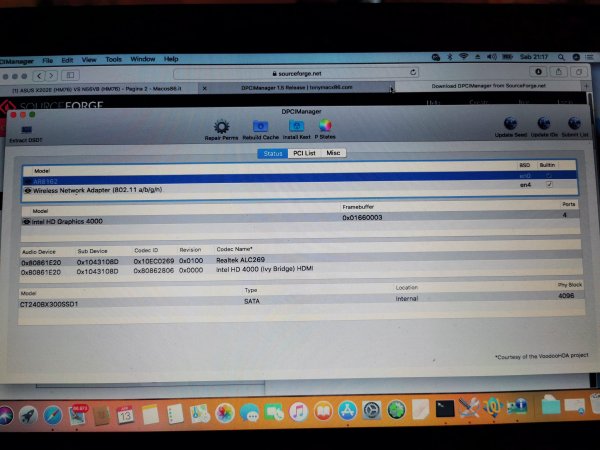
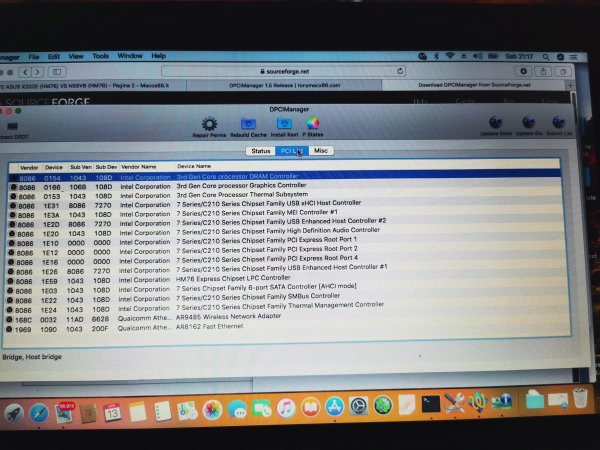
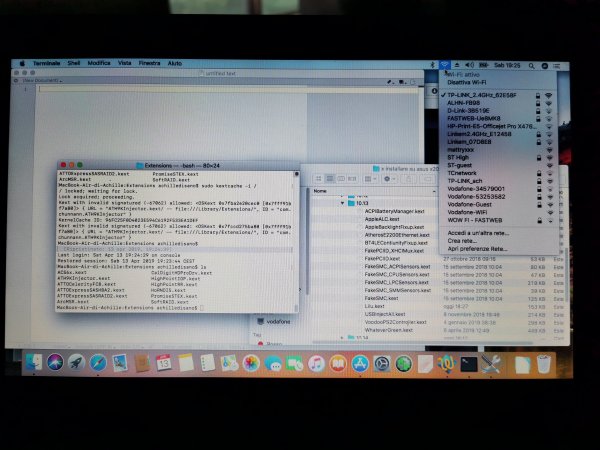
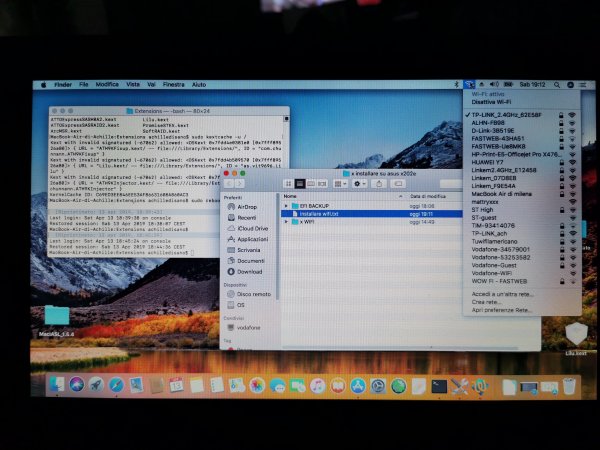
HP 830 G6 Elitebook [OS CATALINA]
in Notebook
Posted
Due domande:
1) Qualcuno ha idea su far funzionare il mic interno, le ho provate tutte?
2) Update a os superiore non l'ho mai fatto , si può fare in automatico o il pc non si riavvierà come suppongo e va riconfigurato opencore ?