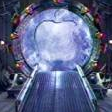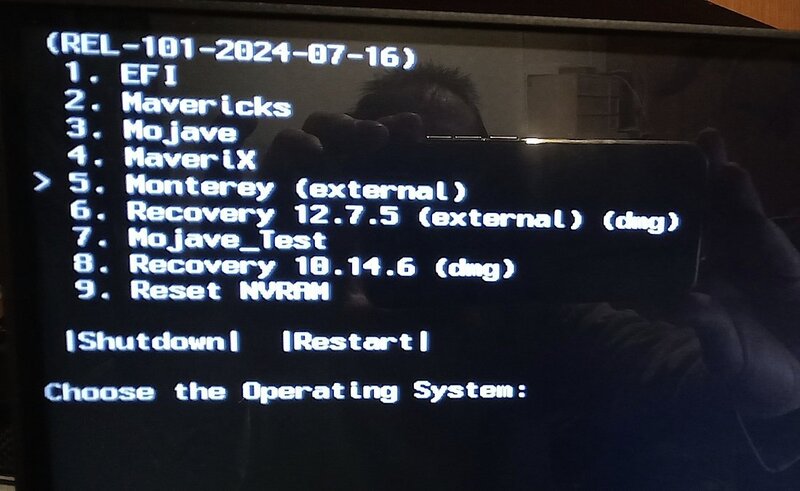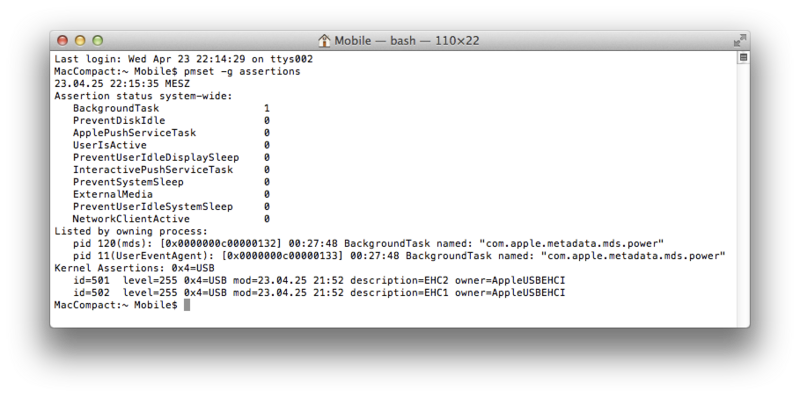-
Posts
19 -
Joined
-
Last visited
Recent Profile Visitors
The recent visitors block is disabled and is not being shown to other users.
naquaada's Achievements

Junior Member (1/3)
2
Reputation
-
I have these RestrictedEvents entries in Clover: revpatch=cpuname revcpu=0 But it isn't even loading. Here is the error output. RestrictEvents_errors.txt.zip
-
I had to set the SMBIOS to iMac13,1 because my CPU has a TDP of 65W. iMac13,2 is for a CPU with 77W TDP. Then I created a dsdt.aml with my processor using ssdtPRGen.sh. Now I don't get the 'unknown CPU 0x3a' message anymore. But the CPU still isn't shown correctly.
-
After a long time I'm here again. There were lots of hardware problems, too many to mention. But I have good news. I found all drivers for my Gigabyte Z77M-D3H for Mavericks and Mojave. Everything is working, including WLAN and Bluetooth. The Sapphire GPRO 4200 is shown, with three displays tested. The only problem is the wrong CPU name. in 'About this Mac' it is shows as 700 MHz Intel Core i7, in System Profiler it is Intel Core i7 1,6 GHz. RestrictEvents isn't loading, no matter where I place it. Is there another method to fix the CPU display? I also got my Dell Inspiration 7720 17R Special Edition out of retirement. The cardreader isn't working, but it's not so important. The trackpad doesn't wake up after sleep, but I found a workaround for this. The Intel HD 4000 is bumped to 2 GB VRAM. Only HDMI is not working. This would require framebuffer patching. I tried various methods, but had no success with it. I have uninstalled versions of Mojave and Monterey waiting here, both on HFS+ partitions.
-
Hello, during copying data to a new system I noticed some issues. I'm using on all drives a similar partitioning system so it is possible to clone partitions using Disk Utility instead of copying the data filewise. I own three Seagate Barracuda ST5000LM. These are 15 mm high 2,5" drives with 5 TB capacity. So the data desity is very high. Still all three are in last place, even when connected to SATA 3. Even a thirteen year old WD Blue WD10JPVX - also 2,5" - had better scores. Unexpectedly for me was the winner of my tests, a Samsung 2 TB mSATA drive. These are to find in the Samsung T3 or T5 external SSD's. From the looks it seems to be a Samsung 850. I have not expected that a 9 year old mSATA drive ripped out of an USB-C device is better than my other SSD's. The weirdness increases because this drive has some faulty blocks which are not shown in the SMART information. I had to leave some areas unpartitioned to avoid these problematic blocks. Had somebody else noticed slow hard drive speeds on the Z77 chipset? Greets, naquaada.
-
Phew. Finally finished the new version of the Q77M-DS2H. It now has a dellidded i7 3770S with fresh Arctic MX-6. I use a Scythe Ninja Mini with two 92mm CPU fans and two 120 mm case fans. In normal use and with closed case the cpu is about 40°C, but the cooler fans are actually limited to 5V to be quieter. A stresstest was creating a disk image using bzip2 compression. Disk Utility uses 780% CPU time, the rest ist used by the system, so this is a really good method to max out the CPU. 55°C was the highest temperature. I'm using a Sharkoon Quickport Internal removeable drive bay for a 5 1/4" slot. It has one 2,5" drive and one 3,5" drive, as well as two USB 3.0 ports. I also added a DVD drive, but I know I have somewhere a BluRay drive. The 4 TB HD I prepared didn't fit in the case, so it got a Seagate 5 TB 2,5" HD. It is 15 mm high and rather fast for its size. I still have one PCI port and one PCI-E x 16 port (4x speed) free. That's how I like it. Everything squeezed into a compact, silent case and still expandable.
-
Wow, you are replying quickly 👍 After I used the EFI partition, it was a bit annyoing to mount it every time. So I wrote three AppleScript files which can mount the EFI partition on drive 0, 1 or 2. I just need to add them in the startup objects. I also wrote a tool to kill the disk cache. This can get very large, I had values over 10 GB. Using the terminal command 'sudo purge' this cache can be cleared and frees lots of memory. I wrote an AppleScript file for this. Can you use these tools?
-
This really sounds good. But I'm still not finished with the hard disk. There is an unexpected problem. I'm using a 7200 rpm WD Black, and it gets very hot in my Sharkoon Quickport, I had more than 53°C. So after every cloned partition I have to shut down the computer, take the HD out and let it cool down for a long time. This makes the cloning process even longer. Can you give me links to an actual OpenCore installer and Configurator? As I tinkered last year with the Asus Prime, and there were two incompatible configuration files for OpenCore, is this problem solved? I can't check the contents of this installation, because I used the old Apple NVME SSD for experimenting. It is in an adapter which is 110 mm long, so I can't use it in my external case. But maybe there are some files on the SATA M.2 SSD.
-
Sounds good. Is this plist based on my EFI folder's configuration? But this won't fix hardware acceleration in Mavericks and Mojave I guess. My 7000/X4000 kexts are somewhat modified, but I don't know anymore what I changed. I'm also having AMDVerde.kext and ATY_init.kext in System/Library/Extensions. My HD 7870 has device ID 6818 and uses Pitcairn XT. It is using Chutoro as Framebuffer. On the GPRO 4200 and 6200 Dashimaki and Futomaki are working.
-
I've changed it. Manually, because OpenCore configuratiorator doesn't work on Mavericks. But why is a new OpenCore configuration neccessary? The one on my Monterey USB drive is working, even with MacModel 13,2 like an Ivy Bridge system should have. I only have no graphics output. What is neccessary to get the graphics card working? The GPRO 4200/6200 are based on the Radeon R7 250X. I often read that it requires radpg=15. I guess this is a WhateverGreen option. On Monterey the AMD7000Controller.kext and AMDRadeonX4000.kext both are containing the device ID of my graphics card. In the attachment is the EFI folder of the Monterey USB drive. EFI_naquaada.zip
-
Good news: My delidded Core i7 3770S works. The remaining on-die thermal paste were some hard crumbles, so it wasn't a bad idea. Before this I made a backup of my old installation, and during compressing the disk image the Core i5 was more than 100°C ! I've never seen something like this on my Ivy Bridge CPUs. As I removed the cooler, there was not much thermal paste on the Core i5. The mainboard must have been in an preinstalled system, instead of the 'Gigabyte' BIOS logo an OEM 'Hyrican' logo is shown. The BIOS is UEFI, but in pure text mode, no fancy graphics. But the original BIOS looked the same if I check the manual. But it will take a while because I can rebuild it. Because I added a huge cooler, I can't insert a 3,5" HD without removing the cooler or the mainboard. So I want to prepare a HD first, and I have to clone the 4 TB HDD from my main system. This will take some time.
-
@carlo_67 With your EFI folder I'm getting the message 'OC: Configuration requires vault but no vault provided!' I made some experiments and noticed I can boot from my old Mavericks installation, but not from the one I installed fresh. I changed in my OpenCore.plist the macmodel back to iMac13,2 and added the boot argument -no_compat_check and radpg=15. I can still boot Monterey, but get a black screen. What else can I do?
-
I found an 128 GB USB drive containing Monterey, probably a clone from my MacBook. It was prepared for my Asus Prime Z270-K because it had the Mac ID 'iMacPro1,1' in Opencore. With iMacPro1,1 iMac19,1 and actually MacPro6,2 it boots on my GA-Q77M-DS2H, but ends with a black screen. But the system is active, I can hear lots of hard disk activity. I can't boot in Mavericks, 'Mac OS version: Not yet set' Any ideas? I can edit the files on Mojave. There is only the simple bootloader. Can I do a safe boot without graphic drivers? I can't boot from the Monterey Recovery image.
-
Actually I can't configure OpenCore because it requires at least Mojave. Let's check if changing the CPU helps. The i5 was on the board as I got it. The i7 3770S has an Intel HD 4000, and a lower TDP (65 instead of 77). And I have a bigger cooler for it, the i5 has the stock Intel cooler. There are slight differences in the graphics cards: The GPRO 4200 uses Cape Verde PRO2, the GPRO 6200 uses Cape Verde PRO GL. But both are having the same ID 0x682b.
-
Here is my Clover config file and an export of the System Profiler. I also attached a screenshot from Terminal with pmset. Even if i kill mds, the system won't sleep. The most important option is to change the CPU. Then all systems are better comparable. The ability to recover a system is always available. On my MBR systems I'm using a 256 MB FAT32 partition, so it is possible from a Linux live system to restore Clover. I also have for every system a bootable USB drive with Clover installed. The only reason why a board wasn't booting anymore was a wrong BIOS setting. Since I'm using the EFI partition now, I've written a small AppleScript file which is mounting the partition automatically. It has the hidden flag set so it doesn't appear in the Finder. For more advanced file operations I'm using Path Finder. This is another reason why I'm not often using the MacBook: Path Finder is taking a lot of CPU time, which results in loud fans. I have no idea why this program works so badly on Sonoma. config.plist.zip GA-Q77M-DS2H.zip
-
Actually, System 3 (Gigabyte GA-Q77M-DS2H) is the system on which I'm working now. I have everything working except graphics hardware acceleration and Sleep. Maybe it's because I have a Core i5 3570 in the system. The Intel HD2500 graphics unit seems to be problematic and I can't fully disable it in BIOS. I'm updating to an Core i7 3770S in a few days. I'm actually using Clover, installed in the EFI partition. I actually use Legacy BIOS because I didn't see advantages in UEFI. But because I'm not using multiboot and rarely boot from USB, switching to UEFI would be no problem if OpenCore requires it. Only System 4 has to remain BIOS for installing legacy operating systems like Windows XP. I hope that some of the last problems can be solved by switching to OpenCore. But I have no experience with it and it is difficult to configure it because I don't have a system new enough to run the neccessary tools. That's why I want to finish all systems (Mavericks, Mojave and Monterey) and then try the transition to OpenCore. Of course I found some DSDT.aml and whatever for my boards, but after installing them the system was worse or didn't even start. So I'm using on no system ACPI patches. That's why I absolutely have no clue of hardware patching, simply because I never needed it since I started with OSx86 nineteen years ago. If my graphics card requires some framebuffer patching to get hardware acceleration working, I wouldn't be able to do this. But I can use Darwin Dumper to get the Video ROM and more information. Because I've installed different operating system versions, Ive installed additional kexts in System/Library/Extensions on Leopard and Snow Leopard, and in /Library/Extensions on Mavericks and Mojave. Simply because it works. It is neccessary to copy some files to the Clover folder? I guess in OpenCore it is neccessary. I'm also using FakeSMC, also because it works. I tried VirtualSMC, but I think I had problems, so I switched back to FakeSMC. I have read somewhere that video decoding and DRM is usually done with the IGPU. Is this correct? I'm usually removing all kexts which are not neccessary. I think the System 3 wasn't even booting with the Intel HD4000 kexts installed.