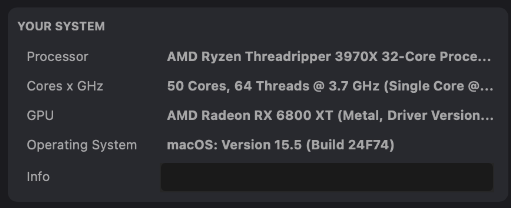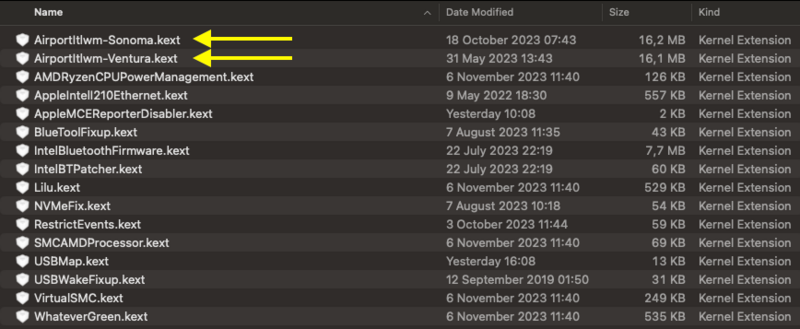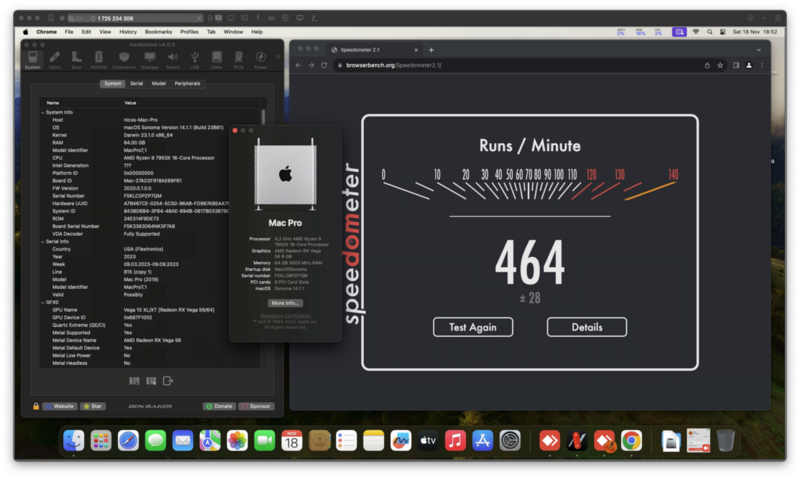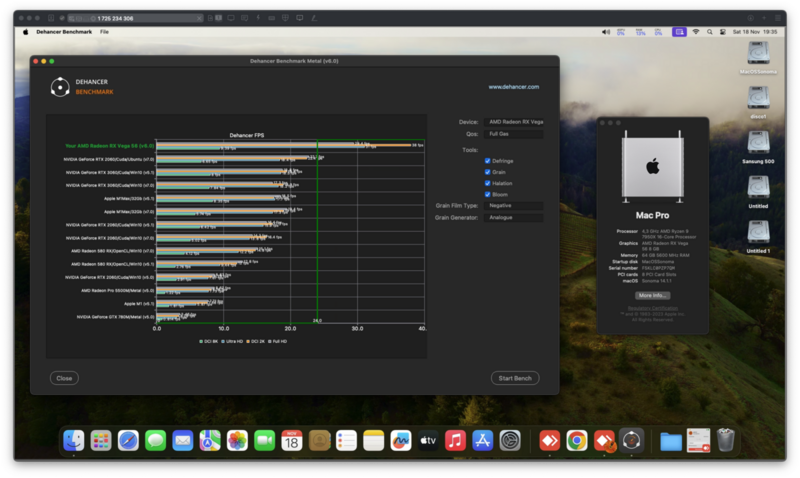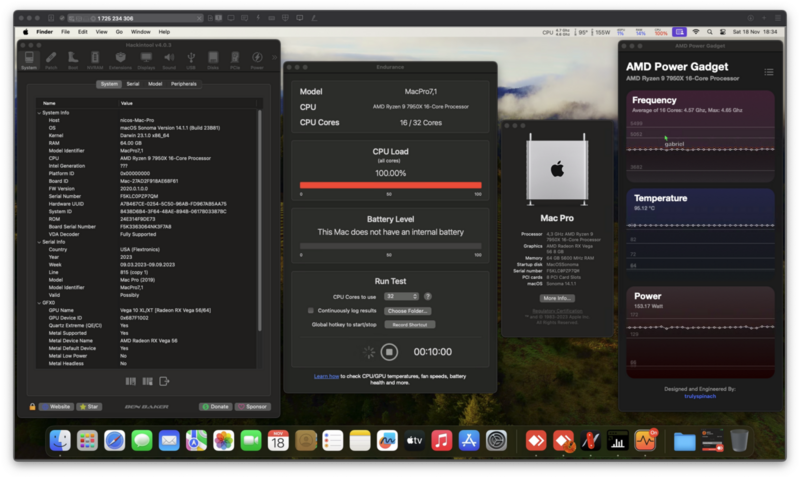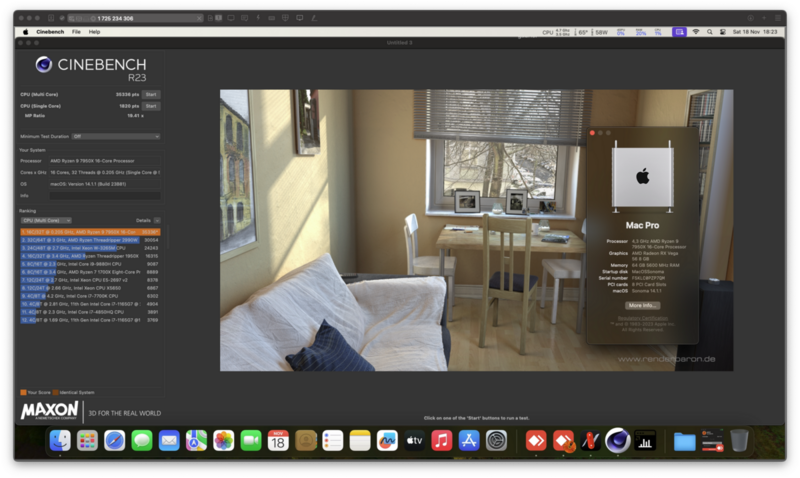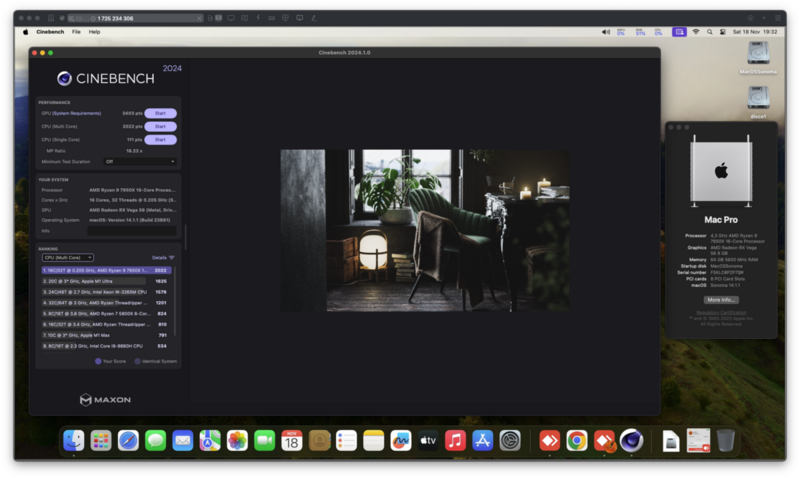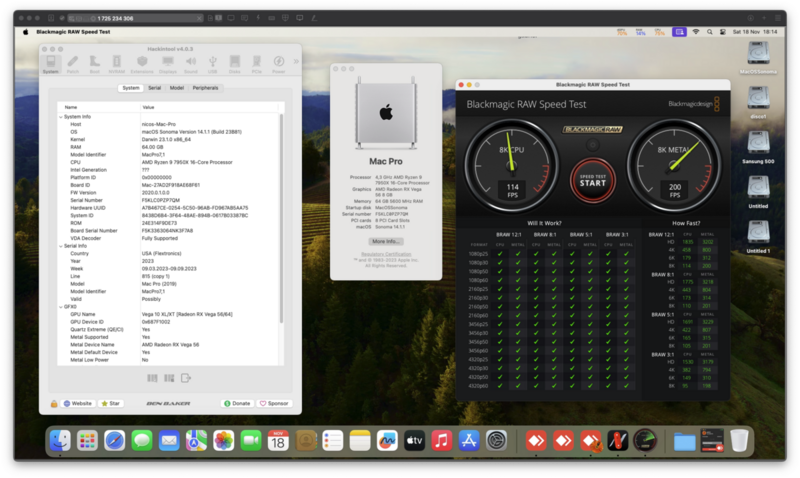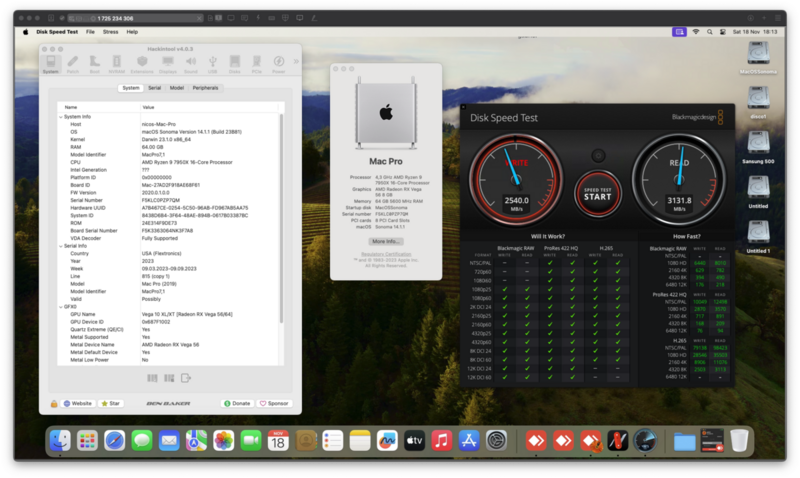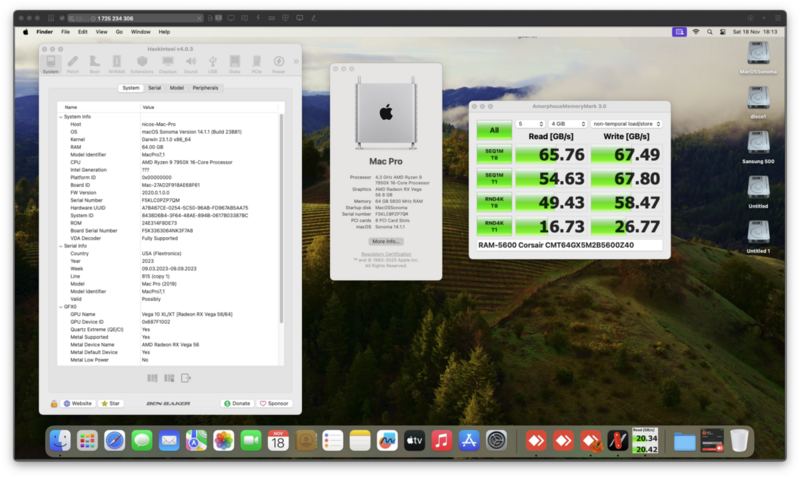-
Posts
15 -
Joined
-
Last visited
-
Days Won
1
Content Type
Profiles
Forums
Events
Downloads
Everything posted by luchina
-
You can also use all these parameters via boot-args, but in my opinion it is very cluttered, but both work. The problem was that I actually put the core mapping in decimal and not hexadecimal, which is why the name correction failed. Oh, and the corp cpuname script uses the configs in NVRAM too, it no longer uses them in boot-args. But both work without any problems.
- 3,995 replies
-
- 1
-

-
- amd vanilla patches
- amd kernel patches
- (and 3 more)
-
@fabiosun, I noticed something strange, when opening Cinebench 2024, it shows 50 Cores, 64 Threads. [edit] I'm going to force myself into an onion stalk LOL I had put 32 and not 20 in the core mapping inside Kernel > Patch. Now the CPU name and the number of cores are working correctly.
- 3,995 replies
-
- 2
-

-

-
- amd vanilla patches
- amd kernel patches
- (and 3 more)
-
Audio OK now, it's USB too, before it didn't appear on the USBs. One thing I noticed is that the BIOS had an option turned on by default which was: Advanced > SATA Configuration > NVMe RAID mode And after turning this off the audio started to work/detect correctly. Now the correct name of the processor doesn't work at all, nor does the built-in for the SATA controller (there are two) to show the disk as internal. When I configure it as internal, the disk simply disappears. I'll keep testing some things, I'll bring news if it works [edit] - Nothing done, the processor name simply remains as 'Unknown'. I have already configured the items: Added RestrictEvents.kext NVRAM > Add > 4D1FDA02-38C7-4A6A-9CC6-4BCCA8B30102 > revcpu | Number | 1 NVRAM > Add > 4D1FDA02-38C7-4A6A-9CC6-4BCCA8B30102 > revcpuname | String | AMD Ryzen Threadripper 3970X 32-Core NVRAM > Add > 4D1FDA02-38C7-4A6A-9CC6-4BCCA8B30102 > revpatch | String | cpuname,sbvmm NVRAM > Delete > 4D1FDA02-38C7-4A6A-9CC6-4BCCA8B30102 > revcpu NVRAM > Delete > 4D1FDA02-38C7-4A6A-9CC6-4BCCA8B30102 > revcpuname NVRAM > Delete > 4D1FDA02-38C7-4A6A-9CC6-4BCCA8B30102 > revpatch ProcessorType = 3841 - SATA Controllers When I add the built-in property | Data | 010000 to its DeviceProperties, it simply disappears, I've never seen this happen. InnieKext don't work too.
- 3,995 replies
-
- amd vanilla patches
- amd kernel patches
- (and 3 more)
-
@fabiosun, Got an Asus Prime TRX40 Pro with a 3970X, got it installed and everything but I noticed some weird things. When trying to use 'built-in | Data | 01000000' on SATA controllers, the disk disappears even from Disk Utility. I'm not a big fan, but I even tried with Innie.kext, and although the disc didn't disappear, it remained orange (External); I also noticed that trying to use RestrictEvents the CPU name is not corrected, it remains Unknown in About This Mac. I also used the corp's cpuname, but even setting revpatch=cpuname, the name is not accepted in About This Mac; Audio does not work with any layout-id, and it is a Realtek ALC1220. It already includes HPET (SSDT + ACPI> Patches) and nothing. Have you noticed these behaviors in the TRX40? Thanks 😉
- 3,995 replies
-
- amd vanilla patches
- amd kernel patches
- (and 3 more)
-
I don't know these new kexts. Do they support using the AMD Power Gadget app? When you say SMCSuperIO, is it the one that comes with VirtualSMC package? Or is it some other variation? Thanks 😉
-
Copy/Download of EFI EFI-OC096-ASUS-ROG-CROSSHAIR-X670E-HERO-AMD-RYZEN-9-7950X-RADEON-VEGA-56.zip Important - EFI without kexts for Wireless because of the file size limit here on the forum; - Download of AirportItlwm for Sonoma: https://github.com/OpenIntelWireless/itlwm/releases/download/v2.3.0-alpha/AirportItlwm-Sonoma-v2.3.0-DEBUG-alpha-ff1138b.zip - Download of AirportItlwm for Ventura: https://github.com/OpenIntelWireless/itlwm/releases/download/v2.2.0/AirportItlwm_v2.2.0_stable_Ventura.kext.zip - Pls rename this files for "AirportItlwm-Sonoma.kext", "AirportItlwm-Ventura.kext" and copy to Kexts directory in EFI/OC/Kexts
-
After a lot of work and a lot of help from @fabiosun and @Lorys89, the monster is finally ready! Thank you very much for your help! Asus ROG X670E Hero + AMD Ryzen 9 7950X + AMD Radeon RX VEGA 56 Component Versions macOS: Sonoma 14.1.1 Opencore: 0.9.6 AMD Kernel Patches: Latest from https://github.com/AMD-OSX/AMD_Vanilla BIOS: 1602 Some Notes Latest BIOS 1709 or higher, DSDT patch required, developed by @Lorys89 - Pls inject this DSDT.aml and set Enable/True RebaseRegions in config.plist This EFI is compatible with Intel Wireless and Bluetooth (onboard Wi-Fi 6e AX210) for macOS Ventura and Sonoma USBMap (corpnewt) method For BIOS newer or equal to v1709 Post reference Benchmarks - Speedometer v2.1 - Geekbench v5 & v6 https://browser.geekbench.com/v6/cpu/3609806 https://browser.geekbench.com/v5/cpu/21961976 - Dehancer Benchmark / Davinci - CPU Endurance for 10 minutes - Cinebench R23 - Cinebench 2024 (CPU & GPU) - Blackmagic RAW Speed Test - Blackmagic Disk Speed Test - Amorphous Memory Speed Test
-
Hey @fabiosun! I noticed a problem here, regardless of the BIOS version (1709 or 1602). When injecting the SSDT to enable the Thunderbolt Hot Plug (I got the same one from the X670E Gene), KABUMMM! It starts macOS the first time and then the machine no longer turns on, leaving error 9A in the motherboard's POSTCODE. To solve this, I have to flash the BIOS using the FlashBack button on the motherboard. Have you come to realize this? I tried with both BIOS versions 1709 and 1602, the same problem occurs. It simply kills the machine and doesn't let it turn on again, just doing the flashback to come back to life (Clear CMOS doesn't work either).
- 268 replies
-
- amd ryzen 7950x
- asus x670e
-
(and 1 more)
Tagged with:
-
I tested with the new DSDT for the X670E Hero, and it worked with BIOS 1709. Now I'm testing with the previous BIOS and without DSDT to see if it works too. I had the misfortune of setting up the setup, updating the BIOS and getting this problem with the 1709. LOL! Thank you very much for all of your help.
-
@fabiosun @Lorys89 What a crazy thing! I follow a model I created, which is this one: https://github.com/luchina-gabriel/BASE-EFI-AMD-RYZEN-THREADRIPPER I always keep it updated (Opencore, Kexts, Kernel Patches, etc.) month to month... I've been trying everything for more than 7 hours and haven't been able to boot the installer. With its EFI I made some small adjustments and it booted perfectly. I went crazy! I took this model of mine, inserted its DSDT and I just enabled RebaseRegions for her, and it worked perfectly! Summary of everything: This damn BIOS 1709 LOL LOL LOL! I'm going to follow my script here, to see if everything is working, and I'll share the results with you later. Thanks a lot for the help! 😄 😄 😄 [offtopic] My Italian passport should be out in a year! When I go to Italy, I'll have to buy you a beer! 🙂
- 268 replies
-
- 3
-

-
- amd ryzen 7950x
- asus x670e
-
(and 1 more)
Tagged with:
-
Hey @fabiosun and @Lorys89, Thank you very much for the guidance from DSDT and EFI. I'm going to test it now, I'm just modifying it to remove the BCM because I'm initially going with the Ventura. I'll be back to give feedback! Regarding the videos, I can definitely give you a mention, thank you very much! 🙂
- 268 replies
-
- 1
-

-
- amd ryzen 7950x
- asus x670e
-
(and 1 more)
Tagged with:
-
Yes, I have the same motherboard, with a 7950X and a VEGA 56. I updated to the latest BIOS, 1709. Thanks @fabiosun
- 268 replies
-
- amd ryzen 7950x
- asus x670e
-
(and 1 more)
Tagged with:
-
@fabiosun Maybe I'm annoying to ask you this, but can you share your EFI that you run with BIOS 1709? I saw in your signature that you already have OC 0.9.6, and I'm having a lot of difficulty uploading a hack with this setup. Sorry, it was at the @tomnic signing hahaha
- 268 replies
-
- amd ryzen 7950x
- asus x670e
-
(and 1 more)
Tagged with:
-
Hi @fabiosun, The EFI that you posted in the first post of the topic, 093DEV, is it already correct to use with the new version of EFI? Thanks
- 268 replies
-
- amd ryzen 7950x
- asus x670e
-
(and 1 more)
Tagged with:
-
Hi @fabiosun, What was needed to boot with BIOS 1709? I saw that you don't have all the AMD Vanilla Patch patches, have you updated your EFI with the latest versions of kernel>patches? Opencore? Thanks
- 268 replies
-
- amd ryzen 7950x
- asus x670e
-
(and 1 more)
Tagged with: