
kokoz
-
Posts
4 -
Joined
-
Last visited
Content Type
Profiles
Forums
Events
Downloads
Posts posted by kokoz
-
-
attaching full ioreg.
that's unfortunate if that's the case, however there is a point that I would disagree. My motherboard doesnt support thunderbolt however i was able to see all of that in linux (pve host) before passing it through - saw the usb side of it and also was able to use the thunderbolt dock.
-
 1
1
-
-
3 hours ago, fabiosun said:
Before was impossible to pass some thunderbolt bridge
so we ever had the chance to see it working properly
It seems to be the same of your results
A small, perhaps surprising update - applying a SSDT (attached) i'm able to use a thunderbolt monitor successfuly.
Although its locked at 1440p, it works! From passed through GPU i have dp -> mini dp into thunderbolt card that is passed through to macos and then I have thunderbolt cable in to thunderbolt monitor.
One thing that's not working is thunderbolt usb dock. no matter what I do I can't get the devices plugged in the dock to appear. Or the dock itself to appear. However, I was able to put the dock between the monitor and the thunderbolt card and i also get signal. No USB devices though. Weird.
Any thoughts? My IOREG now (without anything plugged in looks like attached)
Also, the monitor only works when plugged into one of the two ports.
-
Hi all,
Reviving a little old thread.
Using MacOS via proxmox. Asus TRX40-E gaming motherboard.
I flashed the Titan Ridge v2.0 card using the NVM33 firmware.
Passing through the controller + usb controller I get the card properly appearing however doesnt recognize anything plugged in to the card.
By plugging something in one slot it also changes the appearance of the thunderbolt tab in sytem information to just showing Vendor name and UID. Not sure why.
Either way - is there anything else that should be done to make this work? also attaching the ioreg screenshot. Ignore the 20gbps since that is because I use longer cable that limit speed to 20.

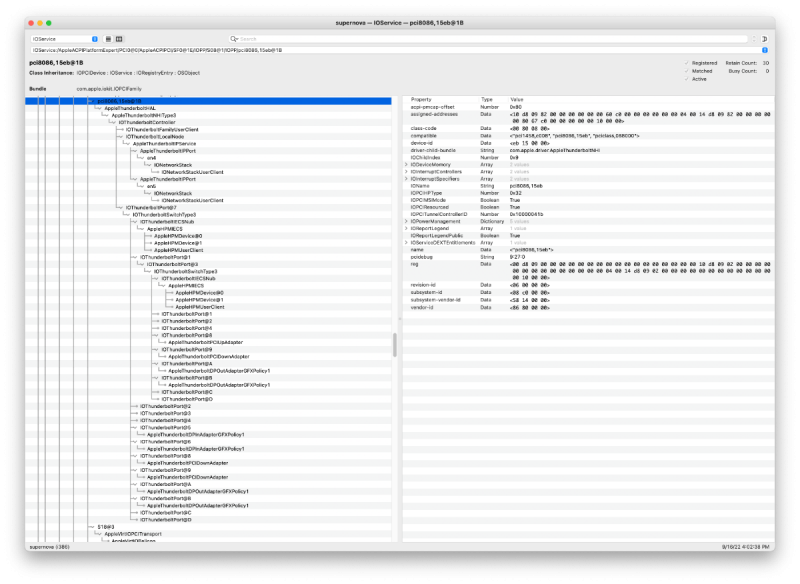
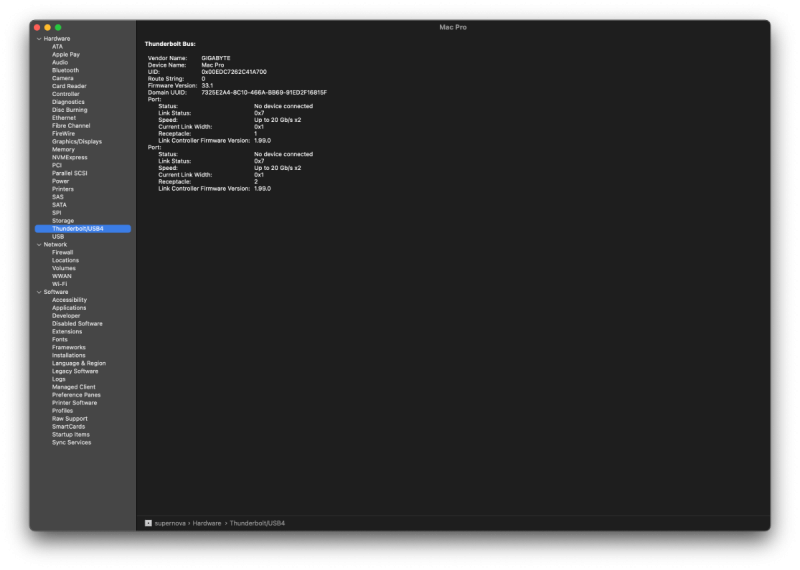
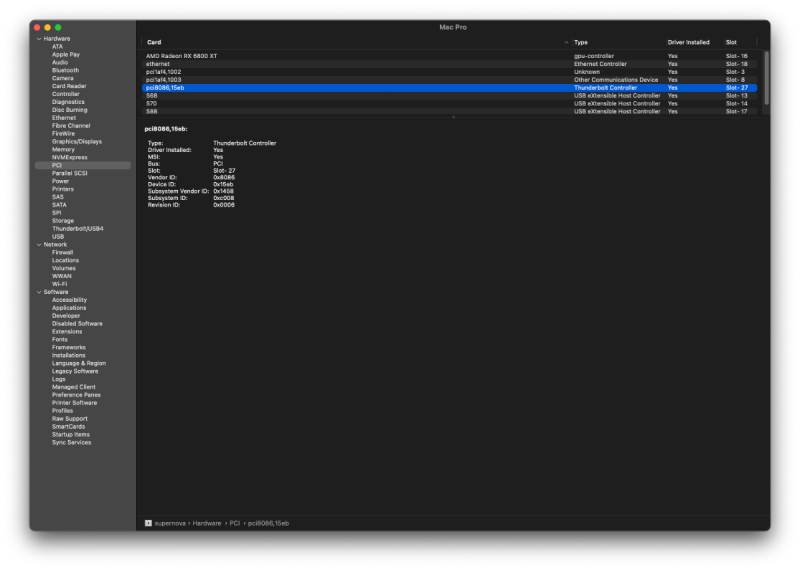
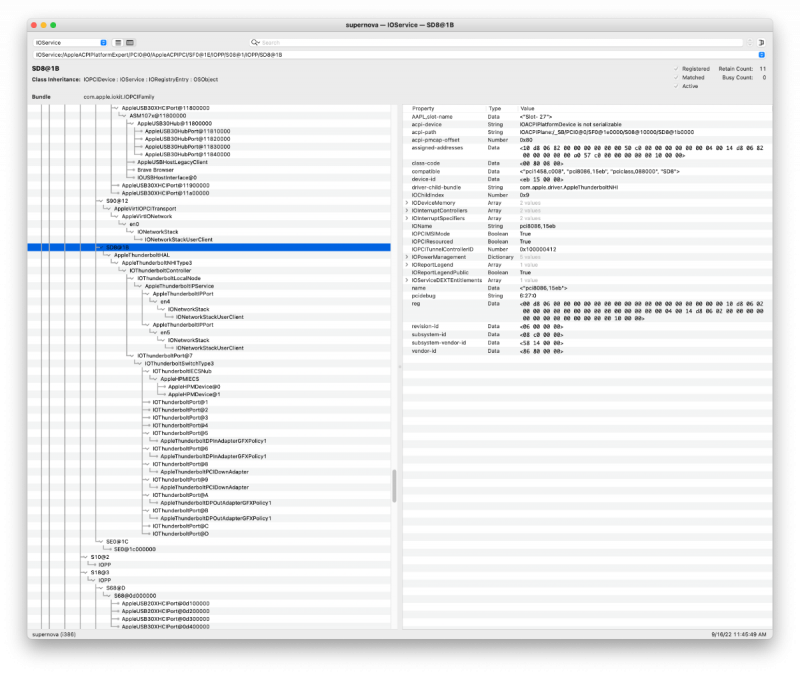
Gigabyte Titan Ridge on Proxmox/OSX baremetal (WIP)
in General
Posted
one thing to note is i flashed this to nv23 just to try. didnt change much except the video signal passthrough got glitchy.
oh well if this is a dead end i wont waste time figuring it out, just gonna return it and get a regular usb c pcie card