-
Posts
19 -
Joined
-
Last visited
Content Type
Profiles
Forums
Events
Downloads
Posts posted by Raven90z
-
-
On 1/22/2022 at 3:14 PM, tomnic said:
Just replace Stabilizer and Rolling shutter as attached here, Morph cut doesn't seem to have any "strange" intel check.
Recodesign the single bundle binaries, not the app:
sudo codesign --force --deep --sign - /Applications/Adobe\ Premiere\ Pro\ 2022/Adobe\ Premiere\ Pro\ 2022.app/Contents/Plug-Ins/Common/AEFilterRollingShutter.bundle/Contents/MacOS/AEFilterRollingShutter
sudo codesign --force --deep --sign - /Applications/Adobe\ Premiere\ Pro\ 2022/Adobe\ Premiere\ Pro\ 2022.app/Contents/Plug-Ins/Common/AEFilterStabilizer.bundle/Contents/MacOS/AEFilterStabilizer
Then for discord follow the link I've posted earlier... no more libs and plist to preload, just direct patching where needed.
Great it works again!
You have still morphcut?And for Ae 22.1.1 ?
So maybe we can create a GitHub for centralize patches to avoid guys like me asking you all the time for patches that you've already sent many times in this topic? haha
-
 1
1
-
 1
1
-
-
I have deleted all discord patches, it still doesn't work. To be quick :
- I downloaded this https://easyupload.io/2wpz15
- I have Pr 22.1.2- I have replaced files in Adobe Premiere pro 2022 -> Contents -> Plug-Ins -> Common
- Executed in terminal "sudo codesign --force --deep --sign - /Applications/Adobe\ Premiere\ Pro\ 2022/Adobe\ Premiere\ Pro\ 2022.app"
And after that, it failed : crash to stabilised effect, wha did I miss? ... It worked perfectly for 1 month 😞
-
I have followed the method of this thread, but it doesn't work anymore now, I guess a disturb between your patch method and the patch method of discord app, if I remove discord patch it works, but I need both.
-
yes I was follow all method and it worked, but after be patch discord app it does be breaked the Pr patch.
-
I have a new issue, I have patched discord app for AMDTOSH with this assets, and since your patched is break 😞
-
On 1/15/2022 at 1:18 PM, fabiosun said:
@Raven90zpost updated file to be patched in external links
i will try to patch them for you👍
Sorry I did no't understand, what files ?
-
On 1/11/2022 at 6:29 AM, nikoel said:
Hey Boys!
I grabbed the files. Thank you so much for the kind offer of patching them. This is for the latest versions
Here is the Premiere Pro Ver 22.1.2
Files:
/Contents/Plug-Ins/Common/AEFilterMorphCut.bundle
/Contents/Plug-Ins/Common/AEFilterStabilizer.bundle
/Contents/Plug-Ins/Common/AEFilterRollingShutter.bundle
Here is the After Effects 22.1.2
Files:
libiomp5.dylib
libmkl_avx512.1.dylib
libmkl_core.1.dylib
Thank You
After Effects 22.1.2 ?? Last is 22.1.1, and it Pr work for me but not Ae 22.1.1 😞
-
16 minutes ago, fabiosun said:
not possible..maybe you miss some file 🙂
or post a video example where fails for you (if you can)
Oh sorry, I have restart Pc and it work now, great, thank you for all !
-
 1
1
-
-
1 hour ago, fabiosun said:
and this file zip is for After Effects:
https://mega.nz/file/jtdg0RLZ#gLu8Ey5eBtlm_XLr7AIZ_-KdNozDdvLL2PFhl3skhf8
I have no more installed 2022 version
for that version you need proper patched files (if you post it in an external link is possible to patch them)
to re sign:
sudo codesign --force --deep --sign - /Applications/Adobe\ After\ Effects\ 2021/Adobe\ After\ Effects\ 2021.app
So !
Tracker Camera work well, but Warp Stabilizer on Ae not work 😕
-
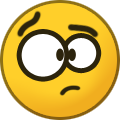 1
1
-
-
4 minutes ago, fabiosun said:
no you miss some component tools and command is not working for you
Ok I download missing component and IT WORK!!! Thank you!
Can't we help me for After Effect ?
-
-
1 hour ago, fabiosun said:
if you read above, we have patched it successfully
For premierepro :
use this:
https://mega.nz/file/HgMkURhY#LCP7_lWl6_03WwDqTQBQFTENACrDGu_Db2w7IcxuYNM
remember to backup original and not working ones
and then if you have SIP enabled
re sign them and the app if you have a crash with Codesign error
if you like to try start with premiere
then we go on with after effects and PS 2021
Oh thank you!
Can you give me an exemple for the Codesign error please ? I don't found the good syntax of the line command
-
3 minutes ago, Raven90z said:
I have the problem of liquid in photoshop, but I do not use this software often so it is not my priority.
I use Pr and Ae, in version 2022 or 2021 (I don't crack software :) )
I have crashing some effects like Warp Stabilizer, Tracker Camera, Morph cut
I put here the various logs and crash screenshots that I had.
I have forget the version number I using
Pr -> 2022 : V22.0
Pr -> 2021 : V15.4.1Ae -> 2022 : V22.0.1
Ae -> 2021 : V18.4.1
And for Ps 2022 : V23.0.2
Does the patch 22.5.1 work for higher versions? Or do I have to downgrade to the lower version?
-
I have the problem of liquid in photoshop, but I do not use this software often so it is not my priority.
I use Pr and Ae, in version 2022 or 2021 (I don't crack software :) )
I have crashing some effects like Warp Stabilizer, Tracker Camera, Morph cut
I put here the various logs and crash screenshots that I had.
-
I would like to help you in your quest to solve the problems but i am not good enough in computer science 😞
Maybe I can you send my crash log ? -
@TReXintosh humm, I undersand what to do, but I don't quite understand how to do it, everything is mixed up in the thread 😕
-
 1
1
-
-
Le 19/11/2021 à 15:18, fabiosun a déclaré :
I have been doing this message for many days since I have been on this problem, and after searching through internet I have not found any solutions yet.
So, I recently changed bluid, for this:
B550 Vision D
Ryzen 9 5900x 12-Core
Radeon RX 6800XT 16GB
NVMe WD_BLACK SN850 500 GB
Crucial Ballistix 3200 MHz, DDR4 2x 32GBmacOS Big Sur 11.6.1 (iMac Pro 2017)
Since then I have hardly encountered any problems, expect in Premiere Pro and in After Effects, warp stabilizer and Tracker camera don't work, when I drag it on footage, Pr craching imedialely and Ae stay at 0%.
How have you patch the issue in this video ?
-
Hi,
I am a French editor, I have been working on hackintosh for 6 years, and I hope to find answers and share some on this forum 🙂



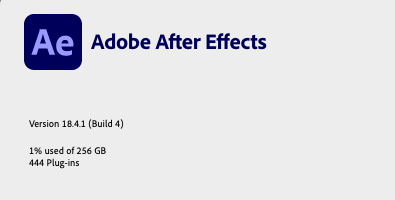
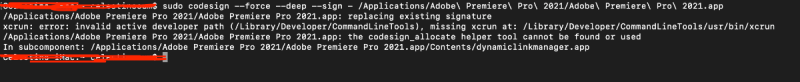

[WIP] Photoshop, After Effects CC 2021, Premiere Pro CC 2021 15.4 AMD hackintosh fix
in General
Posted
Here is my files : https://we.tl/t-y2DxuUY49d