-
Posts
12 -
Joined
-
Last visited
Content Type
Profiles
Forums
Events
Downloads
Posts posted by nikoel
-
-
-
Hey Boys!
I grabbed the files. Thank you so much for the kind offer of patching them. This is for the latest versions
Here is the Premiere Pro Ver 22.1.2
Files:
/Contents/Plug-Ins/Common/AEFilterMorphCut.bundle
/Contents/Plug-Ins/Common/AEFilterStabilizer.bundle
/Contents/Plug-Ins/Common/AEFilterRollingShutter.bundle
Here is the After Effects 22.1.2
Files:
libiomp5.dylib
libmkl_avx512.1.dylib
libmkl_core.1.dylib
Thank You
-
 1
1
-
-
-
Hey cool cats!
Thanks so much for the ongoing patches! A real life saver. I have noticed that they no longer work for Adobe 2022 suite (2021 respective version still work fine)
Is there an update in the works, or perhaps a guide on how to patch these ourselves?
All the best 🙂
-
48 minutes ago, fabiosun said:
Yes you need new plugin patching method explained by @tomnic
or if you are on 15.4.1 you can use this one attached 🙂
I have tested all others features and to me they seem to work fine
If you fine some other errors post it please
Strangely it seems no many users are interested in public of this subjetct
Weird..on OSX Adobe suite is a must from many years and now that it is working pretty perfectly without doing many quirks.... 🙂 🙂
You file works! I have the latest PP as you
Thank you
Yes it is strange. I think this is because of the adobe AMD fixes github page. People just copy and paste the solution and assume the rest (eg Warp Stabiliser / Tracking / Neural Engine etc... will never work without an intel machine
-
 1
1
-
-
14 minutes ago, fabiosun said:
@nikoelif you do not have it patched
could you try this?
RollingShutterRepair
and see if it works for you (I think no)
in that case you have to patch in the same way as previous two
Yeah, doesn't work for me. Thankfully I never used it before
Question - if it's patched the old way, then warp stabiliser and morph trans no longer work. Yes?
-
-
-
 1
1
-
 1
1
-
-
More Testing
So, I can confirm that Spark and Firefox do not work when the commands are applied
The PP2020 hack works, but there is a further problem that it can not read project files that PP2021 has created. Even the downgrade trick no longer works - tried via GZIP method and half a dozen converter tools. You can however export as a XML file, but this loses a lot of other things (eg Masks and colour effects)
You can circumvent the issue by launching firefox and spark before applying the command
In After Effects warp stabilization and camera tracking can be applied at the same time
So close - frustrating
-
On 6/8/2021 at 11:43 AM, xmaromoorex said:
I tested everything again, all photoshop functions works and after effects Tracking and Warp Stabilizer Working for me I didn't have any crashes.
for Premiere I use v14.3.1 warp Stabilizer Still works because it has the old MKL library as if anyone needs a version that works and I use the this command to make this version works
launchctl setenv MKL_DEBUG_CPU_TYPE 5I automated the three codes to start with my machine automatically
here is a note I've been searching for which file is responsible for the Warp Stabilizer in premiere and I found this I tried to switch files from the v14.3.1 that works with the 15.2 and the plugin it self doesn't have to do anything with Stabilization but the AEFilterStabilizer.bundle it does the Stabilization process I tried to use the normal patch which is this
sudo perl -i -pe 's|\x90\x90\x90\x90\x56\xE8\x6A\x00|\x90\x90\x90\x90\x56\xE8\x3A\x00|sg' /Applications/Adobe\ Premiere\ Pro\ 2021/Adobe\ Premiere\ Pro\ 2021.app/Contents/Plug-Ins/Common/AEFilterStabilizer.bundle/Contents/MacOS/AEFilterStabilizer sudo perl -i -pe 's|\x90\x90\x90\x90\x56\xE8\x4A\x00|\x90\x90\x90\x90\x56\xE8\x1A\x00|sg' /Applications/Adobe\ Premiere\ Pro\ 2021/Adobe\ Premiere\ Pro\ 2021.app/Contents/Plug-Ins/Common/AEFilterStabilizer.bundle/Contents/MacOS/AEFilterStabilizerBUT IT DIDN'T WORK
I'm just telling what I've reached till now as anyone can patch this bundle
here the Warp Stabilizer running fine in v14.3.1 if someone needs it
Here the Automation If anyone needs it to start after booting you save the app and start it with login start apps
I'm scratching my head here. V14.X.X is Premiere Pro 2020 - your code is for Premiere Pro 2021
Is there an error in the code, or error in the version you're running?
EDIT: Downloaded PP2020 14.3.1 and changed the code @xmaromoorex so kindly provided. Works flawlessly - thank you. Here is the amended code
sudo perl -i -pe 's|\x90\x90\x90\x90\x56\xE8\x6A\x00|\x90\x90\x90\x90\x56\xE8\x3A\x00|sg' /Applications/Adobe\ Premiere\ Pro\ 2020/Adobe\ Premiere\ Pro\ 2020.app/Contents/Plug-Ins/Common/AEFilterStabilizer.bundle/Contents/MacOS/AEFilterStabilizer sudo perl -i -pe 's|\x90\x90\x90\x90\x56\xE8\x4A\x00|\x90\x90\x90\x90\x56\xE8\x1A\x00|sg' /Applications/Adobe\ Premiere\ Pro\ 2020/Adobe\ Premiere\ Pro\ 2020.app/Contents/Plug-Ins/Common/AEFilterStabilizer.bundle/Contents/MacOS/AEFilterStabilizer -
On 6/5/2021 at 11:15 PM, tomnic said:
Hi, please try replacing libiomp5.dylib in Contents Frameworks with the one of the "classic" patch, then warp stabilizer in AE seems to work.
I attach it for simplicity 😉
Please report any issue!!! You're precious!
Amazeballs! I knew someone would be able to link Daniels solution within MacOS eventually
After Effects works (mostly) I still get random crashes sometimes
I've tried the same with premiere pro and unfortunately was not successful. I wonder why that is, as warp stabilizer function is the same across both application frameworks
-
 1
1
-


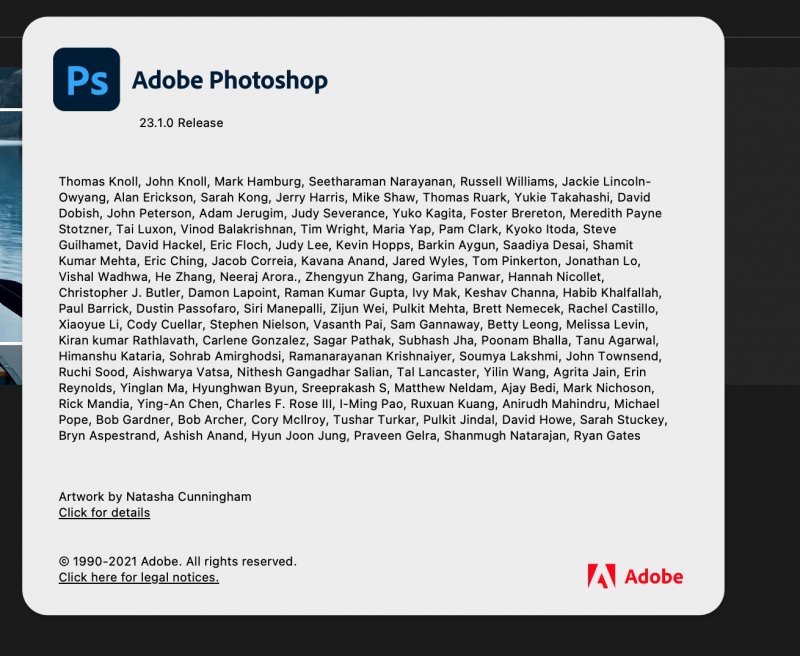
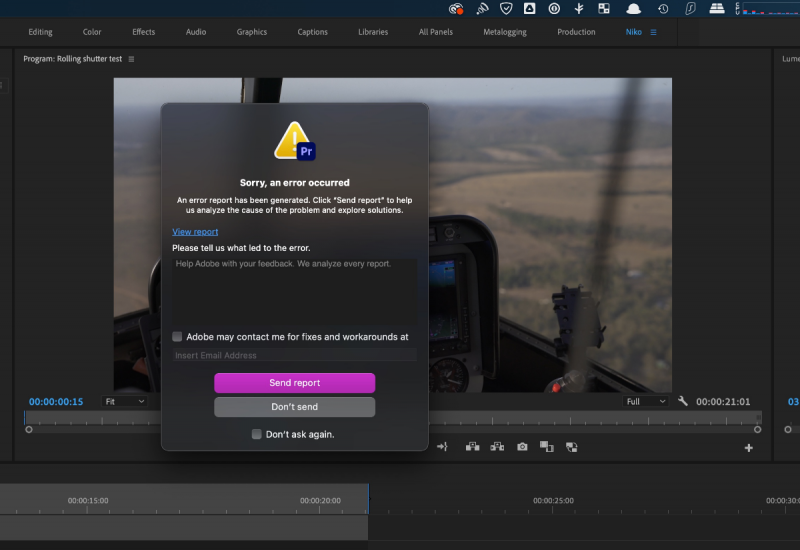
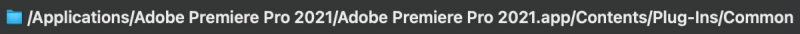
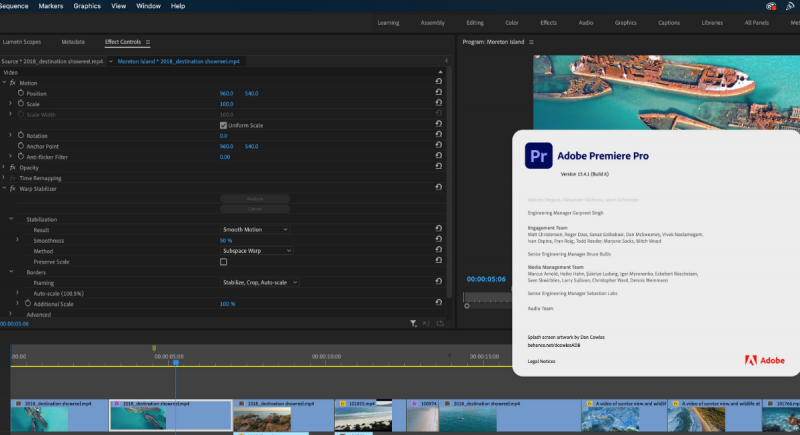
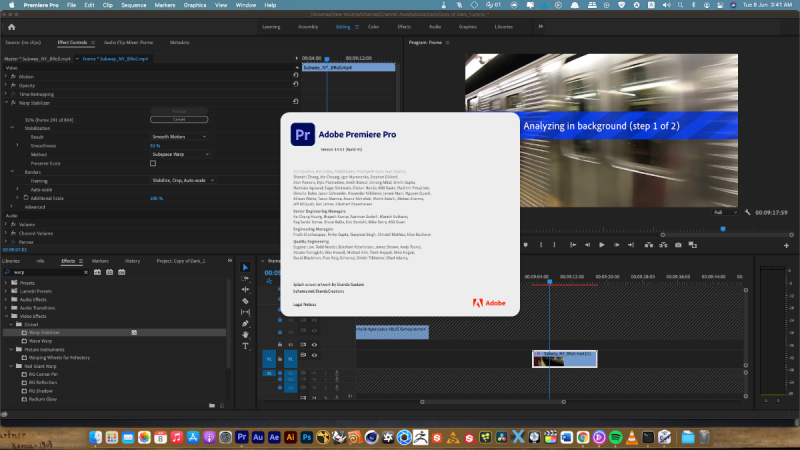
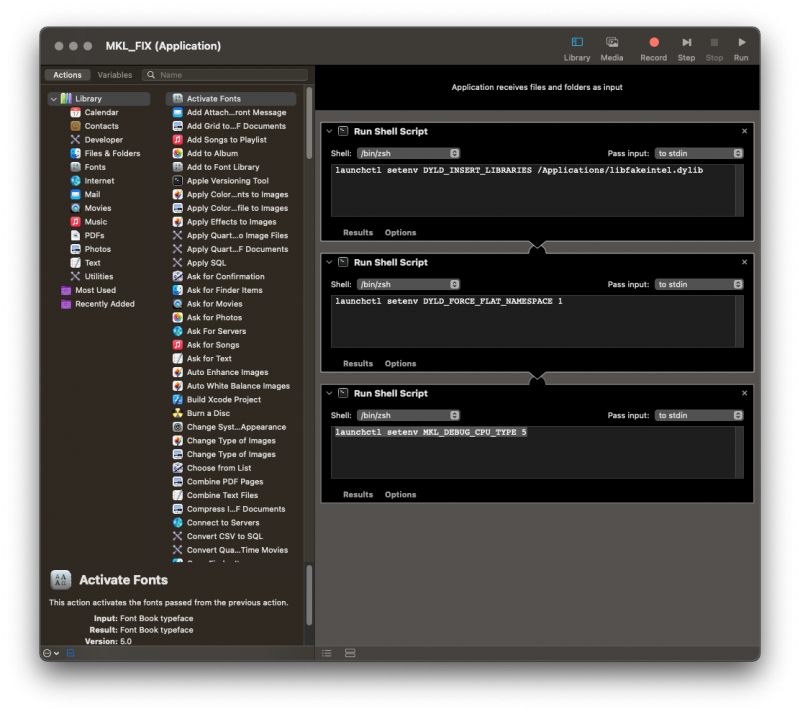
Adobe After Effects 22.3.0 (build 47)AMD Fix
in General
Posted
Hey brochachi
Where did you get 22.3 from? The latest that is showing up on my end is 22.2