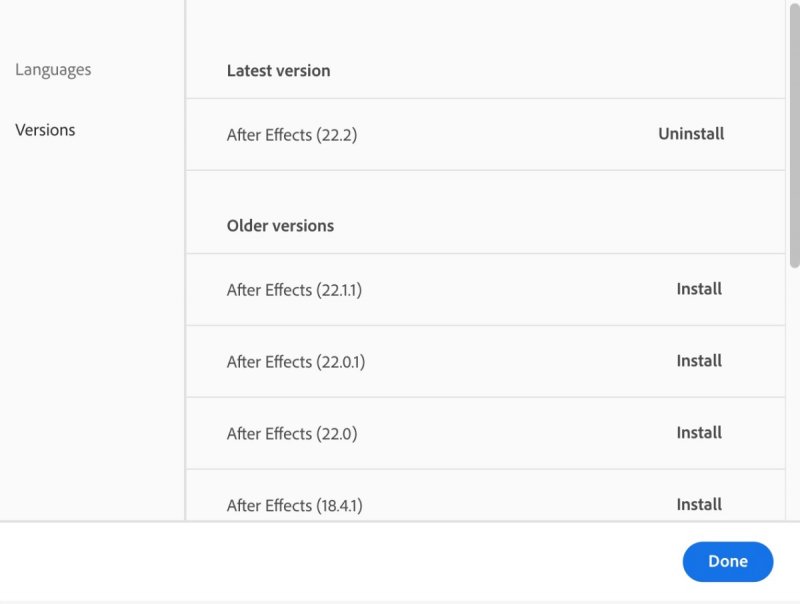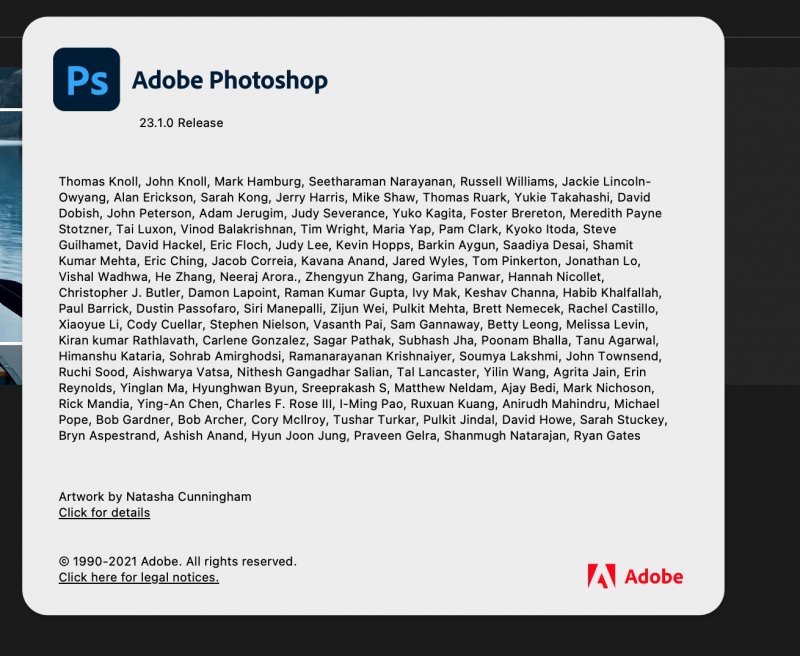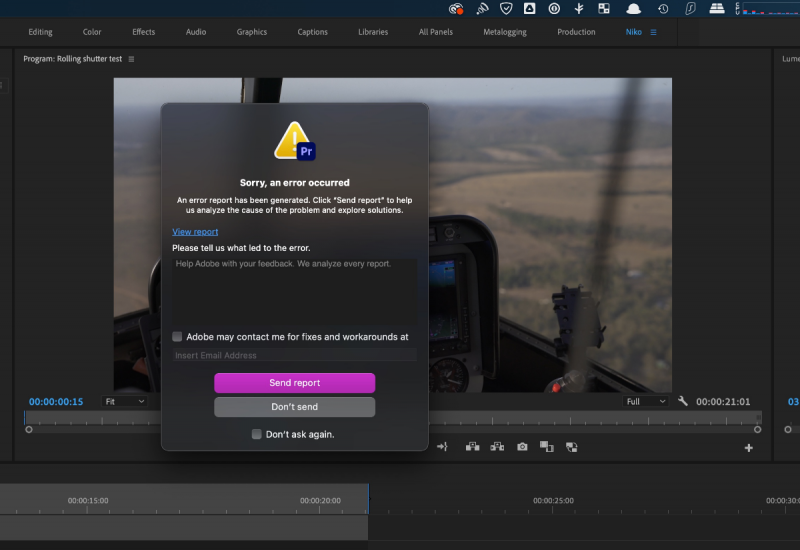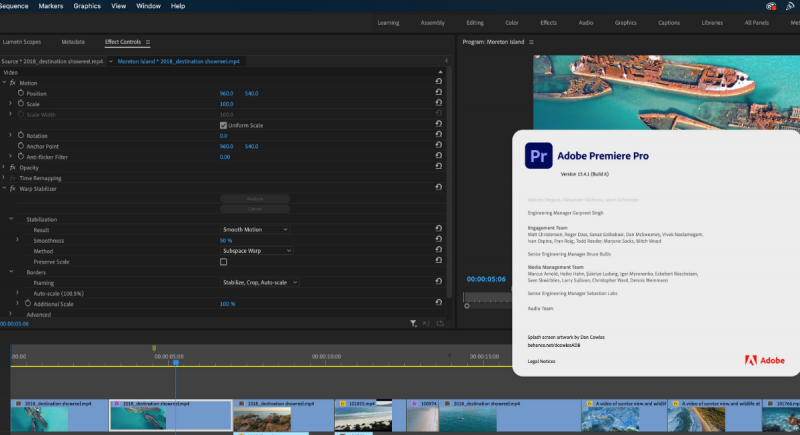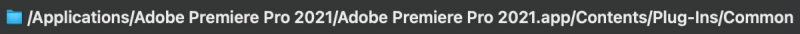-
Posts
12 -
Joined
-
Last visited
Recent Profile Visitors
The recent visitors block is disabled and is not being shown to other users.
nikoel's Achievements

Junior Member (1/3)
8
Reputation
-
-
Works perfectly for me for 22.2 - Once again a huge thank you to @tomnic and of course @fabiosun
-
Hey Boys! I grabbed the files. Thank you so much for the kind offer of patching them. This is for the latest versions Here is the Premiere Pro Ver 22.1.2 https://easyupload.io/2wpz15 Files: /Contents/Plug-Ins/Common/AEFilterMorphCut.bundle /Contents/Plug-Ins/Common/AEFilterStabilizer.bundle /Contents/Plug-Ins/Common/AEFilterRollingShutter.bundle Here is the After Effects 22.1.2 https://easyupload.io/v4ysjk Files: libiomp5.dylib libmkl_avx512.1.dylib libmkl_core.1.dylib Thank You
- 154 replies
-
- 1
-

-
- photoshop
- amd adobe fix
-
(and 1 more)
Tagged with:
-
-
nikoel changed their profile photo
-
Hey cool cats! Thanks so much for the ongoing patches! A real life saver. I have noticed that they no longer work for Adobe 2022 suite (2021 respective version still work fine) Is there an update in the works, or perhaps a guide on how to patch these ourselves? All the best 🙂
- 154 replies
-
- photoshop
- amd adobe fix
-
(and 1 more)
Tagged with:
-
You file works! I have the latest PP as you Thank you Yes it is strange. I think this is because of the adobe AMD fixes github page. People just copy and paste the solution and assume the rest (eg Warp Stabiliser / Tracking / Neural Engine etc... will never work without an intel machine
- 154 replies
-
- 1
-

-
- photoshop
- amd adobe fix
-
(and 1 more)
Tagged with:
-
Yeah, doesn't work for me. Thankfully I never used it before Question - if it's patched the old way, then warp stabiliser and morph trans no longer work. Yes?
- 154 replies
-
- photoshop
- amd adobe fix
-
(and 1 more)
Tagged with:
-
Hey Brochachis PP 15.4.1 Works with the above. Awesome stuff Also for those who are wondering what are they supposed to do with the two files to patch Premiere Pro Replace the two files Tommic has attached in the following folder
- 154 replies
-
- photoshop
- amd adobe fix
-
(and 1 more)
Tagged with:
-
@tomnic 4 PRESIDENT!!! Amazing work; thank you so, so much!
- 154 replies
-
- 2
-

-

-
- photoshop
- amd adobe fix
-
(and 1 more)
Tagged with:
-
More Testing So, I can confirm that Spark and Firefox do not work when the commands are applied The PP2020 hack works, but there is a further problem that it can not read project files that PP2021 has created. Even the downgrade trick no longer works - tried via GZIP method and half a dozen converter tools. You can however export as a XML file, but this loses a lot of other things (eg Masks and colour effects) You can circumvent the issue by launching firefox and spark before applying the command In After Effects warp stabilization and camera tracking can be applied at the same time So close - frustrating
- 154 replies
-
- photoshop
- amd adobe fix
-
(and 1 more)
Tagged with:
-
I'm scratching my head here. V14.X.X is Premiere Pro 2020 - your code is for Premiere Pro 2021 Is there an error in the code, or error in the version you're running? EDIT: Downloaded PP2020 14.3.1 and changed the code @xmaromoorex so kindly provided. Works flawlessly - thank you. Here is the amended code sudo perl -i -pe 's|\x90\x90\x90\x90\x56\xE8\x6A\x00|\x90\x90\x90\x90\x56\xE8\x3A\x00|sg' /Applications/Adobe\ Premiere\ Pro\ 2020/Adobe\ Premiere\ Pro\ 2020.app/Contents/Plug-Ins/Common/AEFilterStabilizer.bundle/Contents/MacOS/AEFilterStabilizer sudo perl -i -pe 's|\x90\x90\x90\x90\x56\xE8\x4A\x00|\x90\x90\x90\x90\x56\xE8\x1A\x00|sg' /Applications/Adobe\ Premiere\ Pro\ 2020/Adobe\ Premiere\ Pro\ 2020.app/Contents/Plug-Ins/Common/AEFilterStabilizer.bundle/Contents/MacOS/AEFilterStabilizer
- 154 replies
-
- photoshop
- amd adobe fix
-
(and 1 more)
Tagged with:
-
Amazeballs! I knew someone would be able to link Daniels solution within MacOS eventually After Effects works (mostly) I still get random crashes sometimes I've tried the same with premiere pro and unfortunately was not successful. I wonder why that is, as warp stabilizer function is the same across both application frameworks
- 154 replies
-
- 1
-

-
- photoshop
- amd adobe fix
-
(and 1 more)
Tagged with: