
xmaromoorex
-
Posts
3 -
Joined
-
Last visited
Content Type
Profiles
Forums
Events
Downloads
Posts posted by xmaromoorex
-
-
I tested everything again, all photoshop functions works and after effects Tracking and Warp Stabilizer Working for me I didn't have any crashes.
for Premiere I use v14.3.1 warp Stabilizer Still works because it has the old MKL library as if anyone needs a version that works and I use the this command to make this version works
launchctl setenv MKL_DEBUG_CPU_TYPE 5I automated the three codes to start with my machine automatically
here is a note I've been searching for which file is responsible for the Warp Stabilizer in premiere and I found this I tried to switch files from the v14.3.1 that works with the 15.2 and the plugin it self doesn't have to do anything with Stabilization but the AEFilterStabilizer.bundle it does the Stabilization process I tried to use the normal patch which is this
sudo perl -i -pe 's|\x90\x90\x90\x90\x56\xE8\x6A\x00|\x90\x90\x90\x90\x56\xE8\x3A\x00|sg' /Applications/Adobe\ Premiere\ Pro\ 2021/Adobe\ Premiere\ Pro\ 2021.app/Contents/Plug-Ins/Common/AEFilterStabilizer.bundle/Contents/MacOS/AEFilterStabilizer sudo perl -i -pe 's|\x90\x90\x90\x90\x56\xE8\x4A\x00|\x90\x90\x90\x90\x56\xE8\x1A\x00|sg' /Applications/Adobe\ Premiere\ Pro\ 2021/Adobe\ Premiere\ Pro\ 2021.app/Contents/Plug-Ins/Common/AEFilterStabilizer.bundle/Contents/MacOS/AEFilterStabilizerBUT IT DIDN'T WORK
I'm just telling what I've reached till now as anyone can patch this bundle
here the Warp Stabilizer running fine in v14.3.1 if someone needs it
Here the Automation If anyone needs it to start after booting you save the app and start it with login start apps
-
 1
1
-
 1
1
-
 1
1
-
-
I've entered the command line and put the location of the dylib no error showed but still warp stabilizer not working! what should I exactly do and do I need any patches? I have the SIP disabled
Ryzen 7 3700x
MSI X570 UNIFY
32GB HyperX FURY 3200mhz
MSI RX5600XT GAMING X
CRUCIAL P1 500GB NVME
UPDATE: i Have compleatly disabled the SIP and tried the Environment.plist method and didn't work but the plist is loaded.... idk what's wrong but the Warp Stabilizer for premiere not working and camera tracking for After Effects that's what I tried the app crashes for premiere 15.2 and After Effects 18.2

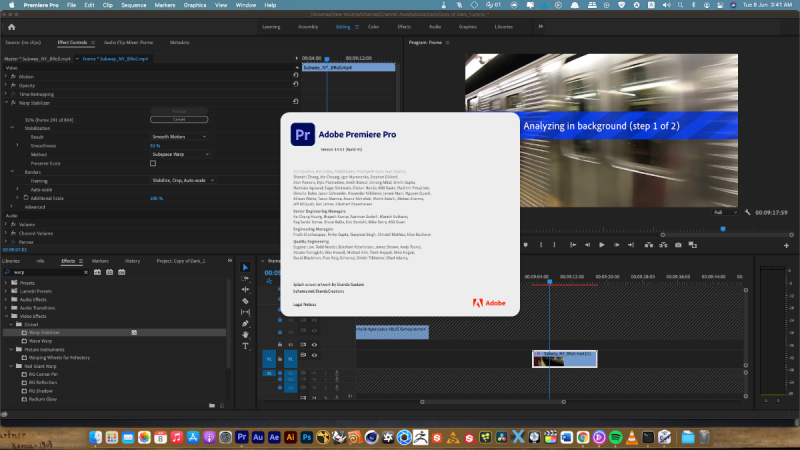
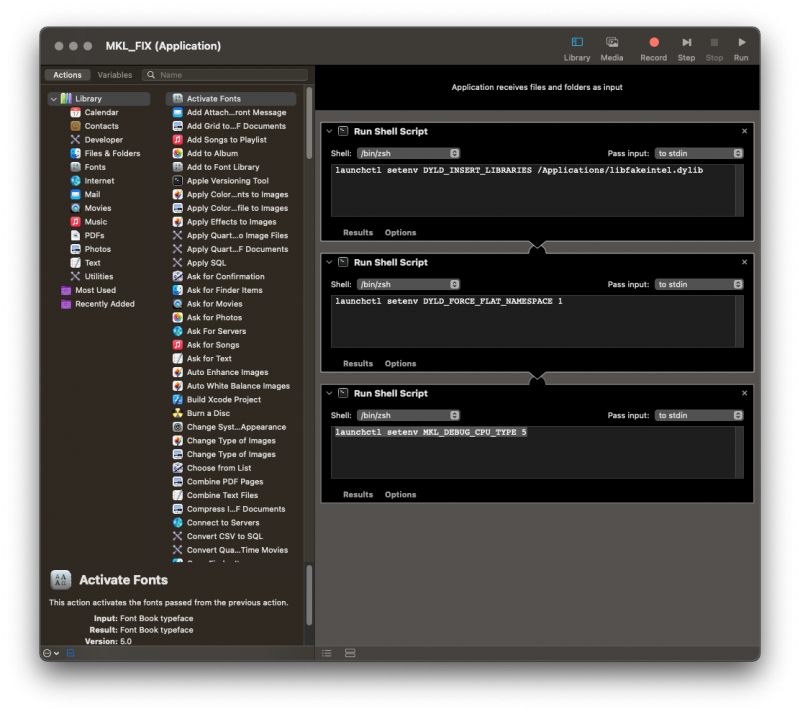
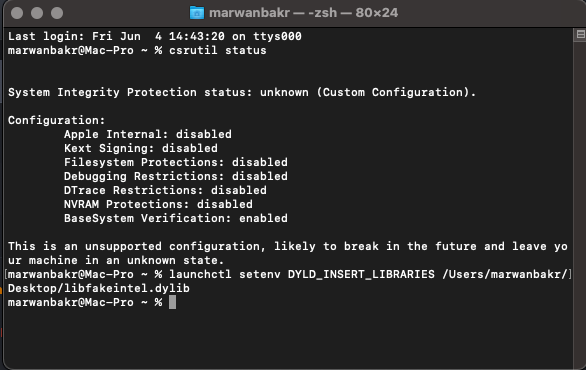
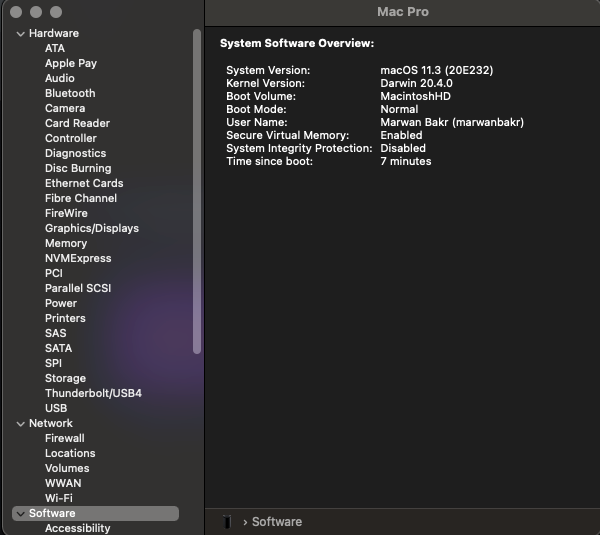
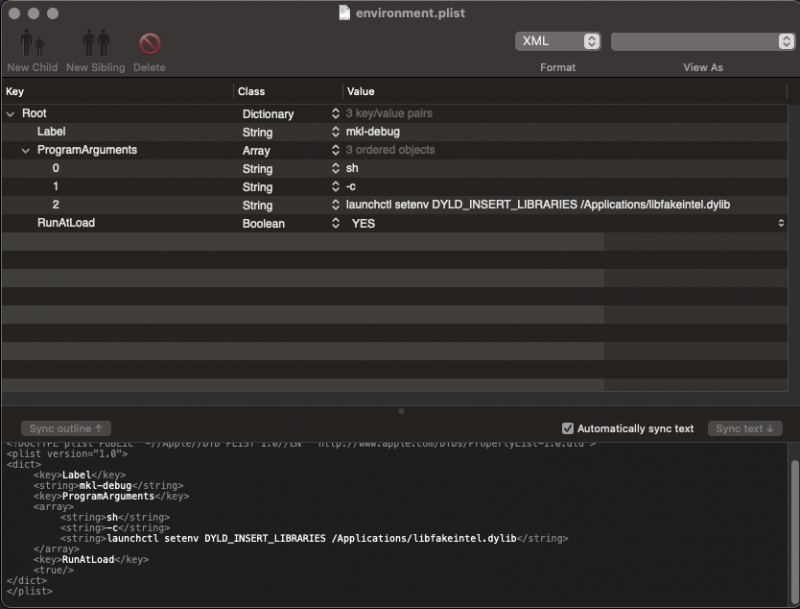
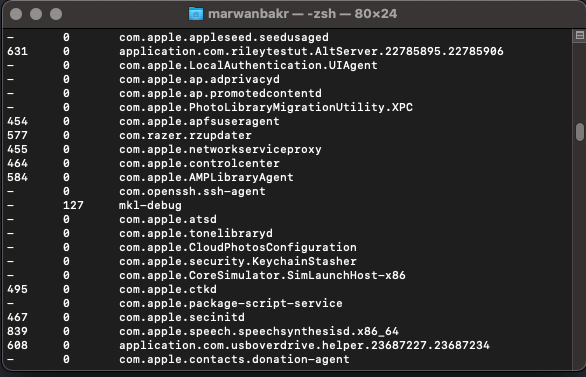
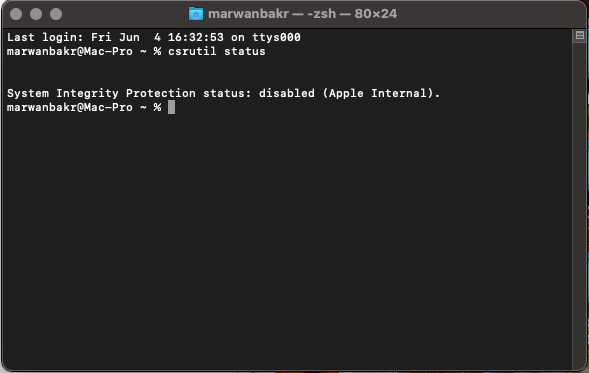
[WIP] Photoshop, After Effects CC 2021, Premiere Pro CC 2021 15.4 AMD hackintosh fix
in General
Posted
You didn't get me the PP2020 14.3.1 just needs this to run
launchctl setenv MKL_DEBUG_CPU_TYPE 5but what I was talking about using this
sudo perl -i -pe 's|\x90\x90\x90\x90\x56\xE8\x6A\x00|\x90\x90\x90\x90\x56\xE8\x3A\x00|sg' /Applications/Adobe\ Premiere\ Pro\ 2020/Adobe\ Premiere\ Pro\ 2020.app/Contents/Plug-Ins/Common/AEFilterStabilizer.bundle/Contents/MacOS/AEFilterStabilizer sudo perl -i -pe 's|\x90\x90\x90\x90\x56\xE8\x4A\x00|\x90\x90\x90\x90\x56\xE8\x1A\x00|sg' /Applications/Adobe\ Premiere\ Pro\ 2020/Adobe\ Premiere\ Pro\ 2020.app/Contents/Plug-Ins/Common/AEFilterStabilizer.bundle/Contents/MacOS/AEFilterStabilizerI was trying to patch premiere pro 2021 and I said it didn't work.... I was telling what I discovered about the Warp Stabilizer what's the actual file which does the Stabilizing job