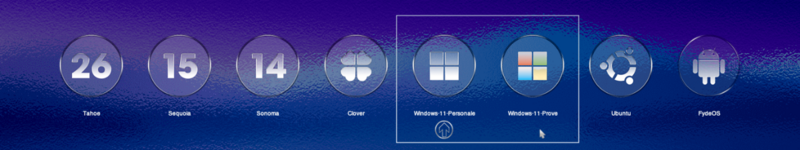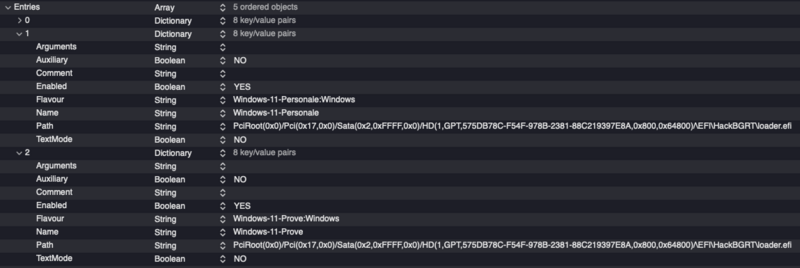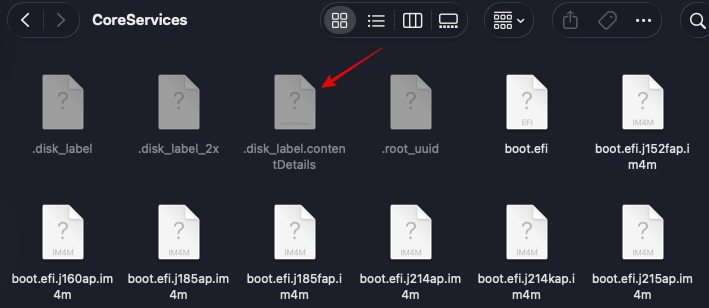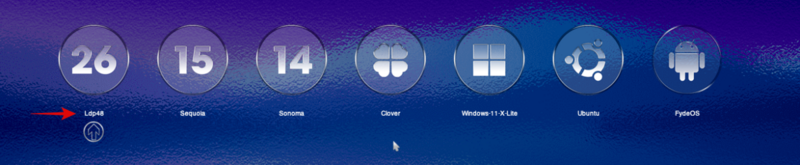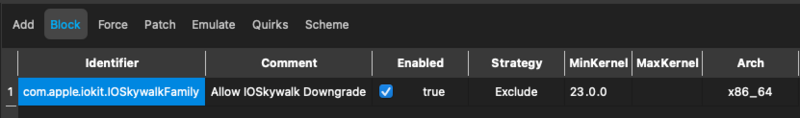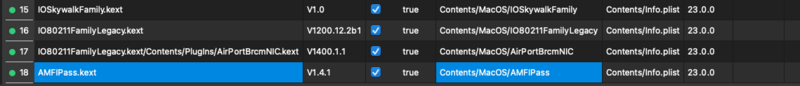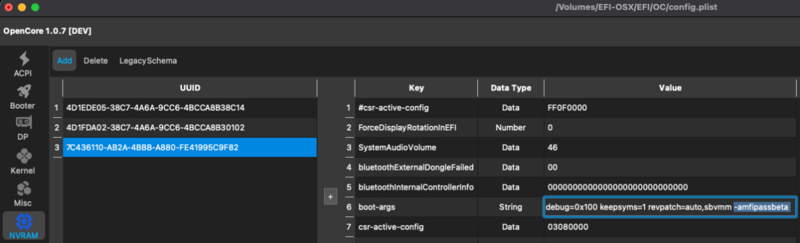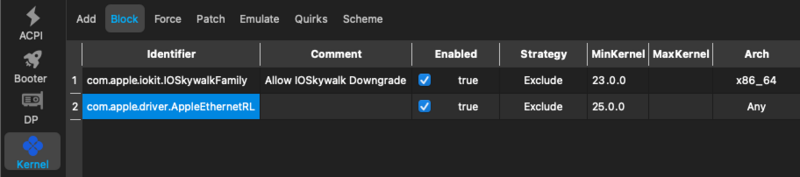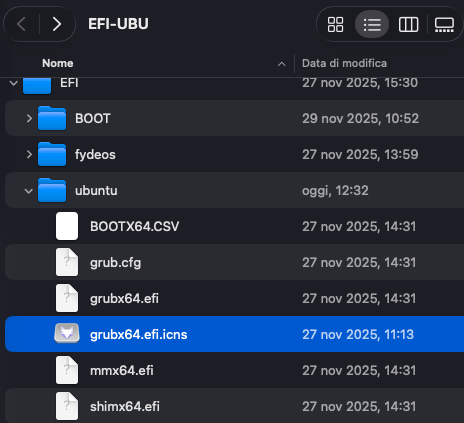-
Posts
5,815 -
Joined
-
Days Won
309
Content Type
Profiles
Forums
Events
Downloads
Everything posted by Anto65
-
Si se vuoi puoi riattivare SIP nuovamente in ( plist ) nvram -> 7C436110-AB2A-4BBB-A880-FE41995C9F82 -> csr-active-config invece di 03080000 -> 00000000 Riavvia , resetta Nvram https://macos86.it/topic/4665-opencore-aggiungere-custom-entries-via-shell/ 🤷♂️
-
Riavvia , dovresti vedere il disco nominato di conseguenza
-
-
Apri il finder , sopra la barra " vai " -> alla cartella , incolla questo ( abilita i file nascosti ) /System/Volumes/Preboot/728DE101-C7CB-4B4C-87EF-58ACDFA55C33/System/Library/CoreServices/.disk_label.contentDetails
-
ripeti cd /System/Volumes/Preboot/728DE101-C7CB-4B4C-87EF-58ACDFA55C33/System/Library/CoreServices/ sudo bless --folder . --label TAHOE printf TAHOE | sudo tee .disk_label.contentDetails; echo sudo chgrp wheel .disk*
-
sip e' ancora attiva riavvia e resetta nvram ricontrolla in hackintool che csr-active-config sia 03080000
-
hai hackintool fai foto sezione nvram
-
COSI' sudo bless --folder . --label TAHOE TAHOE senza le virgolette altrimenti alla gui lo mostra cosi ---TAHOE--- Stessa cosa poi qui printf TAHOE | sudo tee .disk_label.contentDetails; echo sudo chgrp wheel .disk*
-
ora questo cd /System/Volumes/Preboot/728DE101-C7CB-4B4C-87EF-58ACDFA55C33/System/Library/CoreServices/
-
Incolla prima questo nel terminale diskutil info / | grep "APFS Volume Group" e incolla qui il risultato Guarda come ho rinominato il disco 26 ( Tahoe ) 😐
-
prova a disabilitare WhateverGreen.kext
-
per il plist stai facendo la gettata o e' in fase di demolizione ? 😬
-

Ventura 13.7.1 su muletto in firma: passaggio da Clover a OC
Anto65 replied to DS-1's topic in General Discussion
Prova sostituisci il config.plist.zip Se non ho capito male hai adesso su un i5 12600k ?! In caso cambia definizione qui -
03080000 invece di 00000000 in nvram -> 7C436110-AB2A-4BBB-A880-FE41995C9F82 -> csr-active-config riavvia
-
Fai il revert con l OCLP di zhoang2801 ... riavvia Disinstallalo con l apposito PKG OpenCore-Patcher-Uninstaller.pkg.zip ( annulla se ti chiede di riapplicare la patch ) Scarica il " nuovo " OCLP-MOD di laobamac https://github.com/laobamac/OCLP-Mod/actions/runs/20515872673 Aggiusta di conseguenza il plist https://macos86.it/topic/7236-oclp-il-wi-fi-è-tornato-in-macos-sonoma-e-piu-recenti/?do=findComment&comment=158400 Ovviamente con la Fenvi al suo posto prima di applicare le Patch 😁
-
Puo' essere perche' non pulisce bene o per niente nvram -lilubetaall risulta ancora presenta nonostante non dichiarato sia in Hackecheck e Hackintool pulisco ancora nvram Edit: Anche in Clover serve -lilubetaall o -amfipassbeta Senza si pianta pure lui
-
Yesse Clover va liscio senza -lilubetaall -amfipassbeta 👍
-
Ops devo provare Clover ancora
-
Con Amfipass.kext non va Serve il boot-args ancora ( amfi=0x80 ) Edit: Rimosso amfi=0x80 abilitato amfipass.kext Aggiunto -amfipassbeta in boot-args ( alternativa se non va -lilubetaall ) Partito ... 😛 wortks ! Si ritorna a parlare il mandarino 😀 Install Driver Patches Installable Patches: - Network Card: BCM Wireless Network Card - Miscellaneous: Audio Patches ! Per chi puo' farne a meno di AppleHda / Alc , puo' desezionarlo dall impostazioni dell app ! !!! Importante !!! Per i possessori di schede lan RTL Aggiungere in Kernel -> Block com.apple.driver.AppleEthernetRL ( come da immagine ) Risolve il conflitto con il Downgrade di IOSkywalkFamily e i continui riavvi dopo la PATCH Credits : laobamac_yyds Post Originale : https://www.insanelymac.com/forum/topic/362042-experimental-fork-of-oclp-300-nightly-–-wi-fi-airdrop-and-applehda-fully-working-under-tahoe/page/9/#findComment-2845496
-
Grazie anche a te Per quanto riguarda rinominare il disco Sequoia -> Tahoe puoi seguire qui https://macos86.it/topic/6589-rinominare-disco-in-macos-sonoma-sequoia-tahoe/#comment-145055 Per Regata , prova a copiare l icona nella EFI / cartella di Regata appunto , non ricordo il loader che usa ma credo Grub e rinominala in grubx64.efi.icns ( nell esempio e' la mia EFI ubuntu , la tua sara' Regata ) Per i 2 Win Dovresti trovare tramite Shell le corispettive EFI e aggiungere il percorso nelle Entries e customizzarle a piacere Per la usb non sono riuscito a trovare info dettagliate riguardo al chipset , ma mi pare di capire sia Realtek ... non compatibile
-
Metterei il MinKernel anche nei kexts ( come in Block 23.0.0 ... non credo influisce piu' di tanto ) Prova in SecureBootModel a impostare j185f ( questo con attuale iMac20,2 ) ... Probabile riavvia in Recovery ! ?
-
Buone Feste a tutti 🎄
-
Niente , pare che il Block non funioni sul tuo , dal momento che attivi i 3 kexts Skyw ( il Block deve ssere abilitato pure ) Ho provato diverse " Strategy " Esclude , Disabled , BlockSkywalk 🤷♂️
-
cambia solo il config.plist.zip resetta nvram
-
ma da questo archivio ? Archivio.zip