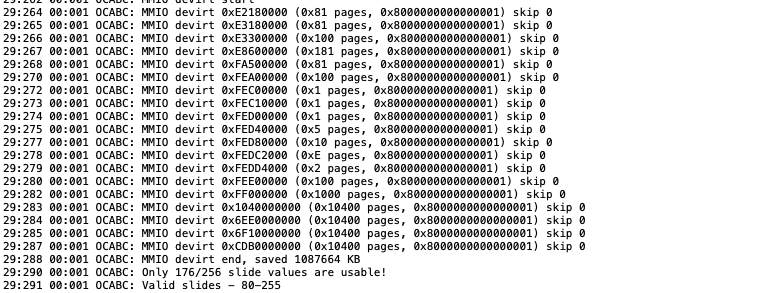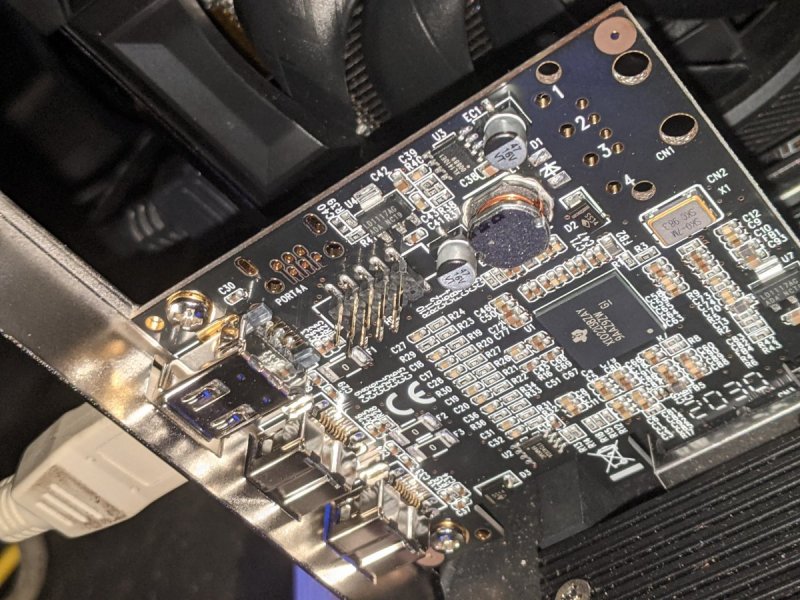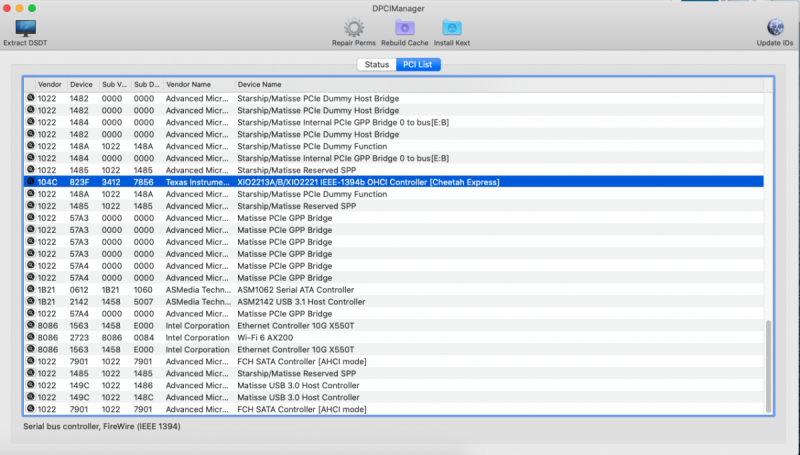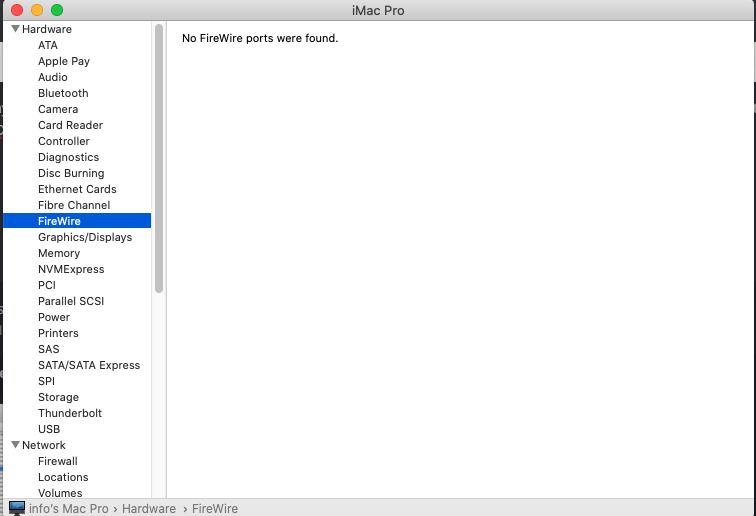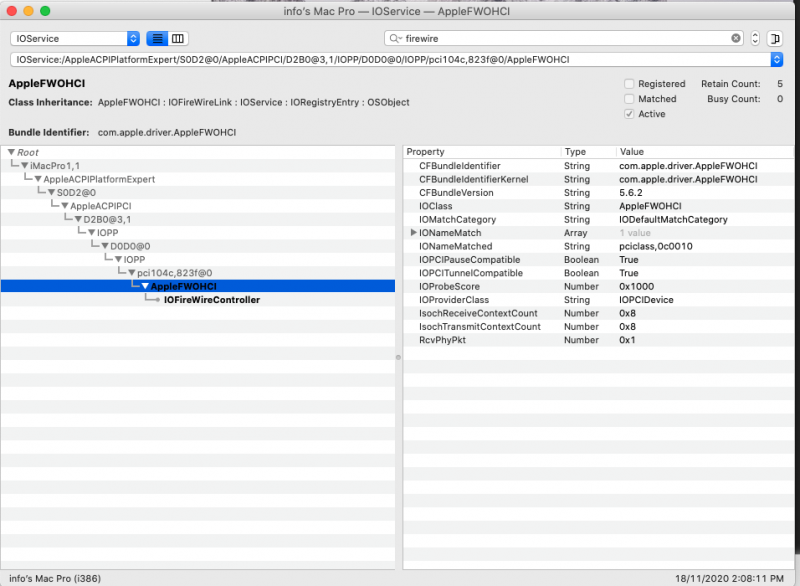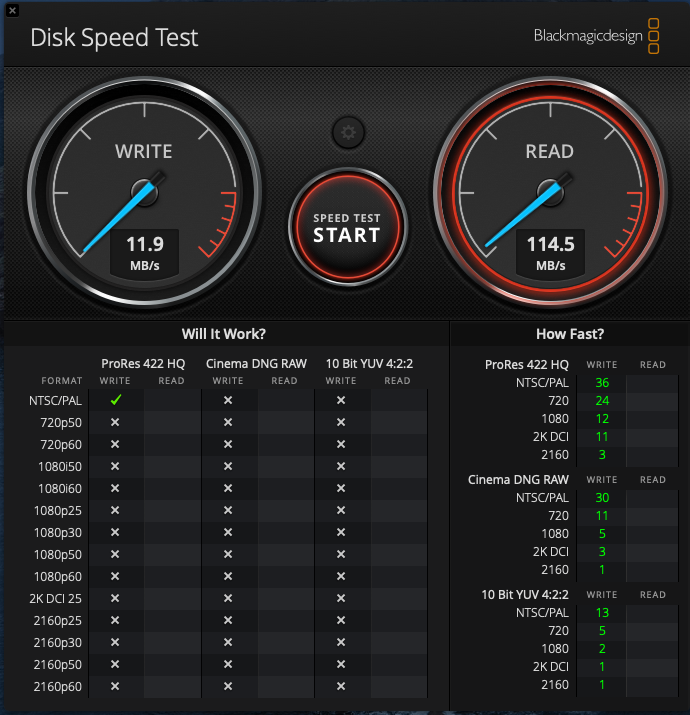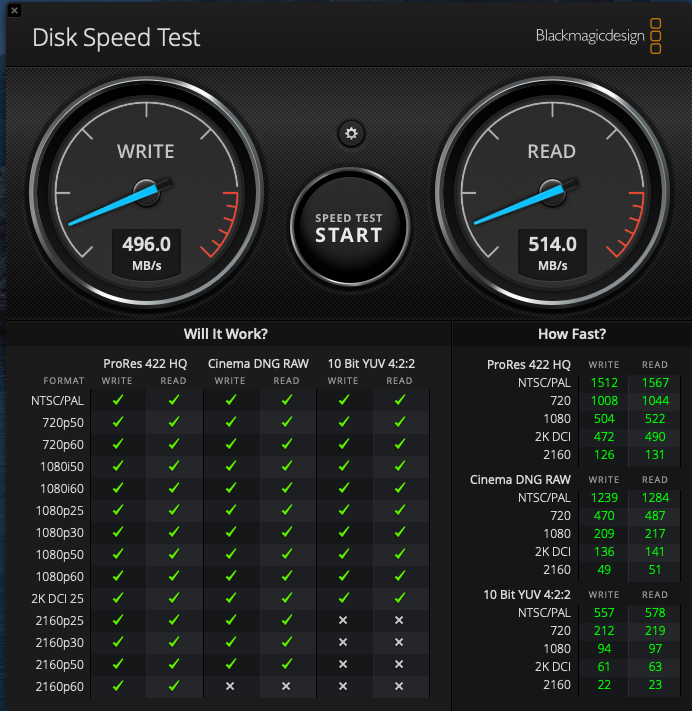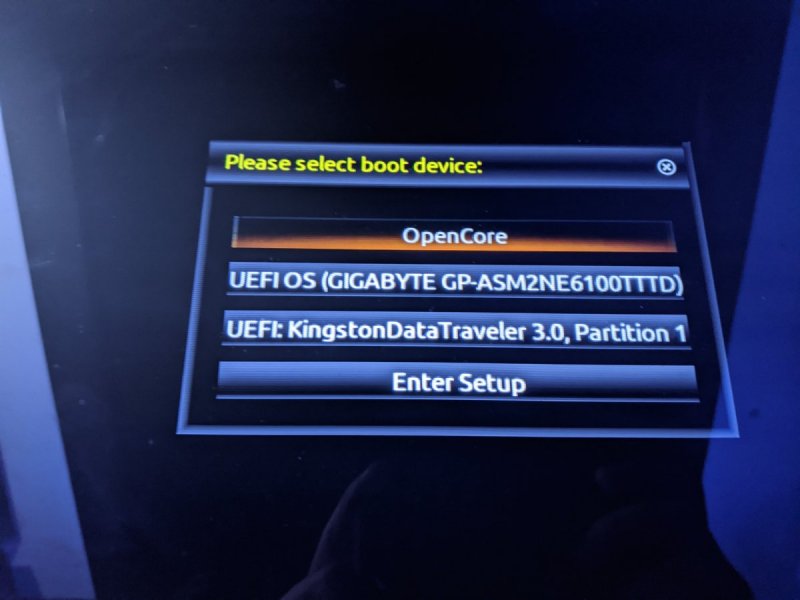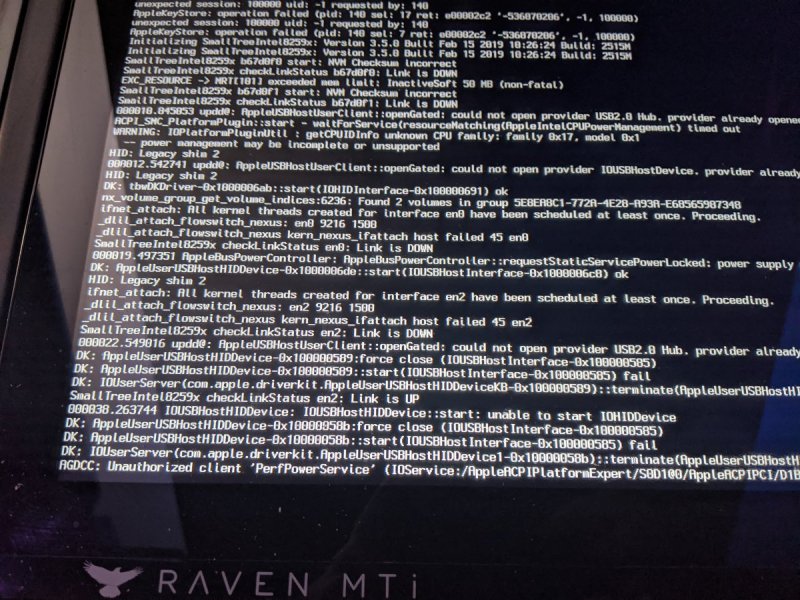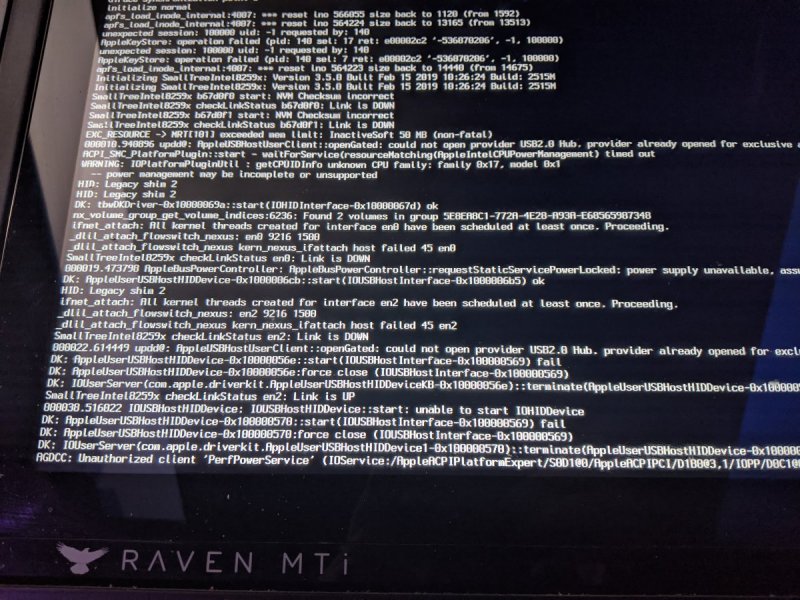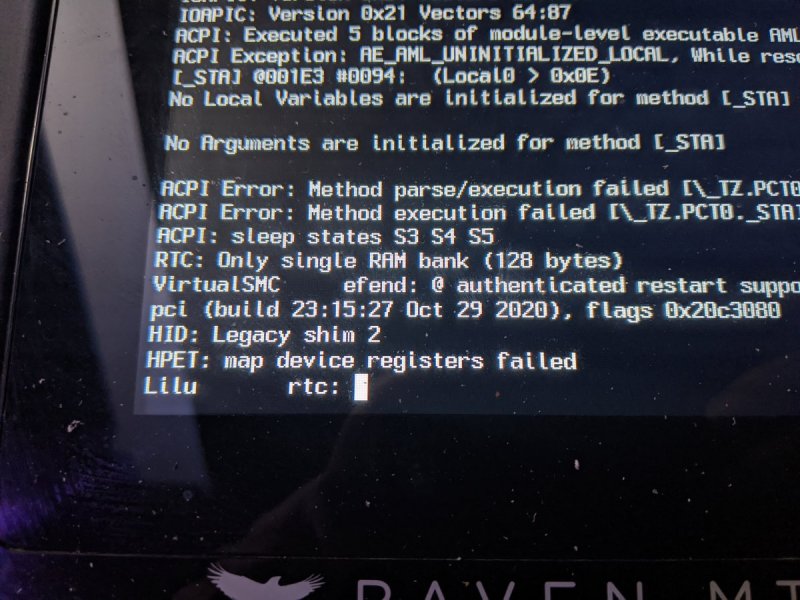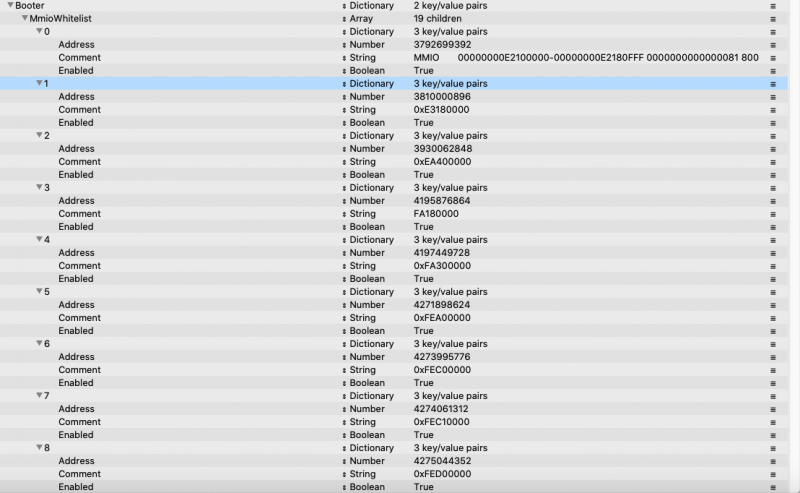info
Members-
Posts
103 -
Joined
-
Last visited
Content Type
Profiles
Forums
Events
Downloads
Everything posted by info
-
Well the last 4 are 0 but it boots and restarts normally ! Thank you ! Btw meant to ask , do you get some lagging when you resize Chrome's window? I'm still trying to figure out whether everything is proper graphic's wise since i still get the black screen. Would you recommend any "testing" to see if everything works as it should?
-
ooo , did i just manage to change the whitelist by myself?? 😄 Master Fabio! Is there a reason the last 4 , have to be false? opencore-2020-11-18-155042.txt.zip
-
-
I double checked everything now. The only difference is I selected Primary Display PCIE slot and chose the 3rd one. Everything else is as last time ( Saved FABIO DONT TOUCH profile 😄 ) Is there a way to change the whitelist myself?
-
Oh no.. it changed a lot Only thing i did is put the GPU from 1st to 3rd slot. ( still get the black screen) I used to have be all 1 except the last 4 that were 0 opencore-2020-11-18-142821.txt.zip
-
WEEELLL...... Had to move my graphics card to slot 3 ( Don't kill me Fabio , i promised not to touch anything) and moved the firewire card to slot 2 and it works! Any reason why it wouldnt work on slot 3 and 4? I can barely fit it to slot 2 with the GPU on slot 1 and it's blocking the 1 of the fans
-
It doesn't have a power connector ! I've seen a few models that have molex connectors but mine doesnt! It shows up in the bios and in DPCImanager ( screenshots ) or that doesn't matter? The only thing i see is an 8 pin pad.
-
Just received my PCIE Firewire ( SYBA) which was recommended by a lot of users that works OTB but it doesnt show up or work. Is it something to do with mmio whitelist? I downloaded DPCImanager and it shows up there but not in system preferences.
-
The biggest issue so far is the black screen before the login! I've tried this options so far : New HDMI cable Different monitor Booting with an old clover drive ( works there ) AGDPinject for 5700xt Whatever green On/OFF Agdpmod = pikera / ignore and still the same issue. If i turn on and off my monitor , it works right away And it might be my idea , or catalina but I feel that it doesnt feel as "smooth" as I would imagine. Any ideas from the Gurus? 😄
-
No i haven't cleared the nvram ! I wasn't aware of that ! I'll give it a go ! I've tried it in a different machine as well it works fine , so i'll try a few more things to see ! Wanted to ask , I'm waiting for a FW pci e card to arrive. Would I need changes in the MMIO whitelist again?
-
I've tried adding that but the behavior is very unpredictable! Sometimes it works fine and sometimes I have to turn off the monitor and turn it back on again. I know for sure the monitor works great because i've tried it with a few different computers Was the known problem regarding black screen before the user login screen?
-
I think all of my USB ports are working except the USB-C one! It can charge a phone but it doesnt send any data! Thank you so much ! Yes , Im using iMacPro1,1. I will give it a go! Wanted to ask , the .ioreg you posted on the OP is supposed to be loaded into the system?
-
I think my USB works! Very weird! The SSD gets 500mb/s and a 3.1 gets very slow speeds ( I've tried it on an original macbook and gets the same speeds , so i guess it's fine? ) Now the biggest issue is the black screen that happens randomly before the login password screen. I've tried a few things but it's very unpredictable. Sometimes if i turn off the monitor and turn on , it works. However, i've been using this monitor with my previous setup and it's been working fine.
-
Just did! I would be lying if I said I'm not terrified by all those code lines... info’s Mac Pro.zip
-
I will do that ! I already saved the bios settings as " FABIO DONT TOUCH " haha and backed up the EFi! Again , thank you so much and I apologise for some stupid mistakes . I'm still very new to the AMD hackintosh world coming from Clover and it's whole different world! Hopefully I'll some how make @Ploddles usb config work . Networking is working and the benchmarks are good ! Just weird behavior with the USB ( some external hdd run with 500mbs and some usb sticks with 30mb/s, very weird ! )
-
Is there a way to delete it from disk utility? Maybe it's from when I tried installing Catalina and it froze the first time. Restart and shutdown works ! Thank you for your patience! Since @Ploddleshas the same motherboard shouldn't adding the kexts and copying the ACPI work? Are there any other steps besides that? I have attached a screenshot
-
CSM is off! I put the latest config on a usb instead of the HDD's EFI and it booted . I'm thinking the motherboard switches between dual bios by itself? I had this before with my older hackintosh. Here's is the log from the USB. opencore-2020-11-14-155054.txt.zip
-
No more changing! That was a noob moment from me! Unfortunately , I haven't managed to boot. I tried 3 times. The screenshots are all different times Archive.zip
-
I will ! Thank you so much
-
I'm not touching anything again , I give you my word! I had to boot 3 times because the 2nd time it wouldnt proceed Archive.zip
-
This is how I'm going to keep it, im not touching it again I promise! config.plist.zip
-
I've changed the graphics card slot to see if it helped. I returned it back to how it was . I haven't touched the bios. Does this look correct now? I'm not touching anything again , really sorry I am making this more difficult! opencore-2020-11-14-143028.txt.zip
-
-
Does the MMIO look ok on this one? I've tried an external ssd on all USB ports and I get 500mb/s but I when i try a USB3.1 usb stick i get 10mb/s . Isn't that weird? Wake on LAN is disabled but I cant restart or shutdown. It freezes opencore-2020-11-14-123314.txt.zip config.plist.zip
-
I am using the same config but I added the ACPI from Ploddle's. I have uploaded the one i use! I am so confused on what to do. "Me kernel panic" haha OC.zip