
SavageAUS
-
Posts
43 -
Joined
-
Last visited
-
Days Won
1
Content Type
Profiles
Forums
Events
Downloads
Posts posted by SavageAUS
-
-
This was the fix.
I removed all traces of the app, downloaded the newest Kexts and app again. Deleted the "old" kexts from EFI, moved the new ones into EFI and rebooted.
This removed the app from startup and background tasks. I then launched the app and added it to the login items, rebooted and all seems to be good.-
 1
1
-
-
If I turn on my pc the gadget runs automatically and gives that error. If I choose the quit option then launch the gadget from apps it works perfectly.
-
 1
1
-
-
Yeah I updated the app. It’s not listed in login items, just background permissions.
-
-
Unfortunately no, I ended up changing smbios to MacBookPro15,1 from 16,4 which helped then went through busids and now it works.
I have tried the force online boot arg but that causes a reboot before I reach the desktop.
-
To follow up up my HDMI out issues I now have HDMI display out but the only way it works is to hot plug the monitor once in macOS and the same after sleep.
-
I just read that multi monitor setups need boot arg agdpmod=vit9696?
Is this correct for laptops?
-
Ok so I’ve started a new job and need to use dual screens with my laptop. I’ve been using Winblows until now but can’t do it anymore. Need my macOS back.
I have confirmed my HDMI is connected to my iGPU. I am just unsure how to get at minimum display output working. HDMI audio does not matter for the time being.
I will upload my config and ioreg very soon, anything else that’s needed please let me know but I really need to get this going today.Have attached ioreg and config.
With this basic config when i plug in HDMI my laptop screen goes black then comes back after a second or two like it is detecting the connection.
-
-
-
 3
3
-
 1
1
-
-
50 minutes ago, fabiosun said:
Some people have this problem
I do not know if it is related yo yours problem
post a your working clover EFi without theme folder or in an external forum link (working with previous OS)
Do you have a GitHub account? I have all my EFI’s on there in private repos.
-
55 minutes ago, fabiosun said:
Have you tried with clover?
or to clean nvram with OC 081 version?
Not a pciex problem I think
With clover I get an almost instant KP.
I need to recheck and update Clover where needed though.
I have not tried with OC 0.8.1 version of cleannvram. Will try as soon as I can and report back. Are newer versions not cleaning? Do the devs know this? -
I am thinking about starting with a fresh EFI with the bare minimum and see what happens. It’s just odd that Monterey works fine but black screen with Ventura.
Does Ventura use PCIe gen3 or 4? -
6 hours ago, fabiosun said:
I did some test for you
if I use WEG with my usual SMBIOS MacPr7,1 I have black screen on my main monitor and I can't login
If I use iMac Pro or 19,x without WEG I can login but only my hdmi connected display work
with WEG and iMac Pro or iMac19,x and pikera boot-arg I see both monitors (1 is a hdmi monitor, DP the other)
I would delete your device properties in your config.plist as last try!
I forgot to mention I did all these tests without any graphics device properties.
-
 1
1
-
-
On 7/9/2022 at 7:14 PM, fabiosun said:
I have updated all kext to dev release (latest)also AMDCPUPOwerMangaemnt kext then i have disabled SetVirtualMap quirk (your system should boot fine also without it
I would like to disable also not mandatory Kext to boot (if it fails the same)
I have also added MaxKernel to dummypowermanagement
I wish I had better news. I’ve tried 3 different fresh installs of Beta 1. No luck on either try. I have tried with your modified items and with your modified items plus WEG with boot args adgpmod=pikera and adgpmod=ignore.
I am trying again now with the same setup but with -wegoff.
With weg and both boot-args Monterey shows black screen, wegoff or no WEG at all works fine but not with Ventura.
Creating a beta 2 installer now to try. Maybe I’ll have more luck.
Beta 2 fresh install still ends in black screen / no signal.Could it be a smbios problem with Ventura? I’m using MacPro7,1 due to my graphics card. Should I try iMacPro? Will my GPU’s DP port still work?
-
19 minutes ago, fabiosun said:
Ok I’ll give it a try. What did you change?
-
On 7/5/2022 at 9:24 PM, fabiosun said:
Create a thread in International area of macos86.it and post a your working EFi with Monterey 12.4 or 12.5 beta (OpenCore and Clover that you prefer 🙂 )
I think we can have success also for you as we did in the past 😉
Create a thread in the international area of macos86.it and publish your working EFi (OpenCore and Clover you prefer 🙂 )
I think we can be as successful for you as we have in the past 😉
-
Since the release of Ventura I’ve been trying to get it installed on my AMD machine. We’re now at beta 3 and I am still at a loss. I am using OpenCore with the fixes for Beta 3 and AMD patches for 13.
The install appears to go through fine until the initial setup pages should appear and all I get is a black screen.
EFI attached is updated for Beta 3 and Lily updated. Still works with Monterey. -
1 hour ago, fabiosun said:
you have 21.99.99 in this EFI
for Ventura is 22.99.99
You have in the plist 21.99.99 for fortune and '22.99.99
By the way here are in an italian part of this forum
if you like, open a thread in International section of macos86.it and i think your system will boot in Ventura OS also with Clover bootloader 😛 😛
By the way, here we are in an Italian part of this forum
If you want, open a thread in the International section of macos86.it and I think your system will boot into Ventura OS even with the Clover bootloader 😛 😛
I have tried Clover but I get a KP.
I will update my patches and test again. I will post in international section next time, my apologies. Google translated this forum into English so I thought nothing of it.-
 1
1
-
-
31 minutes ago, fabiosun said:
Kernel patches need to be updated for Ventura
MaxKernel is Wrong (if you are using this EFI for ventura
Also GPU device injection is wrong (you do not need of it
Yea I am trying to use this on Ventura. I will update the min max values and remove GPU injection and try again when I can. What is the new max? Can we just use 99.99?
I got the kernel patches from the amd-OS X GitHub so I assumed they were correct. -
Guys please help, I’m at a loss with Ventura on AMD. It boots and installs but instead of the initial setup I get a black or grey screen. It sometimes goes past this but when I get to network selection I get an instant reboot. Monterey works great. Attached my EFI for diagnosis.
-
14 minutes ago, fabiosun said:
config.plist.zip 4.87 kB · 1 download
try this
I have disabled patches:
3)
11)
12)
backup first yours
So far so good.
Frequencies are still different than OpenCores though.
OpenCore left Clover 5144 with new quirk on the right.


I will continue to test via USB boot until I am happy 🙂
I am just glad we were able to get Clover back on AMD working....mostly.
Google Chrome and GitHub Desktop applications are currently not working.
-
@fabiosun Can I get a sanity check on my config.
All I have done is add and enable the new quirk but I am unsure of which patches to remove.
-
Yes 12.3 is almost right. Who knows maybe beta 2 plus Clover new Provide CPU Info may get us back on track. @fabiosun do you use google chrome? If so is it working? If not can you test. Mines loads then just closes on AMD only.

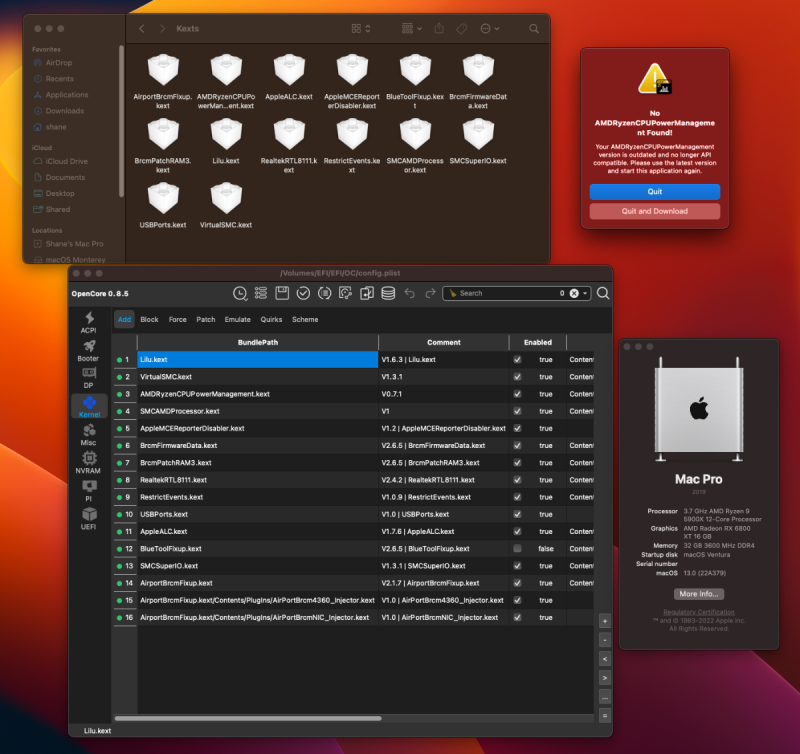
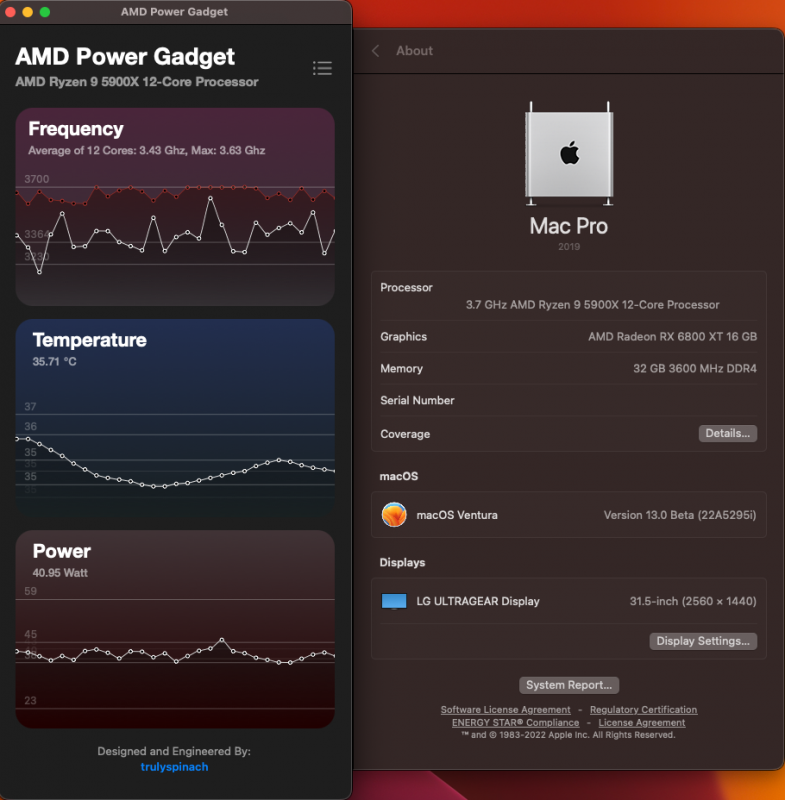
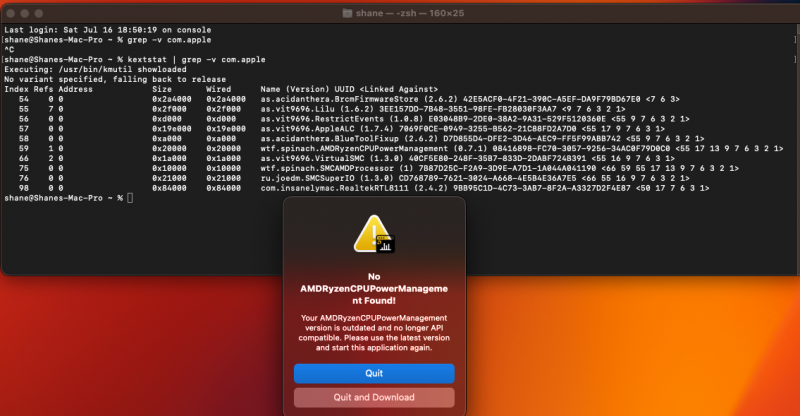


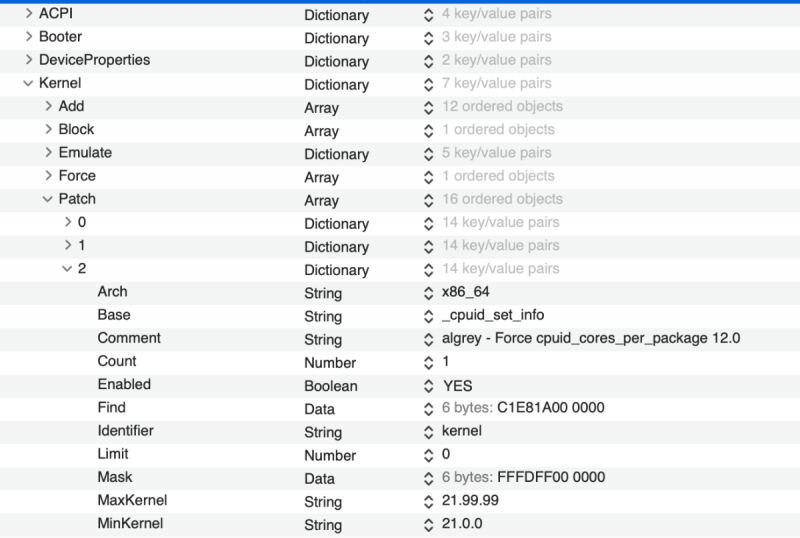
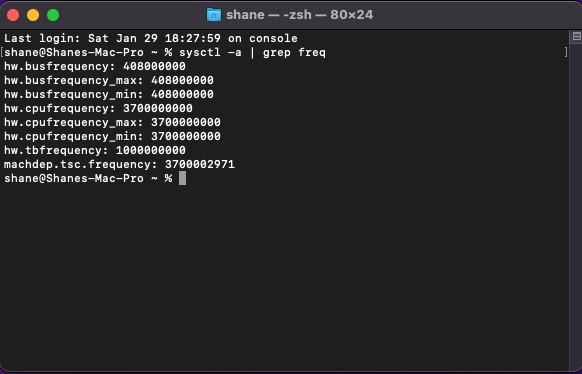
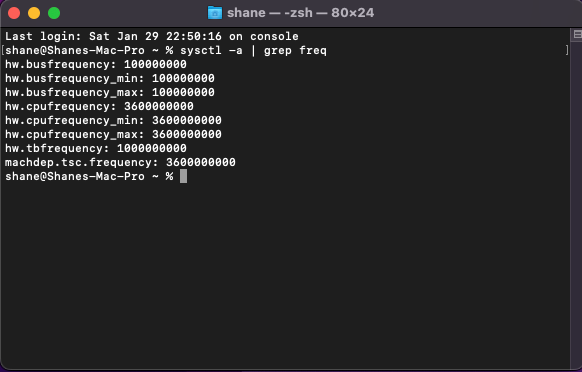
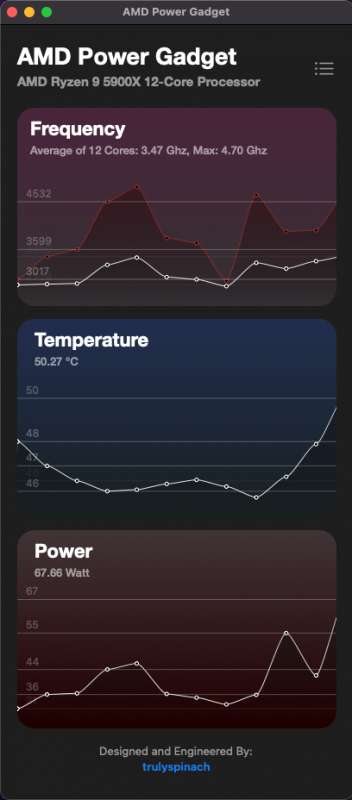

Ventura changes
in Notebook
Posted
Hey all.
I am back after not using macOS for a few weeks (needed more screens for work). Now after not using macOS for a couple of weeks I booted it up and updated to latest Ventura but I am not able to reach the deaktop. I have the latest OC (as of this post) and Kexts are up to date, no config changes besides what changes have been made to OC.
When I say I cannot reach the desktop, I can via VNC so I know it is all working but on my laptops screen all I can see is the loading bar about half way and the Apple logo. I can VNC in and it all works except I have 7mb video ram so I know it is a graphics issue. I have tried 6-7 different framebuffers and some boot to desktop with 7mb, others don’t boot at all and others bring me to needing to VNC in. I have tried a fresh install of the latest beta (as of this post) 13.2 with no luck.
I am currently getting 13.1 release in case it is a macOS change but any assistance is appreciated.