-
Posts
36 -
Joined
-
Last visited
Content Type
Profiles
Forums
Events
Downloads
Posts posted by obus
-
-
On 9/6/2020 at 9:29 PM, fabiosun said:
Hi know
this day I have put my card on a x299 system i see without any ssdt hs01 hs02 ss 01 and 02 maybe sp like meina i mean
usb works if connected on cold boot
i would like to reach the condition only to see that devices in usb thunderbolt three
i understand we may need of a dsdt job
Hi @fabiosun
"long time no seen" Did you solve this problem. Since the last four or five releases of bios I have the same problem on my Asus C422. I'm on DESIGNARE-Z390-NVM33-Elias64Fr.bin with attached SSDT.
The last bios for me with working/enumerated USB -C ports was bios 3003. After that release I have the same problem as you. With bios 3003 both my two Titan Ridge ver.1 cards working flawlessly. Sleep and extended sleep is working and with usb cable connected over an internal NZXT hub I can see all devices connected via USB-C. Even my iPhone with working sleep if I disable internet sharing.
Any ideas?
-
I already have a sms conversation with her. Though I didn't now that "he" was a She. But I donated 10 dollars and then I saw the name Angel Wu and of course I should have realised it was a name on a girl. emoticon_festa
Yea I've read your and Piker's earlier discussions so I have to dig in to it and se if I can learn something new.
I will keep you upgraded. emoticon_thanks
-
Thank's @fabiosun
"if your system works well with fakecpuid or minimal patching..why not?"
I agree with you about that. _xcpm_pkg_scope_msrs" patch and FakeCPUID is the best option of course, but you know with this approach I can't get the turbo mode working. Maximum performance from the processor is 3500 MHz. Is there a way to get turbo mode working do you think?
If not I have to try and elaborate a little with bootstrap, freqVectors and ssdtPRGen.sh - script and different smbiose:s.
I did some testing yesterday without success. I now that @yapan4 is testing so we have to continue testing.
What about my first question. PMhart is doing a new _xcpm_pkg_scope_msrs - patch for 10.14.5 beta 2 and he told me he will make one for 10.14.5 but is there a guide or information how to do it yourself?
-
Hi @fabiosun
I would like to learn to make my own"_xcpm_pkg_scope_msrs" patch. Do you have any knowledge or is there any guides out there?
Best regards
obus
Added in 29 minutes 14 seconds:
Another question @fabiosun
According to @apianti at insanelymac there is two ways to fix our problems.
1. with _xcpm_pkg_scope_msrs - patch
2. with bootstrap - patch, freqVectorsEdit and a SSDT/DSDT for our processor.
Wich way is the most accurate according to you?
Could you please read @apianti:s comments on our topic and give your opinion?
Of course only if you think you have time.
https://www.insanelymac.com/forum/topic/335193-help-installing-mojave-on-xeon-w-2175-and-asus-ws-c422-mobo/?page=4">https://www.insanelymac.com/forum/topic ... bo/?page=4">https://www.insanelymac.com/forum/topic/335193-help-installing-mojave-on-xeon-w-2175-and-asus-ws-c422-mobo/?page=4
-
Thank's @G@Gengik84[/mention] .
Edited my SSDT-1-A M I.aml according to your guide and everything works flawlessly
-
-
Check my attached zip file. It should be the same as yours?
I'm for the moment running APFS.
Is VboxExt2-64 and HFSPlus.efi together compatible?
Are you using HWMonitorSMC.app or SMC2.app?
-
-
-
Perfetto!
I will check that during the evening. I will report back as soon as possible.
I'm already using virtualSMC and it's working flawlessly on my computer (I don't need any information about fans) even if I know that yapan4 has some problems with the fan sensors.
What about SMCHelper-64.efi? should I leave that in drivers64efi? It's not compatible with vitualSMC.efi if I understand it right?
Salve!
-
Hi again @fabiosun[/mention]
There is another guy on the InsanelyMac forum how bought
the same mobo as I and I invited him to this forum. I will wait for the official candidate release of Mojave before I take any further steps.
Everything is working stable on my rig now but I'm not capable to get turboboost over 3.5 or something like that.
If you have any news please inform me. empticons_thu empticons_thu
-
"fabiosun" post_id="12262" time="1534687092" user_id="56">
Ciao @obus
IPG graphics are pretty similar
You should do also 3 test if you can
Geekbench (CPU and GPU) in free version only OpenCL is available and it is ok
then
in cinebench do some test also for gpu (as I was asking before) and for cpu single core like you can see in my attachment
I am asking because I can't see in both IPG graphics higher freq than 3.3 or 3.4 I think
In some condition you should see some peak around 4.0 and more
however outpinfo show all states so your cpu scales well in both case (few missing states are irrelevant..they could come far in time during testing
Max turbo frequency is 4.3 GHz but that never happened.
Could it have to be something with my FakeCPUID?
-
"fabiosun" post_id="12208" time="1534609107" user_id="56">
run 4 times Cinebenchz
for cpu and graphic with appleintelinfo terminal executed
also during test run Intel power gadgets
and post here image of these datas for both fakecpuid togheter complete appleintelinfo output (you have to run command in termal many times (sorry if you know this)
you have to test for about 15/20 minutes...
Here you go.
In 0x0506E4 CPU P-States 36 38 and 42 is missing.
In 0x040670 no CPU P-States is missing.
-
ok.
I will do that tomorrow
-
With 0x0506E4 :
CPU P-States [ 10 12 19 30 (32) 33 ]
CPU C6-Cores [ 0 1 2 3 4 5 6 7 8 9 10 11 12 13 14 15 16 17 18 19 20 21 22 23 24 25 26 27 ]
Conclusion = use 0x040670 ???
-
I will check if that will be the same with 0x0506E4 (Skylake H?) after a little more load tests.
-
Ok. What you telling me is that max turbo frequency is 4.30 GHz = 43 P-states
and according to my AppleInteInfo I can se 27 CPU C6-Cores = 28 cores (0 - 27)
Added in 5 minutes 18 seconds:
"fabiosun" post_id="12188" time="1534603295" user_id="56">check your PMThank's empticons_thu
-
Thank's again fabiosun I will elaborate a little bit further with this C3 states stuff and report back to you.
Have a nice Saturday evening emoticon_festa
Added in 4 minutes 45 seconds:
fabiosun!
Could you provide the link to this your old thread about C3 states?
-
Ok and thank's fabiosun.
If you have any further inputs I should appreciate to hear from you. emoticon_applausi
-
With FakeCPUID 0x040670 (Broadwell) CPU p states get up to 43 no C3 state.
If I do the same "stress/cpuload" with 0.0506E4 (Skylake H?) there is only 27 CPU p states.
Shall I go for FakeCPUID 040670 do yo think?
-
"fabiosun" post_id="12170" time="1534587536" user_id="56">
Sorry @obus
your first MSR patch togheter fakecpuid produces 1 for both terminal command?
Yes but with "_xcpm_pkg_scope_msrs_PMhart" and FakeCPUID.
Added in 3 minutes 21 seconds:
AppleIntelInfo.
Added in 33 minutes 51 seconds:
Ok fabiosun.
I have tested a little bit further.
With FakeCPUID my rig boots with full powermanagment (xcpm) together with this patches:
1._xcpm_pkg_scope_msrs_PMhart 31D2E8AE FCFFFF ->31D29090 909090
2.pikeralpha reboot fix554889E5 41574156 41554154 53504189 D64889FB 4189F54C 8D3D7662 -> C34889E5 41574156 41554154 53504189 D64889FB 4189F54C 8D3D7662
3._xcpm_smt_scope31D2E87E FCFFFF -> 31D29090 909090
With xcpm_bootstrap © Pike R. Alpha 89D804C4 3C227722 -> 89D804C1 3C227722 my rig is booting without FakeCPUID and with any other patch but always without native powermanagment (xcpm).
Could it be a bug in Clover? Obviously I can achieve xcpm mode if I use a fake skylakecpuid. If I use 0.0506E3 or E4 or even some other skylake cpuid it seems to work but as soon as I use the correct id 050654 for Skylake X everything seems to get fucked up.
-
"fabiosun" post_id="12125" time="1534527494" user_id="56">
uhm for me today is enough
if you can try boot strap togheter fakecpuid..and test if XCPM and Frequency Vectors are set to 1
good evening :)
Ha scritto dopo 40 secondi:
tomorrow we will try other solution :)
No problems @fabiosun[/mention] .
Take your time.
I will test some for myself.
Bootstrap and FakeCPUID gives:
Boot but full throttle and no xcpm or xcpm.vectors (Value 0)
$ sysctl -n machdep.xcpm.mode
0
$ sysctl -n machdep.xcpm.vectors_loaded_count
0
-
"fabiosun" post_id="12123" time="1534519858" user_id="56">
ok
in that condition could you flag in config KernelXCPM and see
Boot but full throttle and no xcpm or xcpm.vectors (Value 0)
$ sysctl -n machdep.xcpm.mode
0
$ sysctl -n machdep.xcpm.vectors_loaded_count
0
-
"fabiosun" post_id="12121" time="1534517295" user_id="56">
have you test latest config?
Yes se post #16.



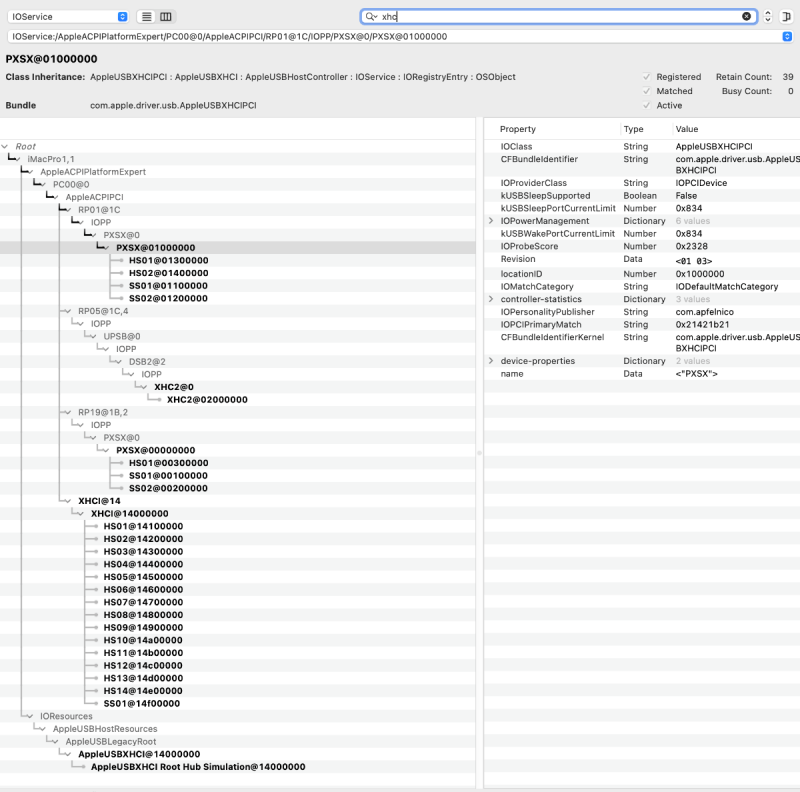
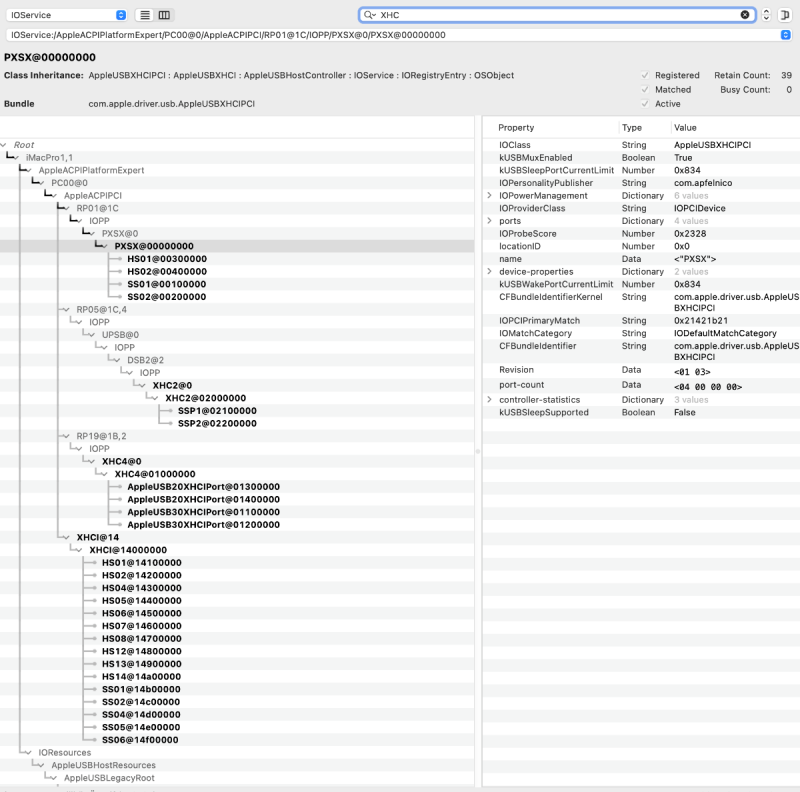


Gigabyte Titan Ridge on Proxmox/OSX baremetal (WIP)
in General
Posted · Edited by obus
Did you or @iGPU test with different firmware? I don't think it's a problem with DSDT I think it's firmware related.