
kelvo01
-
Posts
32 -
Joined
-
Last visited
Content Type
Profiles
Forums
Events
Downloads
Posts posted by kelvo01
-
-
Sto scaricando questo:
https://support.apple.com/kb/DL2060?locale=it_IT l aggiornamentosi riesce ad installare 'a mano' tipo senza riavviare?
-
L'aggiornamento credo non me lo a per questo:
00:080 00:002 AAPL: [EB|#MBA:OUT] (-v keepsyms=1 alcid=1 slide=133 -rootdmg-ramdisk auth-root-dmg=file:///macOS%20Install%20Data/Locked%20Files/BaseSystem.dmg)
macOS Install Data/
Non ho questa partizione, non si puo' fare laagiornanto a mano?
-
OpenCore Log file ? Dove lo mette ? Vorrei lo mettesse nella partizione EFI cosi riavvio in windows e lo guardo ...
Pc con Gigabyte Z77-DS3H ( (con opencore e macOs 10.15.7) con SSD KingStone e 8 Mb di memoria
Ho installato macOS Catalina 10.15.7 - Update Supplementare
NON e' andato a buon fine 😢
si e' riavviato il pc e in openCore sono apparse 2 nuove voci: install, recovery -
Pc con Gigabyte Z77-DS3H ( (con opencore e macOs 10.15.7) con SSD KingStone e 8 Mb di memoria
Ho installato macOS Catalina 10.15.7 - Update Supplementare
NON e' andato a buon fine 😢
si e' riavviato il pc e in openCore sono apparse 2 nuove voci: install, recovery
ho fatto partire install ma carica il kernel e si resetta, idee?il log credo sia questo:
anic(cpu 0 caller 0xffffff800b6449ea): Kernel trap at 0xffffff800bb90cf0, type 14=page fault, registers:
CR0: 0x0000000080010033, CR2: 0xffffff7f8f42b740, CR3: 0x0000000015af3000, CR4: 0x00000000001626e0
RAX: 0x0000000000000001, RBX: 0x0000000000000000, RCX: 0x0000000000020002, RDX: 0x0000000000000001
RSP: 0xffffff8112d0bc10, RBP: 0xffffff8112d0bc70, RSI: 0x0000000000000002, RDI: 0xffffff80238c1dc0
R8: 0x0000000000000001, R9: 0x0000000000000002, R10: 0x00000000000002a3, R11: 0x0000000000000000
R12: 0xffffff7f8f42b730, R13: 0xffffff800c06e1a0, R14: 0xffffff80238c15c0, R15: 0xffffff80238ea500
RFL: 0x0000000000010286, RIP: 0xffffff800bb90cf0, CS: 0x0000000000000008, SS: 0x0000000000000000
Fault CR2: 0xffffff7f8f42b740, Error code: 0x0000000000000000, Fault CPU: 0x0, PL: 0, VF: 1Backtrace (CPU 0), Frame : Return Address
0xffffff8112d0b670 : 0xffffff800b51868d mach_kernel : _handle_debugger_trap + 0x49d
0xffffff8112d0b6c0 : 0xffffff800b652ab5 mach_kernel : _kdp_i386_trap + 0x155
0xffffff8112d0b700 : 0xffffff800b64463e mach_kernel : _kernel_trap + 0x4ee
0xffffff8112d0b750 : 0xffffff800b4bea40 mach_kernel : _return_from_trap + 0xe0
0xffffff8112d0b770 : 0xffffff800b517d57 mach_kernel : _DebuggerTrapWithState + 0x17
0xffffff8112d0b870 : 0xffffff800b518147 mach_kernel : _panic_trap_to_debugger + 0x227
0xffffff8112d0b8c0 : 0xffffff800bcbf2bc mach_kernel : _panic + 0x54
0xffffff8112d0b930 : 0xffffff800b6449ea mach_kernel : _sync_iss_to_iks + 0x2aa
0xffffff8112d0bab0 : 0xffffff800b6446e8 mach_kernel : _kernel_trap + 0x598
0xffffff8112d0bb00 : 0xffffff800b4bea40 mach_kernel : _return_from_trap + 0xe0
0xffffff8112d0bb20 : 0xffffff800bb90cf0 mach_kernel : __ZN11OSMetaClass11postModLoadEPv + 0x2e0
0xffffff8112d0bc70 : 0xffffff800bbb1cd1 mach_kernel : _OSRuntimeInitializeCPP + 0x1a1
0xffffff8112d0bce0 : 0xffffff800bb9e402 mach_kernel : __ZN6OSKext5startEb + 0x182
0xffffff8112d0bd30 : 0xffffff800bb9b503 mach_kernel : __ZN6OSKext4loadEhhP7OSArray + 0x113
0xffffff8112d0bda0 : 0xffffff800bba9a69 mach_kernel : __ZN6OSKext22loadKextWithIdentifierEP8OSStringPP8OSObjectbbhhP7OSArray + 0x1a9
0xffffff8112d0bdf0 : 0xffffff800bc229de mach_kernel : __ZNK11IOCatalogue14isModuleLoadedEP12OSDictionaryPP8OSObject + 0xee
0xffffff8112d0be40 : 0xffffff800bc041b5 mach_kernel : __ZN9IOService15probeCandidatesEP12OSOrderedSet + 0x385
0xffffff8112d0bef0 : 0xffffff800bc03c9e mach_kernel : __ZN9IOService14doServiceMatchEj + 0x2de
0xffffff8112d0bf50 : 0xffffff800bc06456 mach_kernel : __ZN15_IOConfigThread4mainEPvi + 0x186
0xffffff8112d0bfa0 : 0xffffff800b4be13e mach_kernel : _call_continuation + 0x2eBSD process name corresponding to current thread: Unknown
Boot args: -v keepsyms=1 alcid=1 -rootdmg-ramdisk auth-root-dmg=file:///macOS%20Install%20Data/Locked%20Files/BaseSystem.dmgMac OS version:
Not yet setKernel version:
Darwin Kernel Version 19.6.0: Thu Oct 29 22:56:45 PDT 2020; root:xnu-6153.141.2.2~1/RELEASE_X86_64
Kernel UUID: 9B5A7191-5B84-3990-8710-D9BD9273A8E5
Kernel slide: 0x000000000b200000
Kernel text base: 0xffffff800b400000
__HIB text base: 0xffffff800b300000
System model name: Macmini7,1 (Mac-35C5E08120C7EEAF)
System shutdown begun: NO
Panic diags file unavailable, panic occurred prior to initializationSystem uptime in nanoseconds: 1195825801
-
il log credo sia questo:
anic(cpu 0 caller 0xffffff800b6449ea): Kernel trap at 0xffffff800bb90cf0, type 14=page fault, registers:
CR0: 0x0000000080010033, CR2: 0xffffff7f8f42b740, CR3: 0x0000000015af3000, CR4: 0x00000000001626e0
RAX: 0x0000000000000001, RBX: 0x0000000000000000, RCX: 0x0000000000020002, RDX: 0x0000000000000001
RSP: 0xffffff8112d0bc10, RBP: 0xffffff8112d0bc70, RSI: 0x0000000000000002, RDI: 0xffffff80238c1dc0
R8: 0x0000000000000001, R9: 0x0000000000000002, R10: 0x00000000000002a3, R11: 0x0000000000000000
R12: 0xffffff7f8f42b730, R13: 0xffffff800c06e1a0, R14: 0xffffff80238c15c0, R15: 0xffffff80238ea500
RFL: 0x0000000000010286, RIP: 0xffffff800bb90cf0, CS: 0x0000000000000008, SS: 0x0000000000000000
Fault CR2: 0xffffff7f8f42b740, Error code: 0x0000000000000000, Fault CPU: 0x0, PL: 0, VF: 1Backtrace (CPU 0), Frame : Return Address
0xffffff8112d0b670 : 0xffffff800b51868d mach_kernel : _handle_debugger_trap + 0x49d
0xffffff8112d0b6c0 : 0xffffff800b652ab5 mach_kernel : _kdp_i386_trap + 0x155
0xffffff8112d0b700 : 0xffffff800b64463e mach_kernel : _kernel_trap + 0x4ee
0xffffff8112d0b750 : 0xffffff800b4bea40 mach_kernel : _return_from_trap + 0xe0
0xffffff8112d0b770 : 0xffffff800b517d57 mach_kernel : _DebuggerTrapWithState + 0x17
0xffffff8112d0b870 : 0xffffff800b518147 mach_kernel : _panic_trap_to_debugger + 0x227
0xffffff8112d0b8c0 : 0xffffff800bcbf2bc mach_kernel : _panic + 0x54
0xffffff8112d0b930 : 0xffffff800b6449ea mach_kernel : _sync_iss_to_iks + 0x2aa
0xffffff8112d0bab0 : 0xffffff800b6446e8 mach_kernel : _kernel_trap + 0x598
0xffffff8112d0bb00 : 0xffffff800b4bea40 mach_kernel : _return_from_trap + 0xe0
0xffffff8112d0bb20 : 0xffffff800bb90cf0 mach_kernel : __ZN11OSMetaClass11postModLoadEPv + 0x2e0
0xffffff8112d0bc70 : 0xffffff800bbb1cd1 mach_kernel : _OSRuntimeInitializeCPP + 0x1a1
0xffffff8112d0bce0 : 0xffffff800bb9e402 mach_kernel : __ZN6OSKext5startEb + 0x182
0xffffff8112d0bd30 : 0xffffff800bb9b503 mach_kernel : __ZN6OSKext4loadEhhP7OSArray + 0x113
0xffffff8112d0bda0 : 0xffffff800bba9a69 mach_kernel : __ZN6OSKext22loadKextWithIdentifierEP8OSStringPP8OSObjectbbhhP7OSArray + 0x1a9
0xffffff8112d0bdf0 : 0xffffff800bc229de mach_kernel : __ZNK11IOCatalogue14isModuleLoadedEP12OSDictionaryPP8OSObject + 0xee
0xffffff8112d0be40 : 0xffffff800bc041b5 mach_kernel : __ZN9IOService15probeCandidatesEP12OSOrderedSet + 0x385
0xffffff8112d0bef0 : 0xffffff800bc03c9e mach_kernel : __ZN9IOService14doServiceMatchEj + 0x2de
0xffffff8112d0bf50 : 0xffffff800bc06456 mach_kernel : __ZN15_IOConfigThread4mainEPvi + 0x186
0xffffff8112d0bfa0 : 0xffffff800b4be13e mach_kernel : _call_continuation + 0x2eBSD process name corresponding to current thread: Unknown
Boot args: -v keepsyms=1 alcid=1 -rootdmg-ramdisk auth-root-dmg=file:///macOS%20Install%20Data/Locked%20Files/BaseSystem.dmgMac OS version:
Not yet setKernel version:
Darwin Kernel Version 19.6.0: Thu Oct 29 22:56:45 PDT 2020; root:xnu-6153.141.2.2~1/RELEASE_X86_64
Kernel UUID: 9B5A7191-5B84-3990-8710-D9BD9273A8E5
Kernel slide: 0x000000000b200000
Kernel text base: 0xffffff800b400000
__HIB text base: 0xffffff800b300000
System model name: Macmini7,1 (Mac-35C5E08120C7EEAF)
System shutdown begun: NO
Panic diags file unavailable, panic occurred prior to initializationSystem uptime in nanoseconds: 1195825801
-
appunto, c'e' un programma che genera i valori ?
-
no, hoil config cosi l avevo trovato cosi e infatti a video poi fa cosi', come sia aggiusta?
-
Questa sezione del cobfig:
<dict>
<key>AdviseWindows</key>
<false/>
<key>MLB</key>
<string>mlb</string>
<key>ProcessorType</key>
<integer>0</integer>
<key>ROM</key>
<data>
</data>
<key>SpoofVendor</key>
<false/>
<key>SystemMemoryStatus</key>
<string>Auto</string>
<key>SystemProductName</key>
<string>Macmini7,1</string>
<key>SystemSerialNumber</key>
<string>sn</string>
<key>SystemUUID</key>
<string>suuid</string>
</dict>
non mi appare il serial number in informazioni
io l ho configurata cosi' ma non va bene vero?
come la correggo?
-
Pc con Gigabyte Z77-DS3H ( (con opencore e macOs 10.15.7)
Non ha funzionato!
si e' riavviato il pc e in openCore sono apparse 2 nuove voci: install, recovery
ho fatto partire install ma carica il kernel e si resetta, idee? -
Mi servono solo per lanciare Xcode con l'ultima le ultime librerie per iOs, per ora con il 10.15.7 sono in pari, se durasse un paio d'anni andrei bene ...
Poi per forza se M1 ha quelle performance che dicono non ha piu senso un Hackinsoh sarebbe lento da far paura rispetto anche al base macmini, quindi il tempo sprecato a reciclare sarebbe ...
-
Buongiorno Ho un portatile DELL E6420 (con clover e macOs 10.15.7) e un Pc con Gigabyte Z77-DS3H ( (con opencore e macOs 10.15.7) entrambi con SSD e 8 Mb di memoria
Posso installare macOS Catalina 10.15.7 - Update Supplementare ?
Si sconfigura qualche cosa? (ci ho messo un po per metterli a punto ...)
Io in passerei i sistemi a BIG SUR, appesantisco i computer e basta senza grossi vantaggi vero?
Mi date conferme qui sotto? Grazie
-
ok risolto con il valore 1 e speaker interni
e invece a proposito di questo topic sempre sullo stesso Pc?
Ho aggiunto un secondo mouse a filo usb e va, ma non mi sembra un soluzione buona avere 2 mouse uno per Windows e Linus e uno per macOs
Infine mi propone il 10.15.7 supplentary update, lo posso fare senza che si sballi tutto?Grazie
-
Devo far funzionare la scheda audio che non va ho letto che devo aggiungere una chiave al config.plist
essendo questo il "sample"
<dict>
<key>PciRoot(0x0)/Pci(0x8,0x1)/Pci(0x0,0x4)</key>
<dict>
<key>device_type</key>
<string>Audio device</string>
<key>layout-id</key>
<data>AQAAAA==</data>
<key>model</key>
<string>Realtek ALC 887</string>
</dict>
</dict>e avendo io una Realtek ALC 887 che valori metto?
(su un sito russo ho trovato questi valori:)
ALC887 - revision 0x100202, 0x100302, layout (1, 2, 3, 5, 7, 11, 13, 17, 18, 33, 99 - Verified)
Spoiler: Verified hardware with ALC887
Asus H81M-K, Asus H87M-E, Asus P8Z77-V LX, Asus H110M-A/M.2, Gigabyte GA-Z77-DS3H rev1.1, Gigabyte GA-Z87-DS3H, Gigabyte GA-P75-D3, MSI B85M-P33 V2, Gigabyte GA-H77-DS3H, Gigabyte GA-Q87TN, Gigabyte GA-G41M-ES2L, Gigabyte GA-Q87M-D2H
fonte: https://applelife.ru/threads/applealc-dinamicheskij-patching-applehda.1171672/
Io ho questa piastra
Gigabyte GA-Z77-DS3H rev1.1
Grazie a chi modifica la chiave da inserire nel plist che la provo ( neppure questo <key>PciRoot(0x0)/Pci(0x8,0x1)/Pci(0x0,0x4)</key> questo non so se e' giusto e' di esempio)
-
Creare Chiave USB da Windows:
Cioe':
Fino a Formattare una Partizione in FAT32 ci arrivo
Creare una cartella chiamata EFI con 2 sottocatelle BOOT e OPENCORE con i file dell'ultima Release pure
e a create il moot record sulla chiave percheì vada?
C'e modo da windows ?
Grazie
-
Escludo rottura de Mouse, E' un Pc Trialboot Win,Linuxm e vorrebbe essere macOs i primi 2 vanno
Il bios e' settato giusto
Adesso ho rimesso la porta precedente oltre a non andare il click va a scattoni ...
Un ioreg se e' sotto mac non riesco ad accedere solo con la testiera 😢Credo e' il driver usb ma non ne ho messi ti allego l'EFI ?
-
dunque se cambio porta a fianco stesso comportamento
se invece lo metto in una delle 2 porte appena sotto non va piu' per nulla in Mac, ma in Win e Linux va.
quindi ci vuole o una modifica nel bios del pc o caricare una estensione injettante sbloccante non credi?
Idee? -
Cita
uhmmm è veramente ambiguo che non funzionino i due tasti
ma non andrebbe neppure il movimento del cursore ,,, proprio non sente il click, ora cambio porta per provare
-
si wireless logitech
-
Ho installato catalina, a fine installazione non va il click del mouse.
Cioe' il mouse si muove ma nno va il click ne sinistro ne destro.
Idee ? Soluzioni?
(Il pc e il mouse con windows e linux va tranquillamente, ache se parto il recovery macOs)
Grazie a chi mi aiutera'!
-
Ho installato catalina 10.15.7 su un Dell E6420 alcune app scaricate (chrome, office) non partono dando questo errore "Errore Namespace CODESIGNING, Code 0x1"
Da dosa dipende ? Come fixarlo ?
Grazie
-
Buongiorno,
Ho un portatile Dell Packard Bell EasyNote vorrei installare MacOs ma non riesco ...
E' un portatile diffusissimo ma non riesco ad arrivare a far partire un installazione ...Mi va bene usare sia Clover che OpenCore ma non trovo una sola cfg/guida funzionante
Caratteristiche Hardware:
Modello : Packard Bell EasyNote NX86-GO-100IT
Velocità del processore : 2,6 GHz
Marca del processore : Intel
Tipo di processore : Processore Intel Core i5-480M
Nome della Scheda Grafica : INTEL HD GraphicsWifi : Broadcom 802.11n 14E4:4047
Ho solo Windows 10 non ho un MacOs per fare la chiave USB di installazione userei DBUtility ... o altro
osx 10.10 ero riuscito ad installarlo ...Grazie in anticipo a chi mi darà suggerimenti
-
Provato anche il nuovo config, stesso errore stesso blocco ... 😢
-
Stesso errore avendo messo solo EFI e trasormato tutto in GPT, ora provo il tuo config.
-

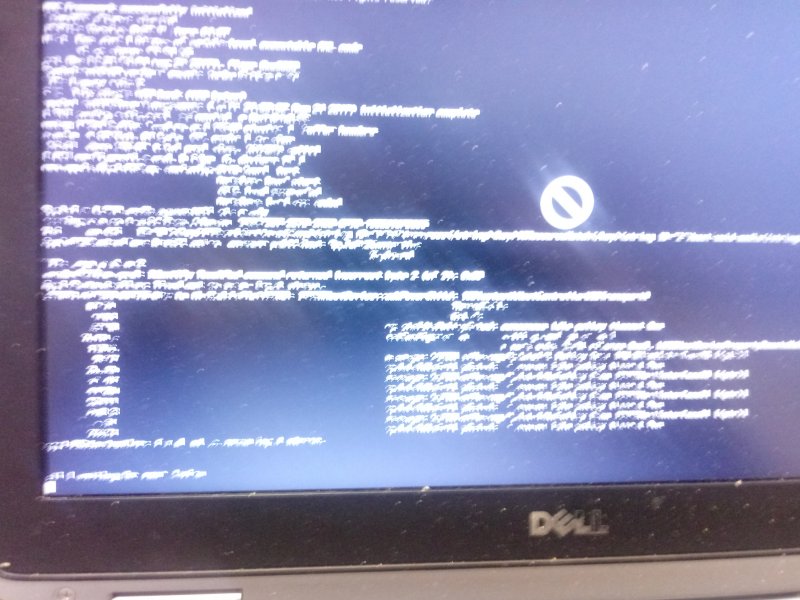
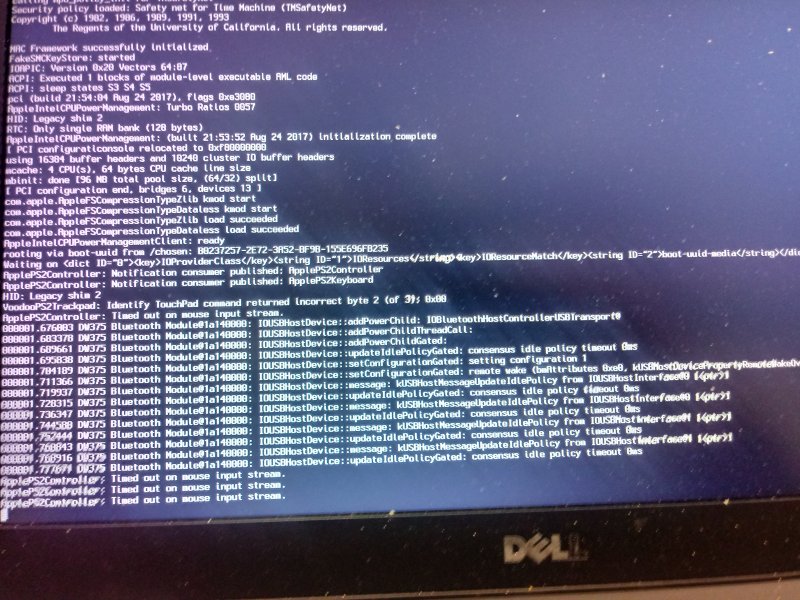
OpenCore Log file / Come si abilita ? Dove lo mette?
in OpenCore
Posted
Veramente era scritto in cima ... Pc con Gigabyte Z77-DS3H ( (con opencore e macOs 10.15.7) con SSD KingStone e 8 Mb di memoria