
thebwack
-
Posts
9 -
Joined
-
Last visited
Content Type
Profiles
Forums
Events
Downloads
Posts posted by thebwack
-
-
11 hours ago, fabiosun said:
TRX40 internal audio is a bridged USB 2.0 audio
From Mojave internal appleUSB audio kext support this (as all usb audio)
In high Sierra you see the device but audio is not working
I think appleALC.kext (I am sure) it is not mandatory to have internal audio (Realtek 2.0 audio), it could be useful for Hdmi/DP audio togheter also WEG to map GPU in gfx0 in ioreg if you do not use a custom ssdt for it
I'm going to attach my config.plist. this was a previous @meina222 EFI that i've simplified for my setup but am curious what y'all think. I think there might still be things I do not need that @meina222 needed for specific hardware or was playing with. There is a lot in the Patch section that i don't understand or have seen in my other OpenCore builds but not sure if i need it as it might be TRX40 specific.
So, about audio. This config file is where I'm at with working onboard RealtekUSB audio and Radeon VII. If I remove Whatevergreen then two of my Display ports quit working. I am currently using two 4k monitors and I was using the HDMI port and the display port next to it. Without WEG I can only use the port furthest from the HDMI port. Also, after a reboot audio was distorted again with Whatevergreen removed. What should be my next combo to try? Apple ALC is in the OC/kext folder but i'm not calling it so not sure its being used.
You mentioned WIFI and distorted audio. I don't have WIFI working from the Designare (do I need to disable it in BIOS?) I was planning to buy the latest FENVI card that is compatible with BigSur. Will the FENVI cause audio to distort?
edit: I want to clarify that I am not using the Radeon VII for audio. I am using the front headphone jack while at home just to test.
-
1 hour ago, iGPU said:
If you turn off picker, OC is on it's own. I've not tried it, but if Misc/Boot/PollAppleHotKeys is enabled (I always leave on; presently, p 36 Docs) and Misc/Security/AllowNvramReset is enabled, you might be able to CMD+P+R before Apple logo appears to get into NVRAM when ShowPicker is No.
I leave ShowPicker on (Yes), and have TimeOut set to 0 (disable) so I can control what happens.
The distorted audio has been discussed: turn off Wifi (or try only using 5G). alcid seems to have little effect, but then I use a USB Audio interface (USB-C port) and not the internal audio.
Ok, i think I'll leave picker on with a 4 second timer. I do like the system to finish booting if power outage or crash as i remote in from time to time, and i like it to be on if possible atl all times.
I will have more time tonight to work on the audio, I will be using a USB-C (thunderbolt? i cant remember) Focusrite Scarlett interface when I move this TRX40 sytem back to the office so i don't necessarily need onboard audio to work but I like to get everything working just for practice.
@fabiosun I think i had kept alcid and kexts from reading a previous post, but i see now that i should look at all that again. I will play with it tonight. are you all saying that catalina has the drivers for trx40 designare onboard Audio because its USB based?
thanks again everyone
-
12 hours ago, iGPU said:
When I want to boot into Windows (or Linux), I simply hold down the F11 (or F12, depending on mobo) key, to directly boot from BIOS into Windows (or Linux). Not very difficult. If you boot from OC, you're potentially running into problems with OC settings fouling up Windows (or Linux). I just don't see the advantage of using OC for booting into anything but macOS.
The other thing that is commonly done, which also makes no sense to me, is setting the SMBIOS to MacPro7,1. The latter has no current advantage with respect to performance (I've tested several times over the past year both in VM and bare metal, in both Catalina and BS, and on Intel and AMD platforms) and only leads to various errors in memory and PCIe lanes issues that some add-on kexts don't fully fix. Why bother?
That makes sense. thanks. I boot into Mac probably more and i like the idea of windows booting on its own. If i turn off the picker then, to just boot straight into Mac, is there a keystroke to show the picker if i need to clear nvram or go into shell or recovery? if not i can just do picker with timer for sure.
So i had read this thread through once, and am now going back through it in reverse, and i must have skimmed over this post:
On 9/11/2020 at 1:40 PM, meina222 said:So this EFI is unlikely to work. It's a reference EFI that is an older version of mine but it has a bunch of things that will not apply to you. A few problems:
1. You need to remove all stuff in device properties. There is some Radeon 5700XT specific stuff injected there. Just delete all entries there.
2. Stick to SMBIOS iMacPro1,1 as most people have experience with it and can help you (I use MacPro7 ,1 but would still recommend iMacPro1,1)
3. The MMIO numbers there will need to be re-derived as they depend on your BIOS. I use a custom f4h BIOS from Gigabyte to fix a specific issue with my Setup but f4c or f4k (official) should work fine. Please, go back and redo MMIO derivation guide on this forum -
4. Leave only SSDT-DTGP, SSDT-PLUG, SSTD-NVRAM, SSTD-USBX, disable the rest for now
5. Try disabling all kexts aside from Lilu and VirtualSMC.
Also you can't use these args: -v -wegbeta agdpmod=pikera npci=0x2000 alcid=1 keepsyms=1 slide=80
They depend on your GPU (e.g. agdpmod=pikera). Remove npci=0x2000.
Basically try 1st "-v keepsyms=1" and add the rest based on your card and specific case. Remove slide=80.
Once these obvious issues are fixed please report back.
p.s.
I have 4 Gammix in my AIC NVME. They work.
It was definitely important. I went through and removed a lot of that stuff and it fixed some things. my audio is still distorted if i remove whatevergreen kext so i kept that even without its boot args. i might mess with that some more to make sure i have the right combination
i'm currently using -v alcid=11 keepsyms=1 and audio is working.
iMacPro1,1 is working great for me
-
2 hours ago, iGPU said:
You need to press the Spacebar while the OC menu items are on screen to reveal your Recovery disks as well as Auxillary items.
I routinely flag items in the Tool section as Auxillary = Yes, so that they're only visible when pressing the Spacebar. But you first must enable HideAuxillary to keep these items hidden unless you want them always visible during a boot. I don't like seeing them unless I need them.
A few iterations ago, OC needed "0" for the Scan Policy to be able to boot into BS Recovery; this is no longer required. I think the ScanPolicy I've shown below is preferable to 0 so as not to see EFI folders and other garbage.
thanks! that makes a lot of sense. I'm switching a lot Windows/Mac so this is great, I can hide recovery but have my two OS's visible. appreciate it.
-
5 hours ago, Cosmin Batica said:
Doesn't work with scanpolicy...
It's strange beceause I haven't the option to boot to second NVME in BIOS until I enable CSM, but in this case Catalina won't work, and so on...
Really I never have so many problems with a hackintosh like with threadripper....
14 minutes ago, Ploddles said:You can add Windows etc manually to the config.plist.
THIS LINK will explain how to do it. Ignore the first bits about the installation, you are only interested in the Openshell bits and what to look for to enter in the Misc part of config.plist. There are probably clearer instructions on the internet but if you follow it carefully you will find the bits you need.
scan policy = 0 seems to have made windows visible but i don't see my repair volume. Thanks @Ploddles I'll look thru that link.

-
4 hours ago, Cosmin Batica said:
Doesn't work with scanpolicy...
It's strange beceause I haven't the option to boot to second NVME in BIOS until I enable CSM, but in this case Catalina won't work, and so on...
Really I never have so many problems with a hackintosh like with threadripper....
I'm running designare. catalina and have CSM disabled and I'm also not seeing my Windows or Repair options. If i come up with something i'll let you know.
-
18 minutes ago, fabiosun said:
@thebwack welcome here and thak for your report
you can avoid memory error or using an Imacpro1.1 SMbios or if you stay in 7.1 you have to use a kext or a patch (I am not using it because I do not see any advantage to do this)
Ok thanks I’ll try imacpro1,1
-
First off, huge thanks to the Senior Members and Supporters here for all the work you do. The spirit here is really encouraging.
I have a 3960x Designare setup similar to @meina222. I grabbed the most recent OC debug package and @meina222's EFI (from 8/31?) and compared my MMIO output and it was the same. Up and running in 10.15.6. Sleep seems to be working. Haven't tried a shutdown yet but restart is working. I also removed the 5700X stuff and the Radeon VII is showing and Davinci was playing back nicely (haven't dug in too much). Need to update my adobe apps and start testing those.
First things i notice are an error after boot up is a message that I have installed too much ram. I think it is confused which slots i am using. About this mac, memory tab is wrong although the system report shows them in the correct spots. I'm sure i need to get my ports all figured out, i'll do that later.
Need to test Thunderbolt and SPF+ Solar Flare card also. they are not visible anywhere but nothing is plugged in.
Audio is distorted and showing as Realtek USB2.0. I might try some different things there.
also on Logitek MX Keys my Opt and Command keys are backward.
I'll be able to start messing with some of this later.
Thanks again for all the hard work, this is exciting

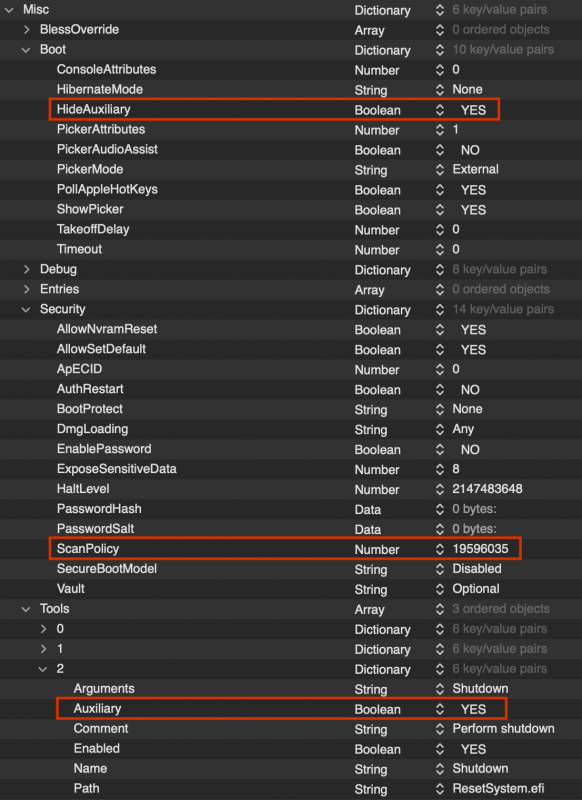
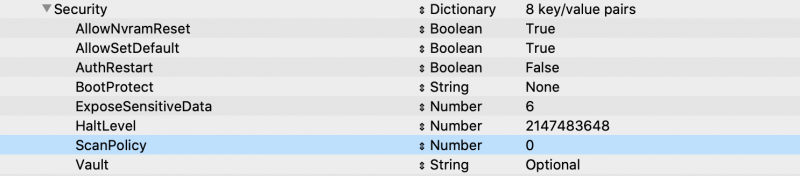
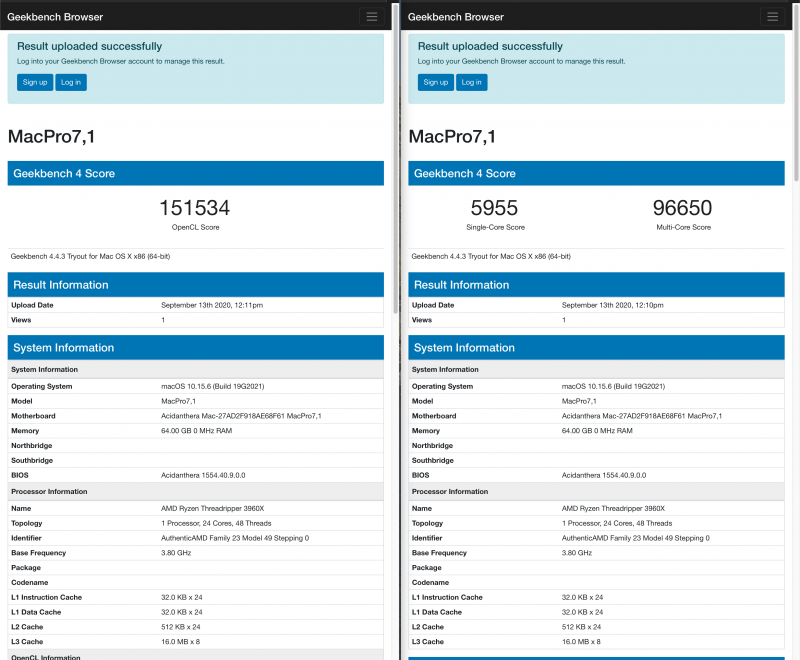
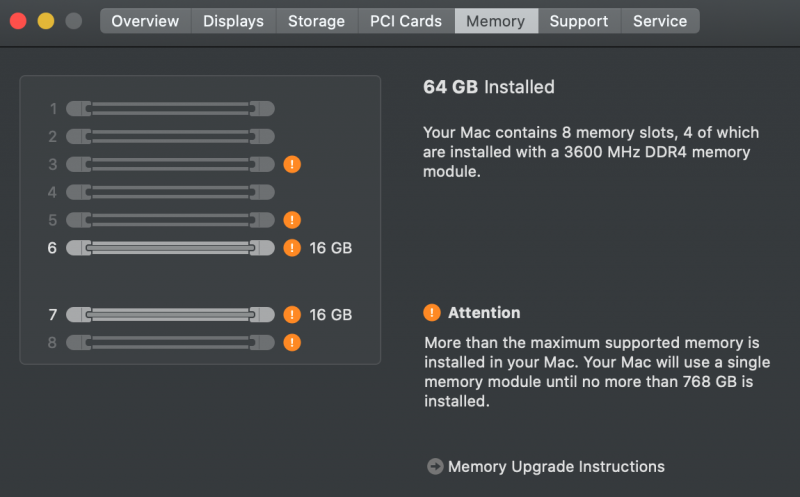
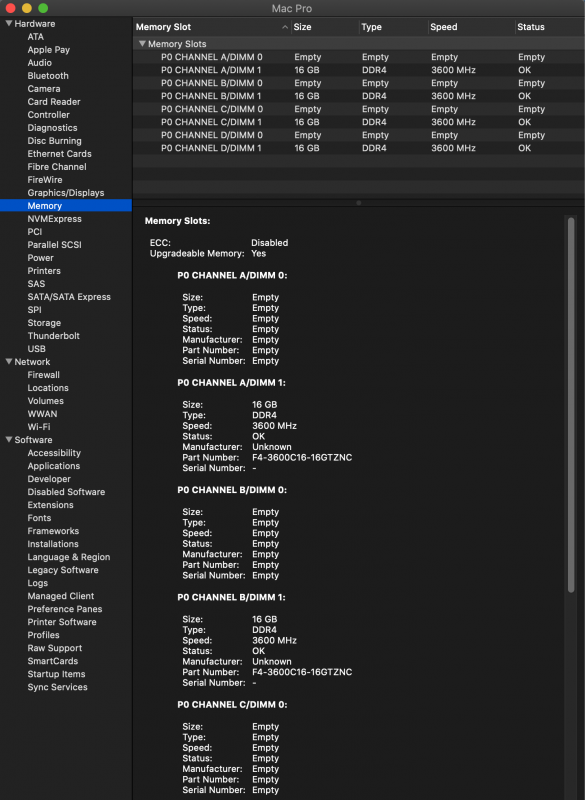
[Discussion] - TRX40 Bare Metal - Vanilla Patches
in General
Posted
Thanks, I'll take a look at these and compare. Did your MMIO change in the last couple weeks? I am on F4k and I ran the debug and my MMIO was identical to your EFI from around Aug30th (at least for the 14 lines used).
I will most likely not mess with Thunderbolt just yet. That will be a whole other dive later on. I will follow that thread though and follow the steps.
I'll look through your IOreg and Config and do some comparing. I'm not having any obvious issues other than the realtek distortion on the front headphone, but it works fine when I have alcid11 and WEG so IDK maybe there's something else that will help that (it also seams to be different on some reboots so i might not have a clue yet)
I actually use 2or3 monitors so I think i'll keep WEG for now