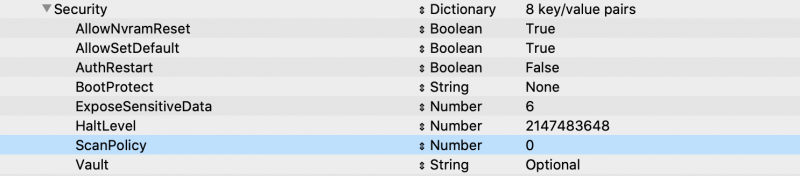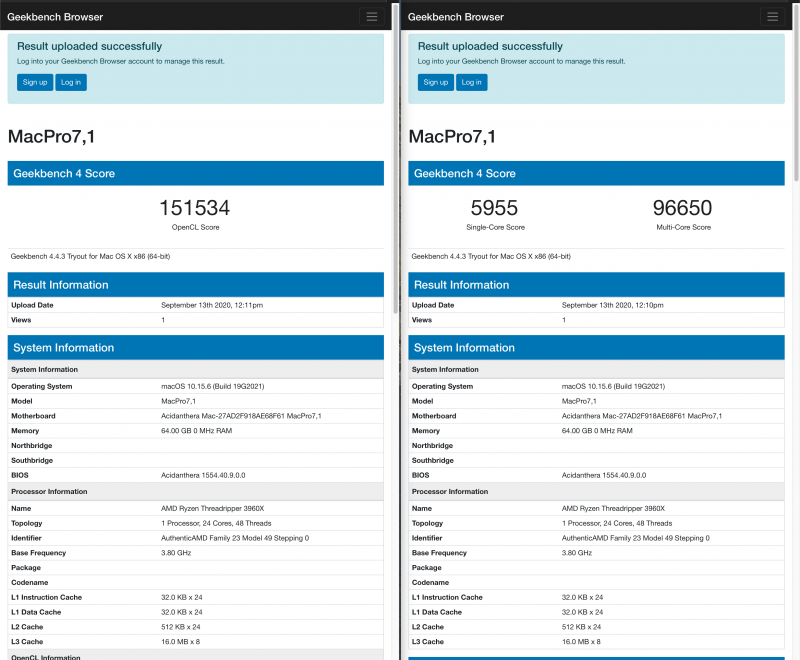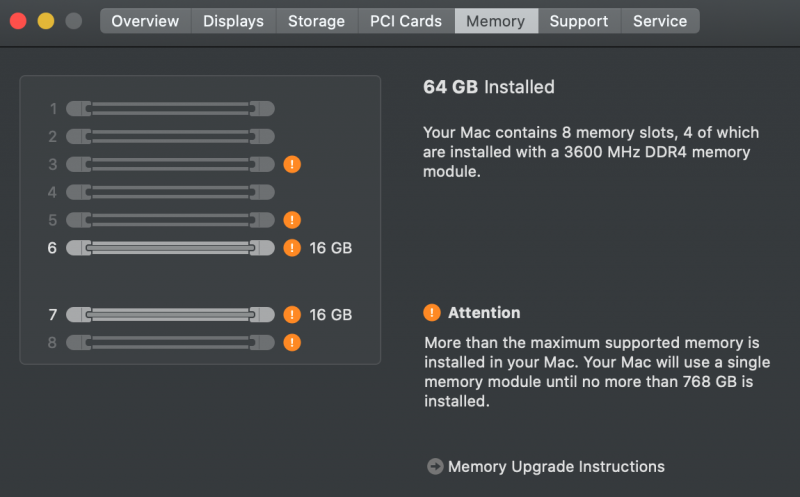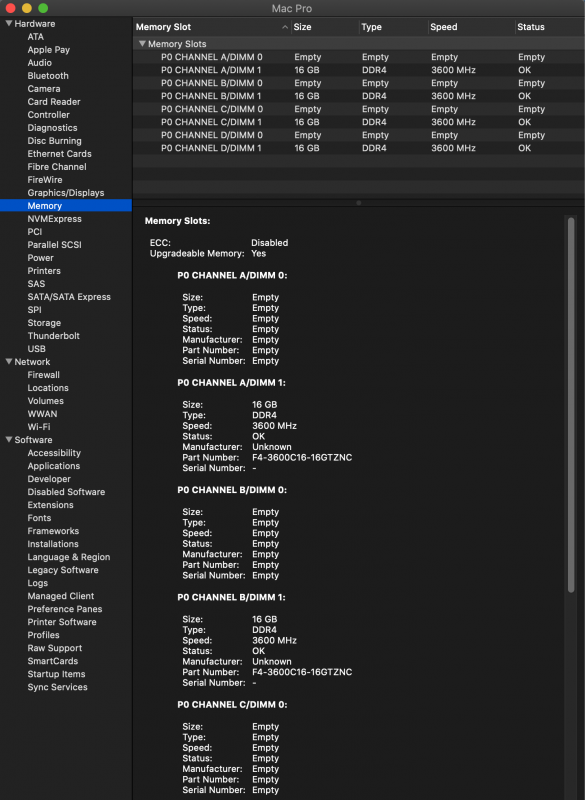thebwack
Members-
Posts
9 -
Joined
-
Last visited
About thebwack
- Birthday 03/08/1977
Recent Profile Visitors
The recent visitors block is disabled and is not being shown to other users.
thebwack's Achievements

Junior Member (1/3)
0
Reputation
-
Thanks, I'll take a look at these and compare. Did your MMIO change in the last couple weeks? I am on F4k and I ran the debug and my MMIO was identical to your EFI from around Aug30th (at least for the 14 lines used). I will most likely not mess with Thunderbolt just yet. That will be a whole other dive later on. I will follow that thread though and follow the steps. I'll look through your IOreg and Config and do some comparing. I'm not having any obvious issues other than the realtek distortion on the front headphone, but it works fine when I have alcid11 and WEG so IDK maybe there's something else that will help that (it also seams to be different on some reboots so i might not have a clue yet) I actually use 2or3 monitors so I think i'll keep WEG for now
- 3,995 replies
-
- amd vanilla patches
- amd kernel patches
- (and 3 more)
-
I'm going to attach my config.plist. this was a previous @meina222 EFI that i've simplified for my setup but am curious what y'all think. I think there might still be things I do not need that @meina222 needed for specific hardware or was playing with. There is a lot in the Patch section that i don't understand or have seen in my other OpenCore builds but not sure if i need it as it might be TRX40 specific. So, about audio. This config file is where I'm at with working onboard RealtekUSB audio and Radeon VII. If I remove Whatevergreen then two of my Display ports quit working. I am currently using two 4k monitors and I was using the HDMI port and the display port next to it. Without WEG I can only use the port furthest from the HDMI port. Also, after a reboot audio was distorted again with Whatevergreen removed. What should be my next combo to try? Apple ALC is in the OC/kext folder but i'm not calling it so not sure its being used. You mentioned WIFI and distorted audio. I don't have WIFI working from the Designare (do I need to disable it in BIOS?) I was planning to buy the latest FENVI card that is compatible with BigSur. Will the FENVI cause audio to distort? edit: I want to clarify that I am not using the Radeon VII for audio. I am using the front headphone jack while at home just to test. config.plist.zip
- 3,995 replies
-
- amd vanilla patches
- amd kernel patches
- (and 3 more)
-
Ok, i think I'll leave picker on with a 4 second timer. I do like the system to finish booting if power outage or crash as i remote in from time to time, and i like it to be on if possible atl all times. I will have more time tonight to work on the audio, I will be using a USB-C (thunderbolt? i cant remember) Focusrite Scarlett interface when I move this TRX40 sytem back to the office so i don't necessarily need onboard audio to work but I like to get everything working just for practice. @fabiosun I think i had kept alcid and kexts from reading a previous post, but i see now that i should look at all that again. I will play with it tonight. are you all saying that catalina has the drivers for trx40 designare onboard Audio because its USB based? thanks again everyone
- 3,995 replies
-
- amd vanilla patches
- amd kernel patches
- (and 3 more)
-
That makes sense. thanks. I boot into Mac probably more and i like the idea of windows booting on its own. If i turn off the picker then, to just boot straight into Mac, is there a keystroke to show the picker if i need to clear nvram or go into shell or recovery? if not i can just do picker with timer for sure. So i had read this thread through once, and am now going back through it in reverse, and i must have skimmed over this post: It was definitely important. I went through and removed a lot of that stuff and it fixed some things. my audio is still distorted if i remove whatevergreen kext so i kept that even without its boot args. i might mess with that some more to make sure i have the right combination i'm currently using -v alcid=11 keepsyms=1 and audio is working. iMacPro1,1 is working great for me
- 3,995 replies
-
- amd vanilla patches
- amd kernel patches
- (and 3 more)
-
thanks! that makes a lot of sense. I'm switching a lot Windows/Mac so this is great, I can hide recovery but have my two OS's visible. appreciate it.
- 3,995 replies
-
- amd vanilla patches
- amd kernel patches
- (and 3 more)
-
scan policy = 0 seems to have made windows visible but i don't see my repair volume. Thanks @Ploddles I'll look thru that link.
- 3,995 replies
-
- amd vanilla patches
- amd kernel patches
- (and 3 more)
-
I'm running designare. catalina and have CSM disabled and I'm also not seeing my Windows or Repair options. If i come up with something i'll let you know.
- 3,995 replies
-
- amd vanilla patches
- amd kernel patches
- (and 3 more)
-
Ok thanks I’ll try imacpro1,1
- 3,995 replies
-
- amd vanilla patches
- amd kernel patches
- (and 3 more)
-
First off, huge thanks to the Senior Members and Supporters here for all the work you do. The spirit here is really encouraging. I have a 3960x Designare setup similar to @meina222. I grabbed the most recent OC debug package and @meina222's EFI (from 8/31?) and compared my MMIO output and it was the same. Up and running in 10.15.6. Sleep seems to be working. Haven't tried a shutdown yet but restart is working. I also removed the 5700X stuff and the Radeon VII is showing and Davinci was playing back nicely (haven't dug in too much). Need to update my adobe apps and start testing those. First things i notice are an error after boot up is a message that I have installed too much ram. I think it is confused which slots i am using. About this mac, memory tab is wrong although the system report shows them in the correct spots. I'm sure i need to get my ports all figured out, i'll do that later. Need to test Thunderbolt and SPF+ Solar Flare card also. they are not visible anywhere but nothing is plugged in. Audio is distorted and showing as Realtek USB2.0. I might try some different things there. also on Logitek MX Keys my Opt and Command keys are backward. I'll be able to start messing with some of this later. Thanks again for all the hard work, this is exciting
- 3,995 replies
-
- amd vanilla patches
- amd kernel patches
- (and 3 more)