
dtek
-
Posts
60 -
Joined
-
Last visited
Content Type
Profiles
Forums
Events
Downloads
Posts posted by dtek
-
-
55 minutes ago, fabiosun said:
it is difficult to say...
if you have an OSX installed (one you use with proxmox should be fine) you could use it with my EFI
you have to check MMIO and other stuff and maybe 3 GPU inserted is a bit complicated..unsure of this

I only have 6800xt in slot 3 then moved it to slot 1 and that didn't work either. Launching the installation file manually gave me these errors. Does SIP need to be disabled?
-
5 hours ago, fabiosun said:

Hi @fabiosun,
Thanks to your guide, I've been running proxmox without any issues for awhile. I started doing a bare metal installation using your EFI but ran into some issues. I got to the Big Sur installation page but after selecting the drive and clicked on continue, it goes back to the recovery menu. Can you point me in the right direction to resolve this?
-
19 hours ago, meina222 said:
My 3090 ended up on backorder btw (so I withdraw my TigerDirect recommendation, it doesn't seem honest), but I got a non-XT 6800 from Newegg that was charged and will ship tomorrow. So I may try to dual GPU VMs (6800 for Win 10 as BigSur doesn't seem to have the driver enabled yet and the 5700XT for MacOS).
I did a passthrough with dual GPU VMs(5700xt for Big Sur and 6800xt for Windows 10) and they're are both stable if only one VM is running at a time. As soon as both VMS are started, the machine froze up and rebooted on it's own. I'm thinking it could be the 5700xt reset bug that might be causing the reboot so I got a Nvidia 3060 ti for further testing. I didn't get a chance to install the 3060ti yet, I'll keep you posted. Please update me on your progress with the dual GPU VMs.
-
36 minutes ago, meina222 said:
You mean the VM config?
Yeah the hookscript, should I make any changes to the script to use on separate VMs?
-
On 11/30/2020 at 12:49 AM, meina222 said:
I re-enabled the re-binding of the framebuffer and vtconsole - the highlighted commands were previously commented out - this is needed since otherwise you can't unbind in the pre-start phase when you restart.
When you shutdown your VM, you'd need an external device to restart it as main display won't come back to host (still not sure how to achieve that) but you can re-start VM from web console on a different device and display should come back. Similarly, rebooting a VM should just work and GPU should reset properly (for me DisplayPort sound stops working but this is WIP by developer).
#!/bin/bash
vmid="$1"
phase="$2"if [[ "$phase" == "pre-start" ]]; then
clear
echo "Starting VM $vmid - please wait..."
IFILE=/var/lib/vz/snippets/interfaces.$vmid
if [[ -f "$IFILE" ]]; then
cp /var/lib/vz/snippets/interfaces.$vmid /etc/network/interfaces
systemctl restart networking
fi
echo 0 > /sys/class/vtconsole/vtcon0/bind
echo 0 > /sys/class/vtconsole/vtcon1/bind
echo efi-framebuffer.0 > /sys/bus/platform/drivers/efi-framebuffer/unbind
elif [[ "$phase" == "post-start" ]]; then
main_pid="$(< /run/qemu-server/$vmid.pid)"cpuset="0-63"
#cpuset="$(< /etc/pve/qemu-server/$vmid.cpuset)"taskset --cpu-list --all-tasks --pid "$cpuset" "$main_pid"
elif [[ "$phase" == "post-stop" ]]; then
echo "Post-stop VM $vmid"
#reboot
#shutdown -h nowsleep 1
echo efi-framebuffer.0 > /sys/bus/platform/drivers/efi-framebuffer/bind
echo 1 > /sys/class/vtconsole/vtcon0/bind
echo 1 > /sys/class/vtconsole/vtcon1/bind
fi
vmhook.sh (END)Alternatively, you can get a cheap GPU for the host and not worry about the framebuffer unbind/rebind in the hook and manipulate the display output selector.
Should I use this script for 2 separate VMs (Big Sur and Win10) and 2 GPUs (6800xt and 3060ti) passthrough? Are there any modifications that is needed?
-
47 minutes ago, meina222 said:
Where did you get that 6800XT? I wish I can find one without being gouged.
I just landed an Asus 3090 Strix OC from a retailer at $1899 (only 100 above MSRP). I got very lucky as this is not Newegg or Best Buy and I don't think it's targeted by bots and I snagged the only one in stock. I really wanted a 6900XT but I doubt I can get it given how bad the 6800XT launch is and that only 4% of all 6000 cores are for 6900XT bins. Will get the Asus in a few days. Don't know what to do with it, I think I will start ML practice.
The multi VM issue could be some problem with AMD PCIE arbitration. I vaguely remember that Linus Sebstian had an issue in one of his "1 PC, 2 gaming VMs" YouTube videos where he tried simultaneous 1v1 w 2 cards and AMD gave me issues and he switched to Intel. I only use 1 VM at time right now but with the 3090 that can change. We'll see.
Wow that's super lucky. I'd just sell the 3090 and use that profit to pay for the 6900 markup price. I got mine on ebay for $300 above MSRP =(
-
1 hour ago, meina222 said:
Yeah, it seems just an info and not an error. Not sure what it means but I wouldn't sweat it.
I don't think you need to remove it but try " "dkms remove -m vendor-reset -v 0.0.18 --all"
Then try installing again and update-initramfs -u
reboot
Reinstalled and rebooted. I forgot to tell you I bought a 6800XT and it's currently installed on my machine. The reset bug seems to be gone and a passthrough was a success. There's no support for this GPU yet, so there's no video acceleration. The only issue it has now is it can't run both Windows 10 and Big Sur simultaneously. I'm only able to test with one GPU at the moment due to my water cooling setup allowing space for one GPU(6800xt). I'm hoping once both GPUs are successfully passthrough, then both VMs can run without crashing.
-
 1
1
-
-
7 minutes ago, meina222 said:
Try "dkms status"
dkms uninstall vendor-reset/0.0.18
root@dtk:~/vendor-reset# update-initramfs -u
update-initramfs: Generating /boot/initrd.img-5.4.78-1-pve
Running hook script 'zz-pve-efiboot'..
Re-executing '/etc/kernel/postinst.d/zz-pve-efiboot' in new private mount namespace..
No /etc/kernel/pve-efiboot-uuids found, skipping ESP sync.
Is this normal?
-
4 minutes ago, meina222 said:
Try "dkms status"
dkms uninstall vendor-reset/0.0.18
root@dtk:~# dkms status
vendor-reset, 0.0.18: added
root@dtk:~# dkms uninstall vendor-reset/0.0.18
Error! The module vendor-reset 0.0.18 is not currently installed.
This module is not currently ACTIVE for kernel 5.4.78-1-pve (x86_64).This command worked
dkms remove vendor-reset/0.0.18 --all
-
3 minutes ago, meina222 said:
It's already installed. You can try "
dkms uninstallvendor-reset-0.0.18"and reinstall it to be sure.
root@dtk:~# dkms uninstall vendor-reset-0.0.18
Error! Invalid number of arguments passed.
Usage: uninstall <module>/<module-version> or
uninstall -m <module>/<module-version> or
uninstall -m <module> -v <module-version>
I tried dkms -m uninstall vendor-reset-0.0.18 and dkms -m uninstall vendor-reset -v 0.0.18, both have the same error -
17 minutes ago, meina222 said:
hi @23d1 - can you "update-initramfs -u" and reboot and try? This I think is a Proxmox script error message that indicates that your VFIO kernel module is not loaded properly.
@dtekyou need to install the kernel headers 1st. I believe I already had them as I've done kernel builds on the host.
apt install pve-headers
Now I got this error after installing pve-headers
root@dtk:~/vendor-reset# dkms install .
Error! DKMS tree already contains: vendor-reset-0.0.18
You cannot add the same module/version combo more than once.
-
On 11/27/2020 at 4:13 PM, meina222 said:
On your host (Proxmox) try:
git clone https://github.com/gnif/vendor-reset.git
cd vendor-reset
dkms install .
echo "vendor-reset" >> /etc/modules
update-initramfs -ureboot
If all works well, your GPU should start resetting.
You may need to install the dkms package if not there by default.
root@dtk:~/vendor-reset# dkms install .
Creating symlink /var/lib/dkms/vendor-reset/0.0.18/source ->
/usr/src/vendor-reset-0.0.18DKMS: add completed.
Error! Your kernel headers for kernel 5.4.34-1-pve cannot be found.
Please install the linux-headers-5.4.34-1-pve package,
or use the --kernelsourcedir option to tell DKMS where it's locatedI got this error when installing dkms
-
On 11/30/2020 at 12:49 AM, meina222 said:
I re-enabled the re-binding of the framebuffer and vtconsole - the highlighted commands were previously commented out - this is needed since otherwise you can't unbind in the pre-start phase when you restart.
When you shutdown your VM, you'd need an external device to restart it as main display won't come back to host (still not sure how to achieve that) but you can re-start VM from web console on a different device and display should come back. Similarly, rebooting a VM should just work and GPU should reset properly (for me DisplayPort sound stops working but this is WIP by developer).
#!/bin/bash
vmid="$1"
phase="$2"if [[ "$phase" == "pre-start" ]]; then
clear
echo "Starting VM $vmid - please wait..."
IFILE=/var/lib/vz/snippets/interfaces.$vmid
if [[ -f "$IFILE" ]]; then
cp /var/lib/vz/snippets/interfaces.$vmid /etc/network/interfaces
systemctl restart networking
fi
echo 0 > /sys/class/vtconsole/vtcon0/bind
echo 0 > /sys/class/vtconsole/vtcon1/bind
echo efi-framebuffer.0 > /sys/bus/platform/drivers/efi-framebuffer/unbind
elif [[ "$phase" == "post-start" ]]; then
main_pid="$(< /run/qemu-server/$vmid.pid)"cpuset="0-63"
#cpuset="$(< /etc/pve/qemu-server/$vmid.cpuset)"taskset --cpu-list --all-tasks --pid "$cpuset" "$main_pid"
elif [[ "$phase" == "post-stop" ]]; then
echo "Post-stop VM $vmid"
#reboot
#shutdown -h nowsleep 1
echo efi-framebuffer.0 > /sys/bus/platform/drivers/efi-framebuffer/bind
echo 1 > /sys/class/vtconsole/vtcon0/bind
echo 1 > /sys/class/vtconsole/vtcon1/bind
fi
vmhook.sh (END)Alternatively, you can get a cheap GPU for the host and not worry about the framebuffer unbind/rebind in the hook and manipulate the display output selector.
After a successful GPU passthrough attempt, my machine is acting weird. It won't run both VMs simultaneously. When I start one VM, the other would crash. Have you experience this before?
-
On 11/27/2020 at 4:13 PM, meina222 said:
On your host (Proxmox) try:
git clone https://github.com/gnif/vendor-reset.git
cd vendor-reset
dkms install .
echo "vendor-reset" >> /etc/modules
update-initramfs -ureboot
If all works well, your GPU should start resetting.
You may need to install the dkms package if not there by default.
Is there an updated hookscript or should I remove it completely?
-
On 11/24/2020 at 11:11 PM, meina222 said:
GPU reset now works on 5700XT (tested with mine) and possibly Vega 64/56 (unable to test) by using a non-kernel module install generously offered by https://github.com/gnif/vendor-reset/
@dtek, and others using Proxmox - worth trying! I can now reboot my single GPU VM in MacOS to upgrade it and regain it back via pass-thru. It works pretty reliably in Windows 10 VMs too. You can checkout the repo and install the module to try it.
OMG I can't wait to try this. GPU passthrough was removed from my VM ever since I had to reinstall everything from scratch. It refused to boot after multiple forceful resets 😣
-
26 minutes ago, meina222 said:
Could you post the outputs of the following in Proxmox
1) ls -l /sys/class/net
2) less /etc/network/interfaces
root@dtk:~# ls -l /sys/class/net
total 0
lrwxrwxrwx 1 root root 0 Nov 6 17:17 eno1 -> ../../devices/pci0000:40/0000:40:01.1/0000:41:00.0/0000:42:04.0/0000:44:00.0/net/eno1
lrwxrwxrwx 1 root root 0 Nov 6 17:17 enp69s0 -> ../../devices/pci0000:40/0000:40:01.1/0000:41:00.0/0000:42:05.0/0000:45:00.0/net/enp69s0
lrwxrwxrwx 1 root root 0 Nov 6 17:17 fwbr100i0 -> ../../devices/virtual/net/fwbr100i0
lrwxrwxrwx 1 root root 0 Nov 6 17:17 fwbr101i0 -> ../../devices/virtual/net/fwbr101i0
lrwxrwxrwx 1 root root 0 Nov 6 17:17 fwln100i0 -> ../../devices/virtual/net/fwln100i0
lrwxrwxrwx 1 root root 0 Nov 6 17:17 fwln101i0 -> ../../devices/virtual/net/fwln101i0
lrwxrwxrwx 1 root root 0 Nov 6 17:17 fwpr100p0 -> ../../devices/virtual/net/fwpr100p0
lrwxrwxrwx 1 root root 0 Nov 6 17:17 fwpr101p0 -> ../../devices/virtual/net/fwpr101p0
lrwxrwxrwx 1 root root 0 Nov 6 17:17 lo -> ../../devices/virtual/net/lo
lrwxrwxrwx 1 root root 0 Nov 6 17:17 tap100i0 -> ../../devices/virtual/net/tap100i0
lrwxrwxrwx 1 root root 0 Nov 6 17:17 tap101i0 -> ../../devices/virtual/net/tap101i0
lrwxrwxrwx 1 root root 0 Nov 6 17:17 vmbr0 -> ../../devices/virtual/net/vmbr0auto lo
iface lo inet loopbackiface enp69s0 inet manual
auto vmbr0
iface vmbr0 inet static
address 192.168.1.14
netmask 255.255.255.0
gateway 192.168.1.1
bridge_ports enp69s0
bridge_stp off
bridge_fd 0iface eno1 inet manual
-
12 minutes ago, meina222 said:
I used the Dortania guide.
https://dortania.github.io/OpenCore-Post-Install/universal/iservices.html
Basically you need to do this:
1. Find out the PCI id of your ethernet card in Proxmox and pass it through to the VM. Make sure your Porxmox host can get its connectivity from another place (2nd ethernet, wireless)
As an example, the highlighted id below is one my two ethernets (the 2nd I leave to Proxmox for host connectivity).
args: -device isa-applesmc,osk="ourhardworkbythesewordsguardedpleasedontsteal(c)AppleComputerInc" -smbios type=2 -device usb-kbd,bus=ehci.0,port=2 -cpu host,+invtsc,vendor=GenuineIntel
balloon: 0
bios: ovmf
boot: cdn
bootdisk: virtio0
cores: 64
cpu: Penryn
efidisk0: aorus:vm-101-disk-1,size=1M
hookscript: local:snippets/vmhook.sh
hostpci0: 43:00,pcie=1,x-vga=1,romfile=vbios.bin
hostpci1: 86:00,pcie=1
hostpci2: 85:00,pcie=1
hostpci3: 88:00,pcie=1
hostpci4: 02:00,pcie=1
hugepages: 1024
ide2: local:iso/OpenCoreBeta.iso,size=150M
machine: q35
memory: 196608
name: bigsur
numa: 1
ostype: other
scsihw: virtio-scsi-pci
smbios1: uuid=4b5493a6-6a73-48b7-8ce5-2be70a66a383
sockets: 1
vga: none
virtio0: aorus:vm-101-disk-0,cache=unsafe,discard=on,size=250G
vmgenid: 18d68c27-3a62-4059-9280-7f86a572af59
vmgenid: 0c7cc702-74ba-4d8e-ba4b-d52d5fe538472. Get the ROM/MAC address of the ethernet and specify it in your OpenCore config.plist as described in the Dortania guide
3. Make sure your enX (e.g. en0) device matching the card is "primary" in MacOS as described in the guide
4. Make sure NVRAM works in MacOS as described in the guide
When done, you can activate iMessage. Worked for me.
I have 2 ethernet ports. How do I find out which one is being used by Proxmox host?
-
-
6 minutes ago, dtek said:
Ok I can wait another month. I'm having some issues after the passthru. Every time I start both Windows10 and Catalina, one or both will stop. Any idea what the problem might be?
I figured out what the problem was. I followed the other gpu passthrough guide and set a crontab on every reboot. That has conflicts with both machines somehow, removed it and all is good now. Thanks again
-
33 minutes ago, meina222 said:
Your best bet is to wait for the new Radeon 6000 and hope they fixed it there. There are some older AMD GPUs that reset but nothing newer than a few years at this point (except maybe a few RX 580 Sapphire Pulse models, but have only read anecdotes of that, not verified it and would not trust to buy based on that alone). New radeon 6000 will be out by end of Nov and we'll know very soon if it resets.
Ok I can wait another month. I'm having some issues after the passthru. Every time I start both Windows10 and Catalina, one or both will stop. Any idea what the problem might be?
-
2 hours ago, meina222 said:
For now you can remove everything from the hook script except these (even though vmid is not used it may come handy later):
The critical one is the frame buffer unbinding and then reboot is optional - you normally don't want to reboot but I do it as the GPU can't reset.
#!/bin/bash
vmid="$1"
phase="$2"if [[ "$phase" == "pre-start" ]]; then
echo 0 > /sys/class/vtconsole/vtcon0/bind
echo 0 > /sys/class/vtconsole/vtcon1/bind
echo efi-framebuffer.0 > /sys/bus/platform/drivers/efi-framebuffer/unbind
#elif [[ "$phase" == "post-stop" ]]; then
echo "Post-stop VM $vmid"reboot
fiI'm so happy everything works ☺️. Thanks for that. I'm experiencing the reset but now and it's quite annoying lol. Since black friday is near, I'll be on the hunt for a new GPU. Is there any decent GPU that you can recommend without the reset bug?
-
 1
1
-
-
1 hour ago, meina222 said:
Yes, you need the true rom file. I would not move the GPU yet. In fact the GPU being in slot 2 may be an advantage - try even w/out the rom file as I think shadowing the rom may only be required in slot 1.
Also if the VM fails to start - check the host log Syslog as I described above. You can do it from the web GUI in realtime.
I finally got it working. I was sharing a monitor with an all in one pc with hdmi input and output and that caused a lot of issues. Switched to an old monitor and almost everything works except for the hookscript. My host screen and console is blank right now. I can only connect with teamviewer. I made some changes to the hookscript. Can you check to see if this will work?
#!/bin/bash
vmid="$1"
phase="$2"if [[ "$phase" == "pre-start" ]]; then
clear
echo "Starting VM $vmid - please wait..."
IFILE=/var/lib/vz/snippets/interfaces.$vmid
if [[ -f "$IFILE" ]]; then
cp /var/lib/vz/snippets/interfaces.$vmid /etc/network/interfaces
systemctl restart networking
fi
echo 0 > /sys/class/vtconsole/vtcon0/bind
echo 0 > /sys/class/vtconsole/vtcon1/bind
echo efi-framebuffer.0 > /sys/bus/platform/drivers/efi-framebuffer/unbind
elif [[ "$phase" == "post-start" ]]; then
main_pid="$(< /run/qemu-server/$vmid.pid)"# cpuset="0-63"
#cpuset="$(< /etc/pve/qemu-server/$vmid.cpuset)"#taskset --cpu-list --all-tasks --pid "$cpuset" "$main_pid"
#elif [[ "$phase" == "post-stop" ]]; then
# echo "Post-stop VM $vmid"
reboot
#shutdown -h now#sleep 5
# Attempt rebind to EFI-Framebuffer
#echo efi-framebuffer.0 > /sys/bus/platform/drivers/efi-framebuffer/bind
# Attempt rebind to virtual consoles
#echo 1 > /sys/class/vtconsole/vtcon0/bind
#echo 1 > /sys/class/vtconsole/vtcon1/bind
#sleep 5
#shutdown -h now
fi
-
2 minutes ago, meina222 said:
Basically when you're all done and reboot you need to be able to succeed from your primary display to do this
echo 0 > /sys/class/vtconsole/vtcon0/bind & echo 0 > /sys/class/vtconsole/vtcon1/bind & echo efi-framebuffer.0 > /sys/bus/platform/drivers/efi-framebuffer/unbind
This will block your main display but then you can use the web console to start the VM and the card should switch over to the VM bios after 20-30 seconds and you should see the VM bringing your display back alive.
Updated grub, blacklisted amdgpu and pve-efiboot-tool refresh
I think the only thing left to try is swapping out the rom file and moving GPU to slot 1
-
2 minutes ago, meina222 said:
Here's my /etc/modprobe.d content
-rw-r--r-- 1 root root 205 Jul 18 17:54 blacklist.conf
-rw-r--r-- 1 root root 26 Jun 21 22:54 kvm.conf
-rw-r--r-- 1 root root 171 May 10 15:06 pve-blacklist.conf
-rw-r--r-- 1 root root 148 Jul 5 01:15 vfio.confless blacklist.conf
blacklist radeon
#blacklist nouveau
#blacklist nvidia
blacklist amdgpu
blacklist snd_hda_codec_hdmi
blacklist snd_hda_codec
blacklist snd_hda_core
blacklist snd_hda_intel
blacklist iwlwifi
blacklist btusbless vfio.conf
options vfio-pci ids=1002:731f,1002:ab38 disable_vga=1
options vfio-pci ids=1022:148c
options vfio-pci ids=1022:149c
options vfio-pci ids=8086:1533For vfio.conf, follow this guide as your id's will be different:
https://pve.proxmox.com/wiki/PCI(e)_Passthrough
My theory is that you don't disable the host taking over your GPU and cannot unbind the efi framebuffer as a result.
root@dtk:/etc/modprobe.d# lspci | grep VGA
05:00.0 VGA compatible controller: Advanced Micro Devices, Inc. [AMD/ATI] Navi 10 (rev c1)
root@dtk:/etc/modprobe.d# cat blacklist.conf
blacklist radeon
blacklist nouveau
blacklist nvidia
root@dtk:/etc/modprobe.d# cat kvm.conf
options kvm ignore_msrs=1
root@dtk:/etc/modprobe.d# cat vfio.conf
options vfio-pci ids=1002:731f,1002:ab38 disable_vga=1root@dtk:/etc/modprobe.d# lspci -n -s 05:00
05:00.0 0300: 1002:731f (rev c1)
05:00.1 0403: 1002:ab38
Am I missing anything?


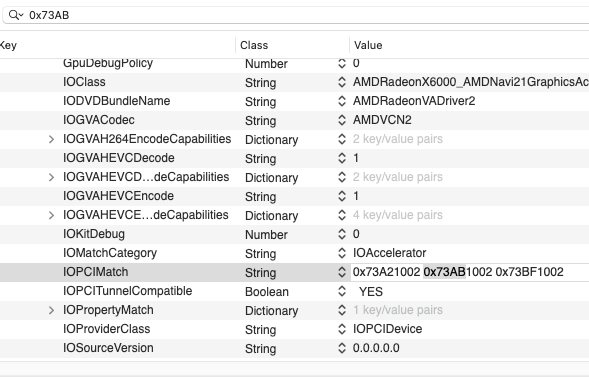

[Discussion] - TRX40 Bare Metal - Vanilla Patches
in General
Posted
11.4 didn't work for me but 11.5 did. Thank you!