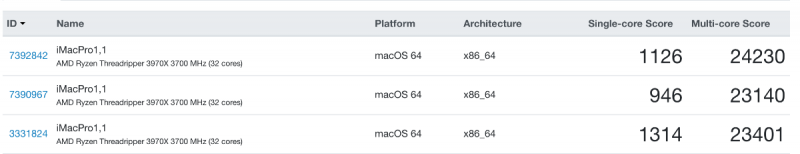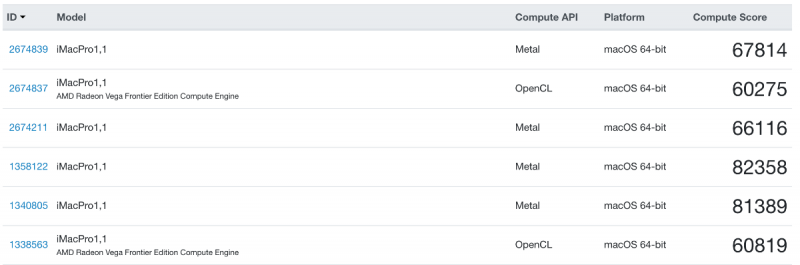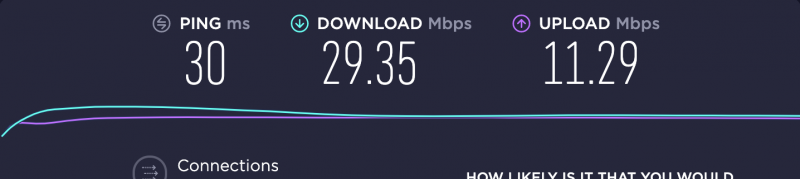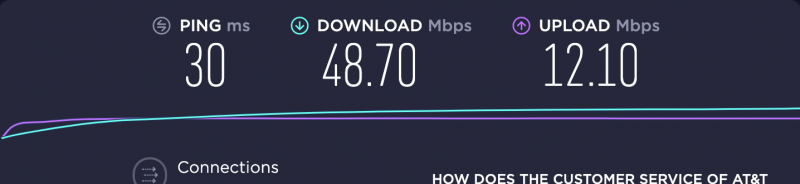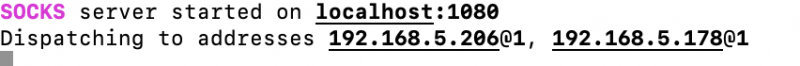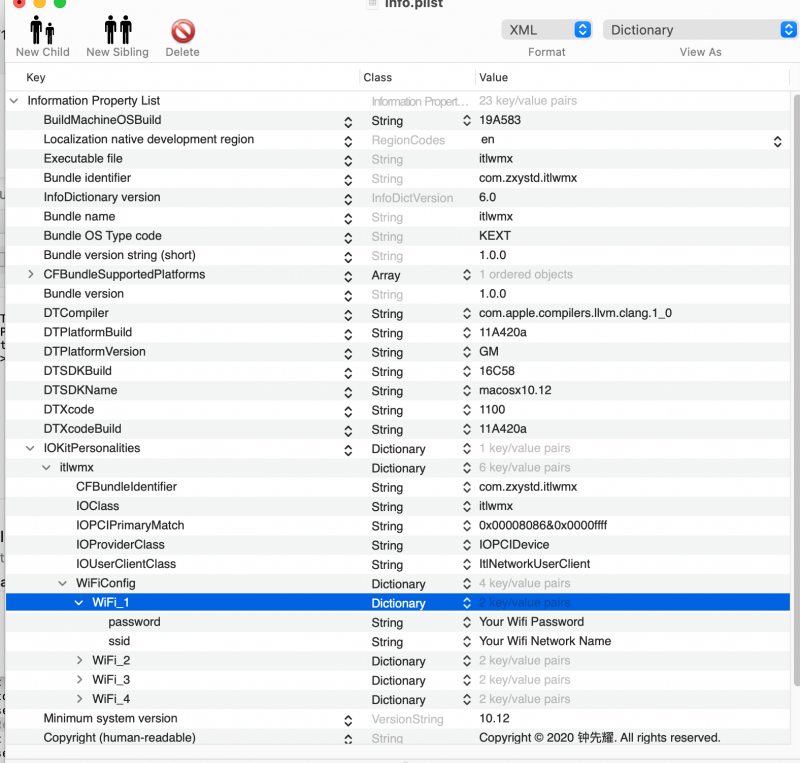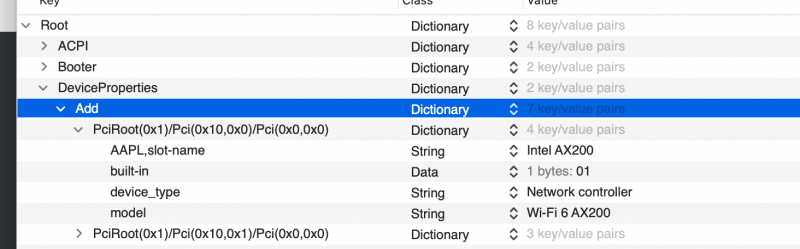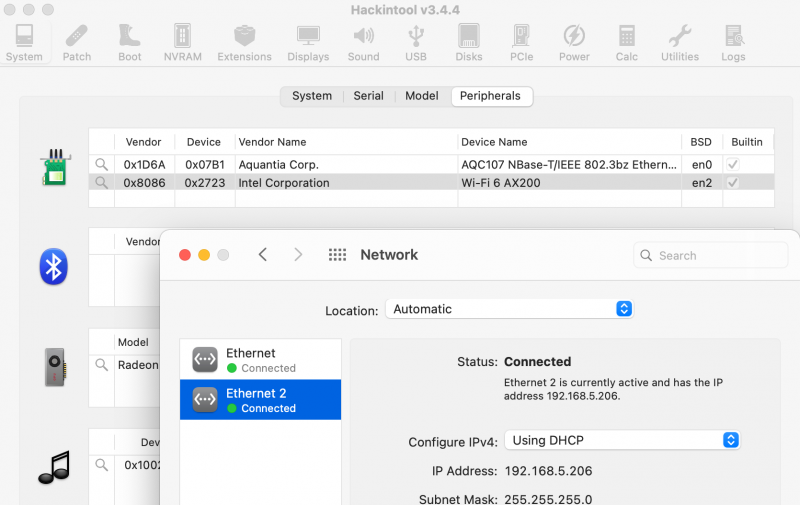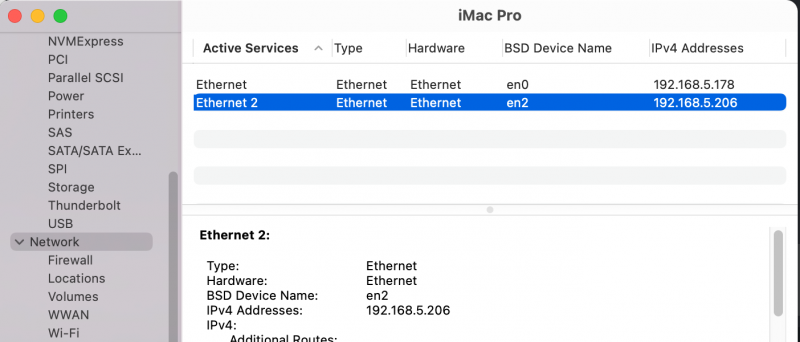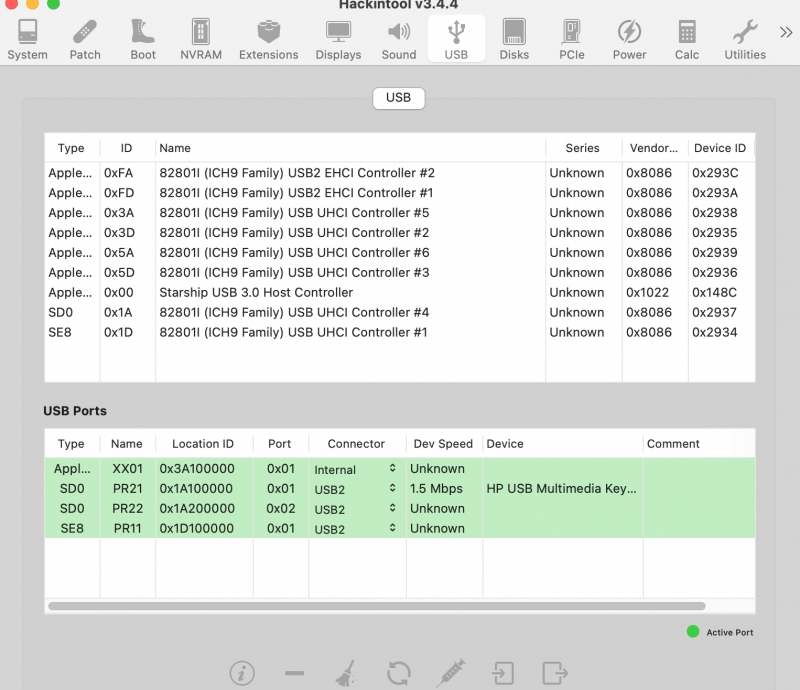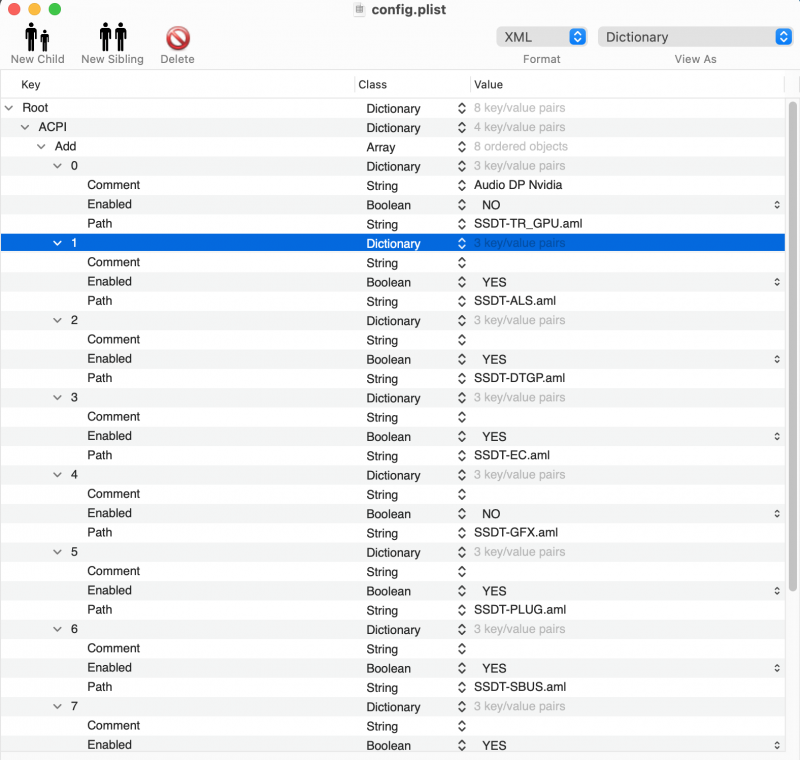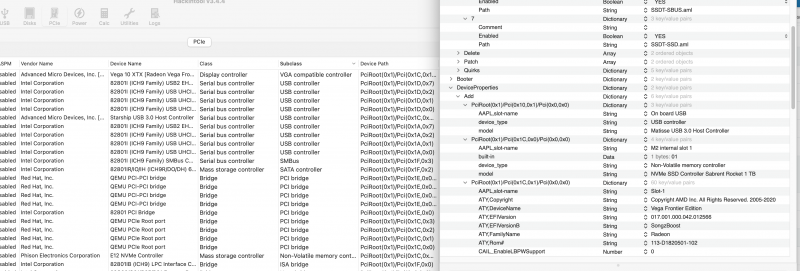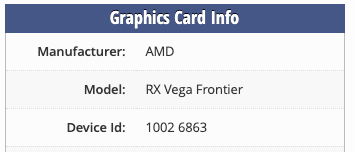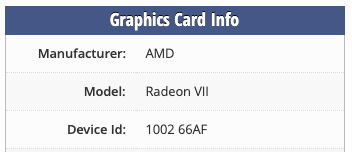tsongz
Members-
Posts
57 -
Joined
-
Last visited
Recent Profile Visitors
The recent visitors block is disabled and is not being shown to other users.
tsongz's Achievements

Member (2/3)
20
Reputation
-
This might be a dumb question, but I haven't been able to find a clear guide on it over the past few months. What are the steps to properly installing a new OS update for MacOS on the same disk? The reason I ask is that the first time I had tried to do it, I bricked the OS due to SIP and having the "seal" broken on my volume snapshot, and was never able to figure it out. Since then, I've only basically just done a fresh install for major upgrades on a new disk, definitely not practical.
- 3,995 replies
-
- amd vanilla patches
- amd kernel patches
- (and 3 more)
-
EDIT: Figured it out. It was being caused by having my Intel NVME drive that wasn't APFS formatted (Proxmox files) trying to be loaded - which I finally guessed from "@filesystems.msdosfs" being the last started kext to load. I removed the NVME drive from the motherboard and it works normally now. One issue I'm running into that I'm not able to figure out and isolate that wasn't present in Proxintosh, is this one Kernel Panic when trying to launch Blizzard Games (Heroes, SC2). I've tried dozens of different things, but haven't been able to figure it out. The behavior is whenever the game is launched, it loads for a bit, then completely bricks (requiring hard restart/shut down). Config attached and Kernel Panic Log below: I've found nothing on Blizz forums, and have also tried with my other installs (Catalina) and the issue is the same, so I'm not thinking it's the OS. Anyone else run into something like this? config.plist.zip
- 3,995 replies
-
- amd vanilla patches
- amd kernel patches
- (and 3 more)
-
After almost a whole year stuck on Proxmox BS 11.0, I've finally made the switch over to Bare Metal, since I got tired of not having access to Bluetooth/USB ports. Going in, I probably spent more time researching, planning, backing up (in case of total failure since I've been using it for work), than the actual installation process actually took. (Probably 20 tabs from various pages in this thread) Currently in the process of restoring the data from my old BS install, otherwise I'd share screen shots (will follow up with edits). - Used Pavo's OSX Generator to create the base config - Installed on fresh SSD - Upgraded Asrock Motherboard BIOS to 1.7.0 - Used Driftwood's BIOS settings, though I had to enable Above 4G encoding - caused install to hang a few times because I forgot about this - Patched MMIO using Driftwood's config - Added additional kexts: IntelBluetoothFirmware, IntelBlueoothInjector, itlwm, NVMeFix (was getting errors during boot, so had to add this). - No DevProps, No ACPI - Moved PCIe devices -- PCIe 0: Vega Frontier -- PCIe 1: Broadcom Network Card (originally wasn't working) Shockingly, everything works so far. Bluetooth, WiFi, USB devices. Bluetooth and WiFi are being picked up by the Broadcom card (I think). So I may end up disabling/removing IntelBluetooth related stuff. Thanks everyone for all your hard work, contributions, and dedication - it's incredible to see how much progress things have come since a year ago, and how 'it just sorta works' it's become now. EDIT to include screen shots: -- Further updated Plist with MMIO / Patches / DSDTs from Rox67er as well as BIOS -- Added back in DevProps for GPU -- Added RyzenCPUPower, SMCAMDProcessor, and AH_USB-Map found in Rox67er's Kexts. --> This update fixed Audio ports which weren't working properly prior, couldn't detect microphone in front case panel 1st is the latest, 2nd was the original Bare Metal, 3rd is Proxintosh Oddly enough, Single Thread performance is down, whereas MT is up on the CPU side. On the Compute side, Metal is way down. (1st 3 results are the latest Bare Metal) Though honestly, the fact that I can use all the USB ports and BT is worth the trade off.
- 3,995 replies
-
- 1
-

-
- amd vanilla patches
- amd kernel patches
- (and 3 more)
-
Off-Topic, but if anyone here lives in an area that has painfully internet speeds, and have both the Ethernet port and WiFi working on your Hack, you'll likely benefit from this. Quick backstory - I used to have 1gbps internet speeds, but the new place I'm at unfortunately only offers 50mbps. I searched everywhere, and unfortunately, there were zero other options. (*cough* ATT *cough*) Anyways, this is a hack I use to increase my download speeds. It uses internet bonding, basically combining your two separate network connections into a single one. It works on my normal iMac, and wanted to verify that the WiFi from AX200 was working, I tested it on here as well. YMMV. No Internet Bonding: With Internet Bonding from same server: Doesn't do much for Uploads unfortunately.
- 3,995 replies
-
- 1
-

-
- amd vanilla patches
- amd kernel patches
- (and 3 more)
-
@Ploddles - I'm using itlwmx from this repo. You can check compatibility in this list. Once I download the kext, I modify the Info.plist in the kext with my WiFi network info at wifi1, and then add the device properties in my EFI config.plist.
- 3,995 replies
-
- amd vanilla patches
- amd kernel patches
- (and 3 more)
-
@meina222 - I added in the intelwmx kext and injected the device properties and AX200 WiFi is now working and showing up on my PVE Big Sur. I haven't attached the Bluetooth USB yet so it doesn't show up.
- 3,995 replies
-
- amd vanilla patches
- amd kernel patches
- (and 3 more)
-
@meina222 is your WiFi / BT working in Big Sur with BCM4360? Also, I noticed an update in Dortania's OC Guide regarding TRX40 - not sure if this is correlated but I imagine it has a lot to do with your work @iGPU. Additionally - there's a new update with intelwifi kext that does officially support AX200 - I have the kext loaded and will test it on my next reboot on my PVE Big Sur (mainly because I almost bricked my BS by trying to fix the BCM4360 kext)
- 3,995 replies
-
- amd vanilla patches
- amd kernel patches
- (and 3 more)
-
They were the included SSDTs from the original PVE-OC iso, and I haven't removed it (probably should). ALS is for Ambient Light Sensors (not needed). I think the main one should be SSDT-EC. This is what's showing up for me. I have not modified it unlike for Bare Metal.
-
@meina222 - I currently do with these My PCIe Configuration **** In-Use Passthrough Devices **** PCIe ID: 23:00.0 | VFIO ID: 1002:6863 | IOMMU Group: 29 | Used By: hostpci1 | Device: VGA compatible controller - Advanced Micro Devices, Inc. PCIe ID: 23:00.1 | VFIO ID: 1002:aaf8 | IOMMU Group: 30 | Used By: hostpci1 | Device: Audio device - Advanced Micro Devices, Inc. PCIe ID: 25:00.3 | VFIO ID: 1022:148c | IOMMU Group: 34 | Used By: hostpci3 | Device: USB controller - Advanced Micro Devices, Inc. PCIe ID: 45:00.0 | VFIO ID: 1d6a:07b1 | IOMMU Group: 60 | Used By: hostpci2 | Device: Ethernet controller - Aquantia Corp. AQC107 NBase-T/IEEE 802.3bz Ethernet Controller PCIe ID: 4b:00.0 | VFIO ID: 1987:5012 | IOMMU Group: 68 | Used By: hostpci0 | Device: Non-Volatile memory controller - Phison Electronics Corporation E12 NVMe Controller ******************************************************************************************************************************************** This allows the full passthrough of my MB top USB slots. The downside with this is that the keyboard/USB slots doesn't initialize until after the OC Boot screen, unless a USB device is passed through explicitly from proxmox, so I have a secondary keyboard I passthrough as a USB Device in case I need to do anything. I don't pass through my case USB devices.
-
I'm attaching my pre-compiled PVE kernels. It likely won't work for you unless you have a Radeon VII or Vega FE (since those are the device IDs I selected, but I'll write the instructions below) This is my modified patch script for Vega Where 0x6863 is device ID of Vega FE and 0x66af is Device ID of Radeon VII. You can find yours specifically either through TechPowerUp or through your lspci (more accurate) Then replace the part after 0x with the last 4 of the device ID. Ideally, it would have all the affected Vega devices, but I have kept it at 2 since the original script was 2. diff --git a/drivers/pci/quirks.c b/drivers/pci/quirks.c index 44c4ae1abd00..27840129e4b0 100644 --- a/drivers/pci/quirks.c +++ b/drivers/pci/quirks.c @@ -3433,6 +3433,14 @@ DECLARE_PCI_FIXUP_HEADER(PCI_VENDOR_ID_ATHEROS, 0x0034, quirk_no_bus_reset); */ DECLARE_PCI_FIXUP_HEADER(PCI_VENDOR_ID_CAVIUM, 0xa100, quirk_no_bus_reset); +/* + * Radeon RX Vega and Navi devices break on bus reset. Oi... + * This is *not a real workaround* - disabling bus reset + * for your GPU may have unintended consequences. + */ +DECLARE_PCI_FIXUP_HEADER(PCI_VENDOR_ID_ATI, 0x6863, quirk_no_bus_reset); <- Modify & remove this comment (Vega FE) +DECLARE_PCI_FIXUP_HEADER(PCI_VENDOR_ID_ATI, 0x66af, quirk_no_bus_reset); <- Modify & remove this comment (Radeon VII) + static void quirk_no_pm_reset(struct pci_dev *dev) { /* For good measure, what I did was create a new root user in Proxmox for compiling specifically, so that things don't get mixed up. Assuming you already have pve-kernel git cloned and the submodules already updated, then this should take care of patching # Or whichever Linux kernel you're using for the path below. cd ~/pve-kernel/submodules/ubuntu-focal # The path below expects fix-vega-reset.patch above to be the path below, modify it to match where you saved the file above. patch -p1 < /home/pvecompiler/fix-vega-reset.patch # You can check the git diff to see that it has applied git diff # Now go back to the pve-kernel folder and make it cd /home/pvecompiler/pve-kernel #or cd - or cd ../../ make Then I downloaded the Reset-test app from the original thread in PVE, chmod +x the application, and set it in my script. Link to PVE Kernels here. It was 70mb compressed, so not able to upload here. I installed all 3 of the kernels, since it's within the same PVE version.
-
Sure, here's my hook. Just note that this is in conjunction with the Vega 10 patch, with specifying my Vega FE device ID in the patch (I'm not sure why they don't explicitly say that part, and just let people patch it with two of the many Vega cards), and also having a different GPU in PCIe Slot 1, and passing the Vega FE through in PCIe Slot 3. That said - I connect my single monitor to both GPUs and switch the inputs, and it does still work, despite that first part of the text from PVE on the Vega FE card. I've passed both GPUs through to 2 separate VMs with no issues. It doesn't make any audible "click" sound from the RTC reset as it used to.
-
@asynic Do you have any custom configuration for your Vega VII? And which SMBIOS model are you currently using? I personally use additional device properties to tweak power settings for my Vega FE, and while the fans ramp up a bit faster than with bare metal (with same config, minus the addition of the 1070ti, so that could also be a cause), there's been no issues so far for me. I think one of the previous posts I had shared my gpu configuration. You could download VGTab, and use the stock settings for it, and replace the power tables to see if that makes a difference. Also @meina222 - with the patched PVE kernels installed, I no longer experience any reset issues with the Vega FE. I can start up and shut down the VM with PCIe passthrough multiple times without any problems, although sometimes a non-clean shutdown of the VM will require a full host reset.
-
@fabiosun came across something interesting regarding Nvidia Drivers within Big Sur, while digging through kexts to fix BT. Not sure if you've seen these yet. Attaching Zip. The interesting part about it is in the kext file. It seems like with adjustments to the NVArch device match, you should be able to load the GTX drivers, albeit not as optimized, or loading a custom driver it seems like. NVGPU.zip
- 3,995 replies
-
- amd vanilla patches
- amd kernel patches
- (and 3 more)
-
Back on the Proxmox Train now with Big Sur. - Can't use my existing bare metal Catalina install because it's installed on the Intel 660p which has issues with PCIe passthrough. - Added 1070ti to Slot 1, moved Vega Frontier to Slot 3 - Compiled PVE Kernel 5.4.55 with Vega 10 Patch (modified device ID in the patch with Vega FE's Device ID) and installed all the compiled debs - Modified hook script for PVE MacOS (this now fixes the need to use RTC, and passes through cleanly. Although after VM shutdown, I still need to reboot the host) - Have macOS running with Vega FE, and have ubuntu/Windows running with the 1070ti at the same time (has no issues with multiple resets) - Biggest headache is the constant fixing of the Self-Assigned IP that macOS keeps popping up with. Since Big Sur doesn't place nice with the BCM adapter, any time eth breaks, keeps setting me back. I haven't found a reliable way of fixing this problem. Other than that, everything works perfectly for my work flow. Have CUDA 11.0 on the 1070ti, and can ssh into the second VM from the macOS VM. Will likely try to fix the BCM adapter issue when I get the chance and stay in Big Sur rather than Catalina, since it seems like applications that are getting ported into Big Sur have to play nicer with arm, with the trade off of less existing capabilities right now.
-
Curious @fabiosun, something I was planning on trying with Proxmox version was to create a small virtual disk that would store the EFI partition for separate OSX installations and attach them to the VM, rather than directly modifying the volume/installation EFI partition. Then setting the boot order to load the virtual EFI disk first. My reasoning being that it would allow for interchangeability of EFIs / OSX versions, and being able to modify broken EFIs from a working one. Would be similar to booting first from a USB with OC on it. Is there a flaw in my thinking that I'm not considering that would make this not work?
- 3,995 replies
-
- amd vanilla patches
- amd kernel patches
- (and 3 more)