
cj750
-
Posts
45 -
Joined
-
Last visited
Content Type
Profiles
Forums
Events
Downloads
Posts posted by cj750
-
-
13 hours ago, meina222 said:
If you're asking about Thunderbolt in MacOS VM - I'm not aware of anyone having passed through the TB card setup. You might be able to passthrough Thunderbolt leaf devices, but I have not tried that yet. On the other hand, you should be able to make Thunderbolt work in bare metal. Please, contact @iGPU and @fabiosun for help on that.
Not sure when you mean make it work thru bare metal. Mostly eveything working. I have the back UBC C port working thru a UCB C hub. But my front top is not working with a Thunbder bolt adapter. I even tried my startec hub that has thunberbold and proxmox can see the device but can see it when the mac boots. I cant get a card because the MB does not have the connection for TB even thou they said it would come with the MB when released but never did.
-
2 hours ago, Driftwood said:
Asrock have told me that our motherboard wont support Thunderbolt and I requote:
"Our TRX40 models have no header for a Thunderbolt add-in card. No way to add Thunderbolt support to these boards, sorry".
So unless @fabiosun and @iGPU have furthered their quest using different Thunderbolt cards I don't think its possible or reliable. Guys?
OK Ty, well i guess i will have to invest in a 10gb bay and just use the 10gb port to stream music samples.
Ty again
-
Hello,
wow this group has grown. Well I dee most have transition over to Big Slur..
Im using 10.15.7. But I need help with getting thunderbolt 2 or 3 to work. I used my USB C port for a USB multiport. Like in the past post here. It works great. But I have one USB C port in the front also. But i need help with getting thunderbolt 2 to work. Do you know of any card that will support it on HachOSX. I have 2 5 bay drives i need to connect to the system.
Thank you
-
Hello,
How are you updating your OS's from like 10.5.3 to 10.5.4 or 5? I see there a higher verison. But dont want to mess anything up doing it from the update options.
-
1 hour ago, Driftwood said:
If you look at my diagrams on previous pages everything should make sense but take a look at this xls spreadsheet which shows you my latest VFIO.conf and 100.conf - * in the first column, 2nd column is just notes for you!
Put your lonewolf spinners on port 5, 6, 7 or 8. On port 1 (or 2, 3 or 4) you will have your proxmox drive - remember you're NOT going to pass that. We are only passing ports 5-8 on the address 48:00.0
Work out your address for the GPUs again and replace my Radeon VII entries with yours.
I have two Phison (MP600) m2 drives like you. My third M2 is a Samsdung as you can see. If you have a third M2 it will probably be on a similar address as the Samusung.
Remember if you change ANYTHING in the modprobe.d section its important to initramfs, update grub refresh and shutdown switch off restart as in this order on command line - hit return after each line;-
update-initramfs -u -k all
update-grub
pve-efiboot-tool refresh
shutdown -h now
Then, Switch off computer at back, count to 5, switch back on, restart.
Any BIOS settings have been discussed either by me or @Rox67er in the previous few pages. You can boot with Load UEFI defaults* to install Proxmox and then after logging in to proxmox create a new VM and then edit it to the settings I have shown in Spreadsheet using nano or vim.
*Change to the new BIOS settings after creating the VM for the first time on reboot.
Attached is the spreadsheet for you to download.
Please note to change memory for your VM.conf (mine is running 256GB DIMMs less 8GB in my 100.conf giving 240GB or memory: 245760 for MAc OS) to however much memory you have less 8GB (your mem total minus 8096). This means you're leaving 8GB for the Proxmox host to safely run under.
Thank you for all this. I will get back to you when I complete. TY again for guide.
-
2 minutes ago, Driftwood said:
I can send you my configs as you're pretty similar, then just check your IOMMU groups and pass the gpus.
yes please.. that would help allot!
-
6 minutes ago, Driftwood said:
Sounds like the get apt update failed badly and you have corruption in the partition. Looking around theres long ways of getting round it like https://askubuntu.com/questions/834053/how-recover-from-a-bad-update-and-no-sbin-init but tbh a reinstall is easier. Recreating the VM is easy and you already have MacOS installed on the M2 so it shouldnt take long.
OK , well i get started. Thank you again for reaching out so quickly.
-
1 hour ago, Driftwood said:
@cj750Did you recover / debug on the Proxmox boot intro screen?
I can get to the debug screen on the prom usb boot disk. But everything iv read online to start the recovery. It say it cant find the files. Im still looking for commands or guide to help recover these files. I ready dont want to rebuild from scratch. I did make a backup , but that was for the MacosVM. You have a link or guide you know about?
-
2 hours ago, Driftwood said:
1.63 is safe man. Works treat. ASRock will be releasing it very soon judging by responses back from them.
Ok after doing some research on the error it seem my Kernel panic on boot: run-init: /sbin/init files were deleted or damage during an update. Assuming proxmox run on Ubuntu/ Debian Linux maybe i can repair it with a live cd to reinstall. Because i cant find anything for proxmox.
I dont want to have to reinstall proxmox again and setup everything up. I wish there was a repair feature to just install files. When i go thru the install. It wants to me create a new install as if it does not see the old one. Before i do this. Is there a way to repair the original setup of PM.
I also did the update. I didnt notice in the old bios that you could turn off the WIFi 6 AX200 and the 2.5 and 10 network. I found it in the Advanced\AMD PBS options.
-
Just now, Driftwood said:
I use the same but tbh looking at the way Proxmox is using this single VM and a couple of ISOs you could get away with a cheap old 64GB ssd!
No, im still on P1.60. I wanted to fine tune the system and mack a backup before change the bios. But i will check my setting in bios and do the update to see is that helps. BRB
-
Hello,
OK well in had some more time to work on this. I was booting fine to proxmox few days ago. I come back today. Start my system up and i does not load anything. It like my network card is dead. The light on my hub goes dim when promos loads. I cant even ping the last Ip i had to access it from another computer. Has anyone had this issue before? But the lights come on when i power cycle the computer. But goes off when proxmox starts. After doing a little more troubleshooting i see im getting kernel panic. Here a picture of what i am seeing.
-
-
2 minutes ago, fabiosun said:
@cj750 send us a glass of scotch 😂
and yes it is a big step for you
now you have the hope it can work also for you👍
I will send!
Well i can move the mouse and keyboard and login. So im going to take a break with my drink and play some hockey for 30mins. To clear the mind. And start the next hurdle.
-
 1
1
-
-
9 hours ago, Rox67er said:
Have you tried the 5700X special settings from the original guide? It uses a slightly different unbind code. Please check over there.
#!/bin/bash echo "0000:03:00.0" > /sys/bus/pci/drivers/vfio-pci/unbind echo 0 > /sys/class/vtconsole/vtcon0/bind echo efi-framebuffer.0 > /sys/bus/platform/drivers/efi-framebuffer/unbindRox67er,
I was missing the line below. But nothing changed. Question when proxmox loads. And it choses the version screen. Should i see anything on the screen right after?. As soon as ProxM loads it goes to black screen. Before i started the mac os build it would log to a login root screen. Now i can only get to the GUI login from a different computer. But the only thing that has change when i did this before was my card was in slot 3 not slot 1. But still black screen. Also i change the Bios setting
echo efi-framebuffer.0 > /sys/bus/platform/drivers/efi-framebuffer/unbind3 hours later:
OMG......... Speechless ................
So checked everything over and over. read 25 pages of post twice. And guide i rather not say how many times. It load to the proxmox screen like it does 1,000 of time on my TV, but then goes black when it loads. This time Im like what if i choose Proxmox environment 5.4.34-1-pve instead of 5.4.41-1-pve. It goes to black and then i see the proxmox loading file screen and there it was the root login window on my screen.
I was in shock. I didnt know what to do. But i rebooted the pc again to see if it was just luck. Nope it worked on older version. So when i used web to start the VM with GPU it loaded...
I cant say Thank You enough for everyone help an not giving up on me. But now i have to maybe figure out why the new version of pro does not load my card. But im so happy im pouring me glass of scotch. I know i have allot to do more. But for me this was a big step.
-
 1
1
-
 1
1
-
 1
1
-
-
21 minutes ago, Driftwood said:
@cj750 What is your vfio.conf looking like? You are passing the addresses: for video and HDMI audio: -
ie you have the following for the Frontier card in your vfio.conf
options vfio-pci ids=1002:6863 ,1002:aaf8 disable_vga=1?
After every modprobe vfio change your updating the initramfs, update grub, pve-efiboot-tool refresh and shutdown now? switch off, then power back up.
Here's a few VFIO guide tips: https://github.com/SMeatBoy/vfio/blob/master/README.md
Here is
options vfio-pci ids=1002:6863,1002:aaf8 disable_vga=1
looks the same
-
7 hours ago, Rox67er said:
OK ,
So I with the word the screen was just smaller that caused the wrap around and I did a bad job of copying and pasting.
I took my time and check all the setting as you suggested. And Also was able to run the VM unbind command .
Below is the syslog: It keep running "Started Proxmox VE replication runner" This make me feel that the mac is running in the background but i just cant see it on my screen. Which is a LG GX 55' TV.. I tried to use HDMI and a 4K Displayport to HDMi cable. When the computer boot i see the BIOS for the MB and then the Proxmox to choose the version. But after that the screen goes black.
Now when i login from another computer. I can start the VM. If i don't use the GPU i can VNC into the VM and the mac os boot fine. But when i add the GPU. I get a black screen and nothing after that. I quoted this post because these are the reason you seen those random entries like the +pcid option. I did remove it. I also remove the GRUB video=amdgpu.
When i tried to run the unbind
root@pmce:~# /sys/bus/platform/drivers/efi-framebuffer/unbind
-bash: /sys/bus/platform/drivers/efi-framebuffer/unbind: Permission deniedAlso i added screen shot of what the syslog said after running the qm start 101. Im trying my best to add as much detail at the same time with my learning proxm. Again ty for everyone help ahead of time.
O i also tried to plug HDMI cable and Display at same time no luck. Seen you did it on a post also.
Jun 11 18:56:00 pmce systemd[1]: Started Proxmox VE replication runner.
Jun 11 18:57:00 pmce systemd[1]: Starting Proxmox VE replication runner...
Jun 11 18:57:00 pmce systemd[1]: pvesr.service: Succeeded.
Jun 11 18:57:00 pmce systemd[1]: Started Proxmox VE replication runner.
Jun 11 18:57:32 pmce sshd[12831]: Accepted password for root from 192.168.165.169 port 52195 ssh2
Jun 11 18:57:32 pmce sshd[12831]: pam_unix(sshd:session): session opened for user root by (uid=0)
Jun 11 18:57:32 pmce systemd[1]: Created slice User Slice of UID 0.
Jun 11 18:57:32 pmce systemd[1]: Starting User Runtime Directory /run/user/0...
Jun 11 18:57:32 pmce systemd-logind[3810]: New session 2 of user root.
Jun 11 18:57:32 pmce systemd[1]: Started User Runtime Directory /run/user/0.
Jun 11 18:57:32 pmce systemd[1]: Starting User Manager for UID 0...
Jun 11 18:57:32 pmce systemd[12940]: pam_unix(systemd-user:session): session opened for user root by (uid=0)
Jun 11 18:57:32 pmce systemd[12940]: Listening on GnuPG cryptographic agent (ssh-agent emulation).
Jun 11 18:57:32 pmce systemd[12940]: Reached target Timers.
Jun 11 18:57:32 pmce systemd[12940]: Listening on GnuPG cryptographic agent and passphrase cache.
Jun 11 18:57:32 pmce systemd[12940]: Listening on GnuPG cryptographic agent and passphrase cache (restricted).
Jun 11 18:57:32 pmce systemd[12940]: Listening on GnuPG cryptographic agent and passphrase cache (access for web browsers).
Jun 11 18:57:32 pmce systemd[12940]: Reached target Paths.
Jun 11 18:57:32 pmce systemd[12940]: Listening on GnuPG network certificate management daemon.
Jun 11 18:57:32 pmce systemd[12940]: Reached target Sockets.
Jun 11 18:57:32 pmce systemd[12940]: Reached target Basic System.
Jun 11 18:57:32 pmce systemd[12940]: Reached target Default.
Jun 11 18:57:32 pmce systemd[12940]: Startup finished in 49ms.
Jun 11 18:57:32 pmce systemd[1]: Started User Manager for UID 0.
Jun 11 18:57:32 pmce systemd[1]: Started Session 2 of user root.
Jun 11 18:58:00 pmce systemd[1]: Starting Proxmox VE replication runner...
Jun 11 18:58:00 pmce systemd[1]: pvesr.service: Succeeded.
Jun 11 18:58:00 pmce systemd[1]: Started Proxmox VE replication runner.
Jun 11 18:59:00 pmce systemd[1]: Starting Proxmox VE replication runner...
Jun 11 18:59:00 pmce systemd[1]: pvesr.service: Succeeded.
Jun 11 18:59:00 pmce systemd[1]: Started Proxmox VE replication runnerLogs -
-
2 minutes ago, fabiosun said:
Your vga is on 03:00 group?
No my FE GPU is on 03:30
-
1 hour ago, Rox67er said:
This is one happy guy. 😁
I swapped it out with the intel AX200 which was on-board on the TRX40 Creator, It is a drop in replacement if you buy the BCM94360NG version.
Initially showed the wifi as EN2 (which I'm not sure handoff / continuity likes) so after resetting the Networkinterfaces in MacOs and rebooting
sudo rm /Library/Preferences/SystemConfiguration/NetworkInterfaces.plist sudo rm /Library/Preferences/SystemConfiguration/preferences.plistIt now shows as EN1, and adding the built-in flag in OpenCore I got this:
Now wifi and bluetooth were working, airdrop was working but continuity and Apple Watch unlock not yet. Next I signed out of apple-id on my hack and signed in again and....
wooohooo everything works, BT / Wifi / Airdrop / Continuity / Apple Watch unlock / iMessage
The swap is relatively easy (considering you have to take the motherboard out to reach it) remove these two screws (holding the metal cover for the wifi card)
Then you can lift the entire metal case up (internal wifi card will disconnect from the motherboard connector) if you bring it under an angle you can remove it to the rear of the motherboard without removing the heatsink.
It leaves you with this:
And after removing the one Philips screw you can open the metal case by tilting the lid. (I used a small screw driver to open it)
Swap out the intel board for the Broadcom one, reconnect the antenna's (make sure they stay connected as when closing the lid it may push against the antenna cables)
Make also sure that you don't mount the new wifi board too high on the internal Philips screw as it will have a poor connection to the motherboard then. (Also don't push it down as far as possible as you will find there is tension when mounting the metal frame back on the motherboard.
Below image should illustrate what I mean (same space to the sides as to the bottom of the screw):
Mount everything back in reverse order and enjoy your fully working BT / WiFi.😁
Proxmox settings:
Off course you have to add the cards pci to you vfio with "options vfio-pci ids=14e4:43a0" and add it to the VM passthrough. I also added "blacklist bcma" to make sure linux leaves the wifi card alone. (checked, MacOs wil hang during boot if this is omitted)
Nice Work!
-
6 hours ago, fabiosun said:
hi
have you ever seen proxmox logo?
Could you try to comment in this way blacklist.conf?:
#blacklist snd_hda_intel
#blacklist snd_hda_codec_hdmi
#blacklist i915
#blacklist radeon
#blacklist nouveau
#blacklist nvidia
#blacklist i2c-nvidia-gpu
#blacklist amdgpu
in this way you can operate directly from your AMD and in the shell you can execute:
qm start 101
and see
in grub line I 'd put only:
GRUB_CMDLINE_LINUX_DEFAULT="quiet amd_iommu=on video=efifb:off"
and remember to run update command:
update-initramfs -u -k all
update-grub
and then:
reboot
also if you can you can use FileZilla to copy your files..
When i made the changes this is what i get below and still black screen.
qm start 101
kvm: warning: host doesn't support requested feature: CPUID.01H:ECX.pcid [bit 17]
kvm: warning: host doesn't support requested feature: CPUID.01H:ECX.pcid [bit 17]
kvm: warning: host doesn't support requested feature: CPUID.01H:ECX.pcid [bit 17]
kvm: warning: host doesn't support requested feature: CPUID.01H:ECX.pcid [bit 17]
Jun 11 10:44:58 pmce kernel: vfio-pci 0000:03:00.0: vfio_ecap_init: hiding ecap 0x19@0x270
Jun 11 10:44:58 pmce kernel: vfio-pci 0000:03:00.0: vfio_ecap_init: hiding ecap 0x1b@0x2d0
-
3 hours ago, fabiosun said:
hi
have you ever seen proxmox logo?
Could you try to comment in this way blacklist.conf?:
#blacklist snd_hda_intel
#blacklist snd_hda_codec_hdmi
#blacklist i915
#blacklist radeon
#blacklist nouveau
#blacklist nvidia
#blacklist i2c-nvidia-gpu
#blacklist amdgpu
in this way you can operate directly from your AMD and in the shell you can execute:
qm start 101
and see
in grub line I 'd put only:
GRUB_CMDLINE_LINUX_DEFAULT="quiet amd_iommu=on video=efifb:off"
and remember to run update command:
update-initramfs -u -k all
update-grub
and then:
reboot
also if you can you can use FileZilla to copy your files..
I will try this when I get back home.
Thank you
-
Hello,
sorry i was a little tired when i made that post.
You requested post vm conf file, blacklist.conf, modules, vfio.conf, kvm.conf and grub. Iv added it to the post.
What i was trying to say was. When i don't add the PCI device:GPU to the VM and just use standard VGA. The MACOS boot , but every time i use PCI device my GPU and display-none. It just goes to a black screen. i didnt use the new bios driftwood got yet. wanted to see if i could get it working on latest one first.
-
OK,
This is nail bitting for me. I feel im so close but so far off.
So the display cable didn't make a difference. If i don't use the PCI GPU for the video card it boot fine. But as soon as i boot with my GPU i get a black screen. Iv tried every one tisp and config changes and no luck. Maybe it because Im new to Proxmox. I made multiple templates so i could not mess up the boot original.
Is there another error log i can see that will help me find why it won't boot with my card? I know there a reset bug. But i not sure if my screen goes black after the promos loader begins and i have to use another computer to start the VMs.
-
2 hours ago, fabiosun said:
frontier or rx580?
UEFIi GFX bios available?
Have you tested with a "rom" option?
frontier
With and without Rom. No change. And UEFI was selected.

.jpg.21b0c97100845abd202bf6122bda1263.jpg)
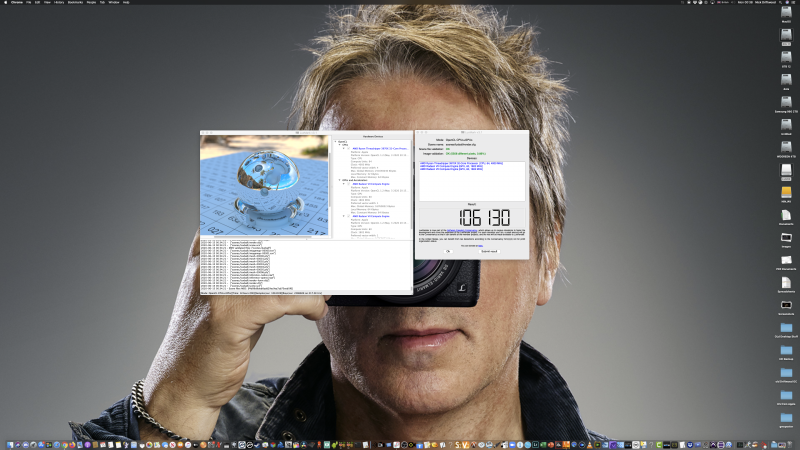
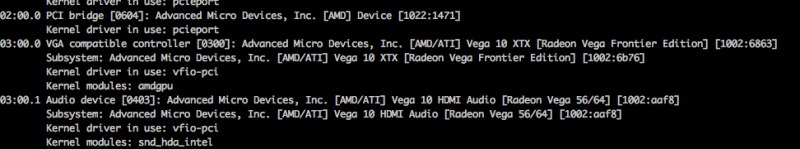
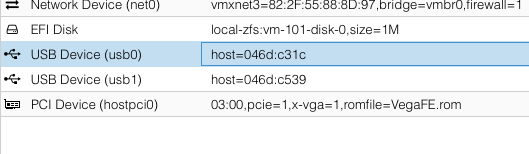
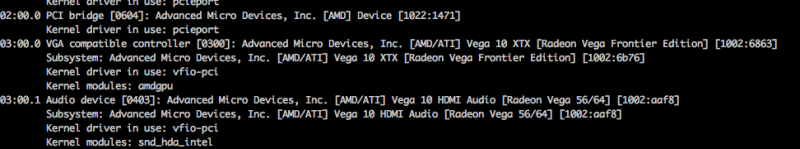
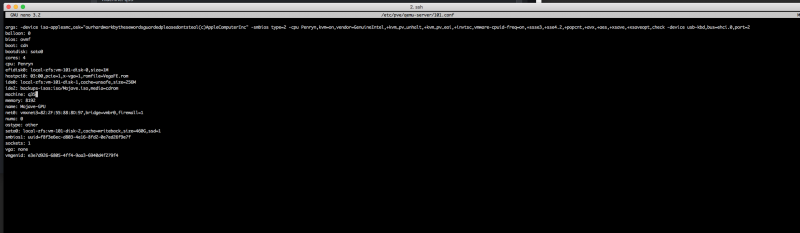
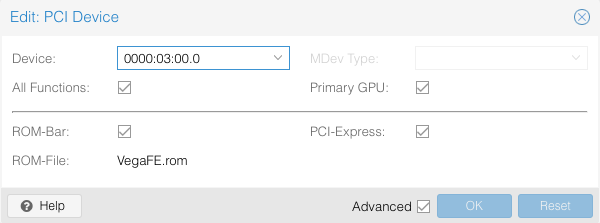
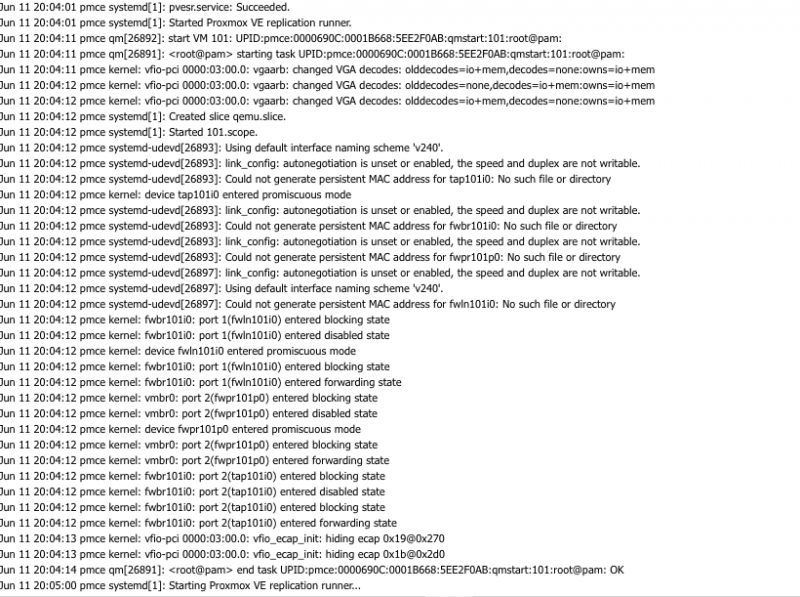
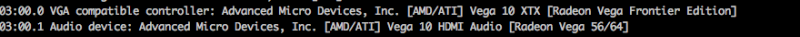

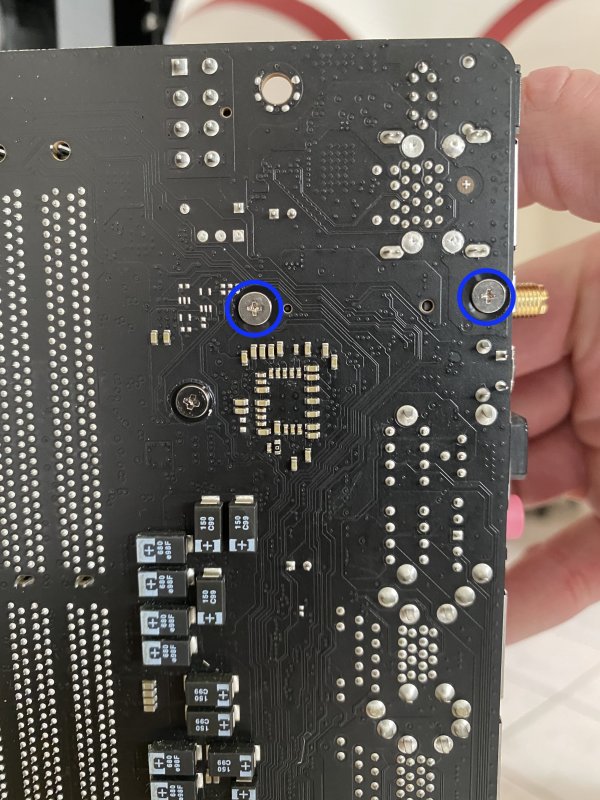
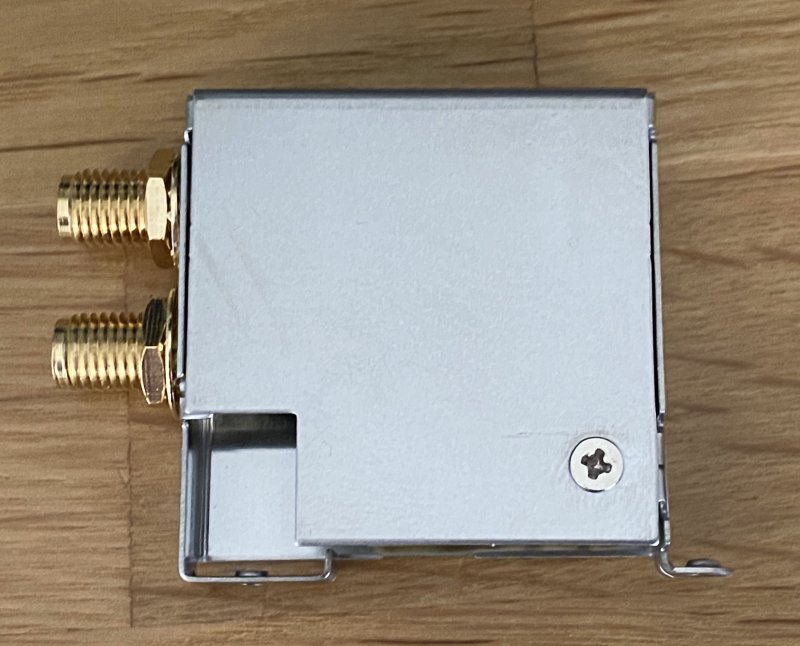

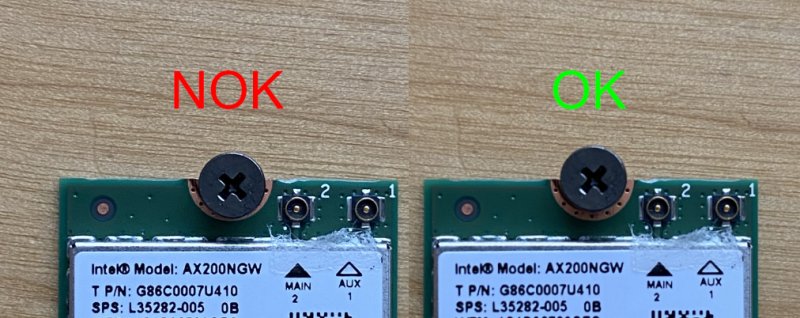
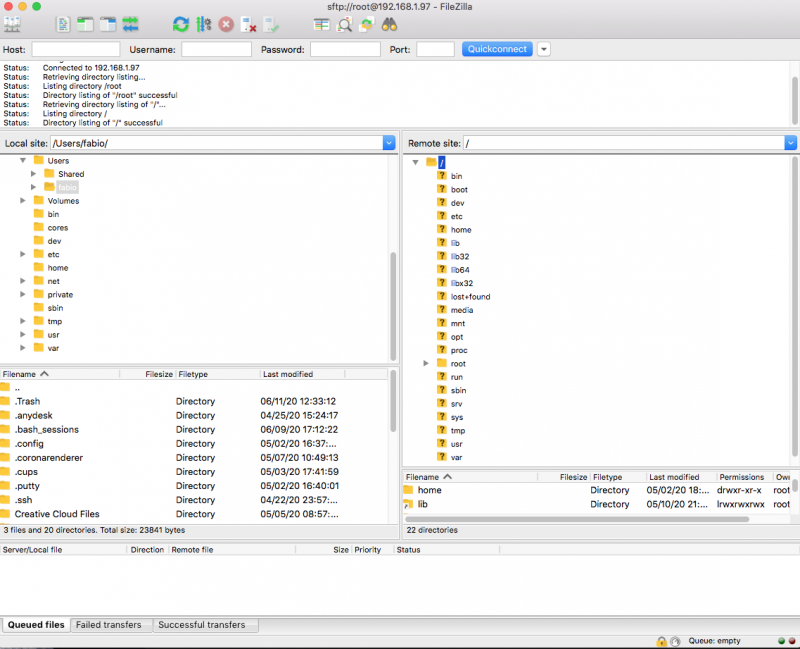
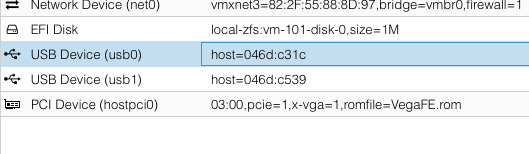
Proxmox VE OSX Guide discussion
in General
Posted
Thank you so much for explaning it. Ok I wil do a little more research. Thank you again. I will reach out to @iGPU and see what they say.