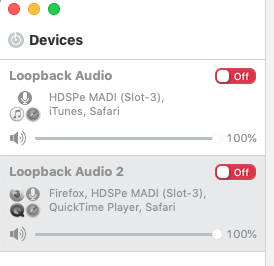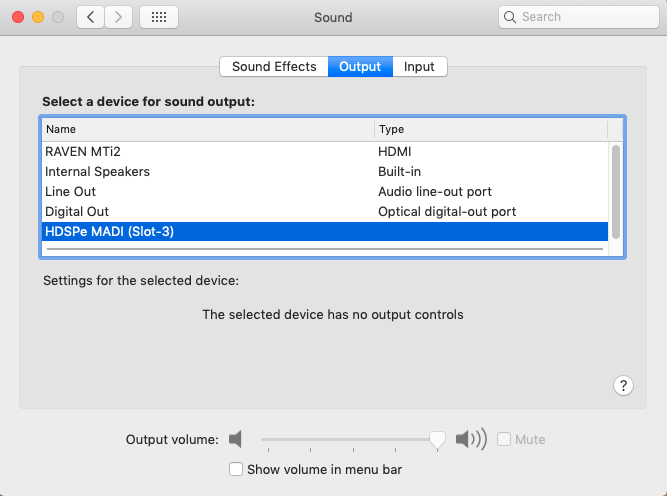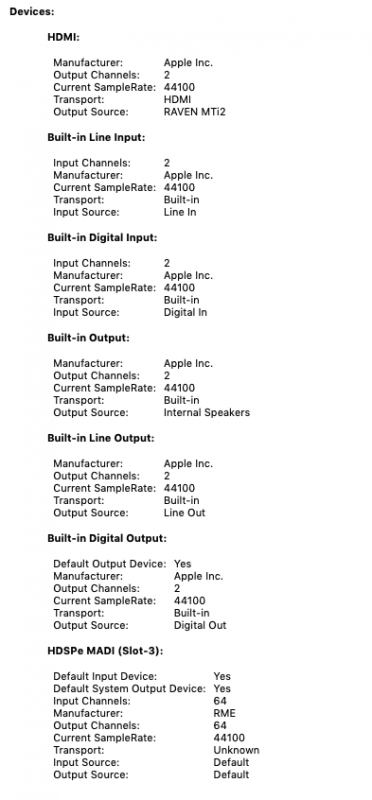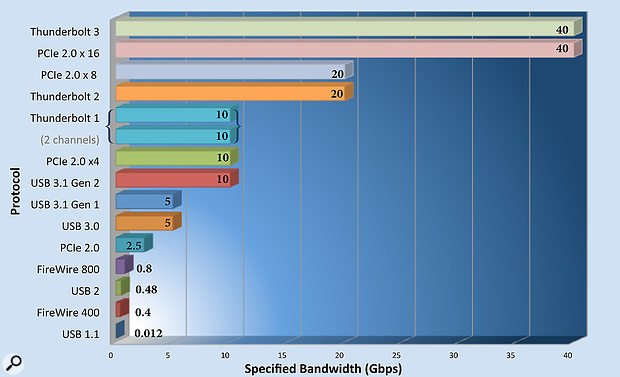paulthesparky
Donator-
Posts
24 -
Joined
-
Last visited
Content Type
Profiles
Forums
Events
Downloads
Everything posted by paulthesparky
-
trx40 [Discussion] - TRX40 Bare Metal - Vanilla Patches
paulthesparky replied to fabiosun's topic in General
@Driftwood Music to my ears, literally. Just to be aware before pulling the final trigger, the RME MADI FX card which costs slightly more, than the RME MADI card, has the advantage of handling 3 times as many audio channels at the the same sample rate, than the standard MADI card which I have, along with the added built in FX and added functionality in Totalmix. They seem to fetch higher resale value second hand on the used market, if you ever decide to sell the MADI FX in the future. I realise, you may not need the extra channels in your situation. It more applies to those people recording a whole band in a studio, at high sample rates like 192 Khz. As far as reduced latency, MADI is about 'as good as it gets'. Once you confirm it works, it's 'off to the races', to join you guys in earnest. I'll most likely buy the same motherboard/ GPU as yourself, or a MSI TRX40 Creator like IGPU, as it has extra USB ports, which I tend to use a lot of with loads of dongles etc.- 3,995 replies
-
- amd vanilla patches
- amd kernel patches
- (and 3 more)
-
trx40 [Discussion] - TRX40 Bare Metal - Vanilla Patches
paulthesparky replied to fabiosun's topic in General
That's so awesome to see what you guys have achieved in such a short time on baremetal. Just wondering if you are thinking of trying your other RME HDSPe AIO PCIE card for audio, or are we not quite there yet?- 3,995 replies
-
- amd vanilla patches
- amd kernel patches
- (and 3 more)
-
Ah yes of course. Oh well disregard that part, and hopefully something in amongst that info can possibly help?
-
@Driftwood I used lspci with gave only basic previous results on my last comment using ubuntu. Not being Linux proficient at this stage, I now realise I should have gone into more in-depth analysis to read other items, like the Madi output using lspci -nn etc. It takes a bit to set up Linux again on my Mac Pro 5.I, as I need to swap GPU's to boot Linux. Instead, I found an interesting link/ thread dating back to 2008-2012, on the RME Forum to run different RME PCIe Audio cards using Ubuntu, which could be potentially useful. There is information there which might be helpful in order to get your PCIe HDSPe AIO or Madi card, up and running on Proxmox/ OSX. Instead of using Totalmix, for your AIO card, you could possibly try using hdspmixer software? If you managed to get hold of a Madi card, you could instead try to use text mode hdspmmixer (note the double M) to configure the card's internal mixer. Another Madi Linux user, with a hdspm driver, used alsamixer software, instead of Totalmix. He used alsamixer to set the sample rate, and the computer as the master clock, with word sync going to the converters, and jack at 44.1/48/88.2/ 96K sample rate. He had issues using the Madi card as a slave, with the converter as the master word clock/ sync. Another Madi user got this result for using lspci -nn The output from: $ lspci -nn | grep MADI:04:00.0 Multimedia audio controller [0401]: Xilinx Corporation RME Hammerfall DSP MADI [10ee:3fc6] (rev d2) Yet another Madi user lists info on IRQ, register addresses, etc. Linux type info regarding Madi is quite sparse, and hard to find online. https://forum.rme-audio.de/viewtopic.php?id=4164
-
I booted up Ubuntu on the Mac Pro 5.1, and read the RME MADI PCIE card using lspci in terminal. Here are the results ubuntu@ubuntu:~$ lspci 00:00.0 Host bridge: Intel Corporation 5520 I/O Hub to ESI Port (rev 22) 00:01.0 PCI bridge: Intel Corporation 5520/5500/X58 I/O Hub PCI Express Root Port 1 (rev 22) 00:03.0 PCI bridge: Intel Corporation 5520/5500/X58 I/O Hub PCI Express Root Port 3 (rev 22) 00:07.0 PCI bridge: Intel Corporation 5520/5500/X58 I/O Hub PCI Express Root Port 7 (rev 22) 00:0d.0 Host bridge: Intel Corporation Device 343a (rev 22) 00:0d.1 Host bridge: Intel Corporation Device 343b (rev 22) 00:0d.2 Host bridge: Intel Corporation Device 343c (rev 22) 00:0d.3 Host bridge: Intel Corporation Device 343d (rev 22) 00:0d.4 Host bridge: Intel Corporation 7500/5520/5500/X58 Physical Layer Port 0 (rev 22) 00:0d.5 Host bridge: Intel Corporation 7500/5520/5500 Physical Layer Port 1 (rev 22) 00:0d.6 Host bridge: Intel Corporation Device 341a (rev 22) 00:0d.7 Host bridge: Intel Corporation Device 341b (rev 22) 00:0e.0 Host bridge: Intel Corporation Device 341c (rev 22) 00:0e.1 Host bridge: Intel Corporation Device 341d (rev 22) 00:0e.2 Host bridge: Intel Corporation Device 341e (rev 22) 00:0e.3 Host bridge: Intel Corporation Device 341f (rev 22) 00:0e.4 Host bridge: Intel Corporation Device 3439 (rev 22) 00:0f.0 Performance counters: Intel Corporation Device 3424 (rev 22) 00:10.0 PIC: Intel Corporation 7500/5520/5500/X58 Physical and Link Layer Registers Port 0 (rev 22) 00:10.1 PIC: Intel Corporation 7500/5520/5500/X58 Routing and Protocol Layer Registers Port 0 (rev 22) 00:11.0 PIC: Intel Corporation 7500/5520/5500 Physical and Link Layer Registers Port 1 (rev 22) 00:11.1 PIC: Intel Corporation 7500/5520/5500 Routing & Protocol Layer Register Port 1 (rev 22) 00:13.0 PIC: Intel Corporation 7500/5520/5500/X58 I/O Hub I/OxAPIC Interrupt Controller (rev 22) 00:14.0 PIC: Intel Corporation 7500/5520/5500/X58 I/O Hub System Management Registers (rev 22) 00:14.1 PIC: Intel Corporation 7500/5520/5500/X58 I/O Hub GPIO and Scratch Pad Registers (rev 22) 00:14.2 PIC: Intel Corporation 7500/5520/5500/X58 I/O Hub Control Status and RAS Registers (rev 22) 00:14.3 PIC: Intel Corporation 7500/5520/5500/X58 I/O Hub Throttle Registers (rev 22) 00:15.0 PIC: Intel Corporation 7500/5520/5500/X58 Trusted Execution Technology Registers (rev 22) 00:16.0 System peripheral: Intel Corporation 5520/5500/X58 Chipset QuickData Technology Device (rev 22) 00:16.1 System peripheral: Intel Corporation 5520/5500/X58 Chipset QuickData Technology Device (rev 22) 00:16.2 System peripheral: Intel Corporation 5520/5500/X58 Chipset QuickData Technology Device (rev 22) 00:16.3 System peripheral: Intel Corporation 5520/5500/X58 Chipset QuickData Technology Device (rev 22) 00:16.4 System peripheral: Intel Corporation 5520/5500/X58 Chipset QuickData Technology Device (rev 22) 00:16.5 System peripheral: Intel Corporation 5520/5500/X58 Chipset QuickData Technology Device (rev 22) 00:16.6 System peripheral: Intel Corporation 5520/5500/X58 Chipset QuickData Technology Device (rev 22) 00:16.7 System peripheral: Intel Corporation 5520/5500/X58 Chipset QuickData Technology Device (rev 22) 00:1a.0 USB controller: Intel Corporation 82801JI (ICH10 Family) USB UHCI Controller #4 00:1a.1 USB controller: Intel Corporation 82801JI (ICH10 Family) USB UHCI Controller #5 00:1a.2 USB controller: Intel Corporation 82801JI (ICH10 Family) USB UHCI Controller #6 00:1a.7 USB controller: Intel Corporation 82801JI (ICH10 Family) USB2 EHCI Controller #2 00:1b.0 Audio device: Intel Corporation 82801JI (ICH10 Family) HD Audio Controller 00:1c.0 PCI bridge: Intel Corporation 82801JI (ICH10 Family) PCI Express Root Port 1 00:1c.1 PCI bridge: Intel Corporation 82801JI (ICH10 Family) PCI Express Port 2 00:1c.2 PCI bridge: Intel Corporation 82801JI (ICH10 Family) PCI Express Root Port 3 00:1c.3 PCI bridge: Intel Corporation 82801JI (ICH10 Family) PCI Express Root Port 4 00:1c.4 PCI bridge: Intel Corporation 82801JI (ICH10 Family) PCI Express Root Port 5 00:1c.5 PCI bridge: Intel Corporation 82801JI (ICH10 Family) PCI Express Root Port 6 00:1d.0 USB controller: Intel Corporation 82801JI (ICH10 Family) USB UHCI Controller #1 00:1d.1 USB controller: Intel Corporation 82801JI (ICH10 Family) USB UHCI Controller #2 00:1d.2 USB controller: Intel Corporation 82801JI (ICH10 Family) USB UHCI Controller #3 00:1d.7 USB controller: Intel Corporation 82801JI (ICH10 Family) USB2 EHCI Controller #1 00:1e.0 PCI bridge: Intel Corporation 82801 PCI Bridge (rev 90) 00:1f.0 ISA bridge: Intel Corporation 82801JIB (ICH10) LPC Interface Controller 00:1f.2 SATA controller: Intel Corporation 82801JI (ICH10 Family) SATA AHCI Controller 00:1f.3 SMBus: Intel Corporation 82801JI (ICH10 Family) SMBus Controller 01:00.0 PCI bridge: Microsemi / PMC / IDT PES12T3G2 PCI Express Gen2 Switch (rev 01) 02:02.0 PCI bridge: Microsemi / PMC / IDT PES12T3G2 PCI Express Gen2 Switch (rev 01) 02:04.0 PCI bridge: Microsemi / PMC / IDT PES12T3G2 PCI Express Gen2 Switch (rev 01) 03:00.0 Multimedia audio controller: Xilinx Corporation RME Hammerfall DSP MADI (rev d2) 05:00.0 VGA compatible controller: Advanced Micro Devices, Inc. [AMD/ATI] Cypress XT [Radeon HD 5870] 05:00.1 Audio device: Advanced Micro Devices, Inc. [AMD/ATI] Cypress HDMI Audio [Radeon HD 5830/5850/5870 / 6850/6870 Rebrand] 06:00.0 SATA controller: Kingston Technology Company, Inc. Device 0010 (rev 10) 09:00.0 Ethernet controller: Intel Corporation 82574L Gigabit Network Connection 0a:00.0 Ethernet controller: Intel Corporation 82574L Gigabit Network Connection 0b:00.0 PCI bridge: Texas Instruments XIO2213A/B/XIO2221 PCI Express to PCI Bridge [Cheetah Express] (rev 01) 0c:00.0 FireWire (IEEE 1394): Texas Instruments XIO2213A/B/XIO2221 IEEE-1394b OHCI Controller [Cheetah Express] (rev 01) 0d:00.0 Network controller: Broadcom Inc. and subsidiaries BCM43602 802.11ac Wireless LAN SoC (rev 01)
-
I haven't tried reading it with Ispci utility, as I'm yet to try anything Linux related. But if you seriously think it will help solve MADI issues for a VM, It's a good enough excuse to start learning some Linux. Arco Linux caught my eye a while back, and it seems like a really good one to start on for music production. iGPU recommended it a while back. Great if Synthax can lend you one. If they charge you to do so, I'll gladly chip in, being a proud donator to the forum.
-
Don't panic yet as it could be a simple fix. RME can be a bit tricky at times, with their driver installs. If you're getting intermittent audio, that's actually promising in my 'glass half full world'. This is really important I personally see you get this working, as it all hinges on me deciding to leap into a brave new world, with VM Proxmox/AMD, using my RME MADI audio setup. RME only give you 30 minutes to enable the driver after download/ install, otherwise the driver is blocked and you have to re-install a fresh driver again. Why they do that, god knows. I'm sure you've already done the 'Captain obvious' stuff, given your level of expertise, but I'll repeat it for the sake of other 'noobs' reading the thread in future times. Straight after a fresh RME AIO driver download, also make sure it is authorised as a 3rd party app, after you un-lock the "Security and Privacy" settings in System Preferences. I see your running Rogue Amoeba Loopback same as myself, (great app.) which in itself can sometimes cause routing issues, or even double up causing echo with Mac internal audio routing, if you're not careful. I'll post screenshots so you can see my basic settings to enable my RME Madi card to output any audio that's being played, firstly without Loopback enabled. Start by disabling Loopback completely, with all the input set to Off/Red on the left 'Devices' side. Then go to System Preferences and open "Sound". At the top, click on 'Output' and in the list click on RME HDSPe AIO. Both options should be highlighted Blue. Your audio interface should not be in 'class compliant' mode. This can also cause issues with the new AIO driver install. Open your RME DSP Hammerfall, and make sure everything matches your audio sample/ clock/ frame with your RME Audio Interface, with say firstly starting with something simple, like running 44.1 Khz sample rate audio from say music from itunes, or audio from youtube. You should have no flashing LED's on your audio interface if everything is matching. Open Totalmix, which you're already totally familiar with. With my Madi card, I seem to get an audio 'green' level on stereo channel 33/34 in the middle section for software playback. As per normal, select the bottom hardware outputs row (Highlight Main output or Phones), and increase the level accordingly. As far as the 'transport' unknown issue, that's the same as what my RME Madi Card also shows in System Preferences, on my normal Mac Pro 5.1 running Mojave? Hope that helps. If it doesn't, I can also show how I use Rogue Amoeba Loopback settings instead, which I sometimes use to route audio into Logic Pro X, as an input.
-
Really appreciate you testing out the HDSPe AIO. If that works on your system without any audio crackle/ issues, there's basically nothing stopping me going for a AMD 3970/ Proxmox build. I've been holding back on pulling the trigger on a build, as the 'you're better off on Intel for stability and optimisation' attitude still persists in audio production, even though the latest/ greatest Intel CPU's have an inferior performance in comparison to AMD. Recent evidence from many X570 AMD Hackintosh users, suggests it should be fine, but more so on Mojave. Just trying to reduce the risk before diving in, as it's a big decision financially. Audio issues on AMD 3970 with Catalina are mostly resolved. I'm still a big fan of Mojave due to 32/64 bit functionality though, and all waves plugins run fine, without needing to upgrade all of them to 64 bit for Catalina. Decisions, decisions....
-
Great to see I'm in amazing company as far as all you guys being the first to discover these new solutions. Yep I'm still learning. Appreciate/ realise the all the work/ time/ effort you put into a Thunderbolt solution. 👋 I've personally only flashed a AMD graphics chip , in order to get my 2011 Macbook Pro to run Catalina using Dosdude1's solution, so by no means an expert, but willing to try things and love it when they work out well. A fair bit of time and research went into that, which makes me appreciate even more what you guys have done previously.
-
This is the information I found on the RME website for HDSPe PCIE Madi Technical Specifications 1-Lane PCI Express Endpoint device (no PCI Express to PCI Bridge), revision 1.1. 2.5 Gbps line speed Packet-based full-duplex communication (up to 500 MB/s transfer rate) Given this information, does anyone agree the bridging issue does not apply in my particular case?
-
Rather than doing what you did by flashing an external Thunderbolt card, it now sounds like Open Core is able to access the built in Thunderbolt on at least one particular X570 motherboard. I'm still slightly dubious whether my RME HDSPe PCIE Madi card will work for audio, given the present issues regarding bridge structures, like in the case of Driftwood using Firewire for audio. I'll try and do some digging on specs to find out for certain. Is it something that's commonly listed in a specification, or does anyone think I should contact RME direct? I guess I won't know for certain unless I experiment for myself to see if Linux will pass-through direct.
-
I guess that means I'm late to the AMD Thunderbolt party. 😴 Would be great to see it also happen on TRX40/ Proxmox/ Linux, although I don't personally need it for now, but sure others do. Happy to hear the recent Big Sur successful install news. 😁
-
One good bit of news to report from the X570 AMD Hackintosh community is that Thunderbolt 3 is now working with open core using Mojave. Found this information from TechNolli on youtube, who has recent success with connecting his Apollo twin interface via thunderbolt to run Logic X with waves plugins all behaving themselves. He used a RYZEN 7 3700X ITX with a ASRock X570 Phantom Gaming-ITX/TB3 Mini iTX. Still no joy connecting a thunderbolt display though.
-
I used Firewire years ago, but after I upgraded my RME converter, it's now no longer an option. Steve Jobs said "Firewire is dead", in 2008, but in your particular case, I believe you should be fine for years to come. RME Driver support is as good as it gets long term, even for older comms technology and dis-continued RME gear. If you happen to live near Perth, Western Australia, I could maybe, with your permission of course, test my newer RME gear on your system, which, if you yourself happen to upgrade in the future, would also be beneficial in giving you peace of mind. But myself, being located in one of the most isolated parts of the world, I'd hazard a guess the chances of living close by is nil. 😂 If someone else on the thread does live close by, with an up and running Proxmox Hackintosh, and wants to experiment with the audio capability, it will expand the knowledge base. Thus PM anytime. 😃 I guess if worse came to worse, maybe, I could install the same Startech Audio card as yourself, and find a firewire to thunderbolt adapter? Firewire 800 should still be able to record about 55 channels of audio at 96khz which is still pretty good considering🤔 Prefer to use MADI though, as I can't daisy chain my 2 converters with thunderbolt/ firewire.😖
-
That’s a question I’m very glad you asked Fabiosun. I own an RME HDSPe MADI PCIE, that I currently use in my Mac Pro 5.1, previously on High Sierra, now Mojave. Ultimately looking at using that for main audio I/O to RME UFX+ and SPL Madison AD/DA conversion in a 3970x Proxmox Hackintosh setup. A shame I don’t live close by for testing purposes. I imagine it would work fine unlike some of the audio in USB issues, some of you guys seem to be experiencing. But no way of knowing for sure.
-
Really super interested to see how you get on with ArcoLinux. July 2019, I found any interesting article on the best recommended Linux Distro for creating music content and Graphic Design for Artists. In the article, ArcoLinux was highly praised for super stability. The guy who wrote the article has used Linux, on and off since 1999. For audio production, he is running Reaper DAW on ArcoLinux. My main reason for wanting to go with an AMD 3970/ TRX40 OSX Hackintosh rig was ideally, to hopefully efficiently run Acustica Audio Plugins on a Reaper DAW. Acustica Audio plugins are notoriously heavy on CPU, but Reaper seems to be the DAW of choice to run AA Plugins more efficiently. Really hoping ArcoLinux performs well in your VM. Here is the link to the original article https://www.ernstrenner.com/best-linux-distro-for-artists/
-
I would have to agree totally. I've read all 15 pages as well. Total respect, gratitude and appreciation for all involved in this thread, for having the tenacity, problem solving ability and teamwork to see this through. It's so great to see how successful each individual build becomes, as the community works together and continue to resolve the issues/ pitfalls. The popularity of this 3970x/ TRX40 build has the potential to absolutely skyrocket, as the level of success increases. It's exciting to see. Reminds me a bit like the early days of internet web browsers, where Yahoo/Google etc. were fighting it out for superiority. Interesting to see whether Proxmox becomes the VM king. Time will tell.
-
I found this information on Wikipedia relating to Intel High Definition Audio. Under the "Host Controller" section Nearly all chipsets for x86 processors and x86 SoCs, designed for consumer and embedded PC markets, introduced since 2005, implements integrated HD Audio controller. The most recent exemption in consumer chipset market is AMD TRX40 (launched 2019), which, for first time since the early 2000s, does not itself integrate any kind of audio controller. Instead, motherboard manufacturers places USB audio controller chip, in pair with usual HD Audio codec chip, to provide onboard audio functionality. The Realtek ALC4050H controller and ALC1220 codec is the most common pair used in sTRX4 motherboards. No wonder you guys are running into issues with audio on TRX40.
-
Hey guys, I done a bit of digging on other VM's that do passthrough of PCIE/ USB devices. There's a recent 6 day old youtube video posted by a user called Spaceinvader One titled "Quick and easy PCIe device Passthrough for VMs", where he uses a VM called UnRaid and VFIO-PCIe Config Plugin to help with mapping devices PCIe devices, and pitfalls to be aware of in BIOS. I'm not sure if this is of any help whatsoever for Proxmox users, being a designated fix for UnRaid VM, but I did read in one of the comments the guy is close to getting thunderbolt working on UnRaid VM. Maybe/ maybe not, it can assist someone like iGPU who is struggling with a Thunderbolt solution on Proxmox? Anyway here is the youtube link for those interested.
-
Fabio, That’s great news on plugin/ DAW stability, and heard similar good reports from VM users vs Vanilla patches. As long as I can rely on using my RME PCIE MADI card connected to a RME UFX+ interface, for audio, I should be fine. I don’t need to use a 3.5mm Audio Jack, DP/HDMI/USB ports for sound, video only. Similarly, I don’t require thunderbolt, but still like the idea of it, and looking forward to iGPU writing a SSDT, as it’s another milestone on the journey.
-
Cheers Fabio, Thanks for the welcome. You guys rock my world. Those results (580 tracks) absolutely blow my mind. I've heard reports from other users with non-VM AMD Hackintosh 'Vanilla' builds (up to 3950x max.), who seem to be running into stability issues when using Logic, whilst running 3rd party plugins like Waves Mercury Bundle. Have you had any stability issues yourself on Logic using 3rd party plugins? I intend to use a lot of 3rd party plugins like Acustica Audio, Fabfilter, Izotope, Soundtoys, Valhalla etc., so interesting to find out how well it's performed? Any other audio/ sleep/ bluetooth/ wi-fi issues I should know about, before I dive into the AMD VM rabbit hole?
-
i'm following this thread with utmost interest and respect for what you guys have achieved so far, using Proxmox 6 VM to run OSX using Thread ripper 3970x. Exciting times indeed! I myself have yet to do my first ever Hackintosh, but given your trail blazing success so far, and the power advantage of AMD Ryzen over a Intel I9, I'm willing to give this a go, although I see your all wisened Hackintosh professionals, compared to a noob like myself. Fortune favours the brave, I say. If iGPU can get TB3 running smoothly, I'll probably buy the same parts list GB TRX40 Designare M/Board etc., to run Mojave for a music/ audio production. Is anyone running Logic x? Any benchmarks similar to Morganaut on you tube, running 540 tracks on a 3970x?