
Sabau Ioan
-
Posts
43 -
Joined
-
Last visited
Content Type
Profiles
Forums
Events
Downloads
Posts posted by Sabau Ioan
-
-
Thanks for the tip. Obviously you are on a higher level. By the way, TUNNING's EFI is my work, I gave it to him. Enjoy!!!!
-
 1
1
-
-
How can I find the Tencent QQ group ?
-
Thank you, I will!
-
You're right, the display is 4k. Is there a method to make it work?
-
Try this Clover. It is forCLOVER.zip Yoga S740. It works on mine but the graphic card has only 31 Mb VRAM. How did you changed your CFG lock and DVMT ? Do you have a modded BIOS?
-
Please load your complete configuration
-
It seems that your audio controller is Intel Smart Sound. I'm afraid there's no way to solve the sound issue in macos, at least not yet.
-
5 hours ago, A23SS4NDRO said:
Remove the "Apple" folder inside your EFI, and post it here. No need to rely on Google Drive
Thanks
Done !
-
I've made a research and I'm able to provide a list with compatible SSD
HP EX950(EX920)
Samsung 970 EVO(970 PRO)
Western Digital SN750-BLACK
Intel 660p
ADATA XPG SX8200
Corsair Force MP510
Toshiba XG6
OWC Aura Pro X2
All off them have compatible controllers with OSX
I hope it will be useful !
-
Alessandro! If you already have Catalina 1015.5 on your USB installer(of course with createinstallmedia), you don't need to erase it, just copy/paste the efi folder and give me a feedback!
Succes!!!
-
Yes Alessandro! The problem was the SSD. If you have a Samsung EVO or Samsung Pro (not Samsung Evo Plus - this will not work unless you'll update the firmware), I'm sure your installer will boot. I' posted the link, download the refi folder and copy/paste it on your usb installer refi partition, and it will work. If the fonts are to small try to change resolution in config.plist at 1920x1440.
-
This is the link. I just checked this refi folder on a USB installer and works, or at least I arrived in the Installer window. I already have Catalina installed so I did not gone further. I'am pretty sure that will work for YOGA s740, but with SSD MICRON 2200 series replaced. It also works if Catalina is installed.
https://drive.google.com/file/d/16tT1X22pmCnYJyfMcxTBPqTs3F9r-SGB/view?usp=sharing
-
8 hours ago, A23SS4NDRO said:
Please share your EFI folder 🙂
So the problem was the NVMe? you said that installing on Micron 2200 is not possible... I have a Samsung NVMe
When I try to drag the efi zip file I receive a message that I'm allowed to update only 48,83 Mb
-
Yoga S7


 40 running MacOS Catalina 10.15.5 from internal SSD
40 running MacOS Catalina 10.15.5 from internal SSD
-
 1
1
-
-
good news!
Yoga s740 is booting from internal SSD ADATA M.2 PCIe 512GB, Gen3 x4, XPG SX8200 Pro 3D TLC NAND, R/W up to 3500/2300MB "ASX8200PNP-512GT-C, I've ordered 7 days ago and arrived today.
It can be done my friends, unfortunately for those having SSD Micron 2200 series the bad news is that it will not work. Of course, another struggle begins now, but the light from the end of the road is shining now.
-
yes, keyboard not available, trackpad also, no graphic accelerationyoga s740.zip
-
 1
1
-
-
Hi everybody!
I have some news. I've cloned Catalina 10.15.5 on my Micron 2200 series and finally a Lenovo yoga s-740 is booting. Of course just from external rack(with Micron ssd inside), plugged into USB typeC port.
-
 1
1
-
-
I told myself the same thing. I've just ordered a new Western Digital SN750 black SSD and a new SSD adapter m2 ngff nvme to USB.
I tried the usb installer with your efi but the outcome was the same.
So, in a few days we'll have the answer.
-
Doesn't matter, if we work together there is a hope. And hope is a good thing!
Anyway there is a significantly advance!
-
Ok, excuse me!
I don't know about your skills, hope you're not offended.
-
And another advice - backup your efi folder before any change. This amazing result may be fragile.
-
I forgot to ask you a question Your Catalina is 10.15.4 or 10.15.5 ?
Don't try with patched DSDT, just remove the kexts! Patching DSDT for battery is not a simple attempt.
-
I took a look on your efi folder and you don't have a patched DSDT for battery management so the ACPIBatteryMangement.kext is useless, you can remove it from kext folder. You may also remove the AirportBrcmFixUp.kext unless you have replaced your wifi card with a Broadcom one. Also AppleBacklightFixup.kext is useless without a pnlf device. All of them may be used after a succesfull clean installation (postinstall).
-
Please post here a photo with the installation menu! A lot of people are unconfident about the results. Perhaps this way will drive us to solve as a team this problem and close the topic succesfull.


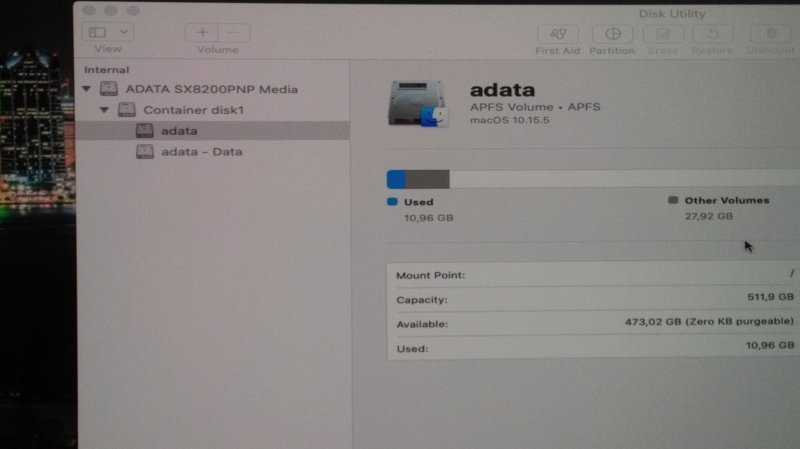
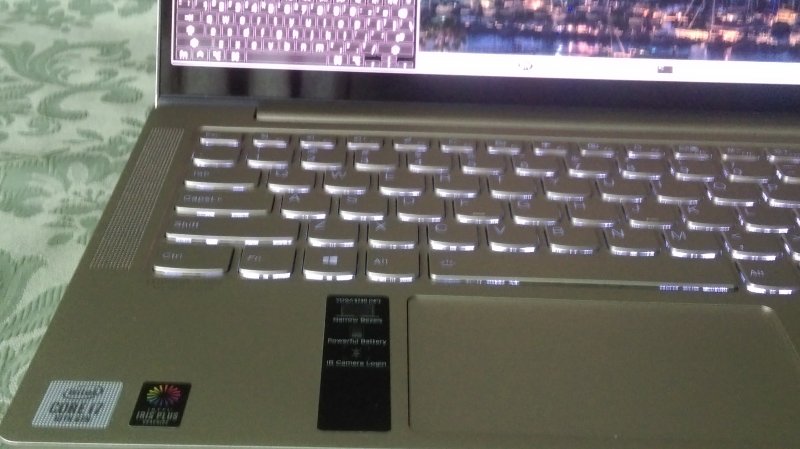 40 running MacOS Catalina 10.15.5 from internal SSD
40 running MacOS Catalina 10.15.5 from internal SSD
Pre-Installazione Lenovo Yoga S740 Ice Lake 14" (S740-14IIL)
in Notebook
Posted
Post your EFI