
Imanol
-
Posts
6 -
Joined
-
Last visited
Content Type
Profiles
Forums
Events
Downloads
Posts posted by Imanol
-
-
@fabiosun OSX and Native windows benchmkars ready! BTW what did you improve to get the 21100 cinebench?
Native windows
https://browser.geekbench.com/v5/cpu/1770381
Proxmox Catalina
https://browser.geekbench.com/v5/cpu/1771489
The difference is more noticeable in Cinebench, specially on the AES-XTS benchmark
-
@fabiosun btw does shutdown/reboot/sleep work correctly in your build? I have to force reset the computer most of the times I want to shutdown or reboot. I tried to enable FixShutdown and HaltEnabler In Clover with no luck. Do you know any workaround? It's one of the things missing to have a perfect hackintosh 🙂
-
@fabiosun I've researching some CPU flags not added in the boot args list (based on this post) and cat /proc/cpuinfo
I added those extra flags that are supported in the 3970x:
+fma,+f16c,+avx,+avx2,+bmi1,+bmi2,+adx,This is my output after running
sysctl -a | grep hw.optionalf16c and fma has been enabled but not the others. Do ypu have similar flags or extra flags in the OpenCore boot? I read that OpenCore allows to use other CPU than Penryn which is better to detect CPU flags.
-
Thanks Fabio for this excellent guide! I got my hackintosh working! I'm using 3970x, 5700XT GPU passthrough, and MP600 NMVE passthrough. Performance is great.
I'll share some tips to get the 5700XT GPU passthrough working. This can be helpful for other people using AMD GPUS. I had to do some extra things:
The default GPU BIOS doesn't have UEFI enabled. Instead of updating the firmware, which is risky (or non existent tools) , you can download a ROM with UEFI support and let proxmox load/expose it when starting the VM. In my case I downloaded this rom (https://www.techpowerup.com/vgabios/212439/gigabyte-rx5700xt-8192-190616). You have to copy it to
/usr/share/kvm/5700xtcustom.romand specify the ROM file in the GPU pcie passthrough line vm conf:
hostpci1: 03:00,pcie=1,x-vga=1,romfile=5700xtref.romAdditionally, I had to enable some extra flags in clover or it didn't boot correctly.
Make sure that you pass the agpmod=pikera boot argument. In graphics settings enable RadeonDeinit. Make sure that InjectATI is correctly disabled. If you are using clover configurator press the checkbox twice, otherwise it's enabled by default.
-
 2
2
-
-
Hi, I'm in the process of building my first hackintosh. I have a 3970x CPU and 5700XT GPU. Following this excelent guide: https://www.macos86.it/topic/2509-trx40-osx-bare-metal-proxmox-setup-guide/?tab=comments#comment-64809
Greetings!
-
 2
2
-





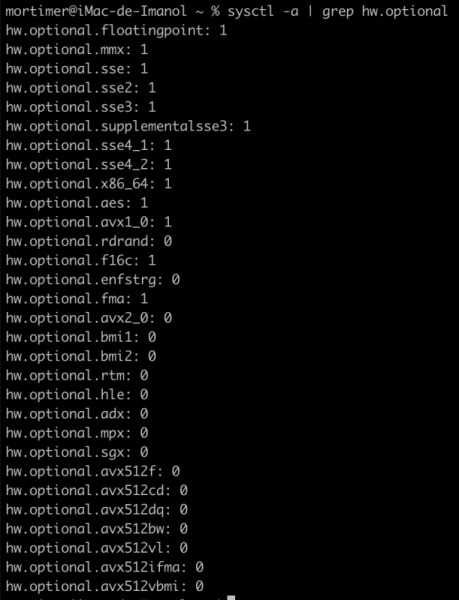
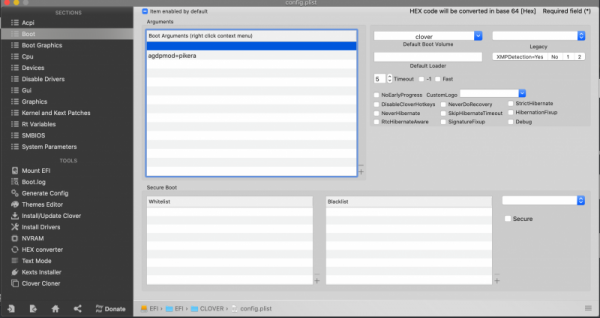
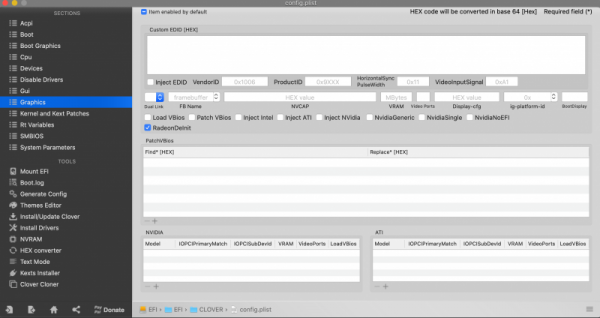
Proxmox VE OSX Guide discussion
in General
Posted
I forgot to mention that to make my 5700XT passthrough work I needed to unbind some system drivers and framebuffers before launching the GPU. Just blacklisting the GPU drivers, enabling nomodeset in Grub or setting GRUB_GFXMODE_LINUX=text in grub didn't work for me. Those unbinds need to be done each time you restart the computer, before launching the VM. I automated it using the linux crontab utility.
First open crontab config using this command in a proxmox terminal:
crontab -eAdd this line into the document and save it:
@reboot /root/unbind.shCreate a script in the specified path:
nano /root/unbind.shAdd those unbind command (Change 03:00 with the PCI address of your GPU):
#!/bin/bash echo "0000:03:00.0" > /sys/bus/pci/drivers/vfio-pci/unbind echo 0 > /sys/class/vtconsole/vtcon0/bind echo efi-framebuffer.0 > /sys/bus/platform/drivers/efi-framebuffer/unbindDon't forget to set the correct permissions for the script after saving:
chmod 755 /root/unbind.shNow, each time you restart the computer proxmox will run this script and the guest mac VM will launch without any conflict.