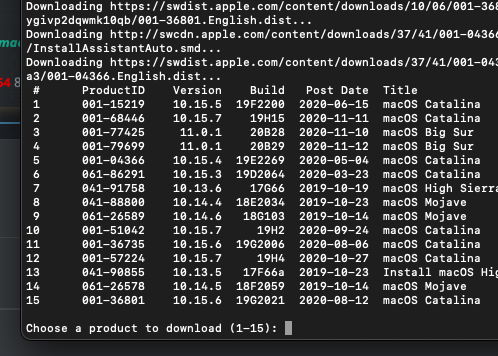-
Posts
11,951 -
Joined
-
Days Won
581
Content Type
Profiles
Forums
Events
Downloads
Everything posted by fabiosun
-
It seems a problem with your disk try another one to test also a mechanical drive if you have your is first trx40 I have no success to do it booting 😂
-
Ioreg is a photo of own system you can’t do before your system boots i would suggest other things but at this moment no other ideas
-
Latest try in kernel/quirk flag dummy power management or un flag if you have flagged It is correct like you have
-
Also leave only lilu, virtualsmc and whtevergreen kext
-
In nvram csr active something sorry i am on my mobile now
-
No because actual one should be work in your config put a # in front mmio tab then try to boot also put in config all 0 on Sip value nvidia caused to me many pains in the past with trx40
-
I would also simplify more you can all ssdt or kext you have in your Efi
-
@info could you try to remove mmio whitelist in your config for now then it is weird that with clover your system not hang immediately
-
-
se ci metti un +1 a 20B28..diventa l'ultima 🙂
-
use this app to create your USB installer
-
why scan policy has that number? have you tried simply with 0? it is not related but I would like you use that number with a single installed disk
-
could you take a phot of your usb installer folder? I see with clover you reach recovery install..but you have weird result also there
-
disable CSM in bios or enable it maybe your gtx is not Uefi compliance?
-
and we are happy to have you with us 🙂
-
@infohave you another OS to see if problem you have it is not hardware related?
-
can't say..but problem could be important there other system starts well?
-
uhm..so clicking in every button produce a restart? if so maybe usb installer has a problem
-
ohhhhhhh you have to format your disk disk utility if your usb disk was built fine
-
panic you posted is about cpu however try when you stay in bootmenu >(clover) press space bar and then flag nv_disable=1
-
clover is a bit tricky by now..and we have to tune better take also a photo of boot menu icon..I would like to see it @iGPU I have stopped single core test 🙂
- 3,995 replies
-
- 1
-

-
- amd vanilla patches
- amd kernel patches
- (and 3 more)
-
explain better, take a photo of message also specify which os are you installing
-
and if you want try..this is a different approach with the boot loader (clover) but I think you should double check your bios settings with @Ploddlesor with user with your same motherboard if you use this EFI replace completely yours Archive.zip
-
sorry I have not understood a thing..have you mounted a NVME disk on e PCIex card?