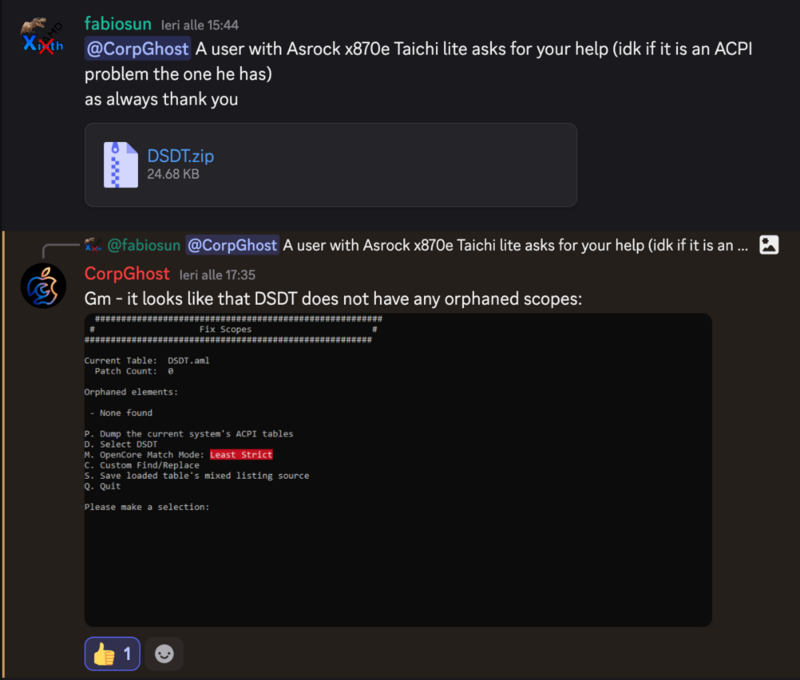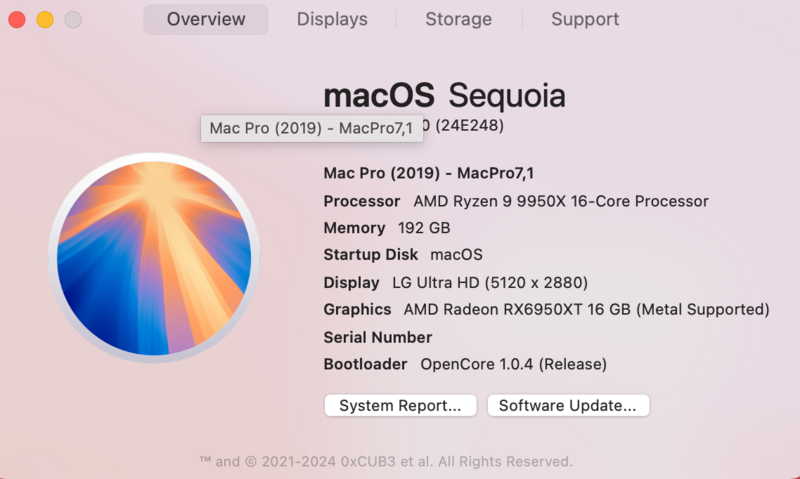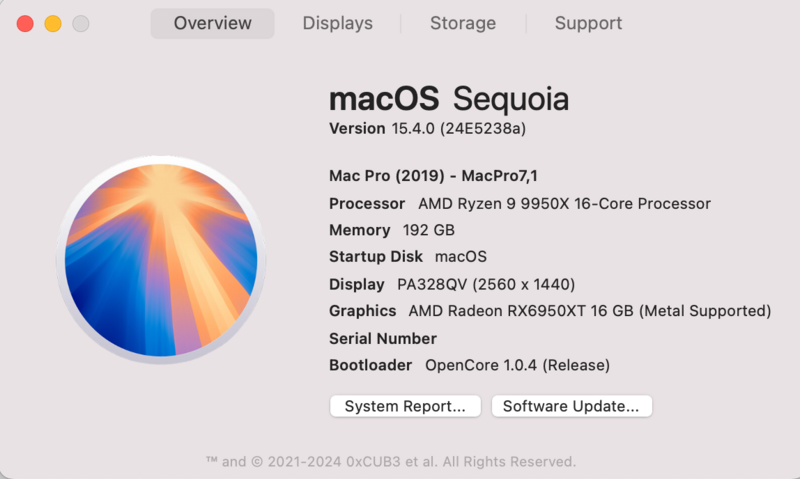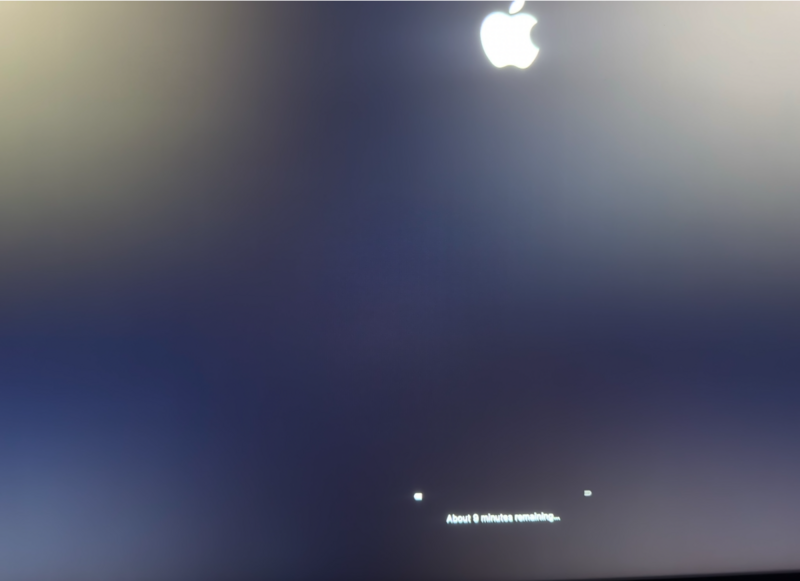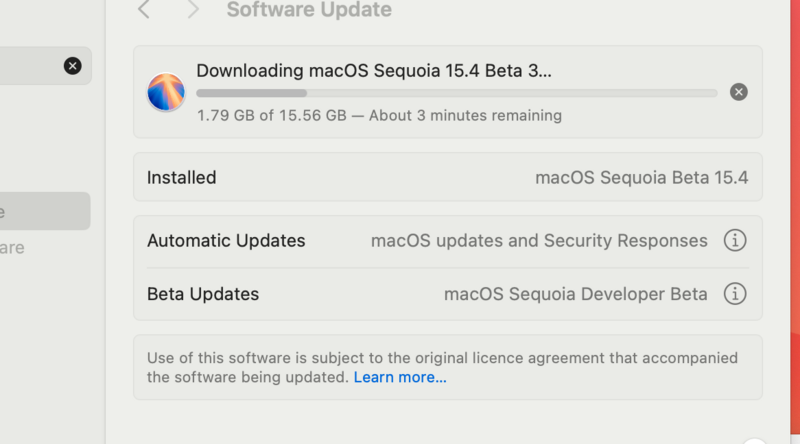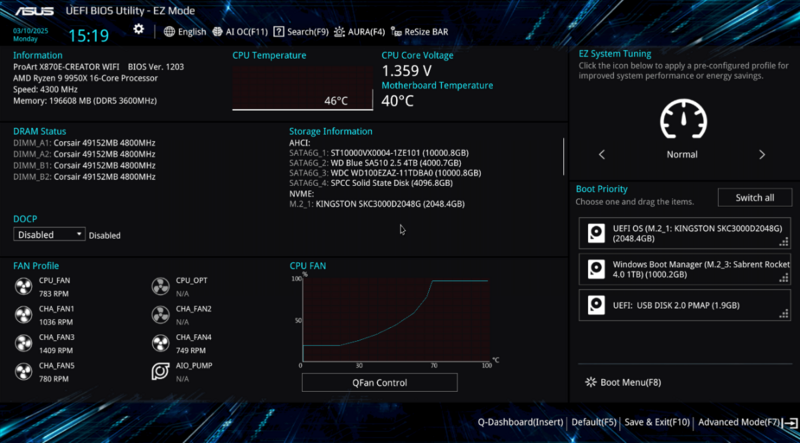-
Posts
11,916 -
Joined
-
Days Won
576
Content Type
Profiles
Forums
Events
Downloads
Everything posted by fabiosun
-
No need to post proof i trust tou😅 have you tested an usb type c stick on that port?
-
No thunderbolt devicesavailable here i would like to use as usb with a simple usb disk or stick
-
@WeKinGi dont know if your USB4 are asmedia as Proart ones In this case on ASUS Proart and others board they dont work and they only allow to charge some devices as Iphone Maybe Asus Prime has different USB4 type?
-
Have you a working USB4 on your Prime? In your first message you said no (if i am not wrong) How did you solve this? TY
-
Yes you have understood well about DSDT About system stability i think could bedifficult to say if your system is perfect in other OS You have to play in this case with your MMIO whitelist to see if system needs more of them (to reassign them to the system)
-
-
devi leggere e applicare quanto detto qui
-
@sdmkxyour problem is not dsdt related ao said Corpnewt on discord
-
No, every DSDT could have different acpi patches You have to post your DSDT on AMD-OSX discord and ask for the help @corpghost But, if your system boots fine without any acpi errors, problem could be in other part of your system/config.plist https://discord.com/channels/249992304503291905/1027560607030984766/1358074891730944032
-
-
yes for both and in new bioses both parameter are connected 😉 also in config.plist you have to enabled resize bar (0 as parameter)
-
My asus hero had USB audio and no need of any kext (also appleAlc is not useful) you could try to disable both and if your audio is USB one it will work the same
-
it seems pretty good i would try only to disable whatevergreen (and pikera bootarg) also applealcu kext i dont know if you need it if you use an USB audio no need also of appleAlc (if i am not wrong at all)
-
HAve you tried with and without whatevergreen kext? Have you removed my DP spofing data in config.plist?
-
Sorry to hear this problem you have Proart has two ethernet (Intel 2.5 and Aquantia 10gbit) both work with kext or kext patches)
-
-
-
macOS 15.3.2 (24D81)
-
-
Beta 3 (24E5228e)