-
Posts
95 -
Joined
-
Last visited
Content Type
Profiles
Forums
Events
Downloads
Posts posted by StewieT
-
-
No, in pratica dopo che clicco spegni si vede la barra di sotto che scende il display diventa tutto nero, poi si riaccende si rivede il desktop e il cerchietto bianco di caricamento, poi si spegne...
-
Buonasera ragazzi qualche modo per fixare l'animazione di spegnimento ?
-
1 hour ago, Gengik84 said:
anche peggio, ritorna alla configurazione precedente
sul bios non hai modo di lasciare attiva, unica e primaria la sola integrata?
no...
-
5 minutes ago, Gengik84 said:
-
-
4 minutes ago, Gengik84 said:
si
-
6 minutes ago, Gengik84 said:
SSDT-Kaby_CoffeLake.aml vecchio lo sostituisco con questo?
-
18 minutes ago, iCanaro said:
@StewieT metti in patched questo ssdt
https://www.macos86.it/files/file/17-disable-amd-nvidia-laptop/
riavvia e posta ioreg
(La ventola gira sempre)
-
2 minutes ago, Gengik84 said:
mm ok... da ioreg risulta parzialmente sempre attiva
infatti la ventola è sempre attiva....
-
-
3 minutes ago, Gengik84 said:
no... il problema di schermo nero è dovuto a altro
non hai disattivato la nvdia
metti -wegnoegpu nel config, parte boot-arg
riavvia e rifai ioreg
Ciao Gengik, già è messo da tempo -wegnoegpu
-
12 minutes ago, StewieT said:
porta hdmi della scheda madre.... non posso cambiarla..
secondo te servirebbe a qualcosa questa patch?
Change PTS to ZPTS Find: 5F505453 Repl: 5A505453 -
Just now, iCanaro said:
a che porta sei collegato? se puoi, cambiala
porta hdmi della scheda madre.... non posso cambiarla..
-
Buongiorno! Allora va in stop correttament, si spengono tutte le ventole e le periferiche, poi quando premo un tasto si riaccende tutto, ma lo schermo continua a dare nessun segnale !
😫
-
30 minutes ago, iCanaro said:
non mi pare siano correlati, ma nel dubbio, togli pure il flag 🙂
su config --> kernel & kext patches --> KextsToPatch non devo rimuovere le 2 patch per il portlimit?
-
3 minutes ago, iCanaro said:
missione compiuta! ora @StewieT fai backup di questa EFI, hai ssdt x hack by gengik operativo e mappato le USB
per scrupolo controlla che ti funzionino tutte le porte, ma sulla carta siamo a posto
in caso di aggiornamenti di macOS, non ti prtecipitare ad aggiornarlo, prima controlla sul forum se vi sono problematiche, aggiorna Clover e kext, poi procedi
Ora prova anche se va in stop
puoi provare a settare dei valori di darwake da inserire inboot arguments, setta, salva, riavvia testa
grazie mille!! per testare lo stop devo rimuovere il flag su never hibernate?
-
12 minutes ago, iCanaro said:
@StewieT rimuovi USBinjectall dai kexts
metti in patched l'SSDT
sostituisci config
riavvia e posta ioreg
config.plist USB mapped.zip 6.13 kB · 1 download SSDT-5-A M I.aml.zip 2.02 kB · 1 download
ecco qua
-
 1
1
-
-
16 minutes ago, StewieT said:
perfetto ecco a te! grazie sempre!
avevo dimenticato le porte davanti ......
-
44 minutes ago, iCanaro said:
@StewieT oh bene! questa volta hai tutte le 24 porte USB presenti, ora devi:
Nota 2 - estrarre e postare le ACPI: spesso viene fatta questa richiesta, ecco come fare: riavviare l'hack e fermarsi nella GUI di Clover, premere il tasto F4 e aspettare 30/40 secondi (a monitor non succede assolutamente niente) poi avviare regolarmente, montare la EFI, comprimere e uplodare la cartella origin che si trova nel percorso
EFI --> CLOVER --> ACPI
Nota 4 - Mappature delle USB: per eseguire tale operazione occorre che il sistema abbia tutte le USB attive con USBIjectall + Port Limit Patch (per i notebook solitamente basta USBInjectall) poi armati di pendrive USB 2 e 3 si avvia ioreg e una alla volta si infila ed espellono entrambe le pendrive in tutte le porte presenti, si prosegue con ioreg -> file -> save as si salva, si comprime e si posta nel proprio thread o in quello dedicato assieme alle ACPI estratte ed eventualmente la EFI senza all'interno la cartella APPLE o Microsoft che appesantiscono il tutto e non servono a niente.
perfetto ecco a te! grazie sempre!
-
39 minutes ago, iCanaro said:
ok @StewieT mi raccomando, pendrive di emergenza, poi sostituisci e riavvia e posta ioreg
ecco a te
-
2 minutes ago, iCanaro said:
Grazie mille
-
23 minutes ago, iCanaro said:
allora... ssdt x hack è caricato
ti mancano le USB 3, inserisci port limit patch nel config e USBIJectall nei kexts in EFI poi posta nuovamente ioreg che vediamo se te le ha caricate tutte
-
24 minutes ago, Gengik84 said:
@StewieT disabilita lo stop e pensa a finire di configurare il resto per adesso
quando hai fatto allega ioreg.
-
Continua a non funzionare lo Stop ..
Sleep Wake failure in EFI Failure code:: 0xffffffff 0x0000001f Please IGNORE the below stackshot ================================================================ Date/Time: 2020-04-06 18:36:45 +0200 OS Version: ??? ??? (Build ???) Architecture: x86_64 Report Version: 29 Data Source: Stackshots Shared Cache: 0x947000 80D146EE-7B06-3ECA-811B-A8E9E87C451D Event: Sleep Wake Failure Duration: 0.00s Steps: 1 Boot args: nv_disable=1 -wegnoegpu Time Awake Since Boot: 13s Process: swd [260] Architecture: x86_64 Footprint: 400 KB Start time: 2020-04-06 18:36:45 +0200 End time: 2020-04-06 18:36:45 +0200 Num samples: 1 (1) Thread 0x7b7 1 sample (1) priority 4 (base 4) <thread QoS background (requested background), thread darwinbg, process darwinbg, IO tier 2> 1 start + 1 (libdyld.dylib + 109769) [0x7fff678b6cc9] 1 1 ??? [0x10ad81454] 1 1 ??? [0x10ad811dd] 1 1 __stack_snapshot_with_config + 10 (libsystem_kernel.dylib + 135862) [0x7fff67a182b6] 1 *1 ??? [0xffffff80002c8206] 1 *1 ??? [0xffffff80009875f7] 1 *1 ??? [0xffffff80008a0001] 1 *1 ??? [0xffffff80002eb9e7] (running) 1 Binary Images: 0x7fff6789c000 - 0x7fff678d2fff libdyld.dylib (750.5) <D2A07EF5-A64B-3692-BE13-89DAA2EC5E80> /usr/lib/system/libdyld.dylib 0x7fff679f7000 - 0x7fff67a23fff libsystem_kernel.dylib (6153.101.6) <E76440E1-D1E8-3D9A-8B47-D01F554FF1C4> /usr/lib/system/libsystem_kernel.dylib Model: iMac19,1, BootROM 1037.100.345.0.0, 6 processors, 6-Core Intel Core i5, 4,7 GHz, 16 GB, SMC 2.46f12 Graphics: kHW_IntelUHDGraphics630Item, Intel UHD Graphics 630, spdisplays_builtin Memory Module: BANK 0/DIMM1, 8 GB, DDR4, 3200 MHz, G Skill Intl, F4-3200C16-8GTZR Memory Module: BANK 1/DIMM1, 8 GB, DDR4, 3200 MHz, G Skill Intl, F4-3200C16-8GTZR Network Service: Ethernet, Ethernet, en0 PCI Card: Intel UHD Graphics 630, sppci_vgacontroller, Slot- 3 PCI Card: Intel Series Chipset Family USB xHCI Host Controller, USB Controller, Built In PCI Card: Intel Series Chipset Family IMEI Controller, IMEI Controller, Built In PCI Card: Intel Series Chipset Family SATA Controller, AHCI Controller, Built In PCI Card: Realtek ALC Audio Controller, Audio Controller, Built In PCI Card: Intel I219V2 PCI Express Gigabit Ethernet, Ethernet Controller, Built In Serial ATA Device: ST2000DM008-2FR102, 2 TB USB Device: USB 3.0 Bus USB Device: Gaming KB USB Device: ZOWIE Gaming mouse USB Device: USB 3.1 Bus Thunderbolt Bus:
ho provato pure ad applicare il Fix per Shutdown/ Stop/Sleep
Change PTS to ZPTS Find: 5F505453 Repl: 5A505453ma nulla 😞
in più vedo girare la ventola della scheda video nvidia, che invece dovrebbe essere disabilitata....



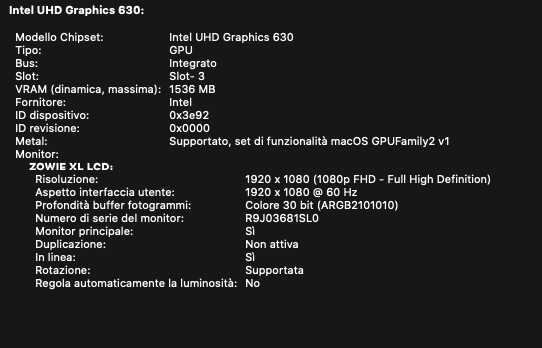
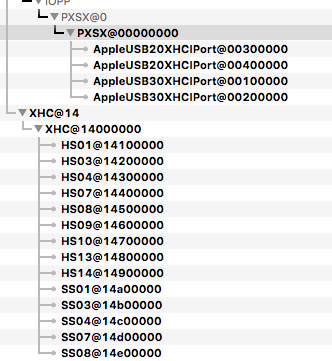
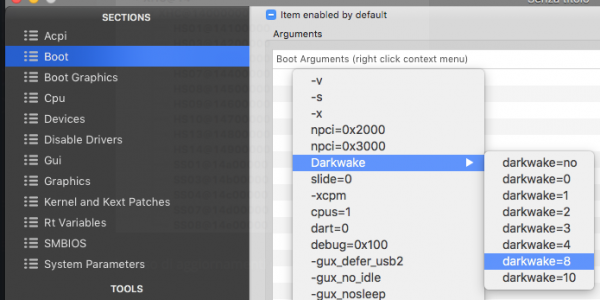
GB Z370 k3 - i5 8600k - RTX 2060
in Desktop
Posted
Come posso rimuovere i boot legacy windows rilevati da clover?
vorrei lasciare solo catalina e windows efi nel boot