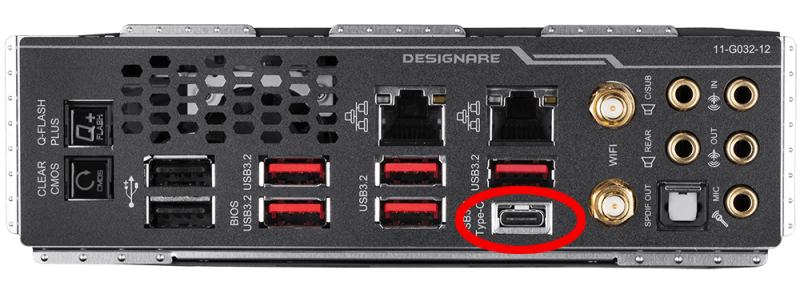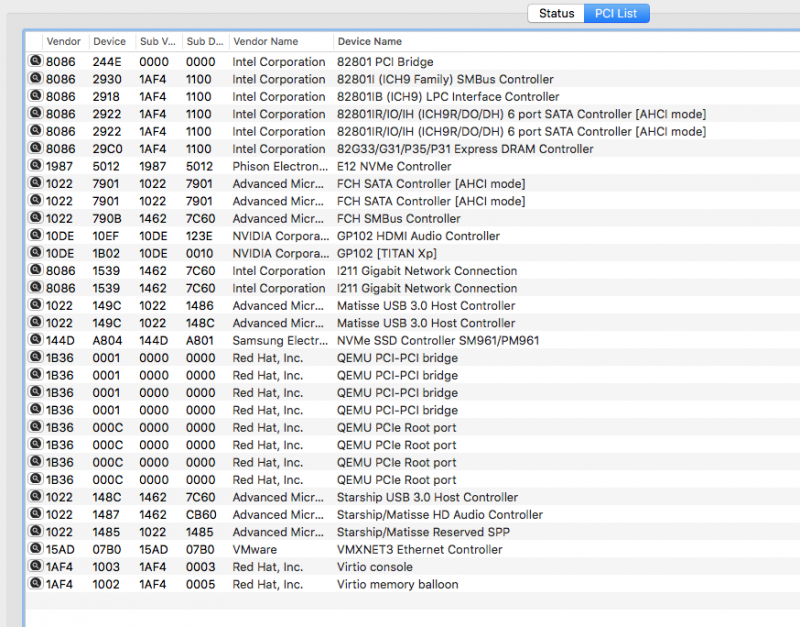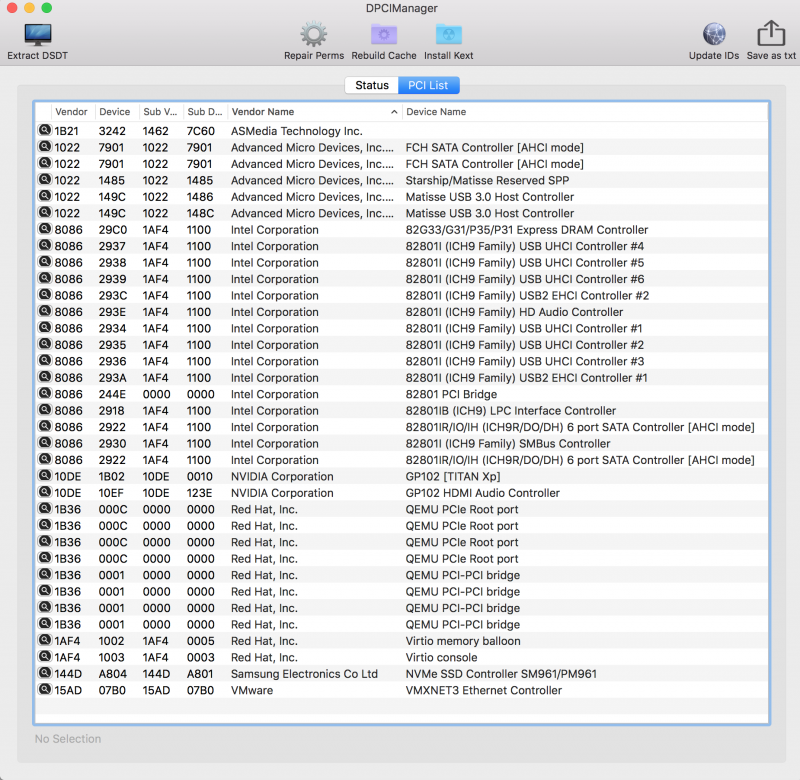Leaderboard
Popular Content
Showing content with the highest reputation on 02/12/2021 in Posts
-
guarda che chi fa overclock spinto, il consiglio è sempre quello di usare 2 banchi ram; se ricordo bene, 1 e 2 2 e 4 sono quelli più performanti poi non vedo il motivo di autocastrarsi con la frequenza delle RAM, anche ammettendo che macOS non le sfrutti (io non ne sono tanto convinto, le impostazioni le da il BIOS e non l'OS) e vista la irrisoria differenza di costi, RAM a 3200MHz è il giusto equilibrio; su sistemi intel oltre, le mobo che lo permettono, e le serie Z lo permettono, è comunque overclock della RAM1 point
-
Uhm oltre a 2666mhz, se non usi anche Windows, non ha per nulla senso. Le vede "per finta", non le sfrutta e hai problemi durante il wake. Quindi, la risposta è: no. L'iMac 19,1 (o il 18 oppure l' iMacPRO 1,1 , non hanno ram oltre i 2.6GHz...quindi, le vedrebbe ma non le userebbe minimamente...o meglio non vedresti alcuna differenza.) Io monto 3200 overcloccate a 3333 , quindi oltre al profilo X1, ma perchè uso anche Win. Li le vede e le sfrutta. MacOSX (nel tuo caso) e MacOS nel mio, non le sfrutterebbero. Meglio, se vuoi avere 32GB, 4 banchi da 8 piuttosto che 2 da 16 per quanto riguarda prestazioni di timing etc... Ma precluderebbero un "futuro" passaggio a 64 per esempio... Comunque sia, vedi se sui soliti canali trovi magari in sconto o usati 2 banchi da 16 da max 2666 e vivi felice xD LoL ahahha1 point
-
1 point
-
welcome here @boolean 🙂 you have to lock in your bios your great cpu @32 cores 32 threads or 64 core without SMT (better for performance) this is an OSX limits1 point
-
No, no particular lag You have to stress in your ideal pipeline job condition...f it is good for you 🙂 You have an ideal system with black screen it is not ideal (imho)1 point
-
try to enable one on one the latest four..with some combinations it could start..all no1 point
-
1 point
-
before you have to see newer one put #in front your mmiolist in config and check the new mmio list (all skipped to 0 should be (Yoda) 🙂1 point
-
it seems you have changed else maybe CSm or 4g on bios? in this way you could loose some functionality on sleep/wake, reboot or shutdown you have to test1 point
-
could you can mount your GPU in one of these computers which work with that monitor? problem is not in your new rig I think1 point
-
Ioreg is a photography of all your system1 point
-
No for latest question in your bios you should decide boot option Choose internal disk where you have your booting EFI and save disconnect uSB and see if system starts from your internal disk if starts, with my config (I mean) put here an IOREG to have one, save it, compress it and put here then some people with skill in ssdt creation could help you I do not use any SSDT but if you want to use it is your choice 🙂 About kext..there you can use all kext you need to have a proper WIFI or BT working..I do not use it so you have to ask to users using your same models you have only to add in kexts folder and then declare them in your config in Kernel/add but... before B A C K U P this EFI 😛 and... if you change BIOS settings you could have the need to modify your MMIO...so pay attention 🙂1 point
-
I think you have mixed stuff in two different efi copy completely this refi on your HDD's EFI replace completely then boot always from your HD thanks1 point
-
11:361 00:002 OCABC: MMIO devirt 0xE2100000 (0x81 pages, 0x8000000000000001) skip 1 11:364 00:003 OCABC: MMIO devirt 0xE3180000 (0x81 pages, 0x8000000000000001) skip 1 11:367 00:002 OCABC: MMIO devirt 0xEF100000 (0x181 pages, 0x8000000000000001) skip 1 11:370 00:003 OCABC: MMIO devirt 0xFA180000 (0x81 pages, 0x8000000000000001) skip 1 11:373 00:002 OCABC: MMIO devirt 0xFA300000 (0x100 pages, 0x8000000000000001) skip 1 11:376 00:002 OCABC: MMIO devirt 0xFEA00000 (0x100 pages, 0x8000000000000001) skip 1 11:379 00:002 OCABC: MMIO devirt 0xFEC00000 (0x1 pages, 0x8000000000000001) skip 1 11:382 00:003 OCABC: MMIO devirt 0xFEC10000 (0x1 pages, 0x8000000000000001) skip 1 11:385 00:002 OCABC: MMIO devirt 0xFED00000 (0x1 pages, 0x8000000000000001) skip 1 11:388 00:002 OCABC: MMIO devirt 0xFED40000 (0x5 pages, 0x8000000000000001) skip 1 11:391 00:002 OCABC: MMIO devirt 0xFED80000 (0x10 pages, 0x8000000000000001) skip 1 11:394 00:002 OCABC: MMIO devirt 0xFEDC2000 (0xE pages, 0x8000000000000001) skip 1 11:397 00:002 OCABC: MMIO devirt 0xFEDD4000 (0x2 pages, 0x8000000000000001) skip 1 11:400 00:002 OCABC: MMIO devirt 0xFEE00000 (0x100 pages, 0x8000000000000001) skip 1 11:403 00:003 OCABC: MMIO devirt 0xFF000000 (0x1000 pages, 0x8000000000000001) skip 1 11:406 00:003 OCABC: MMIO devirt 0x1040000000 (0x10400 pages, 0x8000000000000001) skip 0 11:409 00:002 OCABC: MMIO devirt 0x6EE0000000 (0x10400 pages, 0x8000000000000001) skip 0 11:412 00:002 OCABC: MMIO devirt 0x6F10000000 (0x10400 pages, 0x8000000000000001) skip 0 11:415 00:003 OCABC: MMIO devirt 0xCDB0000000 (0x10400 pages, 0x8000000000000001) skip 0 now these are like they should be Are you sure you have not touched anything in your bios settings? CSM is on or off? Before third MMIO was different and your system started check this and do not touch anything 😉1 point
-
give me a minutes to convert your mmio when system does not proceed ..take a photo where it hangs1 point
-
Verbose time is pretty fine login time no try to change hdmi or display port you are using also try to disable whatever green kext and if you have black screen without restarting change display port and see if some ports have signal1 point
-
30:390 00:003 OCABC: MMIO devirt 0xEA400000 (0x181 pages, 0x8000000000000001) skip 1 now also this is fine for slowness of booting... now you have a working EFI to start If it was my system I will try to see if it is possible to boot without pikera boot args, Whaevergreen kext and so on AppleAlc is not useful for your internal Realtek audio and , I think you have to follow some indications of others Gigabyte users I do not like to fill my ACPI folder with SSDt , I have no wifi or BT so you could have the need to improve this config.plist pay always attention to your MMIO data, because ie the above one seems not present in Ploddies config..I do not why and I do not know his bios settings however welcome in almost working TRX40 community 🙂1 point
-
config.plist.zip this config have your exact MMIO with I see in debug put in config pikera bootarg and try again post debug log and config used thanks1 point
-
ok then add pikera boot arg to posted config above 😛1 point
-
I mean if system is on try to change port where you connect your Monitor other DP, other HDMI I have disabled WEG kext and applealc1 point
-
change port of your gpu and yes post always bootleg.txt thank you1 point
-
@Driftwood i would like to suggest you to read this thread https://forum.proxmox.com/threads/vm-w-pcie-passthrough-not-working-after-upgrading-to-6-0.56021/ Here is possible also to understand what that args you add in your vm does i think not necessary but reading that thread you can understand better how a working pcie root/ bridge are related to qemu config... about 47:00 controller..in my case 46:00... you should investigate better 😜1 point
-
here we go: lspci -nnk output before vm start taken with photo on my AMD rig lspci -nnk output taken inside my VM OSX via screen grab of shell (web interface) vfio.conf blacklist.conf I use my IOOMU group separations: root@pve:~# ./grp.sh IOMMU Group 0: 00:01.0 Host bridge [0600]: Advanced Micro Devices, Inc. [AMD] Starship/Matisse PCIe Dummy Host Bridge [1022:1482] IOMMU Group 1: 00:01.1 PCI bridge [0604]: Advanced Micro Devices, Inc. [AMD] Starship/Matisse GPP Bridge [1022:1483] IOMMU Group 10: 00:08.1 PCI bridge [0604]: Advanced Micro Devices, Inc. [AMD] Starship/Matisse Internal PCIe GPP Bridge 0 to bus[E:B] [1022:1484] IOMMU Group 11: 00:14.0 SMBus [0c05]: Advanced Micro Devices, Inc. [AMD] FCH SMBus Controller [1022:790b] (rev 61) 00:14.3 ISA bridge [0601]: Advanced Micro Devices, Inc. [AMD] FCH LPC Bridge [1022:790e] (rev 51) IOMMU Group 12: 00:18.0 Host bridge [0600]: Advanced Micro Devices, Inc. [AMD] Starship Device 24; Function 0 [1022:1490] 00:18.1 Host bridge [0600]: Advanced Micro Devices, Inc. [AMD] Starship Device 24; Function 1 [1022:1491] 00:18.2 Host bridge [0600]: Advanced Micro Devices, Inc. [AMD] Starship Device 24; Function 2 [1022:1492] 00:18.3 Host bridge [0600]: Advanced Micro Devices, Inc. [AMD] Starship Device 24; Function 3 [1022:1493] 00:18.4 Host bridge [0600]: Advanced Micro Devices, Inc. [AMD] Starship Device 24; Function 4 [1022:1494] 00:18.5 Host bridge [0600]: Advanced Micro Devices, Inc. [AMD] Starship Device 24; Function 5 [1022:1495] 00:18.6 Host bridge [0600]: Advanced Micro Devices, Inc. [AMD] Starship Device 24; Function 6 [1022:1496] 00:18.7 Host bridge [0600]: Advanced Micro Devices, Inc. [AMD] Starship Device 24; Function 7 [1022:1497] IOMMU Group 13: 01:00.0 Non-Volatile memory controller [0108]: Samsung Electronics Co Ltd NVMe SSD Controller SM961/PM961 [144d:a804] IOMMU Group 14: 02:00.0 Non-Volatile memory controller [0108]: Phison Electronics Corporation E12 NVMe Controller [1987:5012] (rev 01) IOMMU Group 15: 03:00.0 Non-Essential Instrumentation [1300]: Advanced Micro Devices, Inc. [AMD] Starship/Matisse PCIe Dummy Function [1022:148a] IOMMU Group 16: 04:00.0 Non-Essential Instrumentation [1300]: Advanced Micro Devices, Inc. [AMD] Starship/Matisse Reserved SPP [1022:1485] IOMMU Group 17: 04:00.3 USB controller [0c03]: Advanced Micro Devices, Inc. [AMD] Starship USB 3.0 Host Controller [1022:148c] IOMMU Group 18: 20:01.0 Host bridge [0600]: Advanced Micro Devices, Inc. [AMD] Starship/Matisse PCIe Dummy Host Bridge [1022:1482] IOMMU Group 19: 20:02.0 Host bridge [0600]: Advanced Micro Devices, Inc. [AMD] Starship/Matisse PCIe Dummy Host Bridge [1022:1482] IOMMU Group 2: 00:01.2 PCI bridge [0604]: Advanced Micro Devices, Inc. [AMD] Starship/Matisse GPP Bridge [1022:1483] IOMMU Group 20: 20:03.0 Host bridge [0600]: Advanced Micro Devices, Inc. [AMD] Starship/Matisse PCIe Dummy Host Bridge [1022:1482] IOMMU Group 21: 20:03.1 PCI bridge [0604]: Advanced Micro Devices, Inc. [AMD] Starship/Matisse GPP Bridge [1022:1483] IOMMU Group 22: 20:04.0 Host bridge [0600]: Advanced Micro Devices, Inc. [AMD] Starship/Matisse PCIe Dummy Host Bridge [1022:1482] IOMMU Group 23: 20:05.0 Host bridge [0600]: Advanced Micro Devices, Inc. [AMD] Starship/Matisse PCIe Dummy Host Bridge [1022:1482] IOMMU Group 24: 20:07.0 Host bridge [0600]: Advanced Micro Devices, Inc. [AMD] Starship/Matisse PCIe Dummy Host Bridge [1022:1482] IOMMU Group 25: 20:07.1 PCI bridge [0604]: Advanced Micro Devices, Inc. [AMD] Starship/Matisse Internal PCIe GPP Bridge 0 to bus[E:B] [1022:1484] IOMMU Group 26: 20:08.0 Host bridge [0600]: Advanced Micro Devices, Inc. [AMD] Starship/Matisse PCIe Dummy Host Bridge [1022:1482] IOMMU Group 27: 20:08.1 PCI bridge [0604]: Advanced Micro Devices, Inc. [AMD] Starship/Matisse Internal PCIe GPP Bridge 0 to bus[E:B] [1022:1484] IOMMU Group 28: 21:00.0 VGA compatible controller [0300]: NVIDIA Corporation GP102 [TITAN Xp] [10de:1b02] (rev a1) 21:00.1 Audio device [0403]: NVIDIA Corporation GP102 HDMI Audio Controller [10de:10ef] (rev a1) IOMMU Group 29: 22:00.0 Non-Essential Instrumentation [1300]: Advanced Micro Devices, Inc. [AMD] Starship/Matisse PCIe Dummy Function [1022:148a] IOMMU Group 3: 00:02.0 Host bridge [0600]: Advanced Micro Devices, Inc. [AMD] Starship/Matisse PCIe Dummy Host Bridge [1022:1482] IOMMU Group 30: 23:00.0 Non-Essential Instrumentation [1300]: Advanced Micro Devices, Inc. [AMD] Starship/Matisse Reserved SPP [1022:1485] IOMMU Group 31: 23:00.1 Encryption controller [1080]: Advanced Micro Devices, Inc. [AMD] Starship/Matisse Cryptographic Coprocessor PSPCPP [1022:1486] IOMMU Group 32: 23:00.3 USB controller [0c03]: Advanced Micro Devices, Inc. [AMD] Starship USB 3.0 Host Controller [1022:148c] IOMMU Group 33: 23:00.4 Audio device [0403]: Advanced Micro Devices, Inc. [AMD] Starship/Matisse HD Audio Controller [1022:1487] IOMMU Group 34: 40:01.0 Host bridge [0600]: Advanced Micro Devices, Inc. [AMD] Starship/Matisse PCIe Dummy Host Bridge [1022:1482] IOMMU Group 35: 40:01.1 PCI bridge [0604]: Advanced Micro Devices, Inc. [AMD] Starship/Matisse GPP Bridge [1022:1483] IOMMU Group 36: 40:01.3 PCI bridge [0604]: Advanced Micro Devices, Inc. [AMD] Starship/Matisse GPP Bridge [1022:1483] IOMMU Group 37: 40:02.0 Host bridge [0600]: Advanced Micro Devices, Inc. [AMD] Starship/Matisse PCIe Dummy Host Bridge [1022:1482] IOMMU Group 38: 40:03.0 Host bridge [0600]: Advanced Micro Devices, Inc. [AMD] Starship/Matisse PCIe Dummy Host Bridge [1022:1482] IOMMU Group 39: 40:04.0 Host bridge [0600]: Advanced Micro Devices, Inc. [AMD] Starship/Matisse PCIe Dummy Host Bridge [1022:1482] IOMMU Group 4: 00:03.0 Host bridge [0600]: Advanced Micro Devices, Inc. [AMD] Starship/Matisse PCIe Dummy Host Bridge [1022:1482] IOMMU Group 40: 40:05.0 Host bridge [0600]: Advanced Micro Devices, Inc. [AMD] Starship/Matisse PCIe Dummy Host Bridge [1022:1482] IOMMU Group 41: 40:07.0 Host bridge [0600]: Advanced Micro Devices, Inc. [AMD] Starship/Matisse PCIe Dummy Host Bridge [1022:1482] IOMMU Group 42: 40:07.1 PCI bridge [0604]: Advanced Micro Devices, Inc. [AMD] Starship/Matisse Internal PCIe GPP Bridge 0 to bus[E:B] [1022:1484] IOMMU Group 43: 40:08.0 Host bridge [0600]: Advanced Micro Devices, Inc. [AMD] Starship/Matisse PCIe Dummy Host Bridge [1022:1482] IOMMU Group 44: 40:08.1 PCI bridge [0604]: Advanced Micro Devices, Inc. [AMD] Starship/Matisse Internal PCIe GPP Bridge 0 to bus[E:B] [1022:1484] IOMMU Group 45: 41:00.0 PCI bridge [0604]: Advanced Micro Devices, Inc. [AMD] Device [1022:57ad] IOMMU Group 46: 42:02.0 PCI bridge [0604]: Advanced Micro Devices, Inc. [AMD] Device [1022:57a3] IOMMU Group 47: 42:04.0 PCI bridge [0604]: Advanced Micro Devices, Inc. [AMD] Device [1022:57a3] IOMMU Group 48: 42:05.0 PCI bridge [0604]: Advanced Micro Devices, Inc. [AMD] Device [1022:57a3] IOMMU Group 49: 42:08.0 PCI bridge [0604]: Advanced Micro Devices, Inc. [AMD] Device [1022:57a4] 46:00.0 Non-Essential Instrumentation [1300]: Advanced Micro Devices, Inc. [AMD] Starship/Matisse Reserved SPP [1022:1485] 46:00.1 USB controller [0c03]: Advanced Micro Devices, Inc. [AMD] Matisse USB 3.0 Host Controller [1022:149c] 46:00.3 USB controller [0c03]: Advanced Micro Devices, Inc. [AMD] Matisse USB 3.0 Host Controller [1022:149c] IOMMU Group 5: 00:04.0 Host bridge [0600]: Advanced Micro Devices, Inc. [AMD] Starship/Matisse PCIe Dummy Host Bridge [1022:1482] IOMMU Group 50: 42:09.0 PCI bridge [0604]: Advanced Micro Devices, Inc. [AMD] Device [1022:57a4] 47:00.0 SATA controller [0106]: Advanced Micro Devices, Inc. [AMD] FCH SATA Controller [AHCI mode] [1022:7901] (rev 51) IOMMU Group 51: 42:0a.0 PCI bridge [0604]: Advanced Micro Devices, Inc. [AMD] Device [1022:57a4] 48:00.0 SATA controller [0106]: Advanced Micro Devices, Inc. [AMD] FCH SATA Controller [AHCI mode] [1022:7901] (rev 51) IOMMU Group 52: 43:00.0 USB controller [0c03]: ASMedia Technology Inc. Device [1b21:3242] IOMMU Group 53: 44:00.0 Ethernet controller [0200]: Intel Corporation I211 Gigabit Network Connection [8086:1539] (rev 03) IOMMU Group 54: 45:00.0 Ethernet controller [0200]: Intel Corporation I211 Gigabit Network Connection [8086:1539] (rev 03) IOMMU Group 55: 49:00.0 Ethernet controller [0200]: Aquantia Corp. AQC107 NBase-T/IEEE 802.3bz Ethernet Controller [AQtion] [1d6a:07b1] (rev 02) IOMMU Group 56: 4a:00.0 Non-Essential Instrumentation [1300]: Advanced Micro Devices, Inc. [AMD] Starship/Matisse PCIe Dummy Function [1022:148a] IOMMU Group 57: 4b:00.0 Non-Essential Instrumentation [1300]: Advanced Micro Devices, Inc. [AMD] Starship/Matisse Reserved SPP [1022:1485] IOMMU Group 58: 60:01.0 Host bridge [0600]: Advanced Micro Devices, Inc. [AMD] Starship/Matisse PCIe Dummy Host Bridge [1022:1482] IOMMU Group 59: 60:02.0 Host bridge [0600]: Advanced Micro Devices, Inc. [AMD] Starship/Matisse PCIe Dummy Host Bridge [1022:1482] IOMMU Group 6: 00:05.0 Host bridge [0600]: Advanced Micro Devices, Inc. [AMD] Starship/Matisse PCIe Dummy Host Bridge [1022:1482] IOMMU Group 60: 60:03.0 Host bridge [0600]: Advanced Micro Devices, Inc. [AMD] Starship/Matisse PCIe Dummy Host Bridge [1022:1482] IOMMU Group 61: 60:04.0 Host bridge [0600]: Advanced Micro Devices, Inc. [AMD] Starship/Matisse PCIe Dummy Host Bridge [1022:1482] IOMMU Group 62: 60:05.0 Host bridge [0600]: Advanced Micro Devices, Inc. [AMD] Starship/Matisse PCIe Dummy Host Bridge [1022:1482] IOMMU Group 63: 60:07.0 Host bridge [0600]: Advanced Micro Devices, Inc. [AMD] Starship/Matisse PCIe Dummy Host Bridge [1022:1482] IOMMU Group 64: 60:07.1 PCI bridge [0604]: Advanced Micro Devices, Inc. [AMD] Starship/Matisse Internal PCIe GPP Bridge 0 to bus[E:B] [1022:1484] IOMMU Group 65: 60:08.0 Host bridge [0600]: Advanced Micro Devices, Inc. [AMD] Starship/Matisse PCIe Dummy Host Bridge [1022:1482] IOMMU Group 66: 60:08.1 PCI bridge [0604]: Advanced Micro Devices, Inc. [AMD] Starship/Matisse Internal PCIe GPP Bridge 0 to bus[E:B] [1022:1484] IOMMU Group 67: 61:00.0 Non-Essential Instrumentation [1300]: Advanced Micro Devices, Inc. [AMD] Starship/Matisse PCIe Dummy Function [1022:148a] IOMMU Group 68: 62:00.0 Non-Essential Instrumentation [1300]: Advanced Micro Devices, Inc. [AMD] Starship/Matisse Reserved SPP [1022:1485] IOMMU Group 7: 00:07.0 Host bridge [0600]: Advanced Micro Devices, Inc. [AMD] Starship/Matisse PCIe Dummy Host Bridge [1022:1482] IOMMU Group 8: 00:07.1 PCI bridge [0604]: Advanced Micro Devices, Inc. [AMD] Starship/Matisse Internal PCIe GPP Bridge 0 to bus[E:B] [1022:1484] IOMMU Group 9: 00:08.0 Host bridge [0600]: Advanced Micro Devices, Inc. [AMD] Starship/Matisse PCIe Dummy Host Bridge [1022:1482] root@pve:~# I have this in VM web interface task log: it does not interfere with a regular OSX function in my case..but I will ask for some infos in proxmox forum By the way..I have understand better if it useful to pass via FLR patches impassable controllers..I can't see any benefit to pass them..it seems also useful to fulfil with right motherboard data my PCIE device output: from this list I can't find in Qemu cfg file some controller exposed here: 82G33/g31...Express Dram Controller 82801 PCI Bridge LPC Interface controller ICH9 SMBus anda ICH9 SATA Others stuff or are things I have passed or you can find it in pve-q35-4.0.cfg I would like to know if in that cfg we can add stuff to improve also Qemu virtual devices and if so which ones?1 point
-
hi @Rox67erto fix audio I use ..Catalina in my case but I think also in all trx40 motherboard you have to pass only two USB controllers in my case 46:00.1 and 46:00.3 passing this you have your realtek audio exposed in Catalina and it should work also for you If not , reboot Catalina without audio jack connection (green jack one (speaker output) and connect it after login (I think jack detection is not working well.. ah your right controller should be 47:00.1 and 47:00.3 with only this you can have all usb mapped (testing by now so take as it come and test also by yourself) I can also pass all controllers (and also you can with 3 problematic ones you have to use FLR patch) I discover that for us (trx40 owner I mean) we need to patch 148c ID to pass problematics controllers, I asked to Pavo to build for me a kernel patch for trx40 users adapting the original one for x570 you can find in vfio/reddit post and then He has upload also on his github. and these are all my controller passed I have eliminated old usb vm stuff you can find in /usr/share/qemu-server/pve-q35-4.0.cfg1 point
-
😂😂😂 Catalina internal Realtek 2.0 audio problem....solved 🙂 I have reached my internal peace...no more talking for me about audio (but if you find a way to use internal audio Catalina stuff In high Sierra I will happy to try)1 point
-
Below al controller I can pass in my MSI TRX40 Pro 10G: Marked in light yellow are controllers I can pass using FLR patches (id 148c) All the others mainboard controllers are passed well from first Proxmox release I have installed (6.1) my next goal is audio..ehm joking 🙂 is to understand if all other USB passed are useful or not.. now I will duplicate this vm and disable all usb except 46:00.1 and 46:00.3..my feeling is that all usb will be there again with other usb...1 point
-
Hi @iGPU 25:00.3 usb 25:00.4 audio 04:00.3 usb controllers has 149c o 148c as Id ? if so you can pass it using a proper patched kerneL in my case are named 23:00.3 and 4 and 04:00.3 all were unpassable without FLR patch For WiFi/bt I can’t say because I haven’t them1 point
-
about this I am also using both internal USB3 connector using my 4 usb3 external Core X9 case ports I would suggest to check in ioreg how your system sees those ports also back plate ports..some time it does some weird things..I think it is for some VM compatibility USB check see also this file in your proxmox: /usr/share/qemu-server/pve-q35-4.0.cfg here you can find many declaration about old USB ports..if you do not pass entire usb controller you should see in web interface/hardware/usb port or device disks or stuff you connect to your rig. In my opinion those lines could create some problems in our modern (and unsupported AMD) rig1 point
-
@Driftwood your Realtek ethernet in osx should supported from this kext by Mieze:1 point
-
1 point
-
1 point
-
Mmmmh maybe you have to revert to a not patched kernel? my booting time is very fast and all usb controller are on without problem I have opened a thread on proxmox forum for audio problem but it is hard to explain and I do not think is a proxmox problem because with same distro config a Windows vm is working perfectly usb part of your thunderbolt is working?1 point
-
@AllubzVif you read I said before only problem I have i think is an OS X driver problem because with same proxmox setting in a window vm it is perfect patch is useful to pass controller but it is also possible to pass without i have asked @pavo to insert 148c address for us (trx40 user) but as I said not useful to solve @iGPU has a working usb Dac audio, but in my case I have no others usb to test..only cheaper ones and these have the same problem1 point
-
I would like to share something that could be useful for Full PCi tab lovers in about my Mac / System Report /PCI from Proxmox shell (this naming for path is for latest 6.2 proxmox VE installation: nano /usr/share/qemu-server/pve-q35-4.0.cfg you will see: GNU nano 3.2 /usr/share/qemu-server/pve-q35-4.0.cfg #[device "ehci"] # driver = "ich9-usb-ehci1" # multifunction = "on" # bus = "pcie.0" # addr = "1d.7" #[device "uhci-1"] # driver = "ich9-usb-uhci1" # multifunction = "on" # bus = "pcie.0" # addr = "1d.0" # masterbus = "ehci.0" # firstport = "0" #[device "uhci-2"] # driver = "ich9-usb-uhci2" # multifunction = "on" # bus = "pcie.0" # addr = "1d.1" # masterbus = "ehci.0" # firstport = "2" #[device "uhci-3"] # driver = "ich9-usb-uhci3" # multifunction = "on" # bus = "pcie.0" # addr = "1d.2" # masterbus = "ehci.0" # firstport = "4" #[device "ehci-2"] # driver = "ich9-usb-ehci2" # multifunction = "on" # bus = "pcie.0" # addr = "1a.7" #[device "uhci-4"] # driver = "ich9-usb-uhci4" # multifunction = "on" # bus = "pcie.0" # addr = "1a.0" # masterbus = "ehci-2.0" # firstport = "0" #[device "uhci-5"] # driver = "ich9-usb-uhci5" # multifunction = "on" # bus = "pcie.0" # addr = "1a.1" # masterbus = "ehci-2.0" # firstport = "2" #[device "uhci-6"] # driver = "ich9-usb-uhci6" # multifunction = "on" # bus = "pcie.0" # addr = "1a.2" # masterbus = "ehci-2.0" # firstport = "4" # FIXME: Remove this audio0 device at the next possible time # see: https://pve.proxmox.com/pipermail/pve-devel/2019-July/038417.html # https://pve.proxmox.com/pipermail/pve-devel/2019-July/038428.html #[device "audio0"] # driver = "ich9-intel-hda" # bus = "pcie.0" # addr = "1b.0" [device "ich9-pcie-port-1"] driver = "pcie-root-port" x-speed = "16" x-width = "32" multifunction = "on" bus = "pcie.0" addr = "1c.0" port = "1" chassis = "1" [device "ich9-pcie-port-2"] driver = "pcie-root-port" x-speed = "16" x-width = "32" multifunction = "on" bus = "pcie.0" addr = "1c.1" port = "2" chassis = "2" [device "ich9-pcie-port-3"] driver = "pcie-root-port" x-speed = "16" x-width = "32" multifunction = "on" bus = "pcie.0" addr = "1c.2" port = "3" chassis = "3" [device "ich9-pcie-port-4"] driver = "pcie-root-port" x-speed = "16" x-width = "32" multifunction = "on" bus = "pcie.0" addr = "1c.3" port = "4" chassis = "4" ## # Example PCIe switch with two downstream ports # #[device "pcie-switch-upstream-port-1"] # driver = "x3130-upstream" # bus = "ich9-pcie-port-4" # addr = "00.0" # #[device "pcie-switch-downstream-port-1-1"] # driver = "xio3130-downstream" # multifunction = "on" # bus = "pcie-switch-upstream-port-1" # addr = "00.0" # port = "1" # chassis = "5" # #[device "pcie-switch-downstream-port-1-2"] # driver = "xio3130-downstream" # multifunction = "on" # bus = "pcie-switch-upstream-port-1" # addr = "00.1" # port = "1" # chassis = "6" [device "pcidmi"] driver = "i82801b11-bridge" bus = "pcie.0" addr = "1e.0" [device "pci.0"] driver = "pci-bridge" bus = "pcidmi" addr = "1.0" chassis_nr = "1" [device "pci.1"] driver = "pci-bridge" bus = "pcidmi" addr = "2.0" chassis_nr = "2" [device "pci.2"] driver = "pci-bridge" bus = "pcidmi" addr = "3.0" chassis_nr = "3" [device "pci.3"] driver = "pci-bridge" bus = "pcidmi" addr = "4.0" chassis_nr = "4" In there I commented many lines (old USB related) , this to have a better and clean situation in PCI device output in app like dpcimanager or Hackintool My tries it is always related to acquire a perfect functionality on internal audio I miss 😉 with this emu vm config I achieve this: so a bunch of EHCI and UHCI device are not loaded anymore in my system..and functionality of it seems to be the same. From picture above you can see some stuff also passed from the pve-q35-4.0.cfg file, I mean QEMU PCI-Pci bridge.. I am trying if is possible to avoid also some of this loading.You see also other stuff (first 6 lines) it seems not present in this file.. Main task/goal could be to inject here some devices we have in our rig? We will see Previous situation without commenting those lines: here less controllers passed..it is a VM I use to test so I pass few devices! DO NOT DO IT IF YOU PASS USB MOUSE OR KEYBOARD OR OTHER DEVICE AS A SINGLE USB IN WEB INTERFACE1 point
-
proxmox start very fast..and when you have your system well calibrated you can start in automatic way also your VM so you click on your power button and you reach your OSX desktop 🙂 for proxmox I have a SSD Samsung 840 Pro in a cheaper external enclosure 🙂 in my test I have had also for proxmox a cheaper laptop 2.5 '' mechanical hd... in my opinion if you do not use 100000000 VM you can use a small disk for proxmox..so you can also backup entirely in a flash..then you can have different disk with different OSX as a real pc/hack/Mac @lvtz have you a working OSX in this system or it is your first experience?1 point
-
00:14.0 SMBus [0c05]: Advanced Micro Devices, Inc. [AMD] FCH SMBus Controller [1022:790b] (rev 61) Subsystem: ASRock Incorporation FCH SMBus Controller [1849:ffff] Kernel driver in use: piix4_smbus Kernel modules: i2c_piix4, sp5100_tco 03:00.0 VGA compatible controller [0300]: Advanced Micro Devices, Inc. [AMD/ATI] Vega 20 [Radeon VII] [1002:66af] (rev c1) Subsystem: Advanced Micro Devices, Inc. [AMD/ATI] Vega 20 [Radeon VII] [1002:081e] Kernel driver in use: vfio-pci Kernel modules: amdgpu 03:00.1 Audio device [0403]: Advanced Micro Devices, Inc. [AMD/ATI] Vega 20 HDMI Audio [Radeon VII] [1002:ab20] Subsystem: Advanced Micro Devices, Inc. [AMD/ATI] Vega 20 HDMI Audio [Radeon VII] [1002:ab20] Kernel driver in use: vfio-pci Kernel modules: snd_hda_intel 05:00.3 USB controller [0c03]: Advanced Micro Devices, Inc. [AMD] Starship USB 3.0 Host Controller [1022:148c] Subsystem: ASRock Incorporation Starship USB 3.0 Host Controller [1849:ffff] Kernel driver in use: xhci_hcd 23:00.0 VGA compatible controller [0300]: Advanced Micro Devices, Inc. [AMD/ATI] Vega 20 [Radeon VII] [1002:66af] (rev c1) Subsystem: Advanced Micro Devices, Inc. [AMD/ATI] Vega 20 [Radeon VII] [1002:081e] Kernel driver in use: vfio-pci Kernel modules: amdgpu 23:00.1 Audio device [0403]: Advanced Micro Devices, Inc. [AMD/ATI] Vega 20 HDMI Audio [Radeon VII] [1002:ab20] Subsystem: Advanced Micro Devices, Inc. [AMD/ATI] Vega 20 HDMI Audio [Radeon VII] [1002:ab20] Kernel driver in use: vfio-pci Kernel modules: snd_hda_intel 25:00.3 USB controller [0c03]: Advanced Micro Devices, Inc. [AMD] Starship USB 3.0 Host Controller [1022:148c] Subsystem: ASRock Incorporation Starship USB 3.0 Host Controller [1849:ffff] Kernel driver in use: xhci_hcd 25:00.4 Audio device [0403]: Advanced Micro Devices, Inc. [AMD] Starship/Matisse HD Audio Controller [1022:1487] Subsystem: Advanced Micro Devices, Inc. [AMD] Starship/Matisse HD Audio Controller [1022:d102] Kernel modules: snd_hda_intel 43:00.0 Non-Volatile memory controller [0108]: Phison Electronics Corporation Device [1987:5016] (rev 01) Subsystem: Phison Electronics Corporation Device [1987:5016] Kernel driver in use: nvme 44:00.0 USB controller [0c03]: ASMedia Technology Inc. Device [1b21:3242] Subsystem: ASMedia Technology Inc. Device [1b21:3242] Kernel driver in use: xhci_hcd 45:00.0 Ethernet controller [0200]: Aquantia Corp. AQC107 NBase-T/IEEE 802.3bz Ethernet Controller [AQtion] [1d6a:07b1] (rev 02) Subsystem: ASRock Incorporation AQC107 NBase-T/IEEE 802.3bz Ethernet Controller [AQtion] [1849:d107] Kernel driver in use: atlantic Kernel modules: atlantic 48:00.1 USB controller [0c03]: Advanced Micro Devices, Inc. [AMD] Matisse USB 3.0 Host Controller [1022:149c] Subsystem: Advanced Micro Devices, Inc. [AMD] Matisse USB 3.0 Host Controller [1022:1486] Kernel driver in use: xhci_hcd 48:00.3 USB controller [0c03]: Advanced Micro Devices, Inc. [AMD] Matisse USB 3.0 Host Controller [1022:149c] Subsystem: Advanced Micro Devices, Inc. [AMD] Matisse USB 3.0 Host Controller [1022:148c] Kernel driver in use: xhci_hcd 49:00.0 SATA controller [0106]: Advanced Micro Devices, Inc. [AMD] FCH SATA Controller [AHCI mode] [1022:7901] (rev 51) Subsystem: Advanced Micro Devices, Inc. [AMD] FCH SATA Controller [AHCI mode] [1022:7901] Kernel driver in use: ahci Kernel modules: ahci 4a:00.0 SATA controller [0106]: Advanced Micro Devices, Inc. [AMD] FCH SATA Controller [AHCI mode] [1022:7901] (rev 51) Subsystem: Advanced Micro Devices, Inc. [AMD] FCH SATA Controller [AHCI mode] [1022:7901] Kernel driver in use: ahci Kernel modules: ahci 4b:00.0 Non-Volatile memory controller [0108]: Phison Electronics Corporation Device [1987:5016] (rev 01) Subsystem: Phison Electronics Corporation Device [1987:5016] Kernel driver in use: nvme @Driftwoodin my experience you can pass all of these listed above using previous FLR posted Kernel patch It is also possible to have some problem if you use sata or nvme disk (for proxmox installation)..I use ASMedia usb 3.2 type controller for Proxmox so I do not share with proxmox my sata or nvme controller when VM starts, and I pass entire sata/nvme controllers to boot in "vanilla" OSX/Windows VM I would like also to suggest to comment amdgpu,radeon and nouveau lines in blacklist.conf to have a more friendly AMD system (you can run command from this instead to use another pc/device to modify things) if you try..be prepared to solve possible problems 🙂1 point
-
ok a big improvement for me.. trying to solve audio problems I have had an idea to try to pass impassable USB controller in my case they had an id like this: 10:22,148c so I asked @Pavoto compile for me new kernel adding this patch: diff --git a/drivers/pci/quirks.c b/drivers/pci/quirks.c index 308f744393eb..9806bff34b9b 100644 --- a/drivers/pci/quirks.c +++ b/drivers/pci/quirks.c @@ -4999,6 +4999,9 @@ static void quirk_intel_no_flr(struct pci_dev *dev) DECLARE_PCI_FIXUP_EARLY(PCI_VENDOR_ID_INTEL, 0x1502, quirk_intel_no_flr); DECLARE_PCI_FIXUP_EARLY(PCI_VENDOR_ID_INTEL, 0x1503, quirk_intel_no_flr); +DECLARE_PCI_FIXUP_EARLY(PCI_VENDOR_ID_AMD, 0x148c, quirk_intel_no_flr); +DECLARE_PCI_FIXUP_EARLY(PCI_VENDOR_ID_AMD, 0x1487, quirk_intel_no_flr); + static void quirk_no_ext_tags(struct pci_dev *pdev) { struct pci_host_bridge *bridge = pci_find_host_bridge(pdev->bus); -- 2.24.1 He compiled it successfully and I have inserted in my Proxmox now all controller are passed under vfio driver (in my case no need to declare it on vfio.conf or block any drivers) Pavo added this patch in his GitHub . I think this could also be useful to pass other problematic controllers (ie thunderbolt?? ) 🙂 below my passed controller now: 04:00.3 USB controller [0c03]: Advanced Micro Devices, Inc. [AMD] Starship USB 3.0 Host Controller [1022:148c] Subsystem: Micro-Star International Co., Ltd. [MSI] Starship USB 3.0 Host Controller [1462:7c60] Kernel driver in use: vfio-pci Kernel modules: xhci_pci 23:00.3 USB controller [0c03]: Advanced Micro Devices, Inc. [AMD] Starship USB 3.0 Host Controller [1022:148c] Subsystem: Micro-Star International Co., Ltd. [MSI] Starship USB 3.0 Host Controller [1462:7c60] Kernel driver in use: vfio-pci Kernel modules: xhci_pci 46:00.1 USB controller [0c03]: Advanced Micro Devices, Inc. [AMD] Matisse USB 3.0 Host Controller [1022:149c] Subsystem: Advanced Micro Devices, Inc. [AMD] Matisse USB 3.0 Host Controller [1022:1486] Kernel driver in use: vfio-pci Kernel modules: xhci_pci 46:00.3 USB controller [0c03]: Advanced Micro Devices, Inc. [AMD] Matisse USB 3.0 Host Controller [1022:149c] Subsystem: Advanced Micro Devices, Inc. [AMD] Matisse USB 3.0 Host Controller [1022:148c] Kernel driver in use: vfio-pci for now I haven't tested if I have additional problem using this patch.... we are on the bleeding edge..using not tested hardware for our task 😉1 point
-
Hi 1) yes you can use it* 1b) no no clean installation is required 2) if you want to use an exist OSX instalaltion yes, if you use a disk in a virtual file no 3) success dipend from your skill and patience. It is not simple but many users with your same rig (a vanilla Patches supported system) are trying proxmox having less problem with compatibility for app (0 problem) and better gpu performances It is Tricky but it could work 🙂 * you have to pass your disk controller or single disk (SATA, NVME..) To have a detailed answer you have to read all the post here and also in main guide.. you can also check @Pavo GitHub , there you will find a system more similar to yours1 point
-
I have had also before more than 10 pci device passed i do not see big improvement for us backup your main proxmox config files in my case I have updated via shell then I did also a fresh installation with new iso without problems1 point
-
Hi Paul, this "hole" for audio related part is a bit risky by now. Internal audio of TRX40 mb is bridged (maybe) with usb controller so this for now it is problematic I have bought also a cheap USB sound adapter and also this has problems. Display Port audio from my Nvidia GFX is perfect and I have tested with it audio features ( I am not an audio expert) but I can affirm which Proxmox/osx you can use any plugin without problem if this plugin works well in OSX Proxmox/osx installation is not affected from problem you may have with Vanilla patches method..1 point
-
@paulthesparkywelcome here yep I did test you said without screen software recording I have 580 tracks as I said in this thread or in the main guide thread 🙂 take a look if you want also in this channel: FYI we have here this system working from first days of February 🙂 so a bit first of Theresa 😛 we did a free guide to build from yourself if you have one 🙂 🙂1 point
-
@iGPU I monitor my temps with my motherboard led code display in bios there is an option to monitor temps trulyspinach app does not work one kext seems to output a missing cpu Id in verbose1 point
-
I did..in my case yes..no improvement but it is latest available so could have some benefit I cannot see by now I f you are unsure stay with old version1 point
-
@AllubzV this could be the command (boot parameter) for me to test...adding where? they say boot argument.. I have tested in grub.cfg with no success for now pcie_no_flr=1022:148c,1462:cb601 point
-
@iGPU scp command are in the guide and then are also obsolete in some case from an advice @Rocket88gives about using FileZilla ftp client(if you search you can find easily) link here A remainder as you did is good too 🙂 about lane sharing..this could be the big task for all of us togheters multiple "bridge" connection we have.. I think it is also an unexplored territory also for Proxmox guy and maybe in many case Windows VM is not affected from the same our problems because in there more supported stuff is (virtio drivers, spice and so on) I am convincing myself ( 🙂 ) that audio problem is not related to my poor knowledge but it is more a "system" problem I can have it perfectly working but it is not stable at all as it should be and also how Nvidia DP/Hdmi is. I would like to share an example: with many tries I have "a working" Realtek audio I launch DaVinci Resolve to produce some video you can find in macOS86 you tube channel edit video cutting, scribbling audio perfectly.. I put a cross dissolve ( a simple cross dissolve to insert macOS86 logo as a super on main video ) audio scratch during cross dissolve effect... Our system (mine in particular) can work with multiple 8k layer without any problems) but using this problematic audio it fails (I repeat..with DP audio is perfect) so it should be OSX audio driver not working well with VM previously configured part .. Searching on the net many talking about problematic audio in VM but no one gives a solution to try1 point
-
Good, If you think it could help other people and if you want , describe your procedure to have it working 🙂 I have had private conversation with many AMD radeon VII and seems some Radeon VII card has not a UEFI BIOS It is not confirmed directly by me, but it is a sort of "rumours", and this should be the cause of many AMD GPU card users.1 point
-
No differences i think problem is Proxmox/osx related in a proxmox windows environment it works as it should be1 point
-
@Driftwoodpassing radeon should be unrelated to your problem Have you passed some network device? I mean the one you have started proxmox when you install it first time? if so you should do a bridge with it ( I am not confident to how to this and you have to manage at /hosts/interface or similar simple way is to stay with initial default VMware ethernet controller disabling passed network controller in your VM config1 point
-
@here USB audio partially solved.... verify few things then I will expose it how I did. I repeat USB audio not internal Realtek USB 2.0 motherboard audio for now Not usable for production.1 point



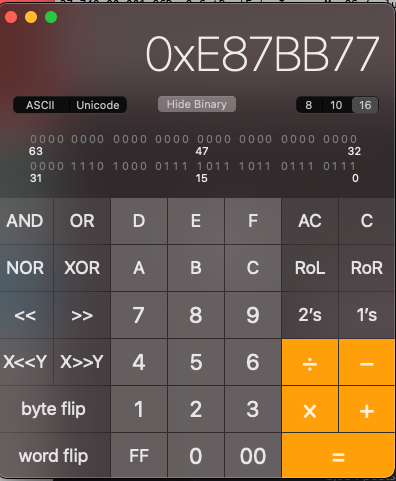
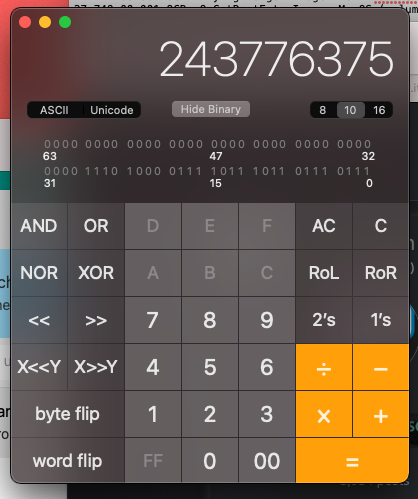
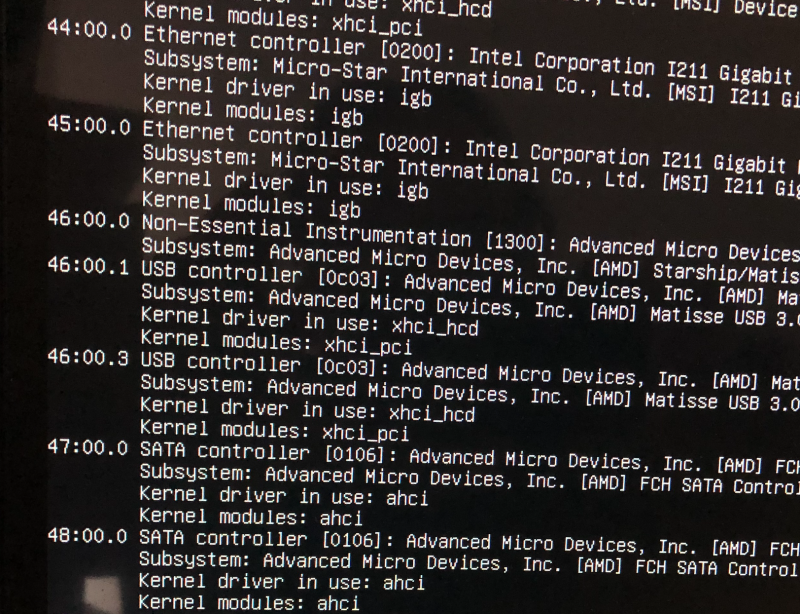
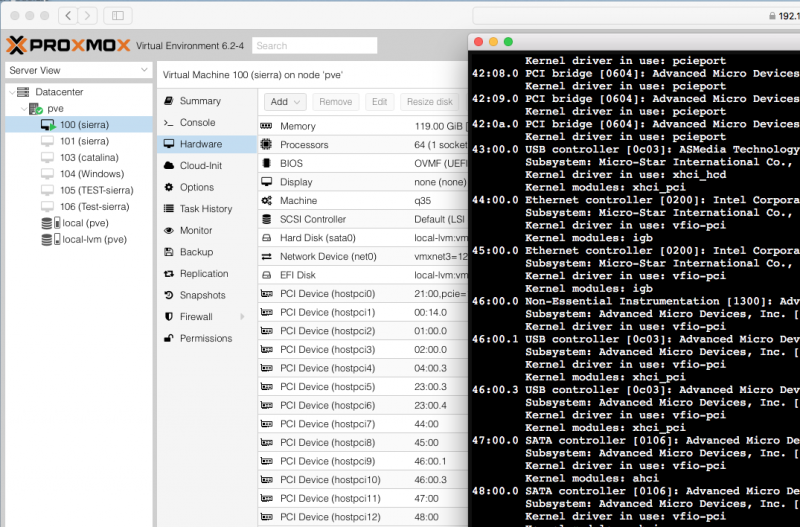
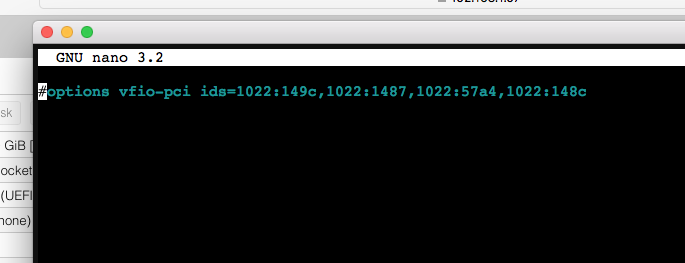
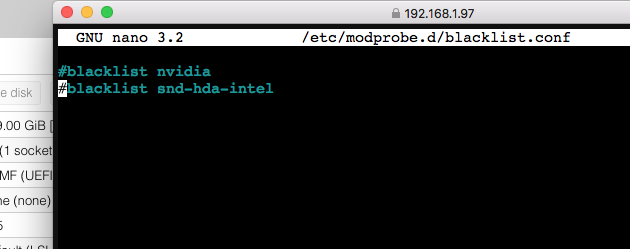
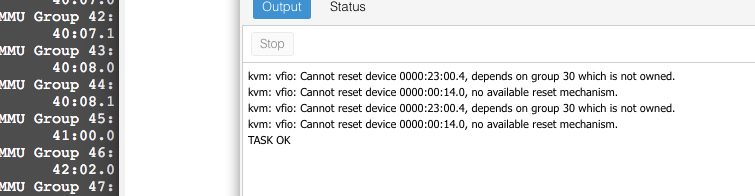
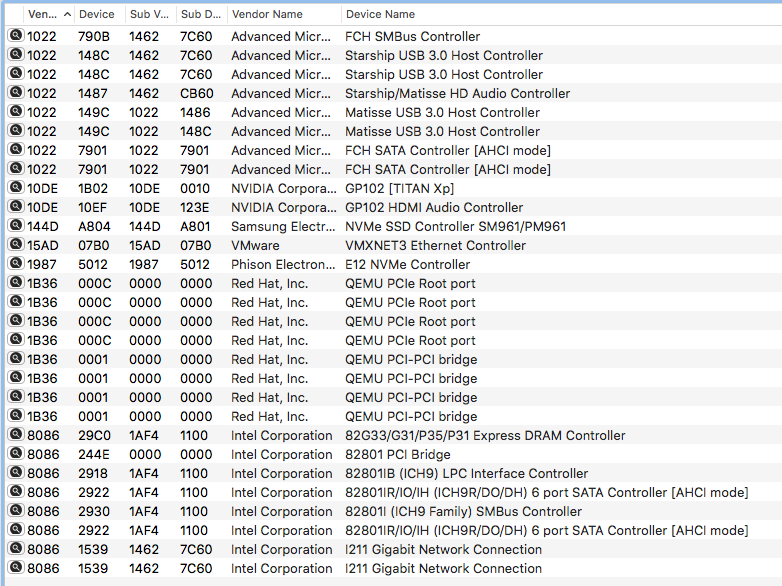
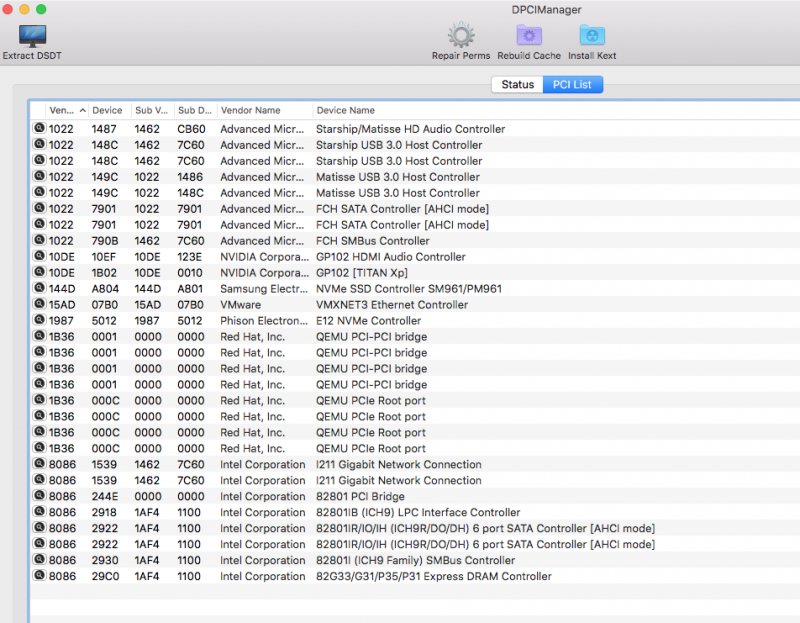
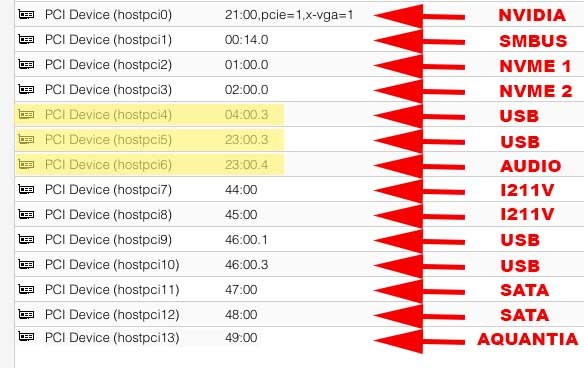
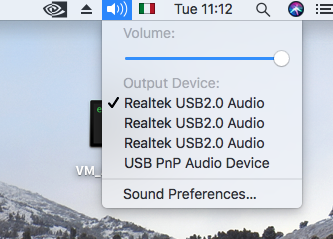
.png.3baf23b3ee150c450c1d76d0a91460e2.png)