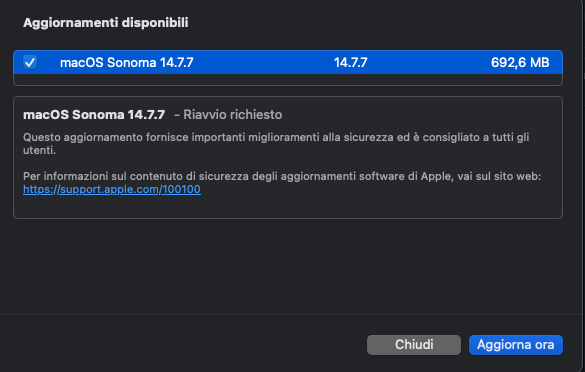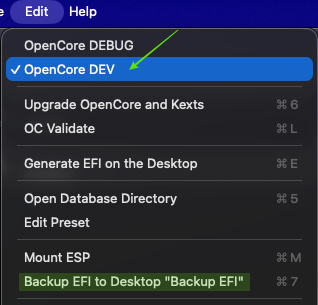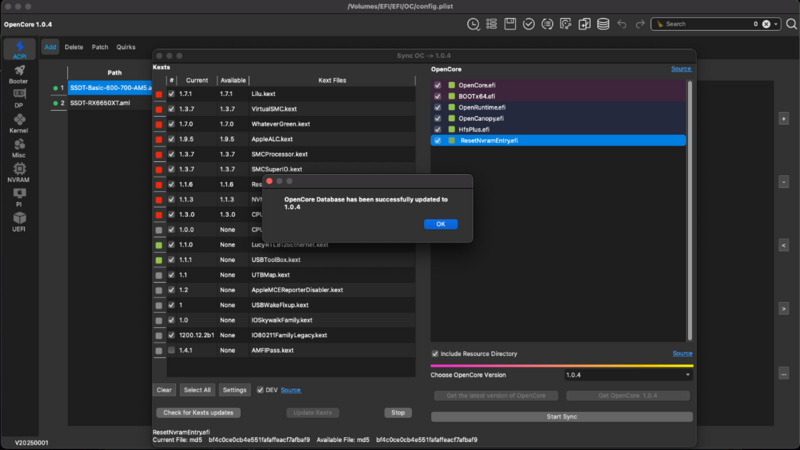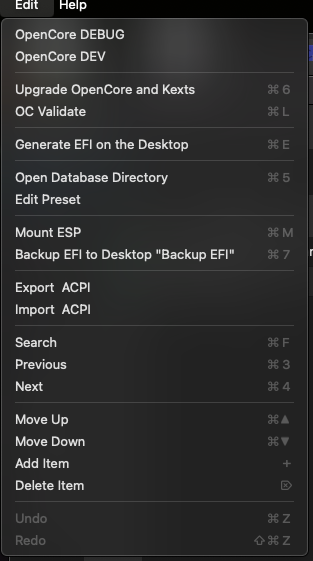All Activity
- Past hour
-
🤣 allora siccome non ci sto capendo niente Se usi Usbtolboox da Win Servono Usbtolboox e UTBMap.kext Se usi USBmap.app di corpnewt Genera solo il kext USBmap kext ( non serve altro)
-
https://github.com/USBToolBox/kext/releases si l'ho già scaricato. ho tutti e due i kext....solo che non ho mappato nulla ho solo dato il comando "K. Build USBMap.kext (Catalina And Newer). e mi ha creato il kext usbmap.kext.....mi sembra troppo semplice la cosa....mi sa che dovevo fare qualcos'altro.
-
Si dopo che hai mappato ti genera il kext UTBmap.kext Serve anche l altro Usbtoolbox.kext scaricabile dal sito
-
usbmap.kext te lo crea l'applicazione
-
in che senso ? ti riferisci al kext , serve usbtoolbox e utbmap.kext
-
serve sempre usbtoolbox ?
-
macOS Ventura 13.7.7 (22H708)
-
e molto simile se non uguale
-
si è stato aggiornato all'1.2.0 ed è proprio per Tahoe https://github.com/USBToolBox/kext/releases io l'ho fatto sempre da windovs ora vedo se posso o meglio.... "se riesco" a farlo da sequoia.
-
Dovrebbe essere stato aggiornato toolbox puoi mapparle es. da Sequoia con l app USBMap
- Today
-
Una domanda per Tahoe non si possono mappare le porte usb con usbtoolbox? grazie
-
Technically, Usb4 should be equivalent to Thunderbolt 4... But Apple uses it's own hardware then...
-
Che ne dici di cliccare qui ? 😉 Comunque visto che al momento non passi a Tahoe , Rimani pure sulla 1.0.4 release , anzi togli pure la spunta dai kexts " DEV Source " Poi Update Kexts , Sincronizza e salva come sempre
-
sg74jg72s joined the community
- Yesterday
-
Buonasera Anto65, scusa la mia ignoranza ma dopo aver seguito il tuo consiglio, aver copiato la EFI in una USB, sono andato a seguire quanto da te suggerito ma sicuramente sbaglio io qualcosa, in primis in alto a dx non trovo dove mettere la spunta su DEV, provando a selezionare in basso " Get latest version.... " ottengo quanto Vi allego qui sotto. Grazie
-
Abuzittin joined the community
-
BobTheIdead joined the community
-
nsby494-2 joined the community
-
Jokir6 joined the community
-
If your usb c port works on mac, try connecting another device.for example usb drive etc.
-
in windows the apollo works without any issues. i plugged it into the first usb 4.0 port. i use a thunderbolt cable for it. i will try it without the pci card..... doesn´t work
-
abdodka22 joined the community
- Last week
-
I just saw ASM3242 | USB 3.2 Host Controller 20G this is not usb 4.0, probably because of this problem. because thunderbolth support came with usb 4.0 your mother board have 40g type c port try this port This device will not work if you plug it into 20g slots. Finally, make sure your type c cable supports thunderbolt or usb 4.0.
-
I think you should first try to run apollo from type-c on window and if it works then try it on mac. if it works in win then try if the usb ports work, especially the type c port which is usb 4.0 I may be wrong, but when you use pci cards, certain pci buses are disabled, so the last resort is to remove the additional cards and try.
-
i tried that option but nothing works for me, the asus proart x870e creator has the ASM3242 not the ASM4242. Is it possible that it does not work because i have installed 4 nvme ssd´s and the pci card for wifi and bluetooth ?
-
elsandos joined the community
-
A cercare prima non ce n'erano , ora spuntano come funghi 😅 un altro " vechio " LauncPad - Saver come app stavolta , attivabile con interfaccia grafica in aggiunta la possibilita' di salvare / ripristinare il layout corrente ( Abilitare l'accesso completo al disco ) https://github.com/ggkevinnnn/Launchpad-Saver
-
Quindi da Sonoma 23.0.0 -->Seqouia 24.0.0 Dovrebbe essere corretto ? Fino a quando OCLP sarà pronto per Tahoe Allora poi sarà 23.0.0 --> 25.0.0
-
Se vuoi restare in ambito Sequoia from 24.0.0 to 24.99.99, Tahoe from 25.0.0 to 25.99.99 a meno di versioni specifiche di xnu
-
hello dny in order to run apollo you need to have your soundcard plugged in and turned on while your computer is off.then turn on the mac and install it.it may ask you to restart again after each usb eject or fw update.but you can use it this way.it is defined as coldboot.
-
il solo comando ha funzionato alla grande👍