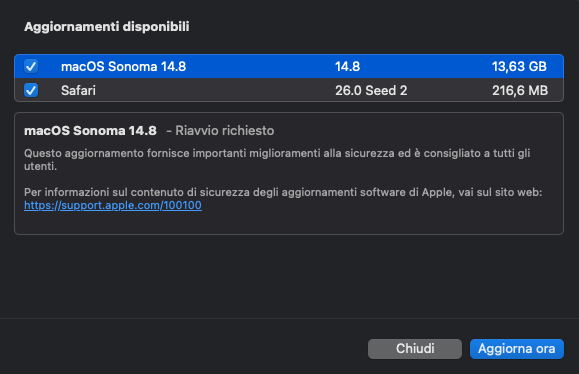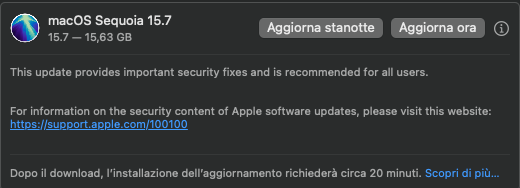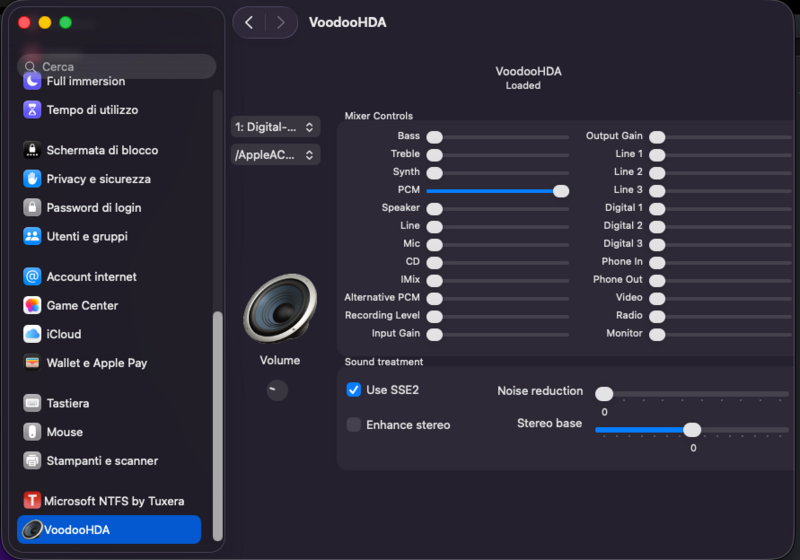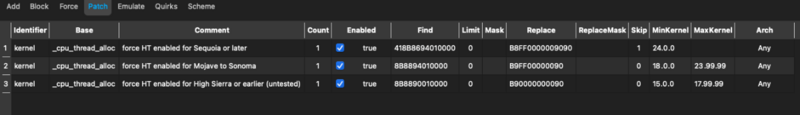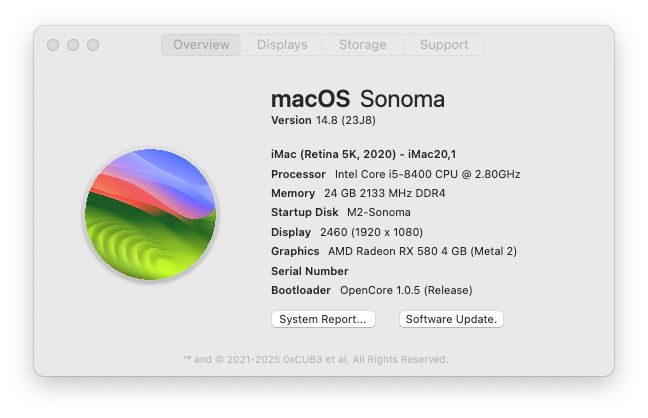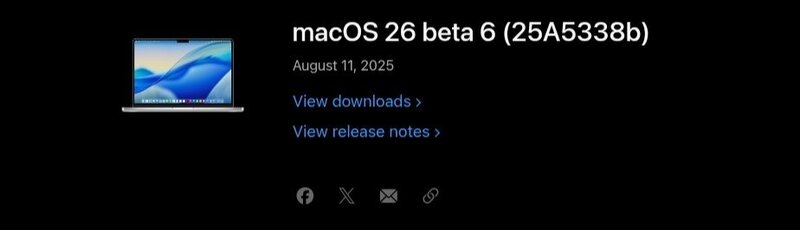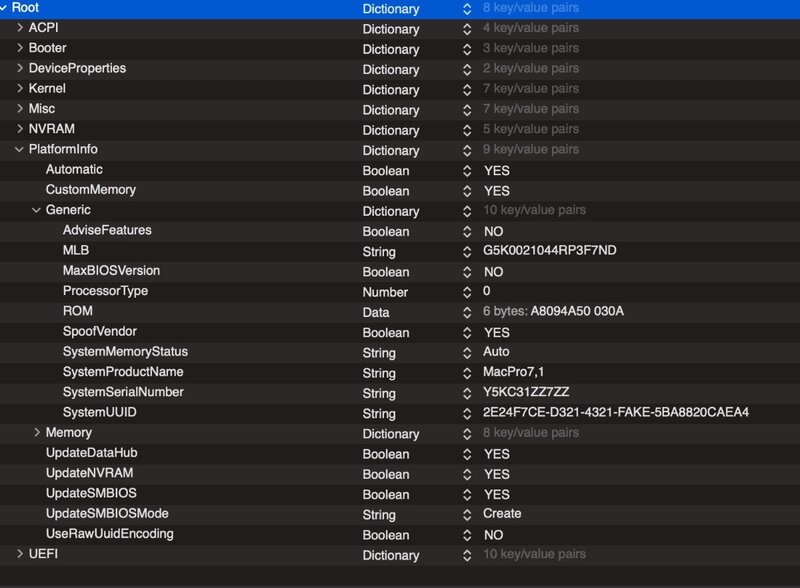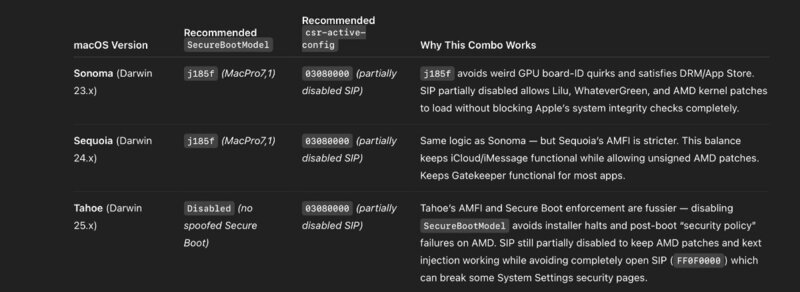All Activity
- Past hour
-
Si perche questo è il disco su cui faccio i test e prove, proviene da un aggiornamento di Sequoia a Tahoe e non ho particolare interesse su come si chiama
- Yesterday
-
Vedo che in strartup disk hai ancora sequoia😀
-
-
-
-
Hai Patch applicate ?
-
perche' mi fa scaricare tutto il malloppone da 16 giga?🤮
-
-
-
L app XTabout Icone.zip
-
come hai fatto a dare questo aspetto? mi piace.
-
- Last week
-
ok aspetttiamo😅
-
Arrakis has just sent me his last EFI for Mac OS14/15 too - GIGABYTE board TRX40 users below. This will need updating to OC latest and latest Kexts. If I get time/anyone requires it I'll update this for Gigabyte TRX40 mono users. ARRAKISS14-15 EFI OP 1.0.3 SEQUOIA 15.2 TRX40 GIGABYTE.zip
- 3,987 replies
-
- amd vanilla patches
- amd kernel patches
- (and 3 more)
-
@danybisogna aspettare con pazienza
-
Per wifi che speranze ci sono?
-
Ok grazie
-
lo tengo cosi meglio x adesso la soluzione precedente era eccellente Grazie @Anto65nto
-
FINAL SONOMA AND SEQUOIA COMBINED EFI for Asrock TRX40 from Driftwood. Patches inside include coverage for both OS's (e.g. 14.8 to 15.6) USBX and ACPI USB, etc... All you have to do is change the platform info to your own (this one inside is fake) Combo_MacOS_14_and_15_EFI.zip
- 3,987 replies
-
- 1
-

-
- amd vanilla patches
- amd kernel patches
- (and 3 more)
-
sembra di si....
-
Here’s a table showing recommended Secure Boot model + SIP (csr-active-config) combos for TRX40 AMD on Sonoma, Sequoia, and Tahoe — along with why each combo works best for stability and patch compatibility. See Excel xls Table attached. Why not full SIP disable? Setting csr-active-config to FF0F0000 (full SIP off) will allow anything, but: Breaks some macOS security preference panes. Can trigger security audits in some DRM apps. Not needed for standard AMD kernel patches. Why not keep Secure Boot enabled in Tahoe? Tahoe’s new boot policy re-verifies some kernel signatures even after OpenCore patch injection. With SecureBootModel set to a real Mac, these checks can fail mid-boot on AMD and cause kernel panics or “Unable to verify kernel” messages. Disabling it bypasses that policy, making installs/upgrades smoother on TRX40. SecureBoot_TRX40_Sonoma_Sequoia_Tahoe.xlsx.zip
- 3,987 replies
-
- amd vanilla patches
- amd kernel patches
- (and 3 more)
-
Boot Sequoia (Darwin 24) and Tahoe (Darwin 25) without changing EFICombo TRX40 Patch set - Sequoia (Darwin 24) and Tahoe (Darwin 25) Patches to paste into your config.plist.zip Tahoe TRX40 INSTALL - Pitfalls Checklist 1. Kernel & ACPI Compatibility Patches must be Darwin 25–aware — Sequoia-only EFI won’t boot without extending MaxKernel to 25.99.99. Watch for ACPI quirks: Some TRX40 boards drop _CRS IRQ routing differently in newer macOS; keep SSDT-EC-USBX and SSDT-PLUG up-to-date. Ensure SSDT-CPUR or SSDT-CPUR-ZEN matches your CPU topology (especially if you edited _SB.PR00). Keep Kernel → Quirks → ProvideCurrentCpuInfo enabled — Tahoe’s CPUID checks are slightly stricter. 2. PCI & IOPCIFamily Changes Tahoe has a rewritten PCI enumeration path: The Disable 10-bit tags patch is still needed. Don’t enable IOPCIIsHotplugPort AM5 patch — TRX40 doesn’t like it. If devices vanish after boot (especially NVMe on chipset lanes), double-check: Above4GDecoding enabled in BIOS. Resize BAR disabled. 3. GPU Drivers AMD Navi / RDNA2 GPUs: Works if already working in Sequoia. Check that agdpmod=pikera boot-arg is still set if you’re bypassing board-ID checks. RDNA3 (RX 7xxx): Still experimental; some kext names changed in Tahoe — might require spoofing Device ID. 4. Audio (RME / PCIe Cards) If Fireface works in Sequoia, it should work in Tahoe — but: Gatekeeper reset in upgrade will block unsigned RME extensions until re-authorized. After install, run: Terminal bash sudo spctl --master-disable sudo kextcache -i / Then re-plug your device. 5. Networking Intel i210/i225 NICs: Update IntelMausi or LucyRTL8125Ethernet to the latest before upgrade. If using Aquantia AQC107: The Apple driver (AppleEthernetAquantiaAqtion) in Tahoe is fussier about PCI config space; may require device property injection. 6. Sleep / Wake Tahoe tightens non-monotonic time checks again. Both Visual time patches must extend to Darwin 25 or you’ll kernel panic on wake. Disable Power Nap in System Settings; TRX40 firmware doesn’t play nice with it. 7. Security Changes amfi_get_out_of_my_way=1 is even more necessary for unsigned kexts in Tahoe. Some OC users needed csr-active-config set to 03080000 for post-install patches to load without SIP interference. 8. Installer Quirks When installing from USB: Use Kernel → Quirks → DisableIoMapper = YES for first boot stage (workaround for TRX40 IOMMU mapping issue). Re-enable after install if you need VT-d for virtual machines. Avoid hot-plugging USB during install — Tahoe is fussier about re-enumeration. If you get stuck in the second boot stage (Apple logo ~50% then reboot), it’s almost always: Missing or mis-ranged CPUID patch for Darwin 25. PAT patch not applied for 15+ kernel. GenuineIntel bypass missing.
- 3,987 replies
-
- amd vanilla patches
- amd kernel patches
- (and 3 more)