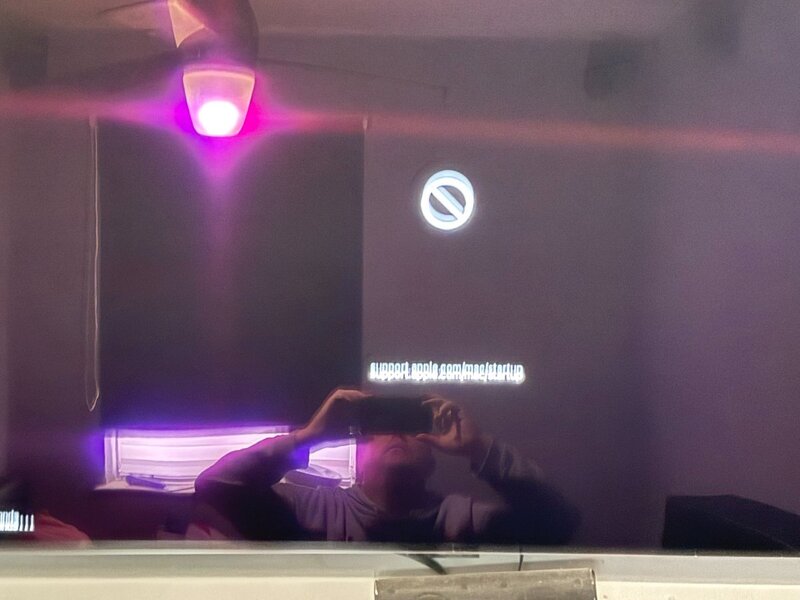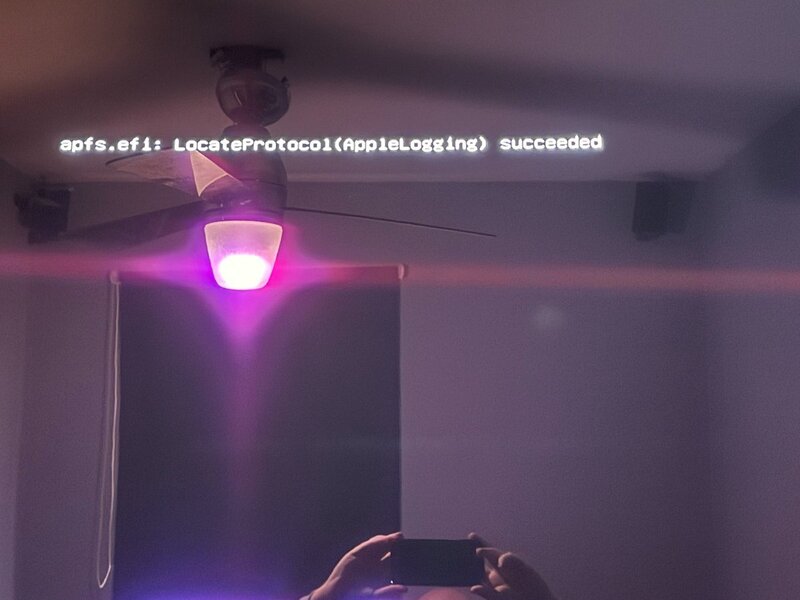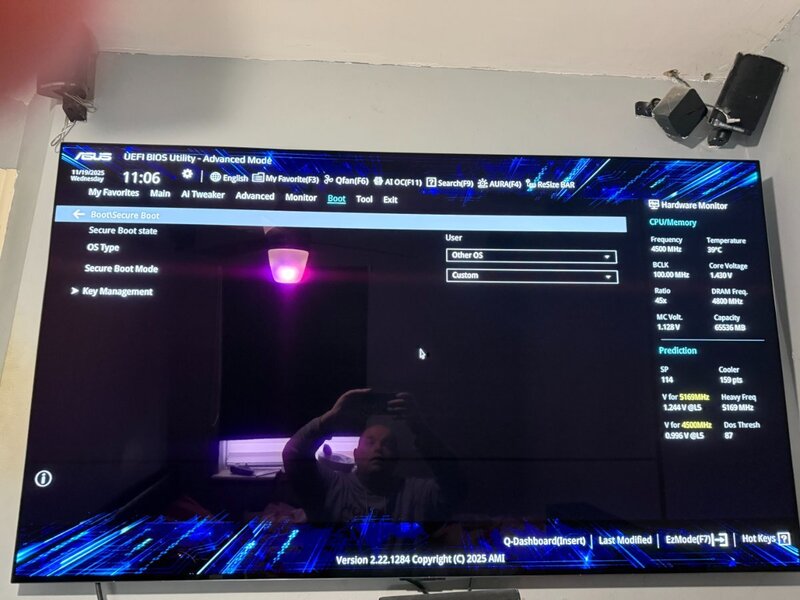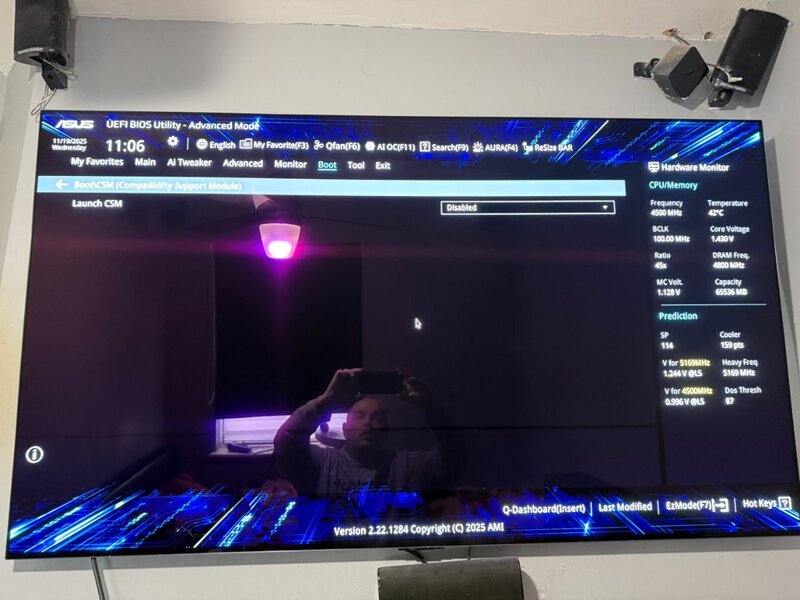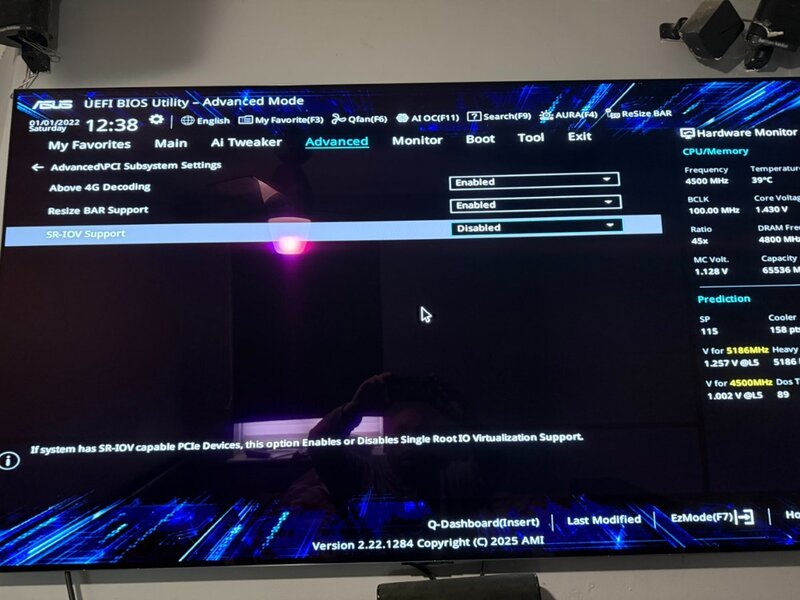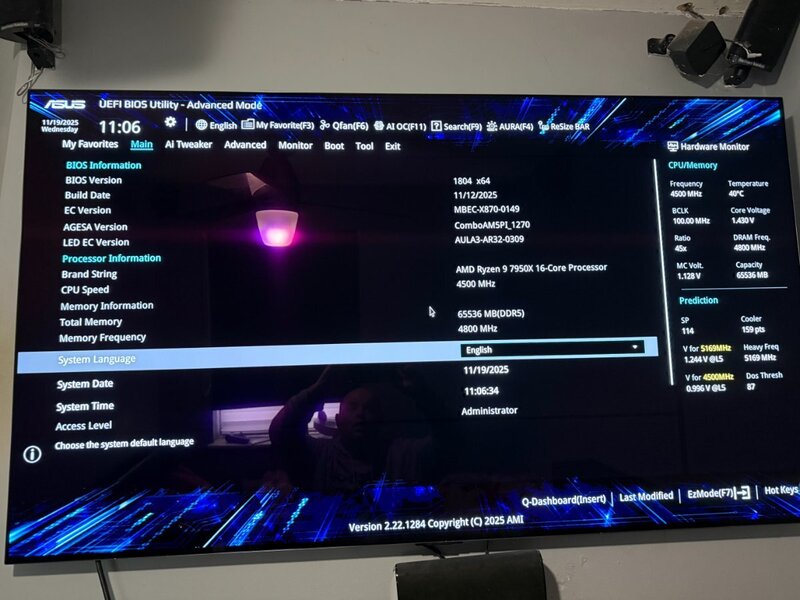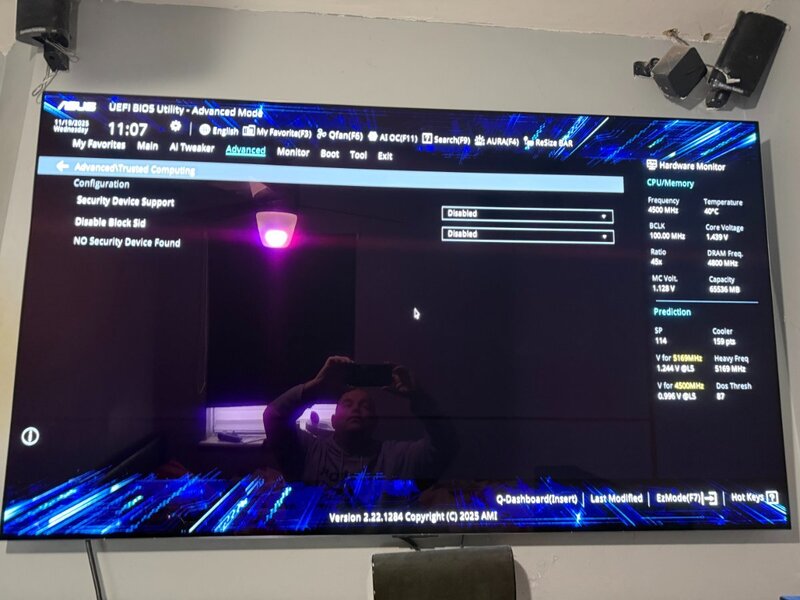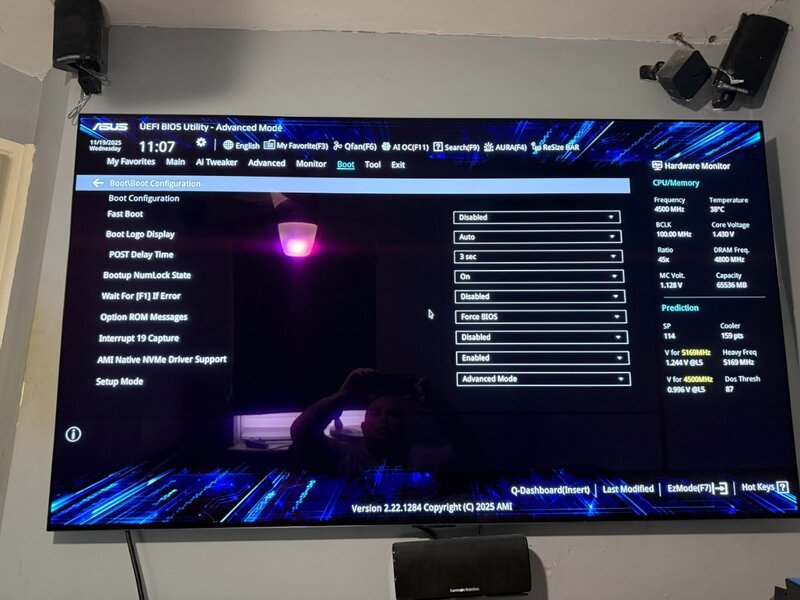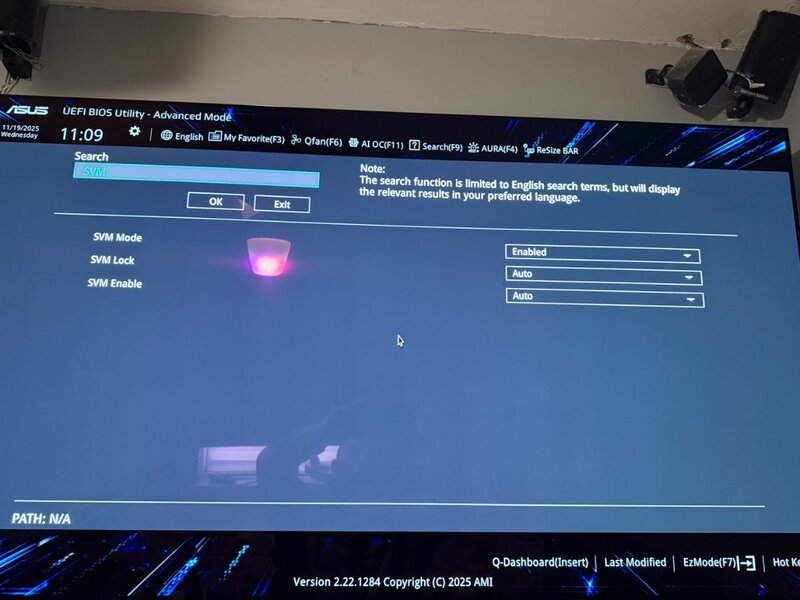All Activity
- Past hour
-
post a video if you can from when you start the system and choose your usb sticks
-
this is not relevant (sorry) because i think it happens before you see the boot menu Or after? i mean apfs efi on rx amd gpu @khiletry this EFI and post a video disable on bios asus logo and fat boot please EFI 2.zip
-
Tried the above and no difference i tried again with opencore-simplify and got this instead 4090 shows this: and the 6600 shows this now:
-
in key management have you cleared secure boot keys? but it should be done because you see boot menu i would try to disable resize bar option and then also 4g in two different tries...but...now i am out of good ideas
- Today
-
ciao sei arrivato a casa per mettere in firma il proprio Hardware cosi potranno indirizzarti meglio in caso di difficoltà guarda il filmato sotto il mio profilo io l'ho avuto da @Anto65
-
this puzzle is intriguing 🙂 If you have time and will post all your bios settings (usually only boot section is useful) see if you have the virtualization option in the BIOS enabled or disabled in some bios part but always weird you cant see the initial booting stage
-
Yes i have borrowed a dell monitor, its has DP and hdmi and its the same it shows just a black screen
-
@Ploddles, This didn't work either. I'm starting to suspect this new BIOS. The system was more stable before the BIOS update. Is there another BIOS you can recommend? If the problem is with the USB configuration, how can I create my own kext for Tahoe?
- 265 replies
-
- amd ryzen 7950x
- asus x670e
-
(and 1 more)
Tagged with:
-
@khilecant you try a traditional monitor? very curious and weird we have this problem
-
Hey, sorry about late reply i had a slight water leak from moving the cards around i still get the same issue with a black screen - i found an update to bios so i've applied that but still no change Unfortunately
-
- Yesterday
-
Tahoe 26.2 Beta 3 (25C5048a) Full Installer https://swcdn.apple.com/content/downloads/56/46/089-47048-A_C8AE83Z2PU/we67cuq14ot4eb8xju7bkmmhd2zbkrhfvf/InstallAssistant.pkg
-
it seems a reference one ( i didnt know AMD did ones) i could try a desperate try but only to see if you can do a step forward with your tv screen and your cables try to set CSM on in your bios and see (if you do not damage other installation on your system)
-
hi yes i have tried all ports on the card and its this card i have https://www.techpowerup.com/gpu-specs/radeon-rx-6600.c3696
-
have you tried with differe GPU output ports? which model of GPU? it is weird and i am loosing hope because i have no others ideas
-
Okay, so removed 4090 and put RX 6600 in slot one. It displays the bootloader and then a black screen, as i have an LG tv it shows its receiving a 1080p signal but i dont see verbose or anything
-
I know i am asking so much 🙂 could you put Rx 6600 in first slot? are you sure you are trying from my latest EFI? it seems you loose hdmi connection or there is always a signal also with black screen?
-
It is water-cooled but i have just removed it from slot and disconnected power to it (4090) so only RX6600 is in the system i see the bootloader and then when i select Mac it shows a black screen i dont get and verbose or anything I have also reset bios and changed setting as stated above and still same issue
-
is it watercooled or you can remove easily it? because it is weird if your RX is working well in other os can you connect only a monitor to RX 6600 and try to boot to your USB as i see in your video? then will think to full installer problem 🙂 I have a doubt if it is a problem with installed 4090
-
Yes the boot menu is on the 4090. The 6600 does not display anything, but when I click mac it will briefly flash like it's getting a signal then just stay black i cant seem to find a full installer that will give me a dmg image they all download as pkg files
-
bios settings are well done for OSX? usually is possible to load default settings, disabling secure boot keys and fast boot, also to set CSM off and UEFI on, 4G on should be enough for many setups
-
then with my efi you should see a "dos" verbose scrolling lines Boot menu i see there is from gtx 4090? We should see it on RX 6600 usb pen seems to be formatted well
-
it could be normal if you use 4090 try to connect your monitor(s) to rx6600 you should also prvide a full installer and not a recovery installer because in tahoe your ethernet card could not work and a recovery installers needs a working one ethernet