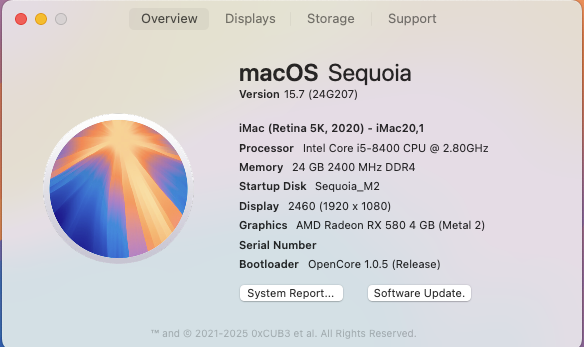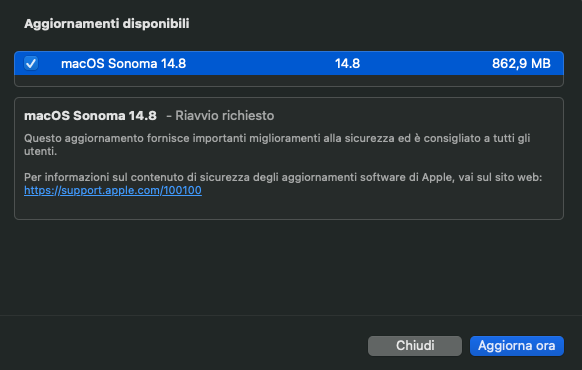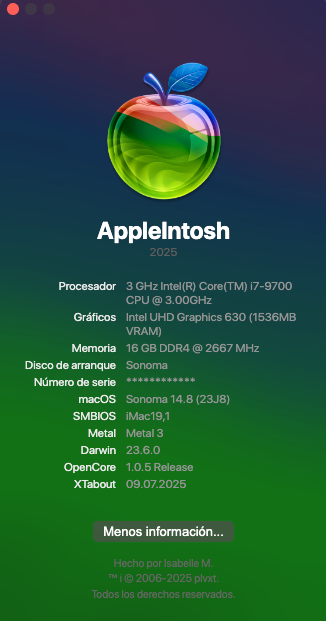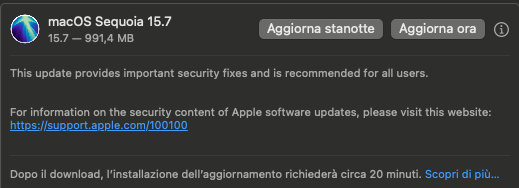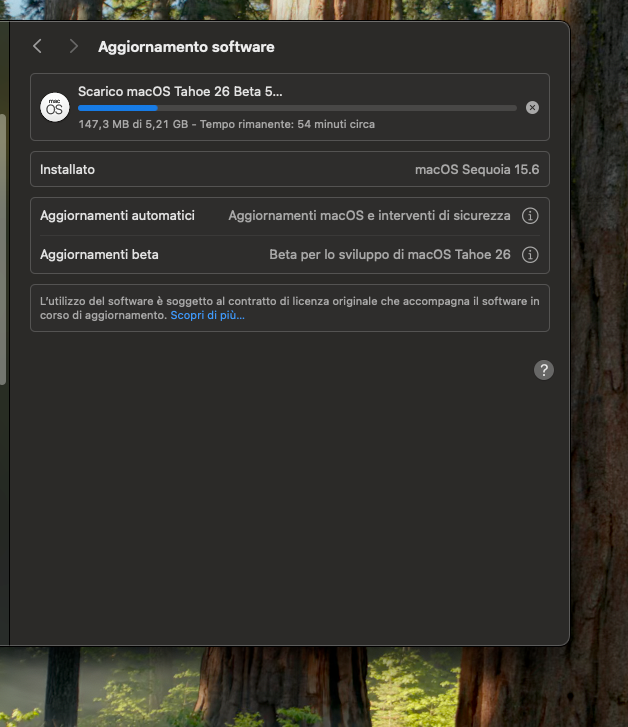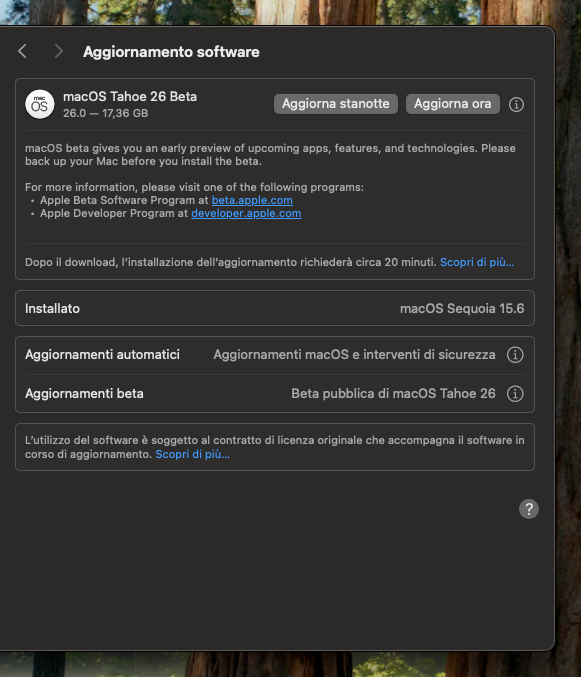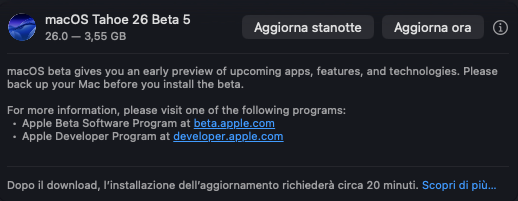All Activity
- Today
-
-
Per tutti... Ma appena applichi qualche patch tipo x AppleHda ... ritornano quelle di default
-
Poraccio aggiornato addirittura da remoto senza WEG... top... ma le icone nuove dei dischi? Bleargh solo per me?
-
-
Aggiornato, nessun problema ed in piu il flickering sul menu del desktop è sparito, si vede che qualcosa non era andato proprio bene nell'ultimo aggiornamento, meglio cosi 😄 Filevault NON era attivo ed è rimasto disattivato dopo aver aggiornato.
-
Thank you very much for the reply. For blutetooth in Sequoia, have you tried add this in opencore: NVRAM (7C436110-AB2A-4BBB-A880-FE41995C9F82) bluetoothExternalDongleFailed - Data- 00 bluetoothInternalControllerInfo - Data - 00000000 00000000 00000000 0000
-
Anto...che sei passato allo Spagnolo ??? 😄 😄 Adesso vediamo se si risolve il problema dello sfarfallamento dello schermo sui menu del desktop...ma credo di no visto che a quanto pare ne sono afflitto solo io dovrebbe essere un problema con il .plist...vediamo.
- Yesterday
-
-
-
-
I use Lorys89's EFI with every kext updated and the latest OC, and I have recently updated to 15.6. The difference is that for Sequoia I've replaced AirportItlwm with itlwm/Heliport. Everything seems to work except Bluetooth LE, which is a bit of a nuisance as I can't use my MX Anywhere 3S. Bluetooth works with non-LE devices, which is OK for now. I see @Lorys89 has recently posted a link on GitHub with updated kexts for BT, but I couldn't boot after replacing IntelBTPatcher, and I didn't have the time to review the logs.
-
26.0 build 25A5327h
-
-
Mi avete incuriosoto con questo OCSimplify che ho voluto provarlo, non sono stato tanto a leggere le istruzioni, l'ho avviato ed ho eseguito tutti i menu uno di seguito all'altro senza modificare nulla di quello che proponeva il file .bat , alla fine mi ha generato la EFI che ovviamente si pianta ad un certo punto, ma credo dipenda da qualcosa che riguarda le USB, potrebbe essere il kext xchi-unsupported.kext devo fare un po di prove appena ho tempo, comunque quello che mi lascia perplesso è la quantita di SSDT che ha infilato in ACPI, non sarebbe male se qualcuno che è piu pratico facesse un post dedicato a questa utility spiegando i vari passaggi e le modifiche da apportare a quanto propone, lo stesso per la mappatura delle USB (da Windows) che mi riservo di provare appena possibile.
- Last week
-
È stato un disastro🤣....ma sono in pensione e ci passo il tempo
-
si,ho seguito per un po' le tue peripezie😅
-
That was quick, thanks very much.
- 222 replies
-
- amd ryzen 7950x
- asus x670e
-
(and 1 more)
Tagged with:
-
bravo non so come hai fatto ma bravo🤣👍 sul mio pc è impossibile farlo, ho dovuto fare due efi separate su due schede separate con tre sistemi separati, bravo
-
In.che senso? Con la.stessa efi mi si avviano entrambi i sistemi in questo momento.
-
hbara49 joined the community
-
Hi @Ploddles best place is here https://discord.com/channels/249992304503291905/1027560607030984766 but ethernet is not a problem of your dsdt or config if it worked perfectly in Sequoia or older OS it is a kext problem in my case no kexts work for my I226V ethernet and for this to play with Tahoe i had to buy a cheaper usb hub with ethernet and other toys on it 🙂 he did for you by now 🙂 patches_OC.plist.zip
- 222 replies
-
- 1
-

-
- amd ryzen 7950x
- asus x670e
-
(and 1 more)
Tagged with:
-
Hi @fabiosun, I've just updated to the latest BIOS 3205 hoping it may fix a few issues I am having with Tahoe. Sequoia seems to work fine at the moment but even after the latest update Tahoe is wonky. In Tahoe, I have no network card showing at all and my NVMEe drives are very weird. 1 of them will not show at all in System Information and another appears most of the time but sometimes won't show up. The 3rd shows all the time. Even though I can see 2 in System Information I cannot see any of the volumes, 1 of them is Sequoia the other Windows. Nor can I mount either of the EFI partitions on those drives. The one that show all the time is the Windows one. It will also only allow me to install Tahoe on an old spinning hard disk, not an NVMe or SSD. I have ordered a new, different make, NVMe drive to try that. I have had a look at the AMD discord run by CorpGhost but couldn't see the best place to ask for help with the ACPI patches. I have attached below the DSDT I have extracted with the debug version of Opencore. When you get a chance, could you please pass it on to CorpGhost to do his magic stuff and point me to it on Discord. Thank you for all your help, now and in the past. Regards, DSDT.aml.zip
- 222 replies
-
- amd ryzen 7950x
- asus x670e
-
(and 1 more)
Tagged with:
-
Tahoe credo che ti andrà alla grande, unico problema che non credo che sequoia ti possa andare.