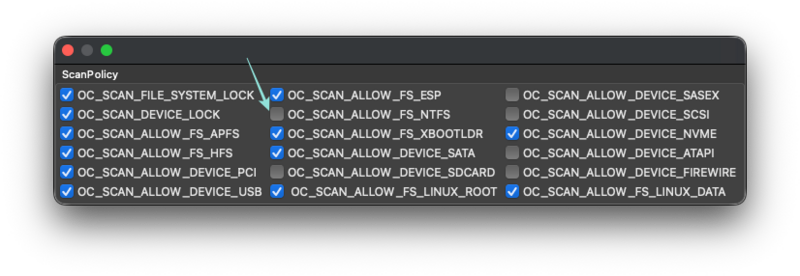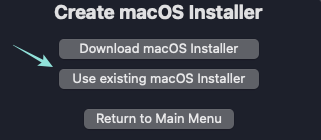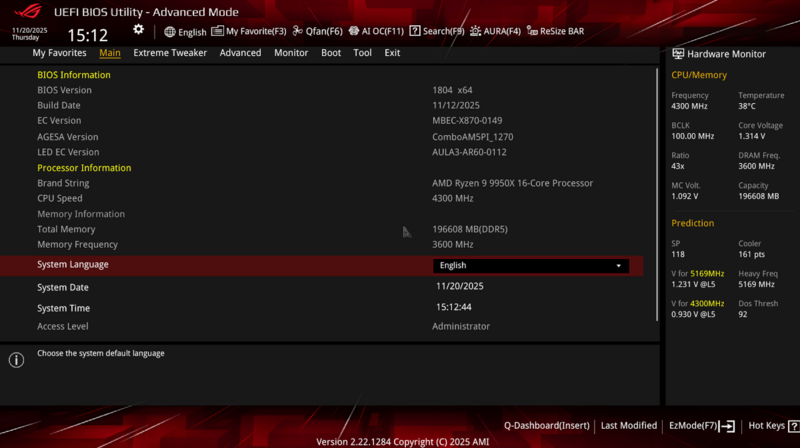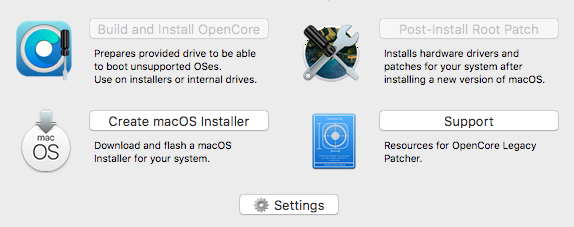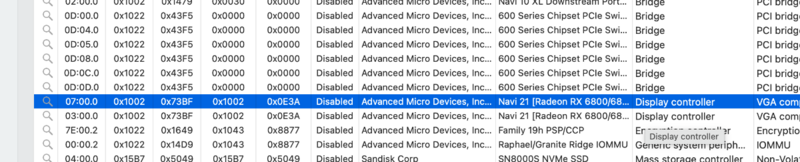All Activity
- Today
-
Grazie anto per aver risposto. Tutto ok per i miei 77 mi accontento .Domani proverò i tuoi suggerimenti. Prima di reinstallare zorin 18 le icone erano tutte ok e funzionanti. Mi sembra strano che dopo si sia stravolto tutto. Se hai tempo vorrei che controllassi le entries che ci sono nel plist con la map perché alle stringhe del map mancano alcuni dati in quelle di Windows personale e prove e non riesco a farle vedere al boot. Grazie e buona serata. Lorenzo
-
posso mettere su Sonoma o Sequoia? ho letto da qualche parte che si puo fare anche su un vecchio ivy bridge
-
si sempre per ivy bridge grazie provo......
-
Non ti resta che montare la partizione EFI della USB e copiarci la tua cartella EFI Riavviare da USB Sempre per Ivy Bridge ? L integrata e' supportata fino a BS , per Mrey serve ( dopo ) OCLP
-
si, si quello l'ho fatto .
-
A volte ritornano 😁 tutto ok ? Sicuro che non manca qualche altra distro da installare ? Volendo usare le Entries personalizzate , con tutte queste distro direi ch e' quasi impossibile , anche perche' i file di boot ( come osa fare Linux ) chissa' dove li ha sparsi , a meno che non si disabilitano prima gli altri dischi non interessati Puoi abilitare " HideAuxiliary " in Misc > Boot per nascondere le versioni dei vari Kernel Prova a mettere questi 2 file Archivio.zip ( devi abilitare la visualizzazione dei file nascosti , se non li vedi ) nella cartella BOOT di OC e nelle altre EFI ( Linux - Windows ) sempre nella cartella Boot In Misc -> Security > ScanPolicy prova mettere 19496707 attualmente hai escluso lo scan per le partizioni NTFS
-
Se vuoi trasferire l installer su usb Create macOS installer , poi ... devi avere Installato il PKG in Applicazioni ( Install macOS ... ) Oppure usi bootabler
-
- 16 replies
-
- 1
-

-
- x870e motherboard
- asus
-
(and 1 more)
Tagged with:
-
sto provando a fare una usb con OCLP ho gia caricato l'installer ma quando vado a preparare la EFI per il boot , il pulsante Build and install.... non è abilitato! come mai? ps. ho gia provato a riformattare la penna e a rifare tutto il procedimento ma non cambia nulla..... sapete darmi una spiegazione? grazie mille!
-
Avevo fatto un video qui da Win https://macos86.it/topic/6976-opcore-simplify/?do=findComment&comment=153052 magari ti puo' essere d aiuto
-
Si windows 11 e non conosco OpCore-Simplify ora provo subito..... Grazie...
-
x870e motherboard ASUS ProArt X870E-CREATOR WIFI - Ryzen 9950x
Muhammed Salah replied to fabiosun's topic in General
Please Update EFI Folder to support macos 26 installer - Yesterday
-
Is the resize bar enabled in the BIOS? Also run a CMOS to force detection and reset the NVRAM on the Mac, reboot from Mac and see what the card says under Information/Graphics and Monitor. Basically, it should see it. I get an error without WhateverGreen.kext. however it is the 4090 that predominates the slots, you have to try to temporarily remove it and try only the 6600 in pcie 1, once the mac is started insert it in the device properties of Opencore and put the boot arg nv_disable, put them back as they are now and try to start
-
so moved to slot 3 on pci-e and still not seen by Mac but works fine in windows and I can mirror or set it as main display and it works fine
-
@khileare you sure that rx6600 is full working? have you tried it with other os?
-
Put the 4090 in the PCIe x16_1 slot Place the second GPU in the PCIe x16_3 x4 slot, but I doubt you'll have room at the bottom to insert it. sorry my english
-
If you're using NVMe in slot 2 or 3, the second PCIe slot will have assigned lanes and the 6600 won't be detected. Try leaving M2_2 and M2_3 free.
-
So as a quick test i removed 4090 and put 6600 in its place it displays bios and the bootloader, then it goes to no signal i have tried it in all slots and its the same
-
Ah allora forse 🤔 Hai pure Win Installato ? Potresti provare a generare una EFI con OpCore-Simplify
-
Queste sono le specifiche e o seguito la guida dortania Laptop Kaby Lake & Amber Lake pensavo fosse sicuramente più difficile del desktop ma possibile certo se non è possibile l'accellerazione grafica è inutile provarci Core i7 - 8 Gen HP Spectre Folio i7-8500Y - Amber Lake 16 GB SDRAM LPDDR3-1866 Grafica Intel® UHD 615 512 GB PCIe® NVMe ™ M.2 SSD Schermo tattile WLED Intel® Wireless-AC 9560 Telecamera IR FHD HP
-
Mi spiace ma per la milionesima volta credo stia perdendo tempo Dovresti specificare le caratteristiche Cpu , etc. Temo che sia un Intel core ultra , che non e' supportato ( per lo piu' l integrata ) massimo fino alla 10a gen. Dovresti emularlo come un Comet Lake e avere una DGPU ( RX ) supportata ( Desktop ) su laptop impossibile se non con -igfxvesa , senza accellerazione grafica ... a mio parere inutilizzabile
-
organize for class tab and see display controller from your file i can see only 4090 gpu are you full fill all your nvme slot? i do not remember if Proart disable some pci slot if it is fullfilled have a look to your manual
-
ok so this is the pic table from hacktool thanks again for all the help Archive.zip
-
@khilewhich config.plist? download hackintool app from there we can try to enable your gpu but i do not know how to have RX to act as primary in OSX
-
So it’s now on desktop on Mac but using 4090 so you I have tried pastime but not sure what I need to do haha